Holiday 2012 Small Form Factor Buyer's Guide
by Zach Throckmorton on December 5, 2012 1:55 AM ESTSmall Size, Small Price Tag
While Intel has yet to release Ivy Bridge-based Celeron-class (i.e. cheap) CPUs, I briefly reviewed the Celeron G530's performance in a previous budget buyer's guide. Intel has, however, given its entry-level chips a modest speed bump in that the Celeron G540 and G550 models are often available for a dollar or two more than the G530. Because they are adequate for day-to-day tasks and are priced so low, they remain the kings of the budget CPUs.
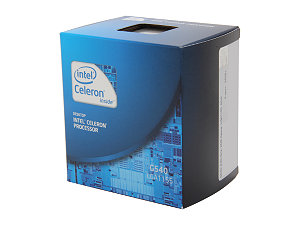 We've paired the Celeron G540 with one of the least expensive ITX Socket 1155 motherboards, Intel's BOXDH61DLB3. While there are less expensive boards, reliability issues prevent us from giving them the nod in this buyer's guide. Intel's entry-level ITX model offers basic features as well as USB 3.0 ports. Note that it does not have a PCIe x16 lane, instead offering a single PCIe x1 lane. This is likely not a concern for a budget, general office productivity box that will likely never need a video card installed but might need a wireless adapter card. Furthermore, its SATA ports are limited to SATA II speeds, so the newest SSDs that use SATA III will be crippled. Again, though, this is a budget system and something has to give. If you need a PCIe x16 lane and SATA III ports, you'll need to step up to a board like ASRock's B75M-ITX or ASUS' P8H77-I.
We've paired the Celeron G540 with one of the least expensive ITX Socket 1155 motherboards, Intel's BOXDH61DLB3. While there are less expensive boards, reliability issues prevent us from giving them the nod in this buyer's guide. Intel's entry-level ITX model offers basic features as well as USB 3.0 ports. Note that it does not have a PCIe x16 lane, instead offering a single PCIe x1 lane. This is likely not a concern for a budget, general office productivity box that will likely never need a video card installed but might need a wireless adapter card. Furthermore, its SATA ports are limited to SATA II speeds, so the newest SSDs that use SATA III will be crippled. Again, though, this is a budget system and something has to give. If you need a PCIe x16 lane and SATA III ports, you'll need to step up to a board like ASRock's B75M-ITX or ASUS' P8H77-I.
Housing the budget build is Apex's MI-008, a longtime favorite of mine for cheap ITX systems. It's reasonably well-constructed, and comes with a serviceable 250W power supply. Its thermals aren't particularly impressive, but for a system lacking a discrete graphics card and running a Sandy Bridge Celeron, it doesn't need to have the best airflow. The MI-008 can accommodate full size hard and optical drives, which helps keep costs down.
 As for the memory, a single 4GB stick of budget DDR3-1333MHz is sufficient for basic computing in Windows 7 64-bit (or Windows 8 if you want to go that route), and leaves an open slot so upgrading to 4GB in the future will be cheap and easy. Hard drive and solid state drive prices are especially dynamic this time of year, making recommendations difficult. While day to day hard drive prices remain elevated in the wake of the notorious Thailand floods, sale prices are beginning to get back to where they were before hard drive supplies were disrupted late last year. If you're patient and pay attention to prices, you will likely be able to snag a mainstream 7200RPM 1TB hard drive for $60 or less. If you don't need much local storage, a 64GB SSD will give you an enormous performance boost for about the same price.
As for the memory, a single 4GB stick of budget DDR3-1333MHz is sufficient for basic computing in Windows 7 64-bit (or Windows 8 if you want to go that route), and leaves an open slot so upgrading to 4GB in the future will be cheap and easy. Hard drive and solid state drive prices are especially dynamic this time of year, making recommendations difficult. While day to day hard drive prices remain elevated in the wake of the notorious Thailand floods, sale prices are beginning to get back to where they were before hard drive supplies were disrupted late last year. If you're patient and pay attention to prices, you will likely be able to snag a mainstream 7200RPM 1TB hard drive for $60 or less. If you don't need much local storage, a 64GB SSD will give you an enormous performance boost for about the same price.
While Windows 7 64-bit remains the de facto standard operating system for PCs, note that Windows 8 64-bit is now also available. Note that for this budget build, the $92 Windows license accounts for about 25% of the total cost. If you're on an extremely tight budget, or simply want to explore other operating systems, be sure to check out a free OS like Ubuntu.
| Component | Product | Price |
| Case | Apex MI-008 | $48 |
| Power supply | (included with case) | |
| CPU | Intel Celeron G540 2.5GHz dual-core | $45 |
| Motherboard | Intel BOXDH61DLB3 mITX | $72 |
| RAM | G.Skill Value 4GB DDR3-1333MHz | $18 |
| Hard drive | Seagate Barracuda 1TB ST1000DM003 | $70 |
| SSD alternate | Intel 330 Series 60GB | $70 |
| Optical drive | Samsung SH-224BB DVD burner | $16 |
| Operating system | Windows 7 64-bit Home Premium OEM | $92 |
| Total: | $361 |
Check the next page for our small form factor file server build.










74 Comments
View All Comments
batguiide - Sunday, December 9, 2012 - link
Sharea website with you ,
( socanpower。c o m )
Believe you will love it.
laptop battery,CPU fan,AC power adapters.DC power adapters and laptop keyboard.
I bought two. Cheap, good quality, you can
go and ship with there.
yhselp - Monday, December 10, 2012 - link
It’s great that you do an SFF guide, but this one feels somehow … toned down. You say “There's also an aesthetic appeal to minimalists like me who like the efficiency of having no more computer than necessary to accomplish computing purposes.”, and then proceed to recommend rather conservative builds. I’m not saying we should be on the extreme thermal edge, but none of the configurations you suggest are optimized and focused (except for the file server on the condition one needs all the HDD bays).For the budget build you could use an M350 enclosure, sure, it’s more expensive but it’s also much more compact. At $100 (including a picoPSU and a power brick) I think it’s a great deal for what you’re getting. You have to use a 2.5” HDD for it, but then again you can find those (1TB) for as little as $70 now. What you end up is an impossibly small toy-a-of-box which you can slap on the back of your monitor if you wanted to.
For the gaming build you could use a Silverstone SG06-450 – you can fit any (single GPU) video card in there and the PSU would take it. It also has two drive bays (3.5” and 2.5”). It’s well-ventilated, trust me – I used to run an i5-750 and a GTX 470 in that thing. I even installed a closed-loop liquid CPU cooler in one of those. Heck, for the BitFenix Prodigy’s size you could build a full-fledged system. I mean that, two GTX 690s, or one 690s and a dedicated PhsyX video card, or anything that fits in 4 slots, a number of HDD bays, ODD, ATX PSU, liquid CPU cooling – the works. There are at least 4 enclosures from Silverstone alone that can pull this off.
I respect what you’re doing, I’m an SFF proponent myself, but I’d really like to know the motivation behind your conservative choices. Anandtech is a very reputable source (if not THE source) and many people read what’s on the site as ‘law’, that’s the reason why I’m being so thorough – I think more SFF options should be voiced.
pvdw - Monday, December 10, 2012 - link
Zach, if you want your buyer's guides to be taken seriously you need to do more research.I'm certainly no expert, but as I mentioned in a previous review of small server builds, part selection is completely different from gaming machines. A 500W PSU for a server build??? You really need to check out the Seasonic S12II-380 and 330. They have no problem handling 6 drive home server builds, are practically silent, and much more efficient. You could go with the modular if you need space.
Also, an alternative to the Node 304 is the Lian Li PC-Q08, which may well be a better choice noise-wise. There's no way to tell from the Node 304 review since Anandtech simply doesn't have the equipment to compare quiet builds.
BTW, I love most reviews and articles on this site, but some like this are just annoying.
war59312 - Monday, December 10, 2012 - link
Hi,Small typo on page 3:
"hopefully a 4GB model will be available soon."
That should of course be 4TB, not GB. :)
Take Care,
Will