ASRock FM2A85X Extreme6 Review
by Ian Cutress on December 3, 2012 12:00 PM EST- Posted in
- Motherboards
- AMD
- ASRock
- Trinity
- FM2
ASRock FM2A85X Extreme6 Software
For a number of motherboards and motherboard packages, ASRock have stuck to their guns on the software package they include with the product. The main philosophy behind their software package is plastered over the motherboard box itself in the form of the ‘XFast 555’ methodology. This relates to the main three parts of the software – XFast USB, XFast LAN and XFast RAM, each of which we will go through. ASRock claims that each element of the software can increase performance by 5x (hence the 555 nomenclature), however the benchmarks are cherry picked to show a performance gain, and it is arguable if those benchmarks are relevant in a real world context.
The driver install disk is very good – we get a one button option to install the drivers or pick the drivers we want. Other specific software is included in this ‘install all’, like Google Chrome, Lucid Virtu, and an anti-virus (this anti-virus software is part of a bundling package with a particular virus scan company, which I disable for the purposes of testing). Other AMD related options like AMD Fusion, AMD Overdrive, Adobe, THX TruStudio and others are found in the Software Suite menu and can be installed individually.
Both the XFast USB and XFast LAN utilities on the disk are actually licensed versions of other software but with an ASRock skin. For example, the XFast LAN software is a skinned version of cFosSpeed (http://www.cfos.de/en/cfosspeed/cfosspeed.htm), which normally costs 15.90 Euro. ASRock clearly get it on a bulk licensing deal in order to pass savings onto the user.
XFast USB
The waters of XFast USB have been muddied with the integration of Windows 8. Simply put, there are multiple ways to talk (protocols) to a USB device, depending on whether the one doing the talking and the USB device supports the protocols. For Windows 7 there are three main protocols to choose from – normal (from the Windows Drivers), BOT (Bulk Only Transfer, increases speed at the expense of latency) and UASP (USB Attached SCSI Protocol). In all usual situations, the normal protocol has priority as it works in any configuration with any device. The BOT protocol can be achieved by injecting a different driver into the system (this is what XFast USB does) which gives better peak transfer rates by reducing the overhead in talking to the device. UASP is used by ASUS to get better speeds for low transfer sizes – sometimes up to two orders of magnitude better than normal or BOT protocols.
When I say the waters have been muddied, it means that Windows 8 automatically implements UASP on any device that can support it on any USB 3.0 port. This makes software like XFast USB on ASRock and the ASUS UASP null except on Window 7 systems. If Windows 7 is here to stay until Windows 9, then elements like XFast USB will still be included in software packages.
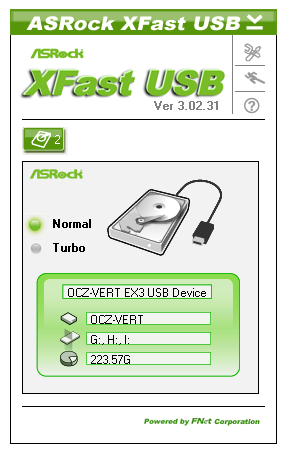
XFast LAN
In my home user experience, there has never been much of a need to monitor and adjust how a machine communicates with the internet. Living with a substantial broadband speed helps, but even as a student there was no software way of stopping someone abusing the internet of the house without setting up an ICS type system and implementing something like XFast LAN, assuming the ICS could interpret what each machine was doing. XFast LAN is the ASRock skinned version of cFosSpeed, and allows users to monitor as well as prioritize certain programs over others for network usage. Thus when gaming and downloading, the game can have priority, or using VOIP over gaming, the VOIP gets ahead of the stack for gaming.
This software is designed to work with any outgoing network implementation – either Realtek, Intel, Atheros, or a WiFi connection. The downside of software usually consumes some CPU cycles rather than gunning for a NIC with routing options part of the specification, such as Intel server NICs.
ASRock eXtreme Tuning Utility (AXTU)
AXTU has been a part of the ASRock package since before I starting reviewing their motherboards, and not a lot has changed since the inception. Most manufacturers have an interface for overclock settings and fan controls, and for ASRock, this is AXTU. Over the months and chipset generations, a couple of new features have been added on to the default framework – Intelligent Energy Saver, XFast RAM, and now the Restart to UEFI option.
The Hardware Monitor for AXTU does a similar job to the HW Monitor in the BIOS – we get lists of speeds, temperatures and voltages. As you can see above, the version I tested had difficulty multiplying 34 and 100 to make 3.4 GHz for the total CPU Speed.
Fan control is also similar to the BIOS options, giving the CPU fans and the first chassis fan an option to set a target temperature then a target speed (from Level 1 to Level 10 which makes little sense). It would not be too hard to offer a multi-scale graphing system so users can accurately change the fan speed in relation to temperature, given that ASRock have control over what PWM value they set for each fan header.
XFast RAM is part of the 555 software package, although it simply is a glorified RAM Disk generator with some simple options for adjusting temporary files to the RAM Disk. There are situations where this is useful – making 16 GB RAMdisk if you have 64 GB of memory could provide the perfect solution in the read/write speeds of your array are the limiting factor in production.
The new feature starting to crop up on motherboards is an option to go straight to the BIOS on the next boot. This is handy for overclockers or tweakers, and usually comes in the form of a button on the board itself (Intel DX79SI, MSI Z77 MPower). ASRock have decided to make this an option in AXTU, despite the fact that overclockers or tweakers may not want to install the AXTU software to reduce system bloat. It is a nice idea, but it should be offered as a simple .exe which can be double clicked from the desktop.


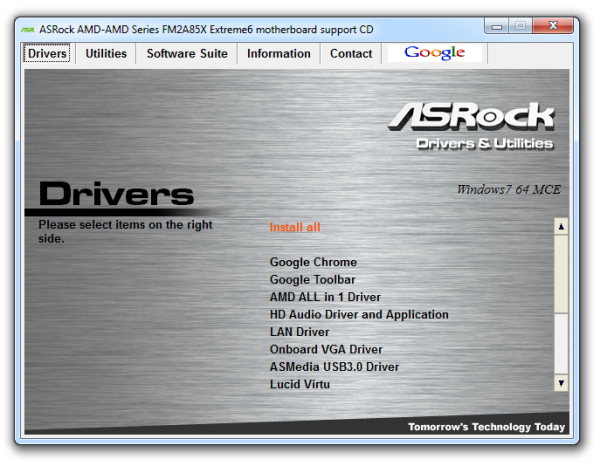
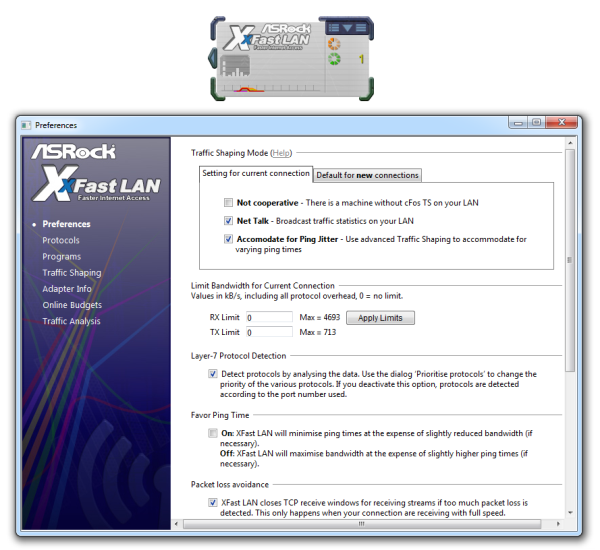

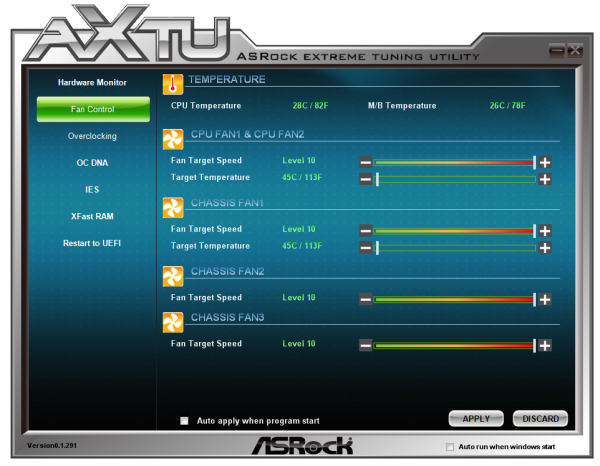
















19 Comments
View All Comments
Garestle - Thursday, March 26, 2020 - link
Click on https://www.google.com/">google and get more infoslacr - Tuesday, December 4, 2012 - link
I wish there were high end FM1-2 motherboards that include more than the standard 6-7 SATA ports. For a HTPC/storage solution with lower power consumption than my current P45/Q6600 setup, having to go really high end Z77 or similar in order to get to the 9-10 SATA port cards, or buying separate (expensive) sata controllers is not great.ForeverAlone - Tuesday, December 4, 2012 - link
Why the dual PCI-E slots? None of the APU processors are powerful enough to properly support crossfireX or SLI anyway. Pointless.Even the A10-5800K isn't going to have enough power to support a proper Crossfire setup. Crossfiring anything below a 6850 is a stupid idea. An A10 won't support crossfired 6850s.
CeriseCogburn - Sunday, December 9, 2012 - link
Don't worry g, you are not alone - you are correct.It's called AMD fanboyism - and the marketing PR team decided so long as they hack out the insane non workable boards, the amd fanboys will buy them, telling themselves all is well in fanboyville.
Nil Einne - Monday, March 25, 2013 - link
Whoever told you two PCI express is only used for graphics cards appears to be the real fanboy here ....jobby99 - Friday, January 18, 2019 - link
Some people need low cpu and graphics memory only. Thus, they have some insane multi-monitor setups with two independent video cards. Coders for one use at least two monitors. Financial analysts use 3 or 4 for day trading. I just wouldn't assume crossfire is the only use for two or more video cards.batguiide - Sunday, December 9, 2012 - link
Thanks for these tips! I love the tip about checking where the model is in the store. I just finished reading another article that has some more research based tips about making sure you get the best big ticket items for you, which I also found useful. website:[socanpower,ca]Thanks again and happy shopping! Power supply Australia!
xerces8 - Thursday, December 20, 2012 - link
How is 12 sec a fast boot time?I have a cheap Medion PC which also has 12 seconds from power switch to boot menu (the one loaded from the boot sector).
2 seconds is fast. (my previous Asus netbook had such boot/POST times)
But kudos for actually measuring this usually neglected property.
PS: For more accurate measuring configure the boot loader to present a menu. Or even beep (should be trivial with GRUB). Also recording the measurement on video should make it easier to read the timings)
Nil Einne - Monday, March 25, 2013 - link
Combining DVI-D with D-sub isn't going to work since the D-sub is supposed to be usable with the HDMI and DVI-D for triple monitor/Eyefinity support. (While some dislike D-sub for these purposes because of the quality loss due to the D-A-D conversion steps it's still fairly popular because many monitors still have D-sub ports but lack Displayport and they can't be bothered spending for an active converter to get HDMI/DVI from the Displayport.)