iPad 4 (Late 2012) Review
by Anand Lal Shimpi on December 6, 2012 4:40 PM ESTCharging & Battery Life
The 4th gen iPad ships with a new 12W USB charger, a slight increase from the 10W model that shipped with all of the previous iPads. The new charger is no bigger than the previous version. Under max load the 12W charger will draw 13.57W at the wall. By comparison, the previous 10W model would pull a max of 12.44W. The 9% increase in power delivery does help shorten charge times a bit as it now only takes 5.69 hours for a complete charge (compared to ~6 with the old charger). It still takes a really long time to complete a full charge on the iPad, but without going to a larger power brick (or reducing the iPad's battery capacity) I don't see a simple solution here.
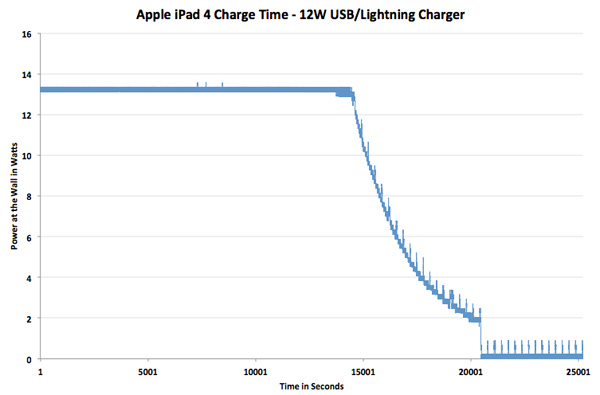
The iPad 4 is able to maintain charge equilibrium in the cases I tested, even under heavy load. With the 3rd generation iPad, if I ran Infinity Blade 2 while plugged in the total available battery charge would drop over time. On the 4th gen iPad, that no longer happens. I was able to maintain charge equilibrium even with the old 10W adapter on the iPad 4, pointing at overall power efficiency improvements rather than the new 12W adapter as the explanation for why this is now possible. It is possible that with fully loaded CPU and GPU cores that the new model wouldn't be able to maintain charge while powering the device, however I haven't encountered such a scenario yet.
Charge time isn't the only thing that improves with the 4th generation iPad. When Apple introduced the iPad 3, we saw a clear regression in battery life despite the much larger battery. I hate to sound like a broken record, but it's that same combination of power hungry display and big SoC that were responsible for the iPad 3's lower battery life. The iPad 4 doesn't ditch the display, but it does move to a 32nm LP HK+MG process for the SoC. Max power consumption should be higher thanks to the faster CPU/GPU cores, but given the same workload we should see a tangible improvement in battery life (similar to what we saw with the iPhone 5). We went through our standard suite of battery life tests to find out how things have changed since the iPad 3.
We've started running our new smartphone web browsing battery life test on tablets as well. If you missed its introduction in our iPhone 5 review, here's a bit about the new test:
We regularly load web pages at a fixed interval until the battery dies (all displays are calibrated to 200 nits as always). The differences between this test and our previous one boil down to the amount of network activity and CPU load.
On the network side, we've done a lot more to prevent aggressive browser caching of our web pages. Some caching is important otherwise you end up with a baseband/WiFi test, but it's clear what we had previously wasn't working. Brian made sure that despite the increased network load, the baseband/WiFi still have the opportunity to enter their idle states during the course of the benchmark.
We also increased CPU workload along two vectors: we decreased pause time between web page loads and we shifted to full desktop web pages, some of which are very js heavy. The end result is a CPU usage profile that mimics constant, heavy usage beyond just web browsing. Everything you do on your device ends up causing CPU usage peaks - opening applications, navigating around the OS and of course using apps themselves. Our 5th generation web browsing battery life test should map well to more types of mobile usage, not just idle content consumption of data from web pages.
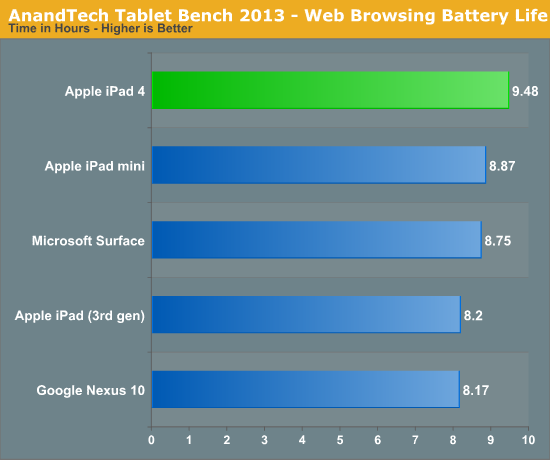
I no longer have a 45nm iPad 2 so forgive me for the incomplete dataset here (it's safe to say that the iPad 2 would at least equal the iPad 4 in battery life, if not exceed it), but battery life has improved appreciably since earlier this year. The iPad 4 lasts around 15% longer on a single charge compared to the 3rd gen iPad. It also edges out the iPad mini and Microsoft's Surface. There's a good advantage over the Nexus 10 as well, but all of these tablets have smaller batteries than the iPad 4..
We haven't yet rerun our new test on all of the tablets, so we turn to our older 4th gen test to provide some additional reference points:
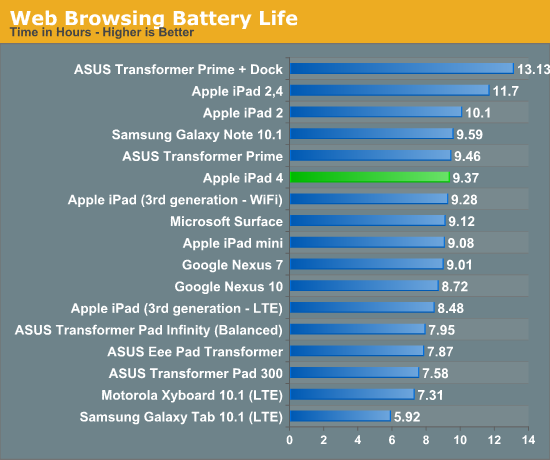
Here we see that although Apple has improved things, the iPad 4 still remains behind the old iPad 2's battery life target. Also note that in a lighter CPU workload where the iPad 4's Swift cores aren't asleep for substantially longer than the iPad 3's Cortex A9s, the difference in battery life ends up being pretty minimal.
Our video playback test remains unchanged from previous tablet reviews. Here I'm playing a 4Mbps H.264 High Profile 720p rip I made of the Harry Potter 8 Blu-ray. The full movie plays through and is looped until the battery dies. Once again, the displays are calibrated to 200 nits:
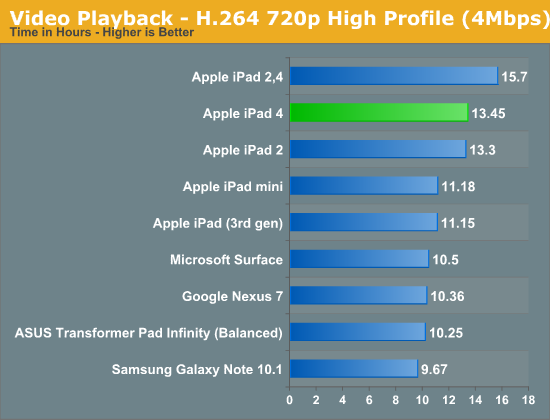
Video playback battery life has finally surpassed that of the iPad 2. As we saw with our camera analysis, Apple did some work on the video encode hardware/software this generation - it's also possible that the decode path saw an improvement as well. The 32nm iPad 2,4 still remains the king of this test but that's a bit of an anomaly. It's rare that we see a pure die shrink with no added performance/features offered these days.
Our final cross-platform battery life test is the new GLBenchmark 2.5.1 Egypt HD test. Here we have a loop of the Egypt HD benchmark, capped to 30 fps, running on all of the devices with their screens calibrated to 200 nits.
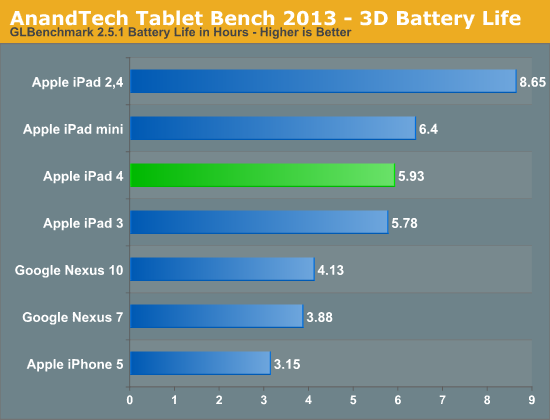
The results here actually surprised me a bit, but they make sense when you think about them. Capped at 30 fps (like many heavy iOS games are) the 4th generation iPad actually has GPU performance to spare in the Egypt HD test (avg frame rate is 40 fps vs. 21 fps for the iPad 3). Despite the fact that the 4th gen iPad has a more power hungry GPU, that extra performance remains partially unused which, when combined with the more power efficient 32nm LP process, gives the new iPad a slight edge in gaming battery life. Note that this only applies to the situation where the workload is identical between the iPad 3 and 4. Earlier I showed that some games actually put the increased shader power to good use and increase image quality. In these cases where the iPad 4 is doing more physical work than the iPad 3, you may see no improvement in battery life or even a regression.
Thermals
The display and backlight in the 3rd generation iPad, combined with the large 45nm SoC, resulted in a tablet that got pretty warm under load. The 4th gen model doesn't do away with the display but it does move to silicon that can drive to low power sleep states quicker than before (given the same workload). The result is a tablet that has the potential to run a bit cooler depending on what you're doing with it.
Under full load however there's no getting around the fact that both the CPU and GPU cores are significantly faster than their predecessor. Running Infinity Blade 2 for an hour produced slightly higher surface temperatures on the iPad 4 vs. the iPad 3:
| Thermal Comparison - iPad 3 vs. 4 - Infinity Blade 2 Loop (1hr) | ||||
| Temperature Measurement Location | Apple iPad 4 | Apple iPad 3 | ||
| Back of Tablet, Apple Logo | 35.7C | 34.4C | ||
| Back of Tablet, Hottest Point | 39.9C | 39.1C | ||
The difference isn't huge and it's only noticeable if you switch between the two tablets, but there's no real improvement in worst case thermals. The iPad 4 remains one of the warmest tablets that I've used. It doesn't get uncomfortably hot but I would prefer a cooler running device. Unfortunately until we see a big improvement in display power consumption, I just don't know how that will be possible. The move to 20nm won't happen anytime soon.











113 Comments
View All Comments
darkcrayon - Friday, December 7, 2012 - link
"Can you run full OS VMs in iOS? "Well iOS is perfectly capable of running emulators if that's what you mean. I start up Windows 3.1 on mine every once in a while for a laugh ;)
If you mean run at some metal-level virtualization then no, but then that wouldn't really be running on Android so much as on the hardware of the device.
antef - Friday, December 7, 2012 - link
If you think Android is just as appliance-like as iOS then I feel there are major things about the platform that you are uninformed about. Not saying that in a demeaning way, just saying perhaps you never discovered these aspects of the system.iOS cannot be considered a true "computing platform" when you can only get apps via the App Store, they can only do what Apple approves of, and they can't truly run in the background, instead being able to only do certain things when not in the foreground. It's a large set of restrictions limiting what can be done with the device, thus it's an appliance, regardless of what functionality apps may or may not provide. It's no different from a set-top box or any other CE device, except it offers way more apps.
Android, on the other hand, even without rooting or messing with custom ROMs, lets you install any app, from any source, that does anything the developer wishes it to do. You don't have to use any app store or pay Google any fees if you don't want to. Apps can touch almost any part of the system or replace any part of the system. Apps can do absolutely anything in the background with almost no restriction. You can browse and manage files like on a PC. The list goes on and on.
Same thing regarding customization. Without rooting Android, you can change its keyboard, default browser, default mail handler, and the entirely of its home screen (icons, dock, app drawer, all can be replaced with alternate launcher).
Android has very few restrictions above and beyond what a typical desktop platform like Windows has. It's essentially Linux with a special app container format and custom UI, that ships without su by default. Yeah, maybe the typical user just using web, texting, and Facebook will think both platforms are equally appliance-like, but that doesn't change the fact of what Android can do. I believe Anand's analysis is spot on.
darkcrayon - Friday, December 7, 2012 - link
It seems Android can only do "certain things" in the background as well. Or maybe you can tell me how to play youtube audio from the browser while Chrome is suspended (You can do this in Safari on iOS).iOS is a true computing platform - it's your definition of "computing" that is the problem. You *can* enter code and run software on it that did not originate on the App Store (not that if you couldn't, it would somehow cease to be a "computing platform".)
It's certainly easier to do more "mucking around" with Android - iOS just has a more security oriented approach while Android has more versatility. Of course for 99% of users for either platform, none of that matters in the slightest as they buy the device to browse the web, play media, and find useful software to run.
Velius - Monday, December 10, 2012 - link
First, I have to thank everyone who responded to my original post. I was shaking my head afterward submitting my post since the way it was originally written was definitely flamebait. Kudos for being respectful and *helpful* in your responses, when I most certainly deserved an ass-kicking.These are all good points (especially antef with respect to my original points) and well expressed. You are right, there are more things that can be customized in Android, but I think you can do it in iOS too - just have to jailbreak it first. The difference, IMO, is that with Android, you *have* to replace most of the defaults because the defaults are really not good. When I used my SGS3, the default keyboard was horrendously slow. SwiftKey 3 rectified that to a large extent, but was a paid app. Why should I have to pay to have a usable keyboard?
Same with the music player - I disagree, first of all, that Poweramp is better than the iOS music player. I found Poweramp to be underwhelming, with player buttons and icons that look like really badly designed bitmaps. Along these lines, any music player on Android lacks the fine-grained seek capabilities that iOS has (which is called "scrubbing" there). I really missed the ability to seek with greater or lesser granularity, going down to the second. You can't do that in Android - the seeks are all giant leaps. Similar story with volume control. There are only 15 settings on the SGS3 (and I assume Android in general). Most of the time, the music I would listen to would be ideally loud between, say, 12 and 13, but I could never set it to that. If I set the volume to 12, it would be too soft, and if I set it to 13, too loud. In iOS, there is very fine control over volume. And let's not even get to transitions between tracks. There is always a gap in the default SGS3 music player between tracks - this would perhaps have been understandable in 1995, but is completely unacceptable today!
These little things add up substantially - the list goes on and on - making iOS just more polished. Even the basic OS responsiveness is a deal-breaker. On my SGS3, if I reboot the phone and go to type something up, say in a text message, it takes about 10 seconds before it even registers my keyboard presses. This is mind-boggling, and I truly wonder how many people on online forums say Android is "faster" - it is not, at least definitely not with the OS interface. I really do believe that people who claim Android is faster just haven't used iOS. Once you do, you just can't go back. :3
Getting back to the original topic, I also don't fully agree that iOS is an appliance. The reason Apple vets software before allowing it to go on the App Store is mostly for quality control. Just search Google for "android apps insecure", and read pages with titles like, "Research says Android users at high risk of installing insecure apps", "Researchers find 1,000 insecure Android apps", and "One in five Android apps is insecure". Yes, you can sideload apps onto your Android phone, but it's a double-edged sword: the Android software ecosystem is a true wild west, with all the attendant issues: buggy or plain crappy software, crashes, malware, insecure apps, etc. I'm not saying Apple's App Store is immune to this, but it's definitely far less prone to it.
In all, I stand by my original claim: "iOS is an appliance, Android is a true computing experience" is a completely bogus and harmful meme. Why harmful? Because millions of people are buying Android phones in the belief that it's better than iOS, when it just isn't. They are thus robbing themselves of a truly polished, wonderfully designed mobile hardware+software computing platform (iOS on iPhone) that is still the top in its class.
Peace.
Velius - Monday, December 10, 2012 - link
Just to clarify, the point I made about Android's responsiveness - and examples I gave from my experience - were all based on Jelly Bean 4.1 stock ROM from Samsung. The "project butter" benefits were only really seen when scrolling between pages (and even then, it got choppy as the SGS3 was loading some widgets). Otherwise, when you open a browser or basically any app, and try to scroll, it is noticeably less smooth. It's like it only scrolls in jumps of 20 pixels at a time. Reducing animation times and forcing GPU rendering in the options alleviated this somewhat, but not entirely.Again, it boggles the mind how such a powerful device (from the hardware standpoint) can be so slow in its user interface - arguably the most important factor in usability!
DeciusStrabo - Friday, December 7, 2012 - link
for its power, the App selection, the looks, the lightning connector (yes, except the price it's really a great connector), Airplay etc.However, I don't like it nearly as much holding it in my hands than my Nexus 10. It's cold, slippery, heavy. You can't really hold it in one hand easily and if you use your body to prop it up if you lie on your couch the edge tends to get really uncomfortable (less than with the iPad 2 but still far too much). As nice as the aluminium looks I prefer the cheaper looking coated plastic of the Nexus 10. Also, speakers on the front > speakers on the back, usually where you tend to hold the thing, even if the one on the iPad is better than the two on the Nexus soundwise.
maximumGPU - Friday, December 7, 2012 - link
what's more concerning is how exactly do you have use for 2 same sized tablets?!eallan - Friday, December 7, 2012 - link
Sometimes we like to waste money on toys!seapeople - Friday, December 7, 2012 - link
2 people = use for 2 tablets? Perhaps the guy is married? Otherwise, I agree, he's insane. It would be like the most colossal waste of money on the planet to buy multiple tablets within a five year period. I mean, that's like half a thousand dollars... for each! Only a very select few fat cats in our society make thousands of dollars that they can just spend on stuff.mavere - Saturday, December 8, 2012 - link
I honestly can't decide whether the latter half of your post is sarcasm.