iPad 4 (Late 2012) Review
by Anand Lal Shimpi on December 6, 2012 4:40 PM ESTPowerVR SGX 554MP4 and iPad Retina Display: A Balanced Platform
For app and game developers, modern day tablets are treated much like game consoles. Although the hardware does see yearly updates, developers aim for a fast experience on as many platforms as possible (within reason). This is particularly true for mobile game developers. I pointed this out in our 3rd gen iPad review as big reason why Apple's significant advantage in GPU performance doesn't actually translate into better frame rates in games compared to Tegra 3 based tablets. Instead what we see game developers doing a lot of is playing around with detail settings and resolutions in order to scale performance across various hardware platforms.
Like almost every first generation Retina Display equipped Apple product, the 3rd generation iPad was ahead of its time in some areas. Although Apple did a great job enabling Retina support in first party applications, the hardware driving the display wasn't necessarily up to snuff. The PowerVR SGX 543MP4 delivered twice the shader performance of the iPad 2's GPU, but it had to drive a display with 4x the pixel count. Apple needed a quadrupling of GPU performance (and potentially a similar increase in memory bandwidth) in order to allow the most demanding games to run at the iPad's native resolution.
As a compromise, some game developers rendered titles at an intermediate resolution and simply upscaled the frame buffer to the iPad's native display resolution. Epic's Infinity Blade 2 rendered internally at 1.4x the resolution of the iPad 2. Infinity Blade 2 relied on AA to make the lower resolution look better. In the case of Infinity Blade 2, the game played pretty similarly on the iPad 2 and 3 and looked better on the 3rd gen model, which delivered much of what Epic was hoping to accomplish there. The 3rd gen iPad looked better and played at a similar frame rate to its predecessor. It just didn't look as good as it could have.
Where the 3rd generation iPad fell short, the 4th generation model stepped up to the plate. By once again doubling shader performance over its predecessor, games that aren't bound elsewhere should finally be able to run at the iPad's native panel resolution. Games limited by memory bandwidth on the 3rd gen iPad may still run into issues as the new iPad doesn't bring much of an increase in memory bandwidth, the same goes for ROP and texturing limited scenarios as neither count increases over the A5X. Given the current trend in gaming evolution, investing in additional shader performance makes sense.
I've been playing a lot of games on the new iPad and generally found that they fall into one of three categories. In many cases, the developer simply delivers the same experience on the 3rd and 4th generation iPads. The internal rendering resolution remains the same, as do texture filtering and detail settings. In this (fairly common) scenario, a game may continue to render at a non-native resolution or even the native panel resolution depending on the performance demands of the title.
In some cases, the developer will use the added GPU horsepower to deliver added detail on the 4th generation iPad. Finally, there are some games where the developer will put the A6X to use in delivering a higher native resolution and/or AA mode. I put together some screenshots showing most of these scenarios. If you want the original, high-res sources for most of these shots I've zipped them up here.
Dead Trigger
Dead Trigger doesn't seem to change resolution at all between the 3rd and 4th generation iPads, but we do see an increase in filtering quality on the latest iPad. Performance remains unchanged between the two, but if you look at distant surfaces you'll see a distinct difference between the 3rd and 4th gen models. Whether or not you notice the increase in filtering quality in actual gameplay really depends on the user. Dead Trigger is fast paced enough where I didn't notice an appreciable difference between the iPad 3 and 4, but if you spend your time doing a lot of image quality analysis you'll likely appreciate the newer iPad.
For this test we're looking at the far end of the left wall, highlighted above. The crop below is enlarged - I also scaled up the iPad 2/mini output so you can easily compare the difference in detail. Click on the buttons below to switch the crop source:

With a faster GPU and more video memory, the iPad 3 looks better than the iPad 2/mini output. The iPad 4 enjoys an edge over the 3 in filtering quality.
Batman: The Dark Knight Rises
The latest Batman game shows a mild difference in image quality between the iPad 3 and 4, although a tangible increase in resolution compared to the iPad 2/mini. Like all of the games I'm showing here, there doesn't appear to be a huge performance difference between any of the tablets. The game developer simply varies image quality in order to keep performance as consistent as possible across iPad versions:
In this scene we're looking at a crop of the railing to the right of Batman, giving us a good look at differences in resolution as well as texture quality in the background.
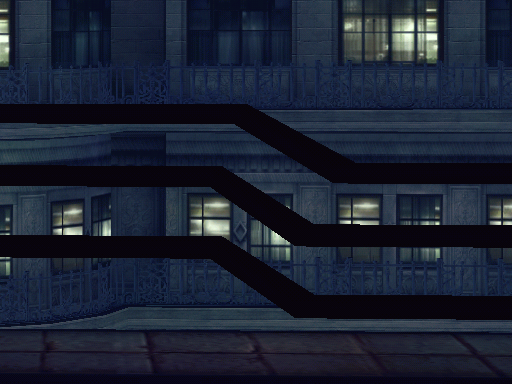
This is a fairly common situation for a lot of the newer titles. There's a resolution advantage on the Retina iPads, with a slight image quality advantage for the iPad 4 over the 3rd gen model.
N.O.V.A. 3
Our next title is yet another first person shooter: Near Orbit Vanguard Alliance (N.O.V.A. 3). The NOVA games have done a good job of staying up to date with the latest Apple hardware, and the latest installment is no different. On the iPad 3, the game seems to run at the same resolution as on iPad 2/mini but with a fairly blurry upscale. With the 4th gen iPad however, the developer was able to render at a higher native resolution which significantly improves image quality.
For this test we're looking at the green sign in the middle of the scene. Lining up all of the screenshots identically proved to be pretty difficult, so you'll notice the crops below shift around a bit. The difference between platforms is dramatic enough however to get the point across. Once again I scaled the iPad 2/mini output to the same output resolution as the Retina iPads for easier comparison:
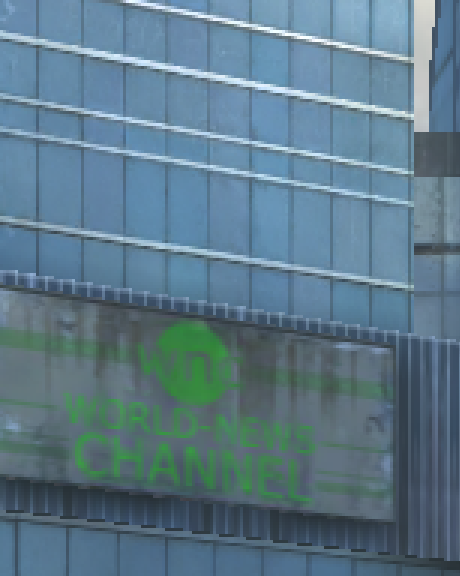
The improvement is substantial. The game looks a lot better on the iPad 4 than on the 3.
Infinity Blade 2
Epic's Infinity Blade 2 needs no introduction, it remains one of the best looking games on the app store. A consequence of really pushing the envelope on mobile hardware meant that Epic couldn't run the title at the iPad 3's native resolution upon its release, instead settling on an intermediate resolution. Infinity Blade 2 gives us a good showing of resolution progression from the iPad 2 all the way through the iPad 4.
Here we're looking at two separate crops: one from the roofline in the upper left hand corner and another looking at the top of the trees in along the left of the scene.

There's an obvious improvement here, but you can really see the added resolution at work in the extreme crop below.

I should add that how apparent the added resolution is really depends on how much you're looking for it. The difference between the iPad 2/mini and the iPad 3 is pretty significant, the move to the 4 is more incremental. Such is the nature of the beast. With annual hardware updates, many of the improvements you see going forward will be more incremental visually. As very few software vendors are interested in alienating a large install base of older iPads, they will hesitate to only support the absolute latest and greatest. It's the same issue we have in PC gaming. That's not to say that we won't see a Crysis equivalent appear in mobile to coincide with major hardware launches down the road, it just won't be the norm.
It's clear that the PowerVR SGX 554MP4 was the right match for the iPad's Retina Display. I highly doubt that Apple will stop increasing GPU performance going forward (Rogue cometh), but it finally does have a much better balanced SoC/display setup in the 4th generation iPad.















113 Comments
View All Comments
darkcrayon - Friday, December 7, 2012 - link
"Can you run full OS VMs in iOS? "Well iOS is perfectly capable of running emulators if that's what you mean. I start up Windows 3.1 on mine every once in a while for a laugh ;)
If you mean run at some metal-level virtualization then no, but then that wouldn't really be running on Android so much as on the hardware of the device.
antef - Friday, December 7, 2012 - link
If you think Android is just as appliance-like as iOS then I feel there are major things about the platform that you are uninformed about. Not saying that in a demeaning way, just saying perhaps you never discovered these aspects of the system.iOS cannot be considered a true "computing platform" when you can only get apps via the App Store, they can only do what Apple approves of, and they can't truly run in the background, instead being able to only do certain things when not in the foreground. It's a large set of restrictions limiting what can be done with the device, thus it's an appliance, regardless of what functionality apps may or may not provide. It's no different from a set-top box or any other CE device, except it offers way more apps.
Android, on the other hand, even without rooting or messing with custom ROMs, lets you install any app, from any source, that does anything the developer wishes it to do. You don't have to use any app store or pay Google any fees if you don't want to. Apps can touch almost any part of the system or replace any part of the system. Apps can do absolutely anything in the background with almost no restriction. You can browse and manage files like on a PC. The list goes on and on.
Same thing regarding customization. Without rooting Android, you can change its keyboard, default browser, default mail handler, and the entirely of its home screen (icons, dock, app drawer, all can be replaced with alternate launcher).
Android has very few restrictions above and beyond what a typical desktop platform like Windows has. It's essentially Linux with a special app container format and custom UI, that ships without su by default. Yeah, maybe the typical user just using web, texting, and Facebook will think both platforms are equally appliance-like, but that doesn't change the fact of what Android can do. I believe Anand's analysis is spot on.
darkcrayon - Friday, December 7, 2012 - link
It seems Android can only do "certain things" in the background as well. Or maybe you can tell me how to play youtube audio from the browser while Chrome is suspended (You can do this in Safari on iOS).iOS is a true computing platform - it's your definition of "computing" that is the problem. You *can* enter code and run software on it that did not originate on the App Store (not that if you couldn't, it would somehow cease to be a "computing platform".)
It's certainly easier to do more "mucking around" with Android - iOS just has a more security oriented approach while Android has more versatility. Of course for 99% of users for either platform, none of that matters in the slightest as they buy the device to browse the web, play media, and find useful software to run.
Velius - Monday, December 10, 2012 - link
First, I have to thank everyone who responded to my original post. I was shaking my head afterward submitting my post since the way it was originally written was definitely flamebait. Kudos for being respectful and *helpful* in your responses, when I most certainly deserved an ass-kicking.These are all good points (especially antef with respect to my original points) and well expressed. You are right, there are more things that can be customized in Android, but I think you can do it in iOS too - just have to jailbreak it first. The difference, IMO, is that with Android, you *have* to replace most of the defaults because the defaults are really not good. When I used my SGS3, the default keyboard was horrendously slow. SwiftKey 3 rectified that to a large extent, but was a paid app. Why should I have to pay to have a usable keyboard?
Same with the music player - I disagree, first of all, that Poweramp is better than the iOS music player. I found Poweramp to be underwhelming, with player buttons and icons that look like really badly designed bitmaps. Along these lines, any music player on Android lacks the fine-grained seek capabilities that iOS has (which is called "scrubbing" there). I really missed the ability to seek with greater or lesser granularity, going down to the second. You can't do that in Android - the seeks are all giant leaps. Similar story with volume control. There are only 15 settings on the SGS3 (and I assume Android in general). Most of the time, the music I would listen to would be ideally loud between, say, 12 and 13, but I could never set it to that. If I set the volume to 12, it would be too soft, and if I set it to 13, too loud. In iOS, there is very fine control over volume. And let's not even get to transitions between tracks. There is always a gap in the default SGS3 music player between tracks - this would perhaps have been understandable in 1995, but is completely unacceptable today!
These little things add up substantially - the list goes on and on - making iOS just more polished. Even the basic OS responsiveness is a deal-breaker. On my SGS3, if I reboot the phone and go to type something up, say in a text message, it takes about 10 seconds before it even registers my keyboard presses. This is mind-boggling, and I truly wonder how many people on online forums say Android is "faster" - it is not, at least definitely not with the OS interface. I really do believe that people who claim Android is faster just haven't used iOS. Once you do, you just can't go back. :3
Getting back to the original topic, I also don't fully agree that iOS is an appliance. The reason Apple vets software before allowing it to go on the App Store is mostly for quality control. Just search Google for "android apps insecure", and read pages with titles like, "Research says Android users at high risk of installing insecure apps", "Researchers find 1,000 insecure Android apps", and "One in five Android apps is insecure". Yes, you can sideload apps onto your Android phone, but it's a double-edged sword: the Android software ecosystem is a true wild west, with all the attendant issues: buggy or plain crappy software, crashes, malware, insecure apps, etc. I'm not saying Apple's App Store is immune to this, but it's definitely far less prone to it.
In all, I stand by my original claim: "iOS is an appliance, Android is a true computing experience" is a completely bogus and harmful meme. Why harmful? Because millions of people are buying Android phones in the belief that it's better than iOS, when it just isn't. They are thus robbing themselves of a truly polished, wonderfully designed mobile hardware+software computing platform (iOS on iPhone) that is still the top in its class.
Peace.
Velius - Monday, December 10, 2012 - link
Just to clarify, the point I made about Android's responsiveness - and examples I gave from my experience - were all based on Jelly Bean 4.1 stock ROM from Samsung. The "project butter" benefits were only really seen when scrolling between pages (and even then, it got choppy as the SGS3 was loading some widgets). Otherwise, when you open a browser or basically any app, and try to scroll, it is noticeably less smooth. It's like it only scrolls in jumps of 20 pixels at a time. Reducing animation times and forcing GPU rendering in the options alleviated this somewhat, but not entirely.Again, it boggles the mind how such a powerful device (from the hardware standpoint) can be so slow in its user interface - arguably the most important factor in usability!
DeciusStrabo - Friday, December 7, 2012 - link
for its power, the App selection, the looks, the lightning connector (yes, except the price it's really a great connector), Airplay etc.However, I don't like it nearly as much holding it in my hands than my Nexus 10. It's cold, slippery, heavy. You can't really hold it in one hand easily and if you use your body to prop it up if you lie on your couch the edge tends to get really uncomfortable (less than with the iPad 2 but still far too much). As nice as the aluminium looks I prefer the cheaper looking coated plastic of the Nexus 10. Also, speakers on the front > speakers on the back, usually where you tend to hold the thing, even if the one on the iPad is better than the two on the Nexus soundwise.
maximumGPU - Friday, December 7, 2012 - link
what's more concerning is how exactly do you have use for 2 same sized tablets?!eallan - Friday, December 7, 2012 - link
Sometimes we like to waste money on toys!seapeople - Friday, December 7, 2012 - link
2 people = use for 2 tablets? Perhaps the guy is married? Otherwise, I agree, he's insane. It would be like the most colossal waste of money on the planet to buy multiple tablets within a five year period. I mean, that's like half a thousand dollars... for each! Only a very select few fat cats in our society make thousands of dollars that they can just spend on stuff.mavere - Saturday, December 8, 2012 - link
I honestly can't decide whether the latter half of your post is sarcasm.