iPad 4 (Late 2012) Review
by Anand Lal Shimpi on December 6, 2012 4:40 PM ESTDisplay Analysis
The 4th gen iPad retains the same Retina Display as its predecessor. The 9.7-inch 2048 x 1536 display looks just as good as it did earlier this year. Brightness, black levels and contrast are all very good. The real advantage however is color accuracy thanks to Apple's factory calibration on all of its devices with an integrated display.
As with all of Apple's other Retina Displays, software support is made easy through integer scaling. The 2048 x 1536 resolution is an increase of 2x in both dimensions over the standard iPad/iPad mini resolution. App developers simply have to provide 2x scaled assets in order to make the most of the Retina Display. Deciding what image to load (standard res or 2x scaled) is handled automatically, the developer just needs to ensure that it's supplying both sets of images for the best user experience. Games can run either at the panel's native resolution, or run at a non-native offscreen resolution and simply scale up to the panel resolution if the title's performance requirements are too high (more on this later).
All first party apps and most of the 3rd party iPad apps I use on a regular basis are already Retina aware.
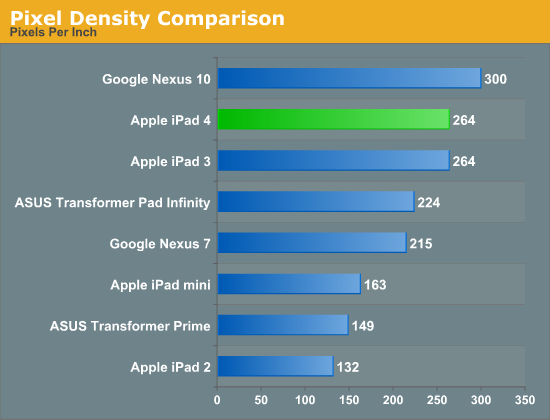
The big advantage the Retina Display offers over other iPads is a much better text reading experience. Individual letters look so much smoother:

I borrowed the paragraph shots below from our iPad mini review to give a better idea of how much of an improvement the Retina Display delivers when reading text:
Images also benefit from the Retina panel, but the advantage here ends up mostly being the accuracy of the display rather than the pixel density.
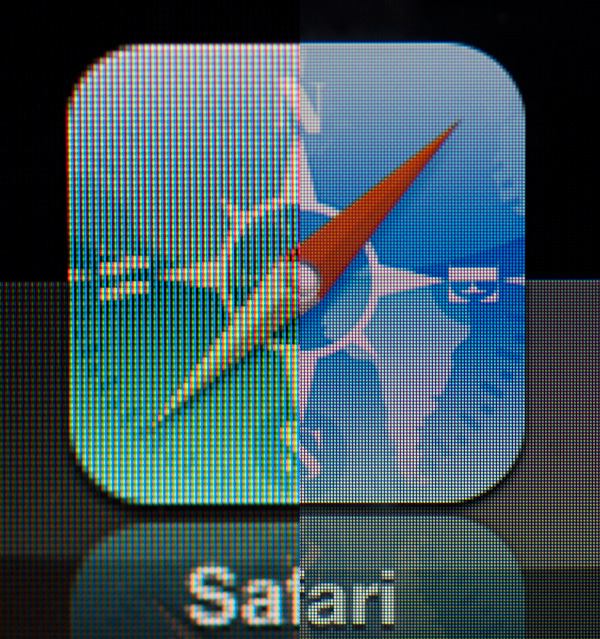
iPad mini (left) vs. iPad 4 (right)
With the exception of the 3rd generation iPad, only the Nexus 10 boasts any real competition to the iPad 4's display. I don't have a Nexus 10 on hand but Brian ran our suite of display tests on his review unit. Let's see how the two stack up in basic brightness and contrast measurements:
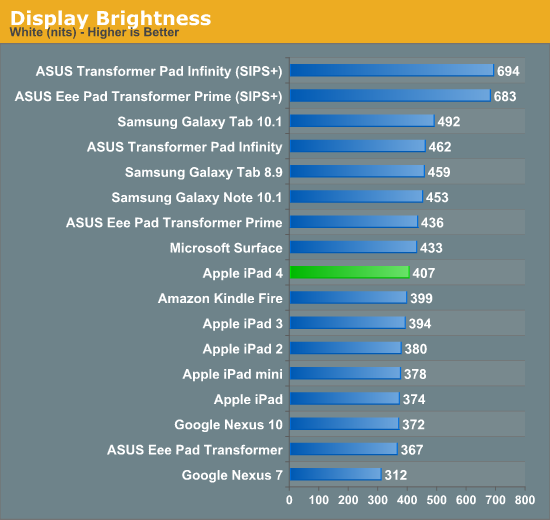
It's amazing to me that 400 nits on a nearly 10-inch display is simply middle of the pack now in modern tablets. This is just awesome. Look at any of our value notebook reviews and you'll find a bunch of displays that typically max out at sub 300 nits. It's no wonder that tablet sales are doing very well among consumers.
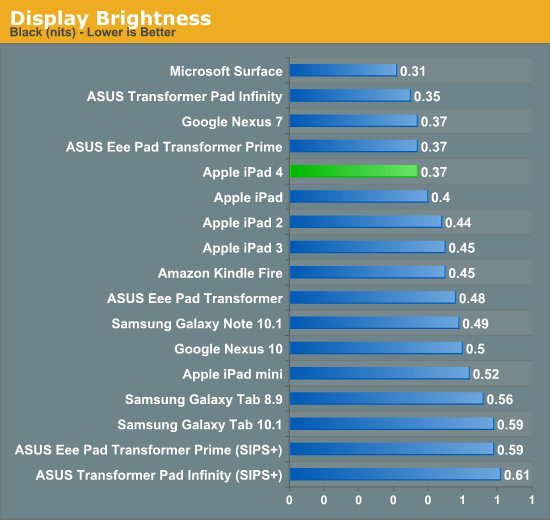
Black levels are good on the 4th generation iPad. Microsoft still holds the clear lead in black levels with its Surface RT, thanks to the tablet's bonded coverglass and display stack.
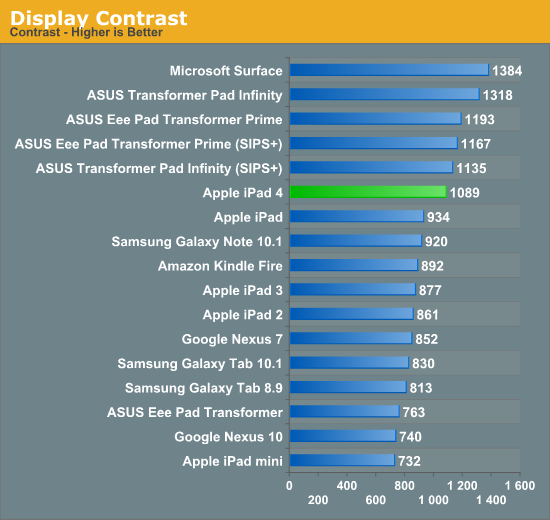
Overall contrast ratio is very good on the iPad 4. I measured a significant improvement over my iPad 3, although I suspect that has to do more with improvements to panel manufacturing than anything more deliberate.
Maintaining good brightness while pushing pixel density is only part of the equation. What made the iPad 3's display so great was that it shipped well calibrated from the factory. I assumed the same would be true for the 4th generation iPad, but I still needed to test to confirm.
To evaluate color accuracy I turned to our own Chris Heinonen's CalMAN smartphone/tablet workflow. We'll start off by looking at the calibrated white point for these tablets. What you're looking for here is a number close to 6500K:
Apple has been drifting north of 6503K for a while now. Variation in white point does seem to track well with individual panel makers in the iPad, so you may see numbers move around here depending on your luck of the draw. We've seen this in other iDevices in the past where whites will range from yellow to blue depending on what panel you end up with.
The next three charts look at accuracy represented as a difference between various source colors and what's reproduced on the display. The results are presented as average dE2000, with lower numbers being better.
First up is Grayscale performance, here we're looking at the accuracy of black, white and 19 shades of gray spread in between the two extremes:
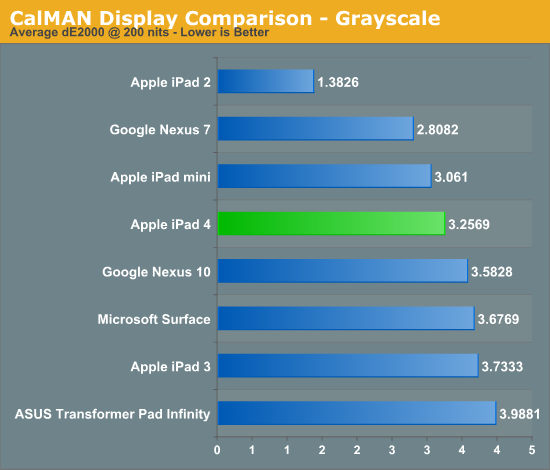
The 4th gen iPad does pretty well here, just edging out the Nexus 10 but losing to the iPad 2 and mini. Pretty much all of the tablets do a good job here at accurately reproducing grays.
First in our color accuracy tests is a saturation sweep. Here we're looking at 20%, 40%, 60%, 80% and 100% saturations of red, blue, green, magenta, yellow and cyan.
This is what you get with the iPad's pre-calibrated Retina Display: appreciably better color accuracy than any other tablet on the market today. I even measured an improvement in color accuracy compared to last year's iPad 3, however my iPad 3 was from the initial runs of production. I have noticed pretty significant variance between color accuracy between iPads. The results are always good, but some are definitely better than others.
Gamut CIE Chart
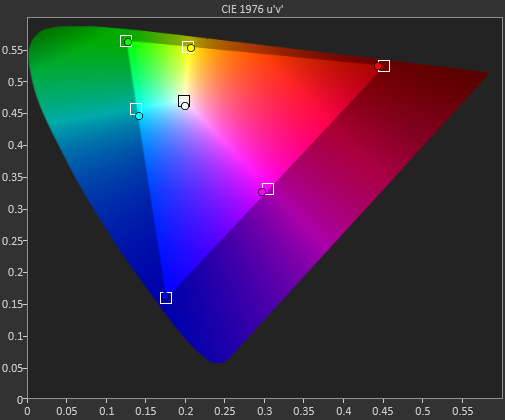
Saturation CIE Chart
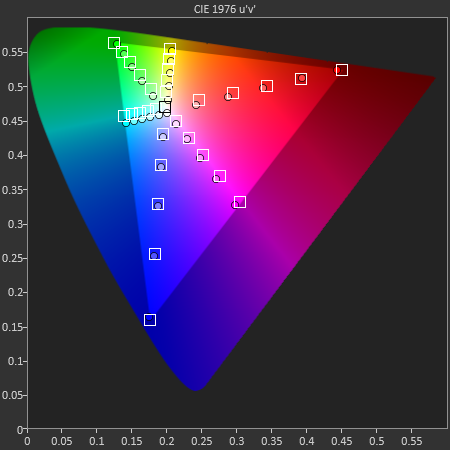
For our final accuracy test we're looking at the difference between a Gretag Macbeth colorchecker chart and the rendered swatches on these displays. Once again, lower numbers are better.
Many of the panels used here are actually good panels, the difference really boils down to calibration. Apple continues to dominate in terms of calibrated color accuracy. The 4th gen iPad's display remains the best in the industry from a color accuracy standpoint.
GMB Color Checker
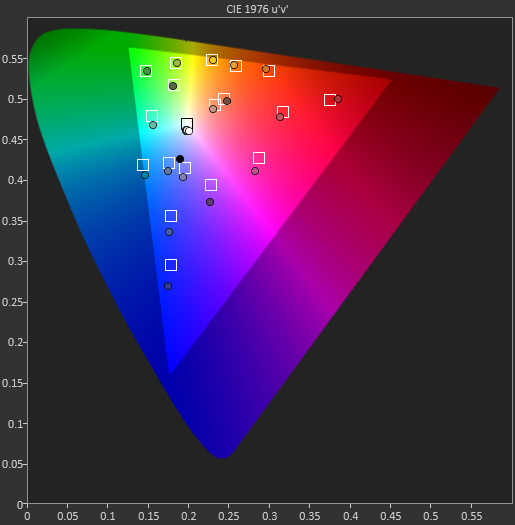



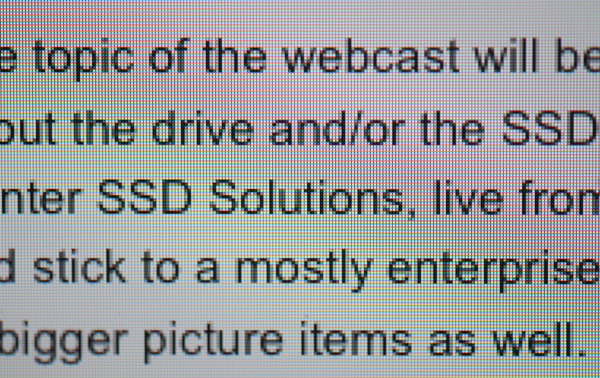
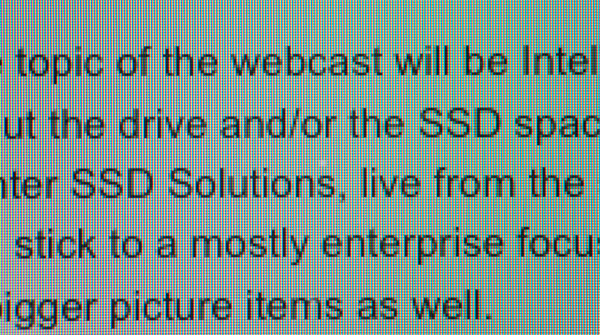
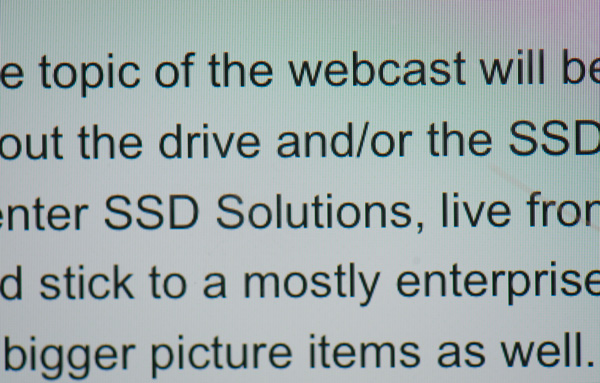
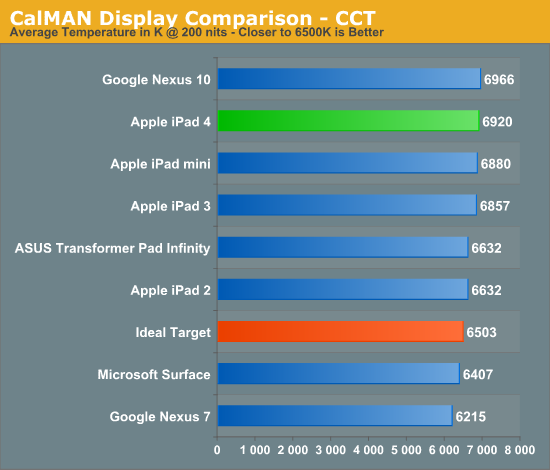
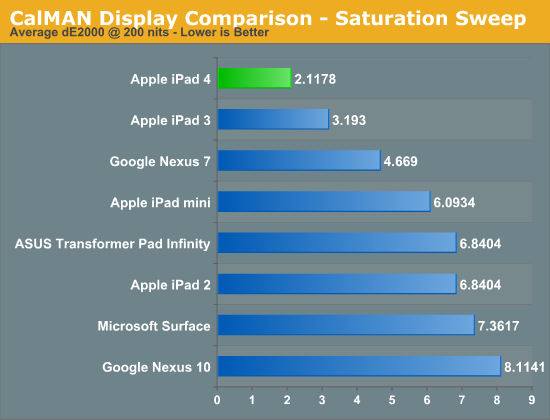
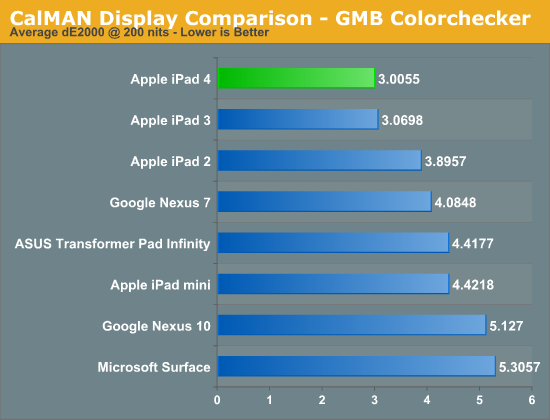








113 Comments
View All Comments
seapeople - Thursday, December 6, 2012 - link
How late would this review have had to be for you not to post that comment? In fact, I bet I you typed that comment up the moment you heard about the Ipad release, saved it in a Word document, and patiently waited to post it on the Ipad review that would obviously be coming.The fact that Anand is practically the last tech site on the planet to actually post a review of the new Ipad makes it extremely ironic that you use this action to insinuate that Apple is paying Anand off.
Oh well, it makes sense considering you can't even spell your own name right.
bplewis24 - Thursday, December 6, 2012 - link
It would be great to see the same image/resolution/detail comparisons that you did with the iPad iterations done with the iPad4 vs the Nexus 10 when it's ready.Zink - Thursday, December 6, 2012 - link
I agree. You don't need to do it with every new tablet but it is a good opportunity to do some really in depth head to head iOS vs Android on 10" tablets. We all know this iPad is basically like the last one. What is harder to understand and get data on is completely different products.daar - Thursday, December 6, 2012 - link
Would be nice to see in future reviews, can help get an idea of quality control and calibration, despite what Apple guarantees.Zink - Thursday, December 6, 2012 - link
"I no longer have a 45nm iPad 2 so forgive me for the incomplete dataset here (it's safe to say that the iPad 2 would at least equal the iPad 4 in battery life, if not exceed it)"That doesn't seem safe at all from the numbers you gave. The 45nm iPad 2 only hits 10.1 hours in the 4th gen battery rundown and it is going to take a big drop with the new test. The iPad 3 sees a 12% hit to battery life with the switch to the new smartphone web browsing battery life test. Both tests should use the same screen settings so the increased energy consumption is coming from the 45nm silicon and radio. Screen res and GPU energy consumption does not significant contribute to this decrease in runtime because it is a browser test. The iPad 4 is also able to improve on the newer test despite its high res. Crunching the numbers, the iPad 3 is using 600 mW more to run the new test. The iPad 2 uses a bit older tech inside so I would assume it needs a similar increase in energy, putting the 45nm iPad 2’s performance in the new battery life test at around 8.2 hours, possible worse.
Zink - Thursday, December 6, 2012 - link
I didn't see you had the iPad mini numbers there too. Even it sees a small hit on the new test so the iPad 3 GPU isn't what is hitting battery life the hardest. I would be surprised if the 45nm iPad 2 can do even 8.5 hours, assuming these battery rundown tests are fairly accurate.Velius - Friday, December 7, 2012 - link
Author states, "I've viewed the divide there as a line separating a computing device from an appliance. There's overlap in capabilities, but the overall experience tends to fall along those lines for me."This is a false meme that keeps getting propagated. Android is just as much of a walled garden as iOS, and I'm not talking about the App Store. I mean the functionality of the OS. Android is usually touted as having a lot more customizability than iOS, but this is an illusion. Sure, there are context-sensitive menus which are nice and all, but what you can and cannot do with them are a function of the app maker. It's like having a choice between Coke and Pepsi: you think you have a choice, but your options have been severely constrained. I've used both iOS and Android, the latter mainly to see what all the hype was about (as I am a Linux geek too, though prefer OS X for day-to-day), yet was astounded and shocked when I eventually tried it (on a SGS3 which I am now selling). Where was the full customizability? Where was this amazingly flexible system with tons and tons of features, bells, whistles, and doodads? It's just a copy of iOS! You have apps, and you run one at a time. That's just about it!
As in many other things, Apple leads, and the rest (Google, Samsung, et al.) follow. Everyone forgets that when the iPad was first rumored, speculations were rife with regards to the capabilities of its OS. Many in the tech world wanted a full-blown OS X experience on the iPad (the name wasn't revealed back then of course). Yet they got the "appliance" that iOS on the iPad is. And yet, instead of forging its own path by introducing a full-blown Linux system on a tablet or phone, Google chose to copy and reproduce the appliance aspect of iOS in Android. Only now is Canonical actually moving to port Ubuntu to phones/tablets, well it's really an Android/Ubuntu hybrid but you actually get a full desktop when you dock it. *That* I'm looking forward to.
So Android is just as much of an appliance as iOS, and iOS is just as much of a computing device as Android, if not more so. Yes, I'm talking about the superiority of the App Store - both in terms of quantity and quality. I have never seen a "killer app" in the Play Store that is also not present in the App Store (or with a better version). But ooh boy is it the case the other way around. There are some specialized scientific apps I use for research that just plain don't exist in Android. E.g., X-Windows Phase Plane (XPP) on the iPad:
https://itunes.apple.com/us/app/xpp/id433859546?mt...
Furthermore, of the apps that do get released for both Android and iOS, they generally work better in iOS. These considerations are in fact the main reason why I stick to Apple. The Nexus 10 et al. may be sexier in terms of hardware, but without good software, they are just not as functional.
The level of Android fanboyism on the Internet truly astounds me. The gall, to claim that Android is a "computing device", and iOS an "appliance"! Like it's Cray supercomputer vs. a toaster! How astoundingly ridiculous! Unfortunately, even though this meme is groundless, it will keep getting propagated, ironically mostly due to the tech/geek "cred" that Android fanboys confer onto themselves, failing to realize that they are not the only ones with such cred. Heck, iOS fanboys are also Linux users. (You're looking at one right here.) I wonder, though, how many Android fanboys are *really* computer savvy?
Comments like the ones the author made, and that inspired this post, make me wonder otherwise.
Velius - Friday, December 7, 2012 - link
Sorry about the vitriolic nature of that post. I'd erase and restart if I could.All I wanted to say is that modern tablets are pretty uniform in their capabilities and interfaces, so "computing device" vs "appliance" is a false distinction. Either they are all appliances, or all computing devices. (I see it as both.)
In any case, great review. I will echo what someone else said, that it's a real treat to have a review of the iPad 4 in particular especially as it's not that different than the iPad 3.
Keep up the good work. :)
DeciusStrabo - Friday, December 7, 2012 - link
What exactly are you missing in terms of customization of Android? I mean, you can go and switch out basically everything you want, Kernel, drivers, UI, functionality. You can add any software you want from any point you want (alternative App shops, your own developers, your own Linux/OS X machine). You can add your own codecs, drivers, functions. You can automate basically any part of the system if you so desire. So what are you missing exactly?Sufo - Friday, December 7, 2012 - link
I have to agree with DeciusStrabo. You really aren't getting the most out of your android device if you can't see the distinction between iOS and Android (this coming from someone who thinks both are pretty shitty). There are many many things you can do with Android _devices_ that you can't do with an iphone. Try flashing custom roms for example. You _can_ change pretty much every aspect of an Android device - assuming you can root it. Can you run full OS VMs in iOS? I don't know, but I know you can with Android. In terms of apps, mxplayer is better than any iOS video player, and poweramp is better than any audio player - I'd say these are pretty good wins (at the same time, iOS default audio player shits on the Android default). That's not to say I disagree with you - iOS certainly has the edge often (app-wise), but your conclusions about Android are unfair and not accurate.So yes, a stock manufacturer Android experience is much closer to iOS than many people would like to admit (though it *is still* more of a computing device for sure). However if you know how to leverage the most out of an Android device, then there are certain powerful things it can do than an iOS device simply can't. It's essentially trading killer apps for specific device use cases, which leaves the two pretty equal overall, but with a clear favourite for most people depending on what you want out of your device.