iPad 4 (Late 2012) Review
by Anand Lal Shimpi on December 6, 2012 4:40 PM ESTCharging & Battery Life
The 4th gen iPad ships with a new 12W USB charger, a slight increase from the 10W model that shipped with all of the previous iPads. The new charger is no bigger than the previous version. Under max load the 12W charger will draw 13.57W at the wall. By comparison, the previous 10W model would pull a max of 12.44W. The 9% increase in power delivery does help shorten charge times a bit as it now only takes 5.69 hours for a complete charge (compared to ~6 with the old charger). It still takes a really long time to complete a full charge on the iPad, but without going to a larger power brick (or reducing the iPad's battery capacity) I don't see a simple solution here.
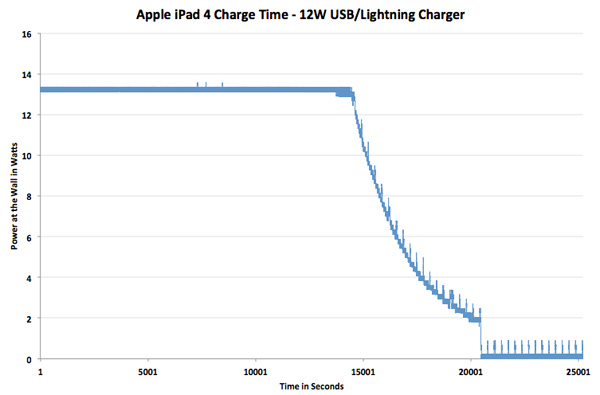
The iPad 4 is able to maintain charge equilibrium in the cases I tested, even under heavy load. With the 3rd generation iPad, if I ran Infinity Blade 2 while plugged in the total available battery charge would drop over time. On the 4th gen iPad, that no longer happens. I was able to maintain charge equilibrium even with the old 10W adapter on the iPad 4, pointing at overall power efficiency improvements rather than the new 12W adapter as the explanation for why this is now possible. It is possible that with fully loaded CPU and GPU cores that the new model wouldn't be able to maintain charge while powering the device, however I haven't encountered such a scenario yet.
Charge time isn't the only thing that improves with the 4th generation iPad. When Apple introduced the iPad 3, we saw a clear regression in battery life despite the much larger battery. I hate to sound like a broken record, but it's that same combination of power hungry display and big SoC that were responsible for the iPad 3's lower battery life. The iPad 4 doesn't ditch the display, but it does move to a 32nm LP HK+MG process for the SoC. Max power consumption should be higher thanks to the faster CPU/GPU cores, but given the same workload we should see a tangible improvement in battery life (similar to what we saw with the iPhone 5). We went through our standard suite of battery life tests to find out how things have changed since the iPad 3.
We've started running our new smartphone web browsing battery life test on tablets as well. If you missed its introduction in our iPhone 5 review, here's a bit about the new test:
We regularly load web pages at a fixed interval until the battery dies (all displays are calibrated to 200 nits as always). The differences between this test and our previous one boil down to the amount of network activity and CPU load.
On the network side, we've done a lot more to prevent aggressive browser caching of our web pages. Some caching is important otherwise you end up with a baseband/WiFi test, but it's clear what we had previously wasn't working. Brian made sure that despite the increased network load, the baseband/WiFi still have the opportunity to enter their idle states during the course of the benchmark.
We also increased CPU workload along two vectors: we decreased pause time between web page loads and we shifted to full desktop web pages, some of which are very js heavy. The end result is a CPU usage profile that mimics constant, heavy usage beyond just web browsing. Everything you do on your device ends up causing CPU usage peaks - opening applications, navigating around the OS and of course using apps themselves. Our 5th generation web browsing battery life test should map well to more types of mobile usage, not just idle content consumption of data from web pages.
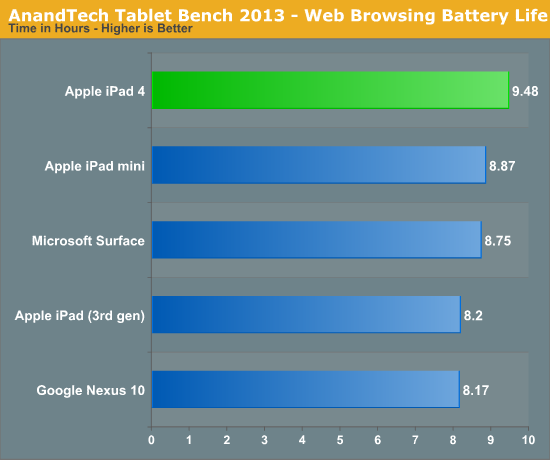
I no longer have a 45nm iPad 2 so forgive me for the incomplete dataset here (it's safe to say that the iPad 2 would at least equal the iPad 4 in battery life, if not exceed it), but battery life has improved appreciably since earlier this year. The iPad 4 lasts around 15% longer on a single charge compared to the 3rd gen iPad. It also edges out the iPad mini and Microsoft's Surface. There's a good advantage over the Nexus 10 as well, but all of these tablets have smaller batteries than the iPad 4..
We haven't yet rerun our new test on all of the tablets, so we turn to our older 4th gen test to provide some additional reference points:
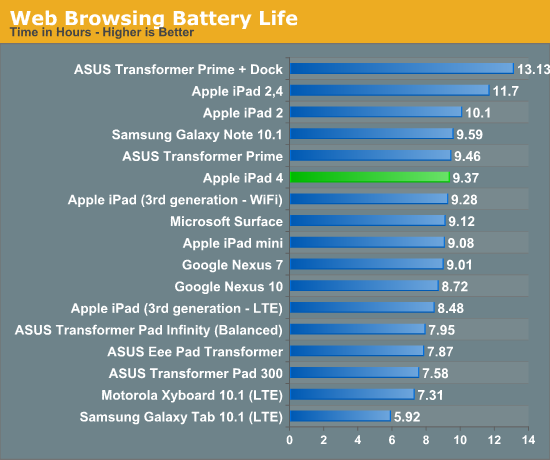
Here we see that although Apple has improved things, the iPad 4 still remains behind the old iPad 2's battery life target. Also note that in a lighter CPU workload where the iPad 4's Swift cores aren't asleep for substantially longer than the iPad 3's Cortex A9s, the difference in battery life ends up being pretty minimal.
Our video playback test remains unchanged from previous tablet reviews. Here I'm playing a 4Mbps H.264 High Profile 720p rip I made of the Harry Potter 8 Blu-ray. The full movie plays through and is looped until the battery dies. Once again, the displays are calibrated to 200 nits:
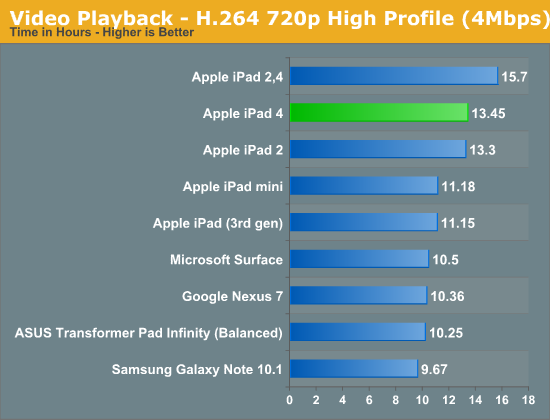
Video playback battery life has finally surpassed that of the iPad 2. As we saw with our camera analysis, Apple did some work on the video encode hardware/software this generation - it's also possible that the decode path saw an improvement as well. The 32nm iPad 2,4 still remains the king of this test but that's a bit of an anomaly. It's rare that we see a pure die shrink with no added performance/features offered these days.
Our final cross-platform battery life test is the new GLBenchmark 2.5.1 Egypt HD test. Here we have a loop of the Egypt HD benchmark, capped to 30 fps, running on all of the devices with their screens calibrated to 200 nits.
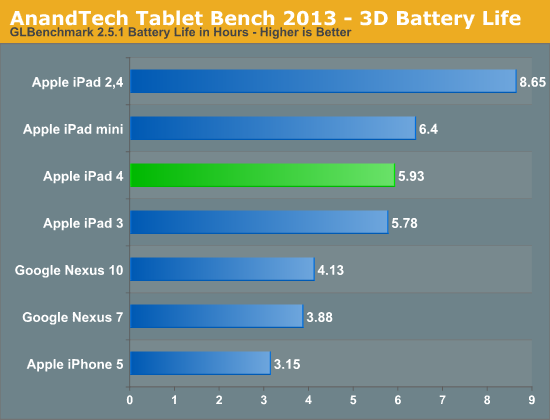
The results here actually surprised me a bit, but they make sense when you think about them. Capped at 30 fps (like many heavy iOS games are) the 4th generation iPad actually has GPU performance to spare in the Egypt HD test (avg frame rate is 40 fps vs. 21 fps for the iPad 3). Despite the fact that the 4th gen iPad has a more power hungry GPU, that extra performance remains partially unused which, when combined with the more power efficient 32nm LP process, gives the new iPad a slight edge in gaming battery life. Note that this only applies to the situation where the workload is identical between the iPad 3 and 4. Earlier I showed that some games actually put the increased shader power to good use and increase image quality. In these cases where the iPad 4 is doing more physical work than the iPad 3, you may see no improvement in battery life or even a regression.
Thermals
The display and backlight in the 3rd generation iPad, combined with the large 45nm SoC, resulted in a tablet that got pretty warm under load. The 4th gen model doesn't do away with the display but it does move to silicon that can drive to low power sleep states quicker than before (given the same workload). The result is a tablet that has the potential to run a bit cooler depending on what you're doing with it.
Under full load however there's no getting around the fact that both the CPU and GPU cores are significantly faster than their predecessor. Running Infinity Blade 2 for an hour produced slightly higher surface temperatures on the iPad 4 vs. the iPad 3:
| Thermal Comparison - iPad 3 vs. 4 - Infinity Blade 2 Loop (1hr) | ||||
| Temperature Measurement Location | Apple iPad 4 | Apple iPad 3 | ||
| Back of Tablet, Apple Logo | 35.7C | 34.4C | ||
| Back of Tablet, Hottest Point | 39.9C | 39.1C | ||
The difference isn't huge and it's only noticeable if you switch between the two tablets, but there's no real improvement in worst case thermals. The iPad 4 remains one of the warmest tablets that I've used. It doesn't get uncomfortably hot but I would prefer a cooler running device. Unfortunately until we see a big improvement in display power consumption, I just don't know how that will be possible. The move to 20nm won't happen anytime soon.











113 Comments
View All Comments
vkn - Friday, December 7, 2012 - link
I for one appreciate these tests. There is no easy way to judge displays in showrooms. I now have a system of playing the the same hd videos on each device and evaluating subjectively (which sucks)darwinosx - Thursday, December 6, 2012 - link
You don't know anything. Apple has been doing this on displays for a very long time. Since you are obviously a teenager, probably longer than you have been alive.jabber - Friday, December 7, 2012 - link
Yes funny that.I saw this with NFC.
Before the finer points of the iPhone5 came out tech journos were all "NFC!!! NFC!!!! ITS THE FUTURE!!!"
Then the 5 came out with no NFC and it was overnight a switch to "Oh......NFC isn't really all that important! Whats NFC again?"
name99 - Sunday, December 9, 2012 - link
Really? Show us RESPECTED tech journalists who were, to use your language "all NFC! NFC! NFC!" about the iPhone5.I don't remember Gruber obsessing about this. I don't remember Anand saying this was an essential iPhone5 feature. I don't remember Horace Dediu caring about this.
Apple has made it quite clear, since they shipped the iPhone 4S, that they view BT4 as a better solution for most of the things that NFC is supposed to do. Given the extreme lack of interesting things being done with NFC, that seems like a good call.
Your claim is as ignorant as being surprised that the new iMacs shipped without an optical drives.
Death666Angel - Saturday, December 8, 2012 - link
Me personally, I don't agree with Anand. The eyes are pretty good at adapting to colors. So unless you have a calibrated PC monitor or something to compare to, you will not notice when colors are off, unless they are off by a big, big margin. I haven't seen a lot of that in the android camp and when it crept up, there were easy fixes by the community.cheinonen - Sunday, December 9, 2012 - link
Eyes are very adaptable to what is put in front of them, just like ears are with sound over time. That's why all the measures are done by instruments that aren't subject to the adaptability of our vision system. The dE numbers are designed to tell you how visible an error is. With the older 1976 and 1994 formulas, any dE below 3 was thought to be invisible in motion, with < 1 invisible when side-by-side. The dE2000 formula used in these charts is more accurate (in terms of weighing luminance, hue, and saturation errors), but smaller errors are more visible, so a dE of 3 is now worse than a dE of 3 in the old formulas. The dE numbers have a basis in vision science, though, and let you know if an error is visible.How well you'll notice, or care, about a color error likely depends on your exposure to correct colors. If you've spent years looking at a calibrated display, then you'll notice the errors almost instantly. If you've never seen one, you won't notice as you have no idea what it should look like. The whole point of calibration is just so when you see something, or design something, everyone else sees it the same way.
Also, a global fix for color errors isn't likely to work well, as all displays are slightly different and would need to be calibrated individually. You could make some adjustments, but not make them perfectly accurate.
name99 - Sunday, December 9, 2012 - link
To add to this point, I am not an obsessive about color. I don't do design work, or know Pantone numbers by heart or anything. But it was obvious enough to me that colors (in particular photos of faces in Contacts) looked different on my mac and my iPhone 1 that I submitted a bug to Apple about it.This is, to put it bluntly, the difference between Apple and other people. Other (supposedly technical) people see that a photo of a friend looks slightly different on their phone from their computer --- it's a little too dark or too red or whatever --- and they shrug and say "well, it's always been like that". Apple people say "Why the hell should we put up with this? It's possible to do better." It's this mindset that leads to useful improvements based on actual use cases, as opposed to useless improvements based on spec-boasting.
Focher - Saturday, December 8, 2012 - link
Not sure what the problem is. Everything is tested and reported. It's up to you to decide which attribute(s) matter to you.If anything, we should really appreciate that AnandTech reviews those attributes. In addition to Apple actually making the display quality a market differentiator for vendors who play in this space, AnandTech deserves credit for ensuring we see which manufacturers are delivering improved display attributes.
name99 - Sunday, December 9, 2012 - link
It's silly to claim that Apple has "just started" promoting color calibration.Color calibration was added to the original Mac OS in 1993 (ie WAY before OSX) and every year since then Apple has worked to move it a little pervasively into the system as CPU and GPU speed increases have allowed for more on the SW side, and as tighter control of manufacturing have allowed for more on the HW side.
sprockkets - Thursday, December 6, 2012 - link
Screw the ipad. We want the Nexus 10 review!