ASUS PB278Q Review: An IPS Competitor Emerges
by Chris Heinonen on November 19, 2012 11:00 PM ESTASUS PB278Q Color Quality
The PB278Q ships with an sRGB preset in the display, but unlike the ProArt line this doesn’t come with a guarantee of a DeltaE < 5 for color quality. Since the ProArt DeltaE didn’t meet that standard in my testing (and I don’t have enough details to know what color points they are even testing to get that number), this was a fine change by me. Compared to all the other preset modes, sRGB was by far the most accurate, so I used it for our uncalibrated, 200 nits profile testing.
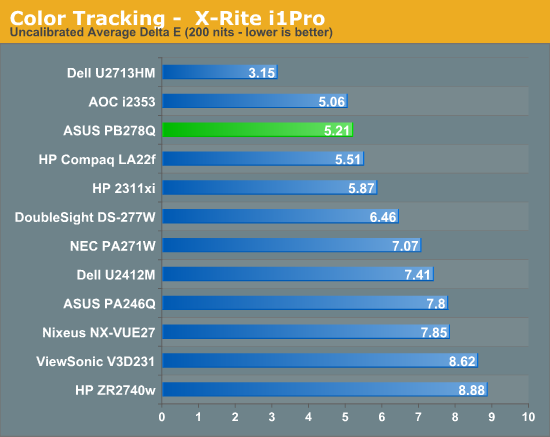
Our average uncalibrated dE is 5.21, which is actually very good for a 27” display right out of the box. You will notice that some 27” displays that were tested prior to my taking over display testing, like the Dell U2711, are not here in the graphs. This is intentional as those were tested with a different combination of hardware that can produce results that look better than they actually are. All of the displays in this chart now are measured using an i1Pro for every measurement except for black level, which an i1DisplayPro is used because of its more accurate low light readings.
Moving past that, the sRGB mode isn’t incredibly accurate in comparison to the recently reviewed Dell U2713HM display, but it is better than every other 27” display I have put onto the bench.
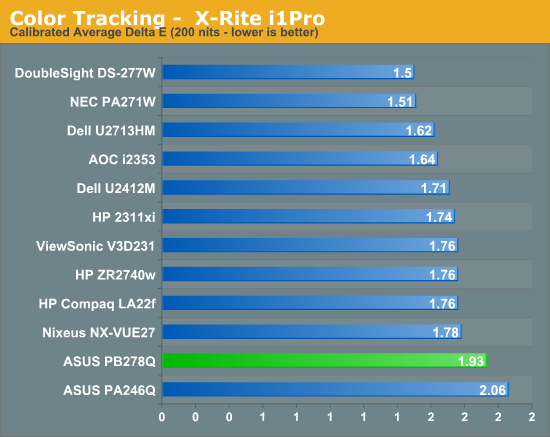
After calibration the PB278Q improved but not as much as some of the other displays have. What is really throwing this off is one shade of blue that has a dE over 6, which pulls that average up. Looking at the median error we still see a worse result than the other 27” displays out there and a grayscale that has a higher dE across the board than the other displays. This is getting picky, since all of these dE values mean that you probably won’t see any difference between the displays, even side by side, but it still doesn’t perform quite as well after calibration.
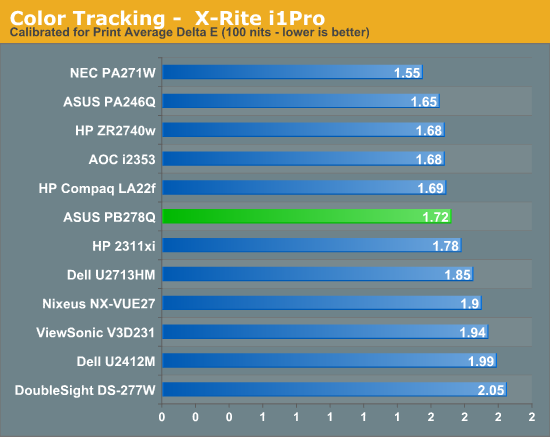
With the brightness range of the PB278Q it was easy to get the ASUS down to 100 nits for our print calibration testing without having to manipulate the LUT to do so. Here we see a bit of an improvement over the 200 nits numbers, and we manage to do better than the other 27” displays we have tested. The NEC is still the leader for low light image quality, but the ASUS is right behind it and would do a good job for those that need to do print work at lower light levels.
The color gamut on the PB278Q is going to be limited to sRGB due to the use of an LED backlighting system that uses while LEDs, and we see it has 79% of the AdobeRGB gamut available. There's nothing at all surprising or different about this; it's exactly what we expected to see.
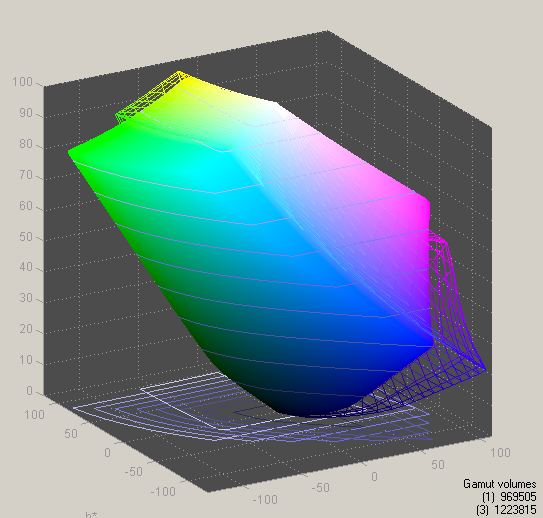
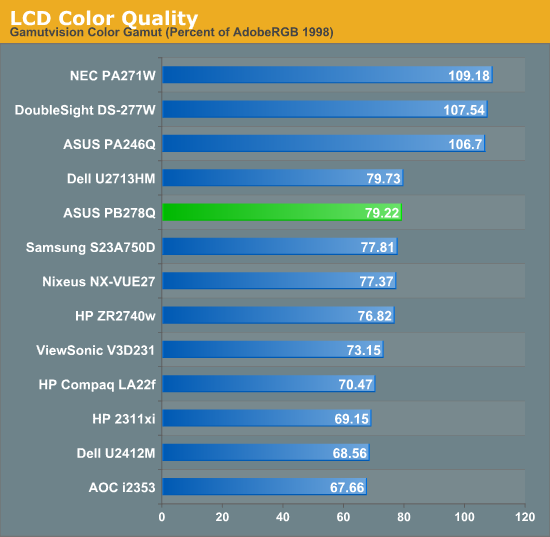
Overall the PB278Q does a pretty good job on the color quality testing. The default sRGB mode is better than most and will be good enough for those that want to have more accurate colors but aren’t willing to pay a premium for the hardware to do a full calibration. The 200 nits calibrated numbers are a little worse than I had hoped, but they are so close to others you likely won’t be able to tell at all, and the 100 nits numbers are very good.


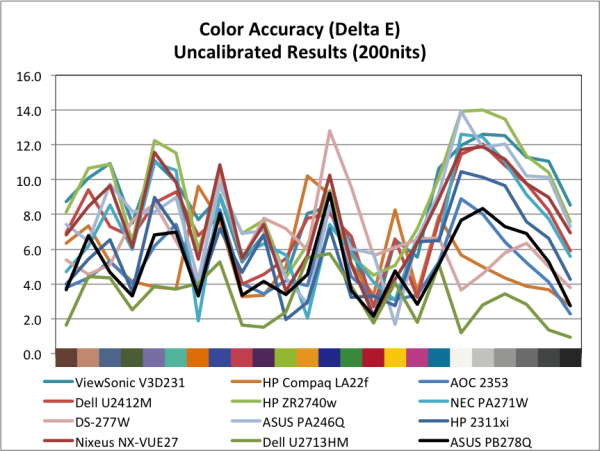
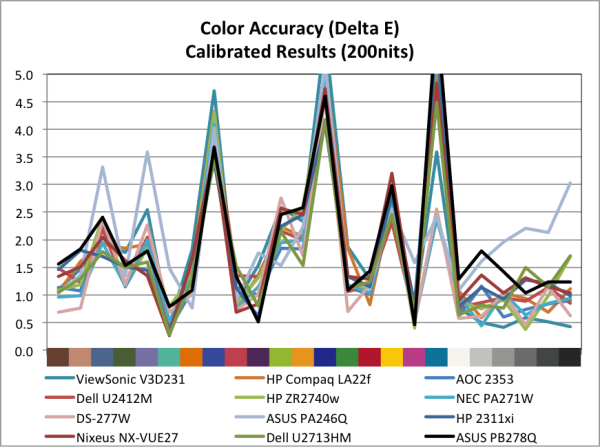
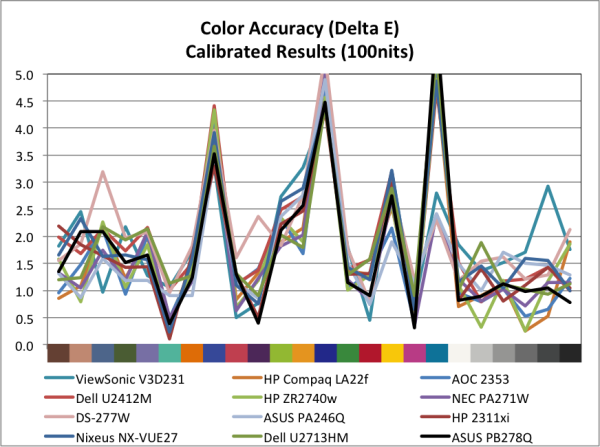








55 Comments
View All Comments
wtg2424 - Tuesday, November 20, 2012 - link
Not in the US their notlowlymarine - Tuesday, November 20, 2012 - link
Setting aside my desire to slap you for your abuse of the English language, yes they definitely are:http://accessories.ap.dell.com/sna/productdetail.a...
MrSpadge - Tuesday, November 20, 2012 - link
Hurt me as well.. and I'm not a native speaker.steveotron - Tuesday, November 20, 2012 - link
That's been the occasional sales price on Dell's Australia site. The U.S. site has not had a sale on the U2713HM yet (there were a few 10% coupons that worked).wtg2424 - Tuesday, November 20, 2012 - link
I did get mine for $715 plus a $35 gift card though so I'm not complaining. This thing is freaking awesome!!Peanutsrevenge - Tuesday, November 20, 2012 - link
Blah blah blah.Where are the next gen of monitors with ultra thin bezels like the apparent vaporware LG DM92?
We're in the era of multi monitors, where for many people bezel thickness isn't a major issue for work related stuff, but for others and especially gamers, the bezel just destroys the joy that could be had with multi-monitor gaming.
What is it that's holding back the next step? I just don't understand the issue given that we're seeing it at the extremes, phones and TVs.
Calista - Tuesday, November 20, 2012 - link
Myself I wonder when screens with higher pixel density will start to arrive. I don't expect higher resolution than 2560x1600 (no common interface to drive those resolutions exist today), but 2560x1600/1440 at maybe ~23-24" should be possible and very desirable. A 30" display is almost uncomfortable big.darkling - Tuesday, November 20, 2012 - link
Yes, I agree. I've been actively waiting for something like 2560x1600 at 24" with a refresh rate greater than 60hz--I know there are limitations with interfaces and RAMDAC, but maybe 85hz?Old_Fogie_Late_Bloomer - Tuesday, November 20, 2012 - link
Here's a third vote for 2560x1600 at 24". Also, wide gamut, please...haukionkannel - Tuesday, November 20, 2012 - link
Well... most likely the next step is 4k monitors, just because they have the same aspect ratio as "normal" HD displays...But when they are affordable I can not say. But at least these are better than normal 1080 displays... Not much, but there is the difference.