ASUS PB278Q Review: An IPS Competitor Emerges
by Chris Heinonen on November 19, 2012 11:00 PM ESTASUS PB278Q Color Quality
The PB278Q ships with an sRGB preset in the display, but unlike the ProArt line this doesn’t come with a guarantee of a DeltaE < 5 for color quality. Since the ProArt DeltaE didn’t meet that standard in my testing (and I don’t have enough details to know what color points they are even testing to get that number), this was a fine change by me. Compared to all the other preset modes, sRGB was by far the most accurate, so I used it for our uncalibrated, 200 nits profile testing.
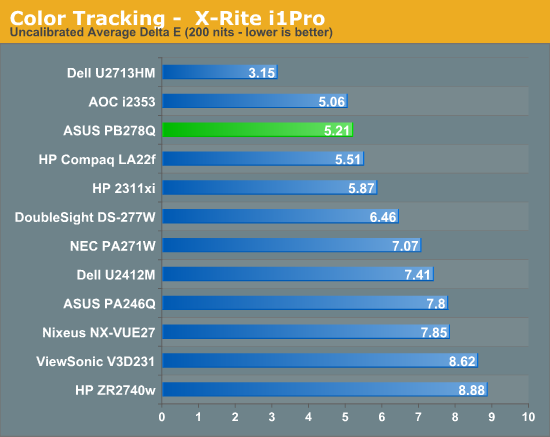
Our average uncalibrated dE is 5.21, which is actually very good for a 27” display right out of the box. You will notice that some 27” displays that were tested prior to my taking over display testing, like the Dell U2711, are not here in the graphs. This is intentional as those were tested with a different combination of hardware that can produce results that look better than they actually are. All of the displays in this chart now are measured using an i1Pro for every measurement except for black level, which an i1DisplayPro is used because of its more accurate low light readings.
Moving past that, the sRGB mode isn’t incredibly accurate in comparison to the recently reviewed Dell U2713HM display, but it is better than every other 27” display I have put onto the bench.
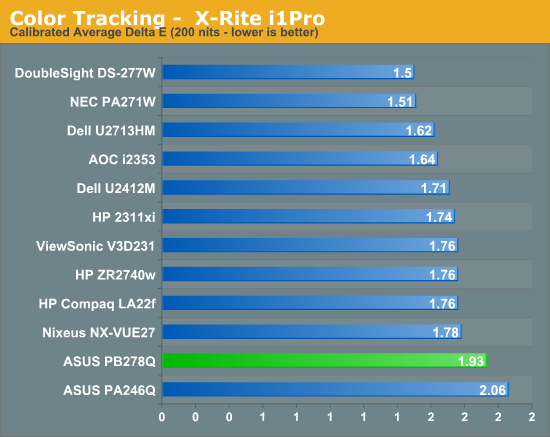
After calibration the PB278Q improved but not as much as some of the other displays have. What is really throwing this off is one shade of blue that has a dE over 6, which pulls that average up. Looking at the median error we still see a worse result than the other 27” displays out there and a grayscale that has a higher dE across the board than the other displays. This is getting picky, since all of these dE values mean that you probably won’t see any difference between the displays, even side by side, but it still doesn’t perform quite as well after calibration.
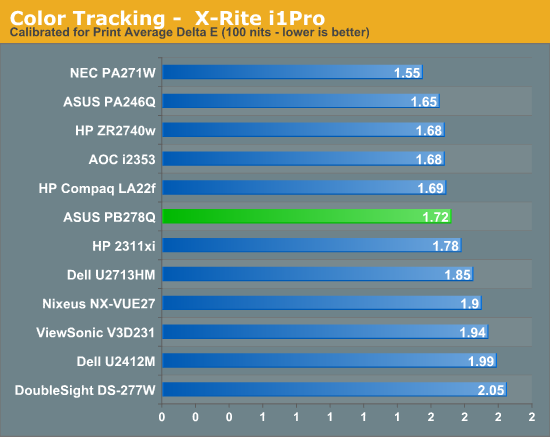
With the brightness range of the PB278Q it was easy to get the ASUS down to 100 nits for our print calibration testing without having to manipulate the LUT to do so. Here we see a bit of an improvement over the 200 nits numbers, and we manage to do better than the other 27” displays we have tested. The NEC is still the leader for low light image quality, but the ASUS is right behind it and would do a good job for those that need to do print work at lower light levels.
The color gamut on the PB278Q is going to be limited to sRGB due to the use of an LED backlighting system that uses while LEDs, and we see it has 79% of the AdobeRGB gamut available. There's nothing at all surprising or different about this; it's exactly what we expected to see.
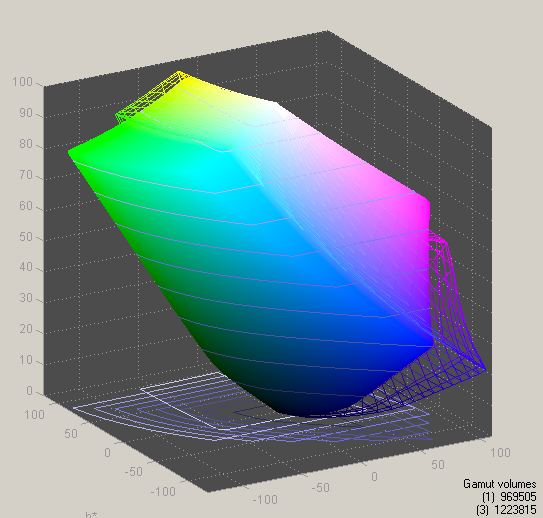
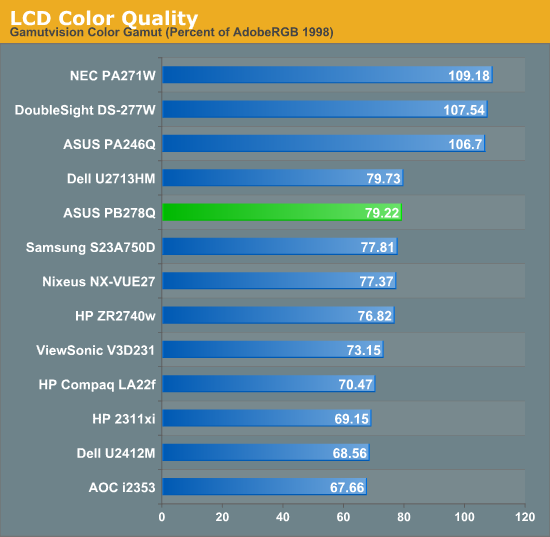
Overall the PB278Q does a pretty good job on the color quality testing. The default sRGB mode is better than most and will be good enough for those that want to have more accurate colors but aren’t willing to pay a premium for the hardware to do a full calibration. The 200 nits calibrated numbers are a little worse than I had hoped, but they are so close to others you likely won’t be able to tell at all, and the 100 nits numbers are very good.


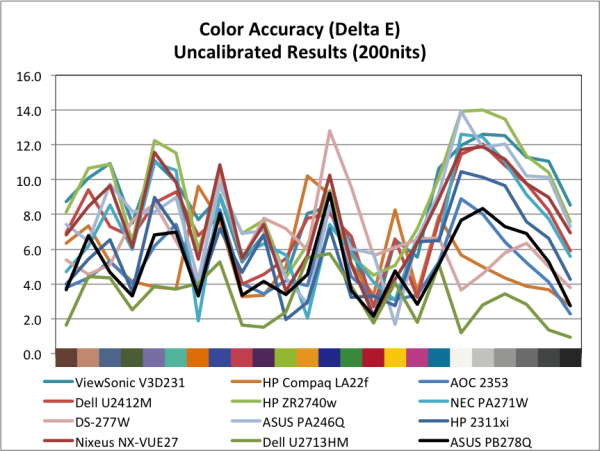
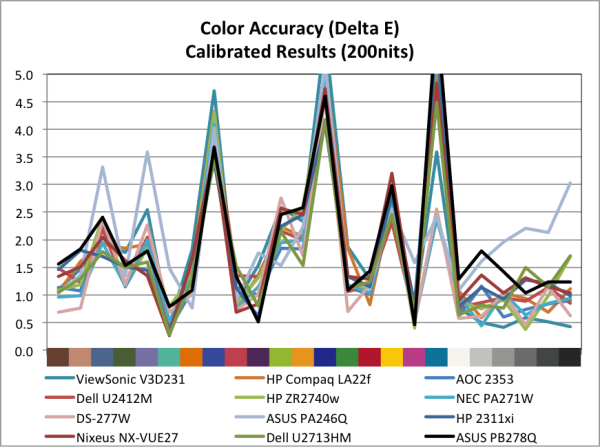
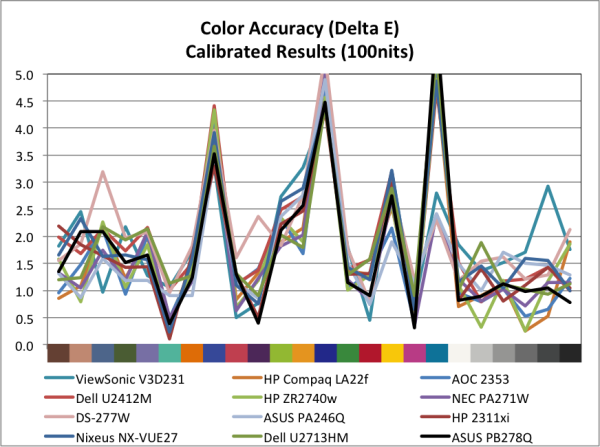








55 Comments
View All Comments
Olaf van der Spek - Wednesday, November 21, 2012 - link
HP ZR2740w has low input lag and light AG as well and is more widely available.http://www.tftcentral.co.uk/reviews/hp_zr2740w_v2....
extide - Tuesday, November 20, 2012 - link
HDMI v1.4 support!!!!!mczak - Wednesday, November 21, 2012 - link
It's actually the first time I've seen a monitor claim to support resolutions larger than 1920x1200 over hdmi, so this is indeed very nice.Of course you'll need newest generation graphic card to support it too, but it's about time for monitors...
keitaro - Tuesday, November 20, 2012 - link
Is there any word as to whether or not PLS will come in smaller sizes and resolution? 1080p? 1200p? And what about other PLS users? That 27" resolution is nice and all but doesn't fit well in the triple-monitor budget of mine. Would be nice if other companies will jump on the PLS bandwagon to add variety to the IPS and eIPS market.staticx57 - Tuesday, November 20, 2012 - link
The Galaxy Tab 10.1 uses a PLS panel for what it's worth. PLS certainly does more than a 27" panel if that's what you are wondering.Death666Angel - Tuesday, November 20, 2012 - link
Samsung S24A850D has a 1200p resolution @ 24". They have more PLS stuff as well.Avalon - Tuesday, November 20, 2012 - link
I think there may be an error in the processing lag/total response time graphs. The Asus is stated as 28.2ms on the processing lag chart and that looks roughly accurate on the total response time chart above it.But, the Dell U2412m on the total response time chart looks to be about 16.5ms, but in the processing lag chart is listed as 29.5ms. Not sure if this is an error?
JarredWalton - Tuesday, November 20, 2012 - link
See above: the U2412M was listed twice; this is fixed now with the slower U2713HM correctly labeled. Thanks!wsaenotsock - Tuesday, November 20, 2012 - link
refresh rate?dcollins - Tuesday, November 20, 2012 - link
Dell is selling the U2713HM for $559 right now. At that price, this monitor doesn't have a chance.Dell makes great monitors: I have a 19" that I got in 2005 and it still works fine, though the color has deteriorated slightly over time.