Lenovo ThinkStation D30 Workstation Review: 16 Cores and 32 Threads Under Your Desk
by Dustin Sklavos on November 15, 2012 12:01 AM EST- Posted in
- Systems
- Lenovo
- Quadro
- Workstation
- Sandy Bridge E
- Enterprise
- Octalcore
Build Quality
Speaking candidly, Lenovo's internal design for the ThinkStation D30 may be at least somewhat competitive with HP's Z820's interior, but it's worlds behind Dell's Precision T7600. The design philosophy Dell rolled out with the T3600, T5600, and T7600 is probably the most thoughtful and detailed one I've seen in the workstations I've tested; Lenovo's interior in the D30 is comparably very staid and even a bit archaic in some respects.
.jpg)
For starters, the cable management is pretty poor for a system like this. For comparison's sake, below is the interior layout of the smaller Dell T3600. This isn't the most fair comparison since the D30 is a deeper case and has to support two processors, but I think the decisions involved in the design come across well enough.
.jpg)
Quite frankly, Dell's design is just cleaner. A lot of this owes to the modular power supply design they're using in their modern workstations; power supplies are designed to be easily removed and replaced out of the back of the case by the end user. Meanwhile, Lenovo's design still has a mess of cables spewing out of the back of the power supply. It's just sloppy, and worse, if the PSU goes, that's going to mean a tremendous amount of downtime.
Noise, Heat, and Power Consumption
Unfortunately HWMonitor flipped its lid trying to read the operating temperatures of the D30, but monitoring the system under load with AIDA64 revealed generally reasonable thermal performance. Noise was also for the most part a non-issue as it often is with these workstations, which is really impressive when you think about it. Lenovo was able to keep the noise level below the 30dB floor of my sound meter at idle, and then under load it peaked at a noticeable but still very tolerable 34.5dB from a foot away.
As for power consumption, it goes without saying that the D30 is going to be a bit of a monster. The combined rated wattage of the CPUs and GPU is 452W on its own, and that's ignoring the eight DIMMs and 15K-RPM mechanical hard drive.
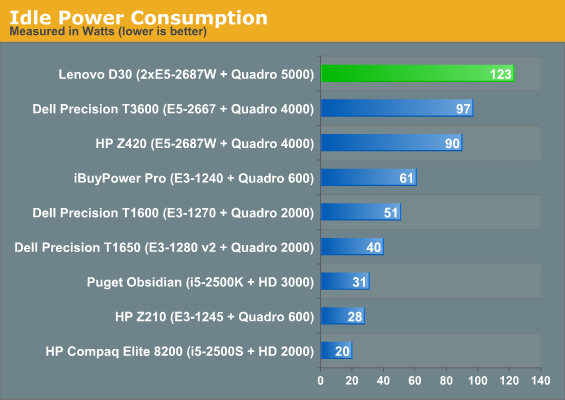
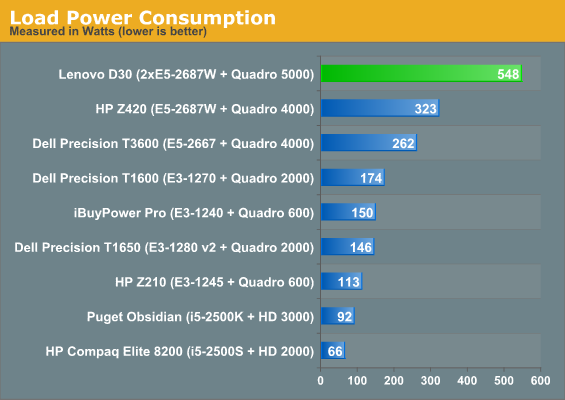
It takes a lot of juice to sit at the top of the charts, but when you're pushing for as much raw performance as you can get (as you would with a system like this one), power consumption is really going to be a secondary concern.
.jpg)










68 Comments
View All Comments
colonelciller - Thursday, November 15, 2012 - link
Let's have a review of a true powerhouse from BOXXi have a feeling that a high end workstation from BOXXwould put other big name manufacturers to shame
http://www.boxxtech.com/
just4U - Thursday, November 15, 2012 - link
They'd have to send in a review sample..theduckofdeath - Thursday, November 15, 2012 - link
" That's not a knife. This is a knife."http://www.elnexus.com/products.aspx?line_id=15689
kkwst2 - Thursday, November 15, 2012 - link
Umm, no. They're basically more overpriced than Lenovo for essentially the same hardware. Why do you think it would be significantly faster?When I'm shelling out that much money for a workstation I stick with HP, Lenovo, or Dell. I've gone with smaller vendors before and their support level just isn't there. Dell workstation support is actually pretty good, as opposed to their crappy consumer support.
afkrotch - Wednesday, November 21, 2012 - link
Dell's Enterprise Gold Support is fabulouscreed3020 - Thursday, November 15, 2012 - link
Thanks for the review of another enterprise workstation. I really appreciate keeping up with what this market to has. Having worked a previous company that was in bed with HP it is nice to see what the other big guys are up to.I totally agree about the wiring nightmare. I can give this an F- for wiring, especially at this price point! I would expect, yes expect, a very clean system inside to maintain airflow, remove extra surface area for dust to collect, and to make system maintenance/hardware upgrades painless. The inside of this case looks like a system that someone just learning how to assemble PCs for the first time.
A government entity I recently worked with had procured this same chassis with a slightly different configuration and I was confused at the lack of redundancy within the storage tier of the solution. A single 150GB WD Raptor drove the solution. The lack of RAID 1 really surprised me considering the reduction in potential downtime this simple addition could make. There are clearly many single points of failure within this system, I'm not saying this machine needs dual PSUs. etc, but a little more value in the storage tier would make this compute crunch look that much more like a contender.
Last thought, 2GB ECC modules are direct cheap and moving to a higher density 4GB module seems like a no brainer to hit the entry mark of 16GB of RAM. I really hate it when OEMs take this route with a brand new machine. It just screams cheap.
kkwst2 - Thursday, November 15, 2012 - link
There is a performance hit for going RAID 1 unless you have a really good hardware solution. You're generally better off with a separate hardware RAID solution for your data and keep the RAPTOR or SSD as a single drive. Especially with an SSD, failure is very unusual. Just keeping weekly backups of the system is sufficient for me. If you really can't tolerate downtime, you're better off cloning the drive periodically than going RAID1. RAID1 is to prevent data loss, not prevent downtime. You're going to have downtime while you rebuild the array anyway.I do all my compute on an SSD and then have an external SAS storage box attached to a good hardware RAID controller in RAID10 to store all my input/output files.
Taft12 - Friday, November 16, 2012 - link
"RAID1 is to prevent data loss, not prevent downtime. You're going to have downtime while you rebuild the array anyway."For someone using such awesome hardware, I don't know how you got this exactly backwards. RAID1 is not going to save you from deleting the wrong directory or mirroring OS corruption. It *WILL* allow the system to keep running when one of the drives fails, and even terrible software RAID won't force downtime while you rebuild the array, where did you get that notion from?
kkwst2 - Sunday, November 18, 2012 - link
With respect, I didn't get anything backwards. The comment about deleting a file is silly and irrelevant. No RAID mode will prevent human error.RAID1 prevents data loss from a single drive failure. That is what it is for. So for me, from experience, my compute performance is degraded 5x during a RAID rebuild.
So I switched to having a cloned drive, which will get me back to full performance very quickly. I'll lose the last compute job I was working on, but that is usually not a big deal. I stand by my recommendation.
edlee - Thursday, November 15, 2012 - link
I have a thinkserver ts130 at home, and I have to agree that the cabling is less stellar than my dell poweredge servers in the office, but lenovo has much superior quality caps than the dells.I am constantly getting service requests to swap out motherboards on the dells, due to one small component getting fried. I know its not the power, because we have line conditioners smoothing out the voltage.
If you want less hassles in life, buy lenovo servers and workstations.