Google Nexus 4 Review - Google's new Flagship
by Brian Klug on November 13, 2012 8:45 AM EST- Posted in
- Smartphones
- LG
- Android
- Mobile
- APQ8064
- Nexus 4
- Android 4.2
- MDM9215
Battery life in the Nexus 4 is a big concern for many, especially since the Nexus 4 isn’t designed to have a user replaceable battery. What’s inside is a 2100 mAh 3.8V battery which is 8.0 watt-hours. I had been wondering for a while what the chemical compound used in the 3.8V battery cells we’re seeing emerge was, and finally got a tad more info at least about the LG Chem approach. This is the higher voltage chemistry from LG Chem which is Lithium Cobalt Oxide (LiCoO2) based and includes electrolyte additives to prevent gas generation in the cell which affects lifetime during high temperature periods. Although getting the back off of the Nexus 4 is relatively easy and requires just removing two Torx 4 screws and prying up on the plastic, I doubt anyone is going to make a back to accommodate an extended battery due to the presence of 4 antennas which are integrated into the back cover.
The Nexus 4 incorporates wireless charging into that back alongside NFC. For wireless charging the Nexus 4 uses a TI BQ51051b wireless power Li-Ion charger receiver. I’ve been pretty remiss in looking into wireless charging and actually trying it myself, so I went ahead and bought a two-position Energizer Qi compliant charging mat.
The Nexus 4 is Qi 1.1 wireless charging forum compliant, so any charger that is Qi compliant or includes the logo will charge it. Aligning the Nexus 4 on the Energizer mat is a bit tricky since the surface is slick and angled down, and the back of the Nexus 4 is primarily glass, but it isn’t difficult after you know where to align. The Nexus 4 charges from fully discharged to completely charged in 3.033 hours on the Qi mat, which is basically the same charge time as I saw off of microUSB on a BC 1.2 charger.
In Android you’ll see Charging (Wireless) when this mode is employed. I used the Palm Pre touchstone charger a lot back in the day and saw that get pretty hot during a charge cycle. The Nexus 4 doesn’t get nearly as warm. I’ve noticed that at the top of the charge cycle you’ll see the Nexus 4 selectively draw power from the charging dock since there doesn’t seem to be an equivalent trickle charge mode or something, but this is normal.
Battery Life
I’ve had the chance to run more battery life tests on the Nexus 4, and run the cellular test a few more times. The results are quite consistent and we don’t see that result change very much at all. I’ve also added the call time test and tethering results.
We regularly load web pages at a fixed interval until the battery dies (all displays are calibrated to 200 nits as always). The differences between this test and our previous ones boil down to the amount of network activity and CPU load.
On the network side, we’ve done a lot more to prevent aggressive browser caching of our web pages. Some caching is important otherwise you end up with a baseband test, but it’s clear what we had previously wasn’t working. I’ve made sure that despite the increased network load, the baseband still has the opportunity to enter its idle state during the course of the benchmark, we’re not destroying the RRC states with too aggressive of a load time.
We also increased CPU workload along two vectors: we decreased pause time between web page loads and we shifted to full desktop web pages, some of which are very JS heavy. The end result is a CPU usage profile that mimics constant, heavy usage beyond just web browsing. Everything you do on your smartphone ends up causing CPU usage peaks - opening applications, navigating around the OS and of course using apps themselves. Our 5th generation web browsing battery life test should map well to more types of smartphone usage, not just idle content consumption of data from web pages.
As always we test across multiple air interfaces (3G, 4G LTE, WiFi), but due to the increased network load we actually find that on a given process technology we see an increase in battery life on faster network connections. The why is quite simple to understand: the faster a page is able to fully render, the quicker all components can drive down to their idle power states. All Android tests use Chrome and 5GHz WiFi unless otherwise listed.
The tethering test still consists of four tabs of the webpage tests in conjunction with a 128 kbps streaming MP3 radio station over the smartphone’s personal WiFi hotspot.
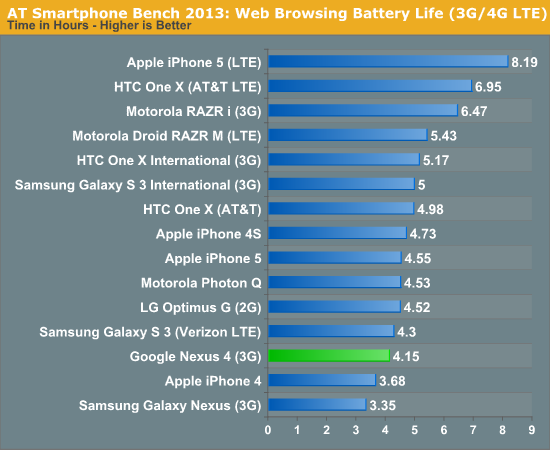
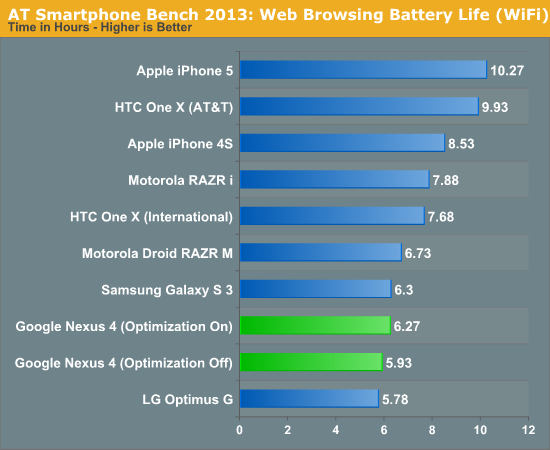
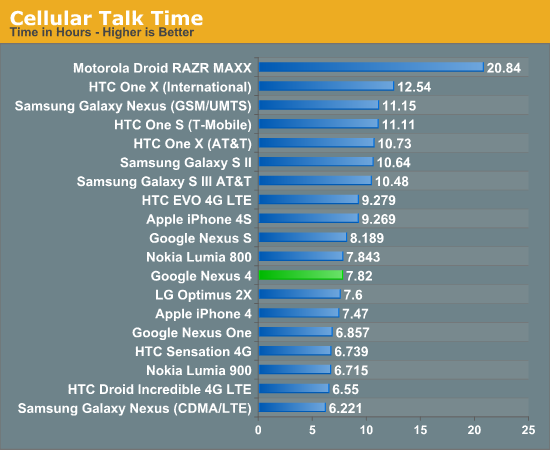
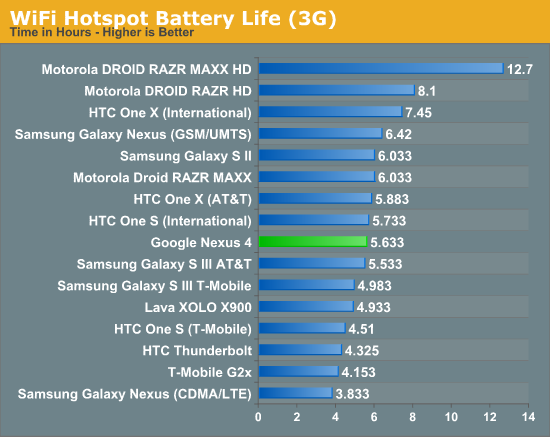
I've run and re-run the battery life tests on the Nexus 4 and they haven't changed since our preview a whole bunch. The result is battery life that isn't really chart topping, yet in my time with the Nexus 4 I haven't really been want for more battery life at any point. I'm able to get through a single day with the device set on auto brightness.




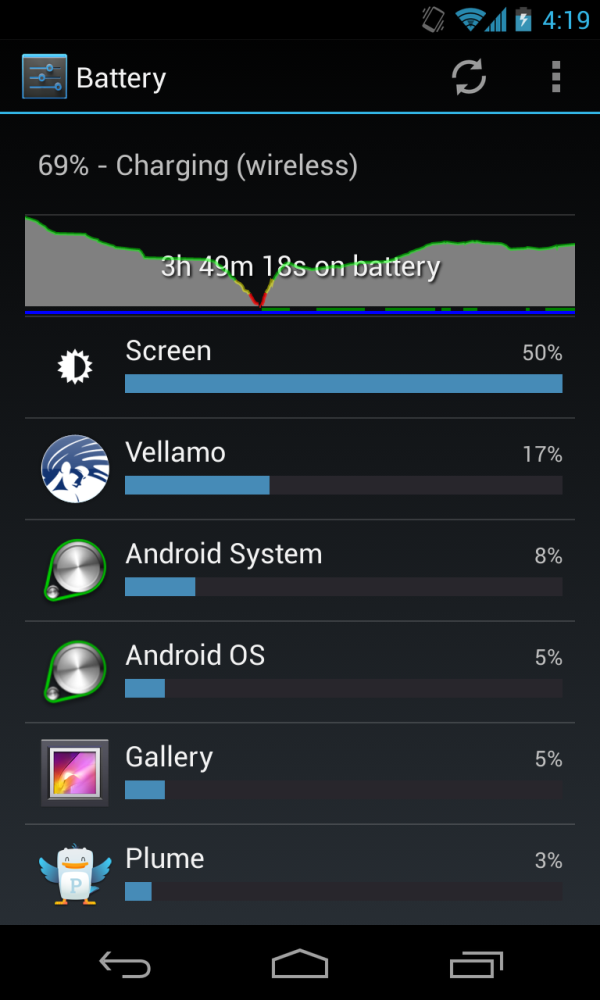
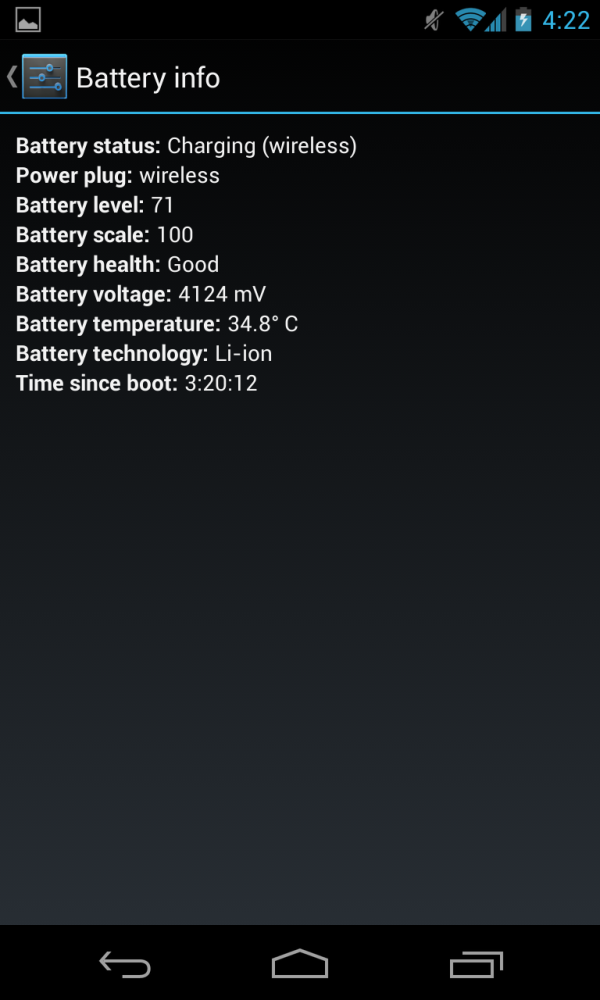








188 Comments
View All Comments
funky247 - Thursday, November 15, 2012 - link
I would like to know this as well. The AOSP browser on my Gnex performs much better than Chrome and I'll be reluctant to get the N4 if I'll be stuck with Chrome.staticx57 - Saturday, November 17, 2012 - link
You can try this:http://forum.xda-developers.com/showthread.php?t=1...
tvdang7 - Tuesday, November 13, 2012 - link
How exactly does this phone get less talktime and wifi hotspot then a gsm galaxy nexus which has like 25% less batter capacity...................I am dissapointed. This s4 pro chipset sucks they should have just stuck with the regular s4 chipset , I don't care about gpu performance.plion - Wednesday, November 14, 2012 - link
so why doesn't the optimus g suffer from thermal throttling? Isn't it pretty much the same insides as a nexus 4?Freedomuser - Wednesday, November 14, 2012 - link
It does suffered, it fall out off the tests suit. They had to do the tests independently.plion - Wednesday, November 14, 2012 - link
ah i see,. thanks for the replythebeastie - Wednesday, November 14, 2012 - link
Just comparing it to other major unlocked phones I can buy http://www.kogan.com/au/shop/phones/Nexus 4 seems like a complete rip off really, With the HTC One-X I can get 32GB of flash for virtually same price and have %50 more battery life and beat the nexus in most CPU benchmarks etc.
http://www.kogan.com/au/buy/htc-one-x-white/
I think they will still sell a lot of these though, the phone market moves too fast for people to notice other phone prices are falling underneath them.
ericbentley - Wednesday, November 14, 2012 - link
I'm just wondering if putting a case on (to protect that glass back, ugh) would hinder or prevent the phone's wireless charging capability.I notice that Google only makes the bumper accessory, which leads me to believe it would be an issue
Anyone have any insight on this?
Freedomuser - Wednesday, November 14, 2012 - link
I read on Qi's standard, now charge up to an inch from the inductive charger. With a case you should be straight. Google's orb is angled, it uses N4's back glass to hold still.kgh00007 - Wednesday, November 14, 2012 - link
Have you ever put an iPhone in the freezer and published the resulting benchmarks, or any other phone for that matter?Something smells funny here! I always thought Anandtech to be impartial before.