Google Nexus 4 Review - Google's new Flagship
by Brian Klug on November 13, 2012 8:45 AM EST- Posted in
- Smartphones
- LG
- Android
- Mobile
- APQ8064
- Nexus 4
- Android 4.2
- MDM9215
I usually take apart smartphones I’m sampled just because I like knowing what’s inside, even if I already know the majority of component choices through other purely software means. In the case of the Nexus 4 this was also motivated by my desire to find out whether it would be possible to replace the battery easily and also to get a look at some of the RF components for cellular.
Taking apart the Nexus 4 is surprisingly simple, so much so that I’ve taken my Nexus 4 review unit apart fully, twice. There are two Torx T–4 screws at the bottom which come out, after which the back cage pulls off after you use a plastic separator tool to get past some clips holding it on. If you’re interested in replacing the battery you can pretty much stop here, there are two screws holding the battery connector onto the mainboard, and the battery is held in place with a square outline of double sided tape. The back side of the case has many gold pads for antennas, NFC, and the inductive charging coils.
Further disassembly involves removing the plastic covering the PCB, then a few screws and the mainboard lifts out. Construction here is very standard fare for smartphones lately, with an L shaped mainboard and battery sitting in the cavity next to it.
After you get the PCB out things are very easy to identify. I popped the EMI cans off wherever possible as well.
First off on the backside we can see the DRAM PoP atop APQ8064, which in this case is Samsung 2x32-bit LPDDR2–1066, 2GB courtesy of 4 x 512MB die at 1.2V. Below that is the Qualcomm MDM9215 baseband, to the left we can see the baseband PMIC (PM8821), and to the left of that the PMIC for APQ8064, PM8921.
On the long underside of the mainboard we can see the TI BQ51051b wireless power Li-Ion charger receiver I mentioned earlier, and above it Qualcomm’s WCD9310 Audio codec in a sea of epoxy. Inbetween those two is a BCM20793 NFC controller instead of the ubiquitous NXP PN544 part.
My main goal when taking apart the Nexus 4 was nailing down what power amplifiers and RF architecture the phone had, and under the EMI cans on this side are a few relevant parts.
There are three Avago power amplifiers, and an RFMD switch at left. We can see Avago A5505 (Band 5 - UMTS), A5704 (Band 4 - LTE/UMTS), A5702 (Band 2 - LTE/UMTS), and at far left an RFMD 1156 single pole 5 throw switch hiding under a lip of the EMI can.
Flipping the PCB over and removing the other large EMI can reveals more parts of the puzzle. I can identify an Avago ACPM–7251 (Band 1, 5, Quad band GSM/EGE) power amplifier, and another package near it marked “GFD49” which is probably another switch just next to the antenna feed for the bottom transmit antenna.
Nexus 4 also has the latest and greatest Qualcomm transceiver onboard, WTR1605L, which we’re going to talk at length about in another piece. It’s actually somewhat surprising to see the latest and greatest here considering the Nexus 4 doesn’t include LTE support, even though it does have the hardware for it on bands 4, 2, and 1 in theory.
Also under this can is the SlimPort ANX7808 which enables HDMI, VGA, DVI, or DisplayPort out on the Nexus 4 instead of the USB-MHL that we’ve been seeing getting adoption pretty rapidly. This is actually an interesting choice for the Nexus 4 considering again the relative ubiquity of MHL. I don’t have any SlimPort cables or dongles so I can’t test it first hand, but there’s the transmit package on the PCB that enables it.
I can also identify an InvenSense MPU–6050 six axis gyro and accelerometer at the very top of the PCB.
I couldn’t get the can off of what appears to be the eMMC (the only remaining large package), we’ll have to see if anyone else wants to do some destructive digging to get that one. Finally the Nexus 4 also has a linear actuator vibrator which you can see in the FCC teardown photos.










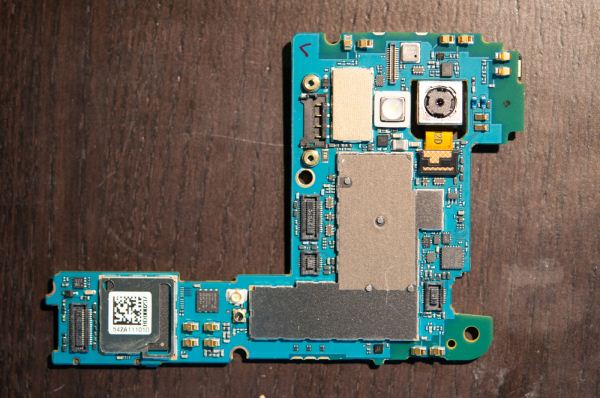
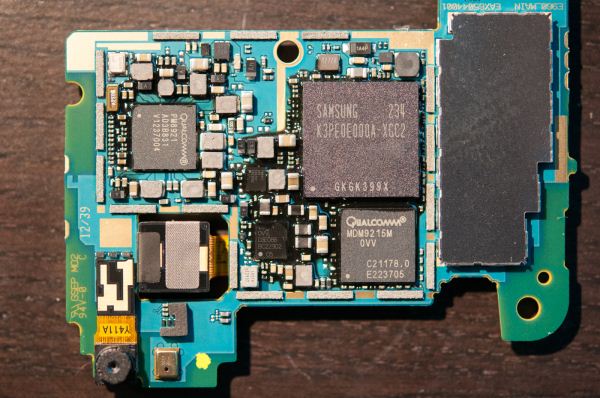
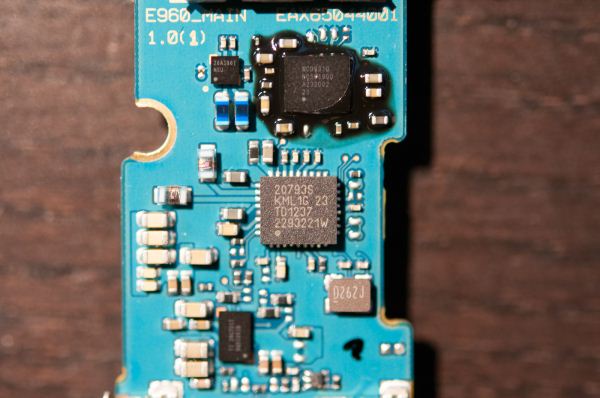
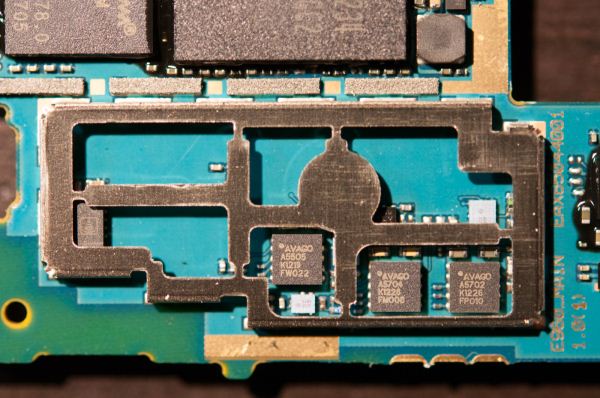
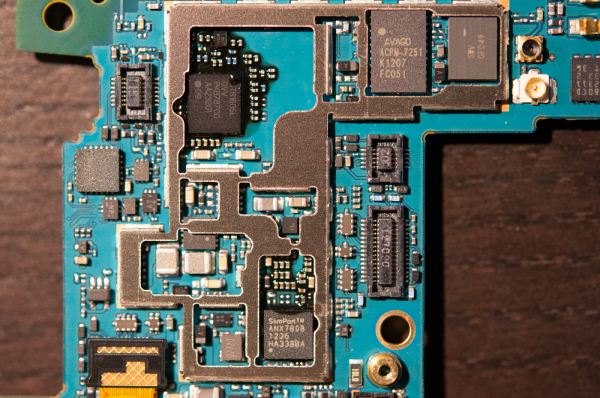
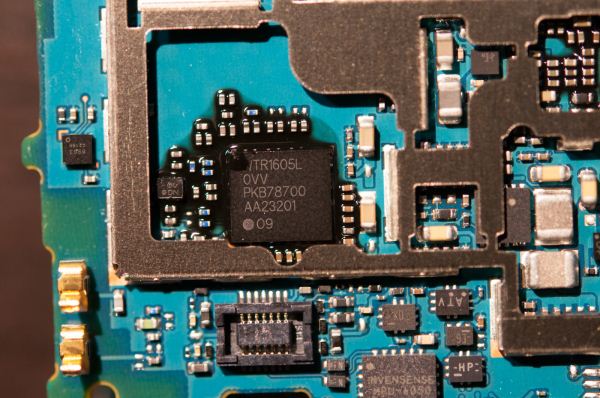
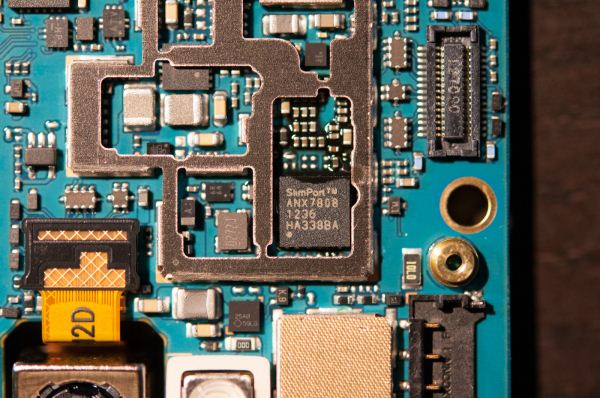
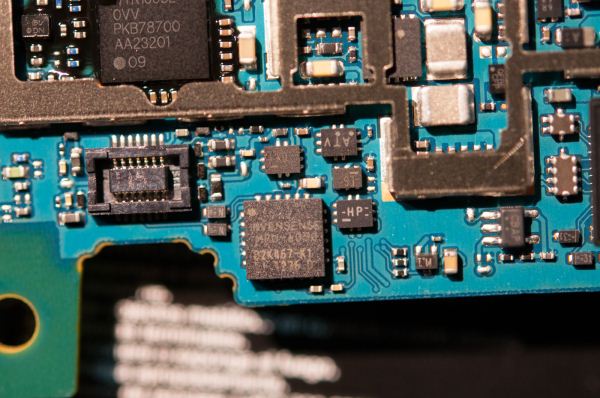
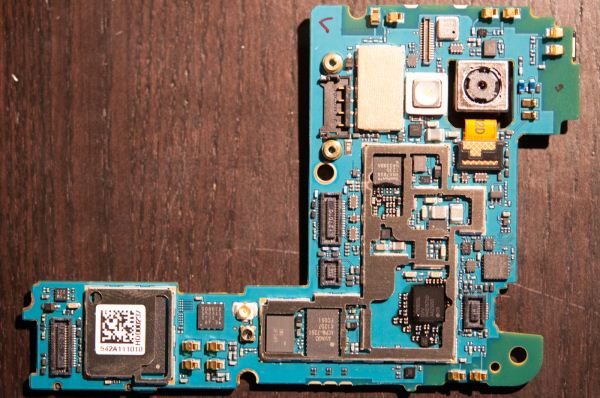








188 Comments
View All Comments
hulabaloo - Tuesday, November 13, 2012 - link
"We now have a form factor of device for every two inches of diagonal difference. "Should be three inches?
kyuu - Tuesday, November 13, 2012 - link
Thanks for the in-depth review, Mr. Klug. Greatly appreciated.Question: Is there a review for the Lumia 920 in the works? I'd really love to see a thorough review on it like this one from yourself or Anand.
aryonoco - Tuesday, November 13, 2012 - link
Thanks Brian, you've outdone yourself yet again. There is literally no reason to read any other Nexus 4 review.And also, a huge hats off to Anand for employing the very talented Brian and giving him a platform to show of his talents. You guys rock!
tuxRoller - Tuesday, November 13, 2012 - link
I suppose the end result explains how thry achieved the price of $300.About the SoC, is there anyway AT could do a more detailed review of the s4 pro? Perhaps something like what you did for Swift?
There is something seriously wrong with the s4 pro. Singke threaded performance shouod be really similar to the s4 but it is always as good bit slower. The memory performance has likewise regressed.
Has there been actual architectural changes made that causes this or is it something software releated (perhaps core affinity is nonexistent causing processes to keep moving between cores thus harming single thread performance).
Slaps - Tuesday, November 13, 2012 - link
""First, audioflinger is set to 48 kHz which results in software resampling causing artifacts for 41.1 kHz source material.""I think you mean 44.1 kHz not 41.1 kHz :)
Conficio - Tuesday, November 13, 2012 - link
Hi Brian,thanks for all the hard work that flowed into this review. Your drive to put out the best reviews is evident and you are succeeding when measured in the amount of data and information.
However, I'm considering this phone for my wife, and wanted to send it to her for a read. That is until I realized the enormous amount of comparisons to other phones, to other chips, etc. make it a really hard read. Somehow the text is a review and a history lesson mixed in one. I'd wished there would be a structure like the following:
* Introduction
* Form factor, feel, usability
* The phone's innards and benchmarks
* Comparison to phone X
* Comparison to phone Y
...
* The good, the bad, the ugly and conclusion
Funny that I'm as ambivalent about the phone. On the one side it looks great on price and basic features and independence of carriers and phone companies and their skin shenanigans (Why don't they compete on useful social or productivity software or at least make the skin removable). And I don't even need LTE, and can live w/o more memory. But then there is the thermal throttling going on and that just makes me uneasy. While it may not mean that much in today's real world applications, it is unnerving, that performance is something not reliable. It is there, but when you really use it it disappears. Reminds me of the unlimited ISP plans with speeds depending on your neighbor's usage and caps set so that they'll hurt in three years. I hope for really useful apps in three years to actually catch up to four cores.
What also bother's me is the camera. The low light performance is xoxo. But this horrible yellow tint is not something I'd appreciate. Can anybody recommend PC/ Mac OS X software to correct this? Can one set up something like a monitor calibration profile?
Conficio - Tuesday, November 13, 2012 - link
For a few years now we had the death grip test in every phone test. Has this problem disappeared altogether? How do we know? Due to tests or any other characteristic?staticx57 - Tuesday, November 13, 2012 - link
Not a problem with the review itself, but chrome is so far behind on Android that it absolutely kills the experience. If you compare AOSP browser vs chrome, not only does the AOSP browser faster in feel but kills chrome in benchmarks. It is pathetic that the Nexus 4 with krait scores 1800 ms sunspider but the Gnex on AOSP scores much better says something about the software Google chose to ship with.Impulses - Tuesday, November 13, 2012 - link
Google really needs to address this... Whether they need to start optimizing for the most popular SoC or simply update faster, it should not be that hard for them to improve on it.thesavvymage - Wednesday, November 14, 2012 - link
is there a way to just install the AOSP browser on the nexus? mine should be arriving friday if they ship on time and on my dad's gs3 i wasnt too impressed with chrome either