Google Nexus 4 Review - Google's new Flagship
by Brian Klug on November 13, 2012 8:45 AM EST- Posted in
- Smartphones
- LG
- Android
- Mobile
- APQ8064
- Nexus 4
- Android 4.2
- MDM9215
The Nexus 4 is based around a 1.5 GHz Qualcomm Snapdragon S4 Pro SoC, the quad core Krait APQ8064 with Adreno 320 GPU, which is still built on a 28nm process. The combination of APQ8064 for AP and MDM9x15 for baseband is Qualcomm's Fusion 3 platform, and the Nexus 4 and Optimus G are the first phones to market based on that platform. This is a relatively unique opportunity for Nexus, which until recently wasn't really first to market with the latest and greatest silicon.
A while ago we posted our Nexus 4 and Nexus 10 performance preview. At that point we still had a lot of testing to perform, and many people noted that the Nexus 4 performance was far behind the LG Optimus G despite it being based on the same platform. Later, some people noticed that I had uploaded another set of results from GLBenchmark 2.5 to the online result browser with much better performance. The difference wasn't some over the air software update but rather that I was running some of the tests with the Nexus 4 in a ziplock bag inside the freezer to mitigate any condensation problems, and simultaneously nail down any possible thermal throttling.
I've re-run everything and can confirm obviously that there was thermal throttling going on affecting some of the results, and have included the new results wherever there was a deviation from previous. For those wondering why the LG Optimus G wasn't affected in spite of it having the same platform, the reason is because the results from the Optimus G were run in parts due to some instability affecting its ability to run a complete set of tests without crashing. The Nexus 4 has newer drivers that don't crash during a full GLBenchmark 2.5 run but as a result run the device long enough for thermal throttling to kick in.
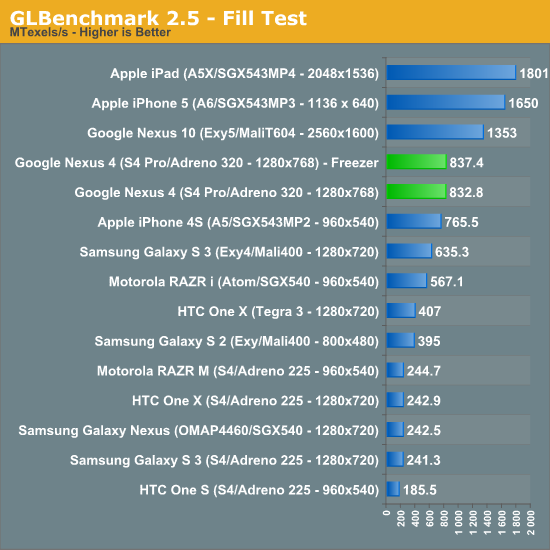
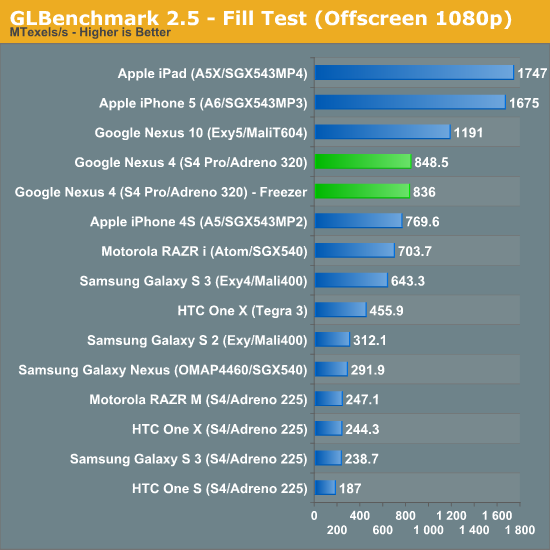
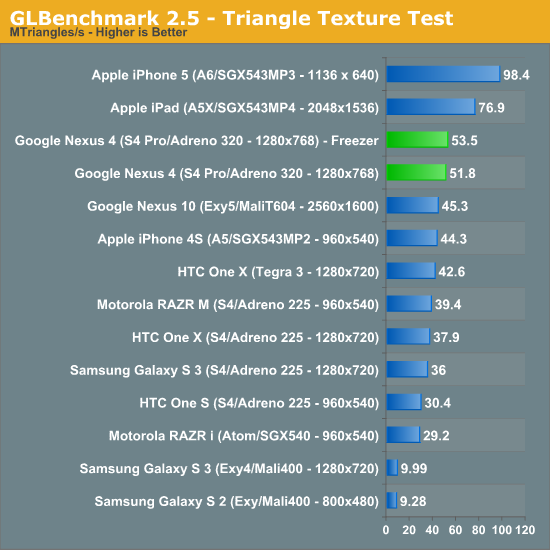
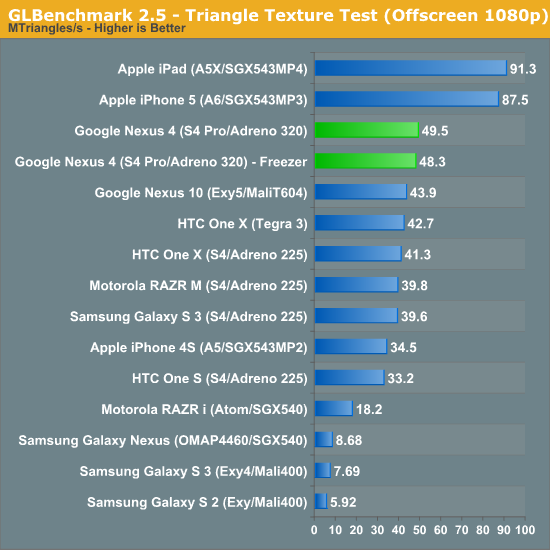
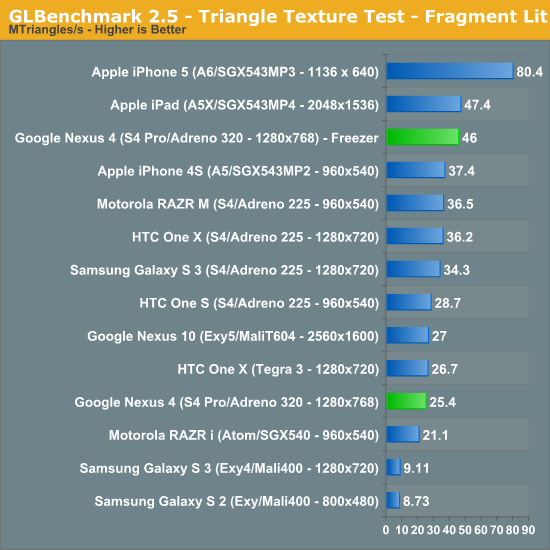
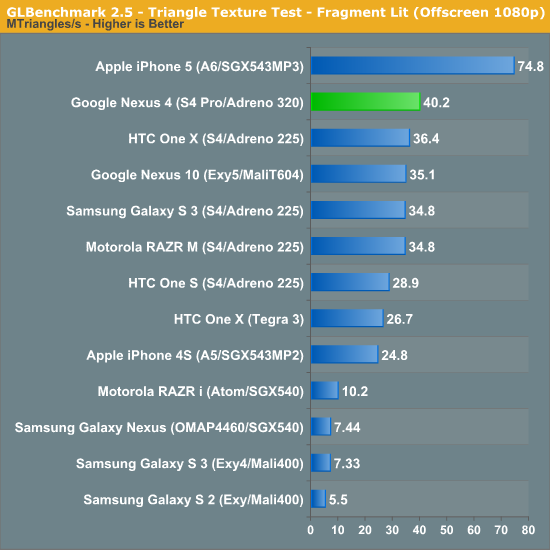
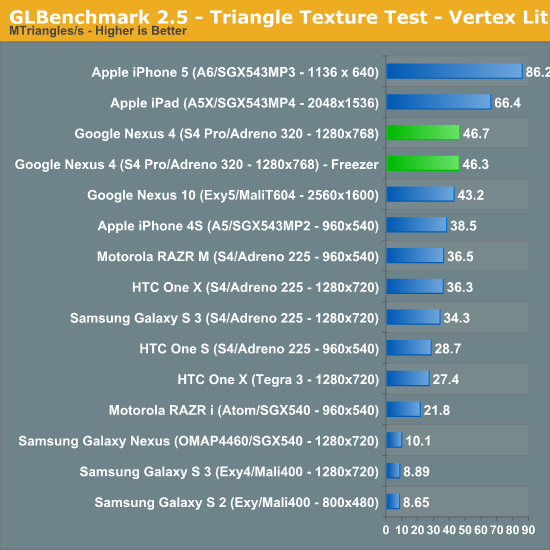
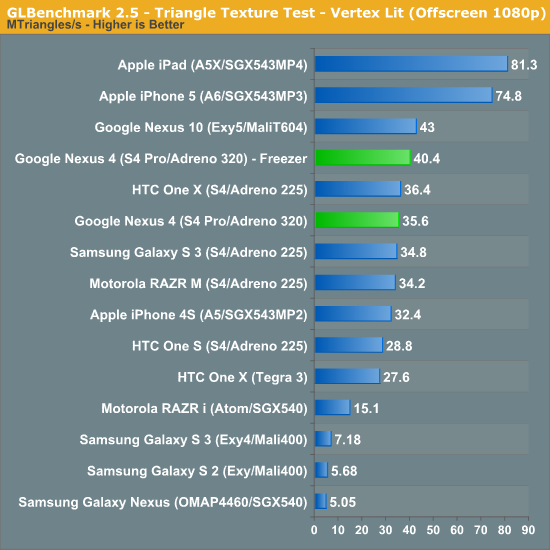
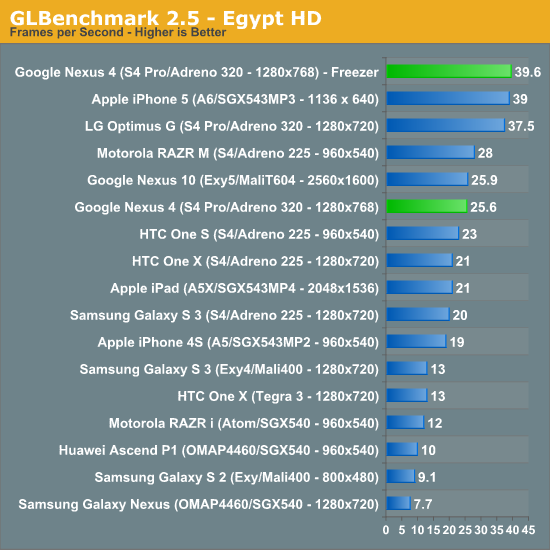
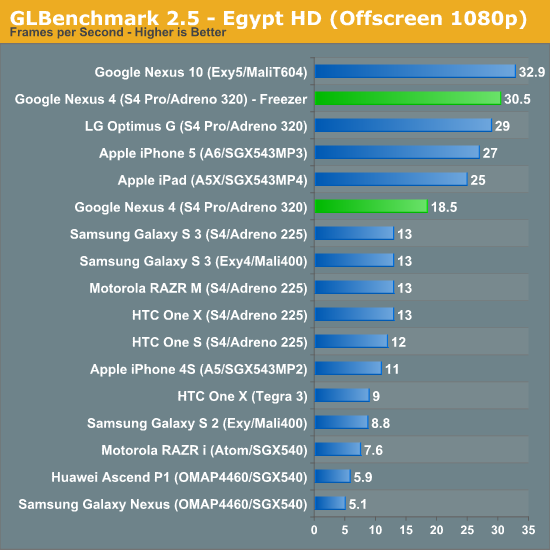
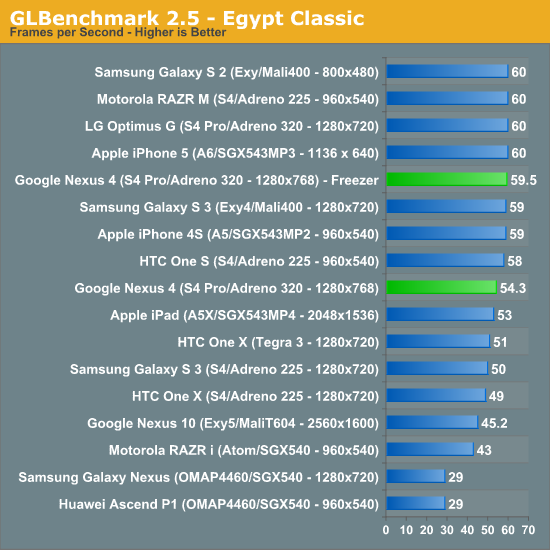
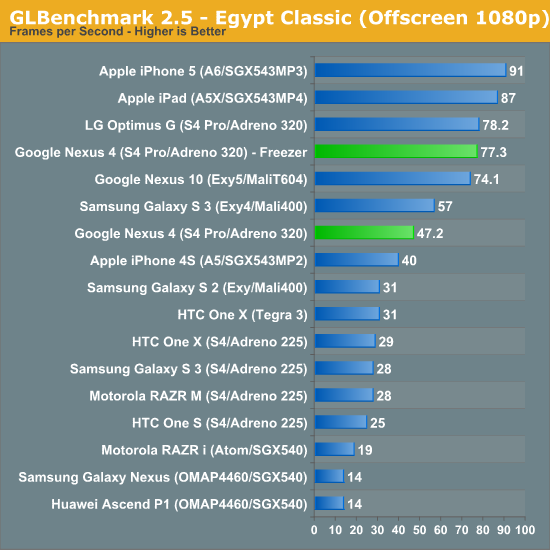
The result of the tests in the freezer results that are much closer to what we'd expect based on the APQ8064 MDP/T runs and the Optimus G numbers I saw in Korea.
When it comes to the CPU side of things there were results also affected by thermal throttling. I spaced some of those runs out (unintentionally) enough that performance didn't change, but for other things it did affect performance. I can't tell what GPU clocks end up being when the SoC decides to throttle, but it is possible to nail down what CPU performance state APQ8064 settles down into when there's throttling going on by looking at the state tables.
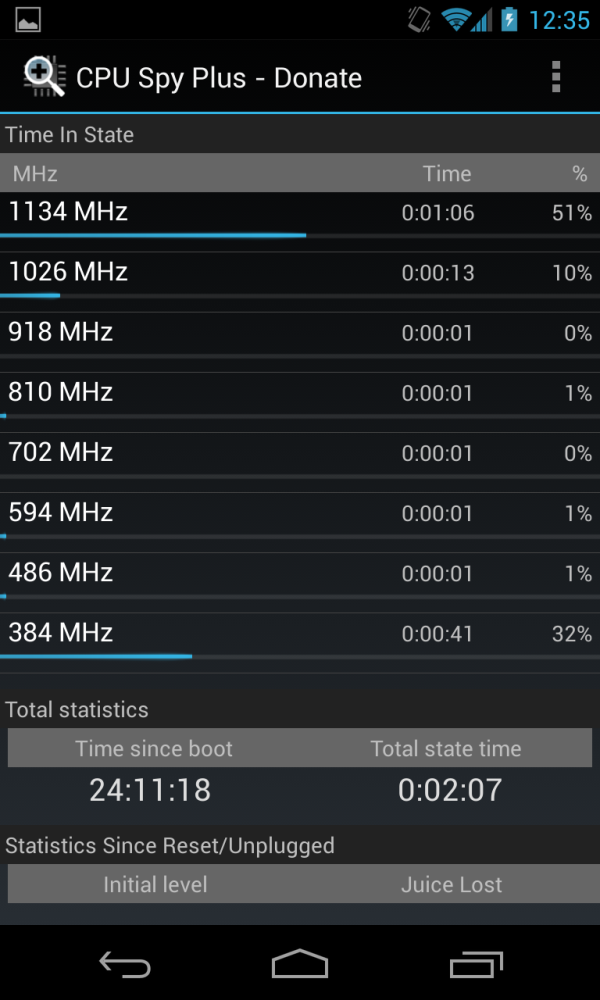
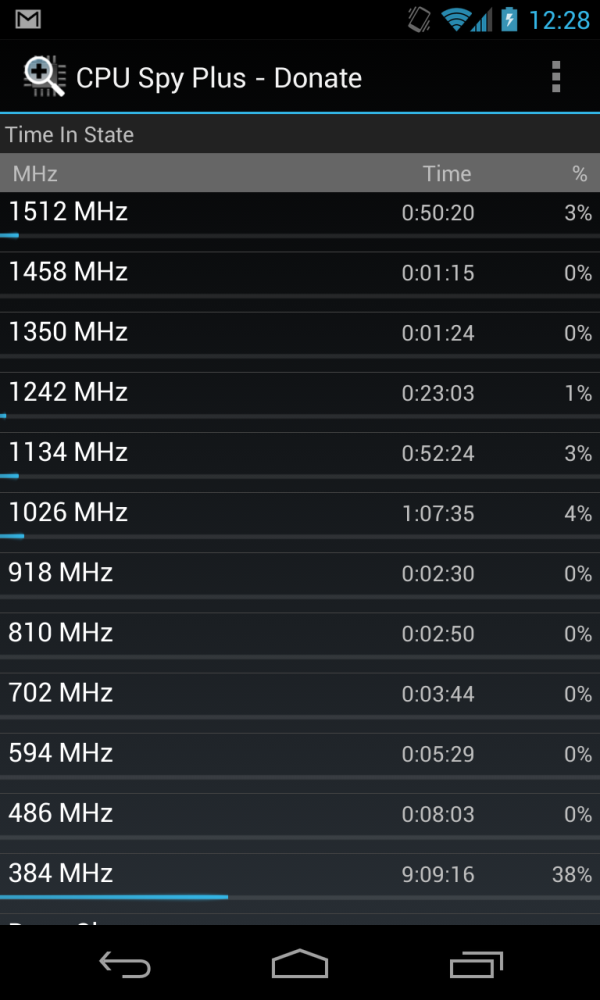
Left - 1.134 GHz during throttling (running tests), Right - All the performance states
I can see the Nexus 4 not use any of the performance states above 1134 MHz when it's getting hot, as shown in the images above. I've tweeted a link to the pastebin for thermald.conf which I believe configures the thermal cutoffs and will be interesting to kernel hackers trying to play with these values.
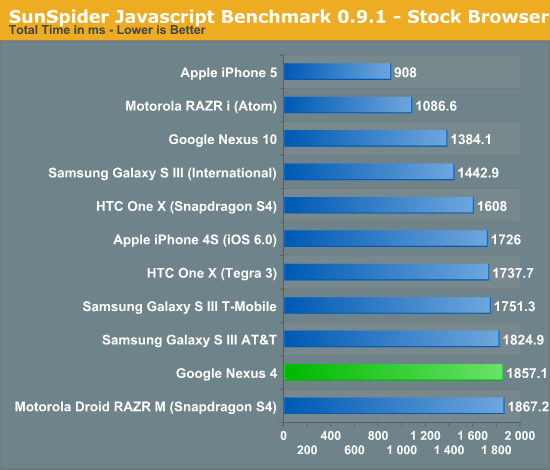
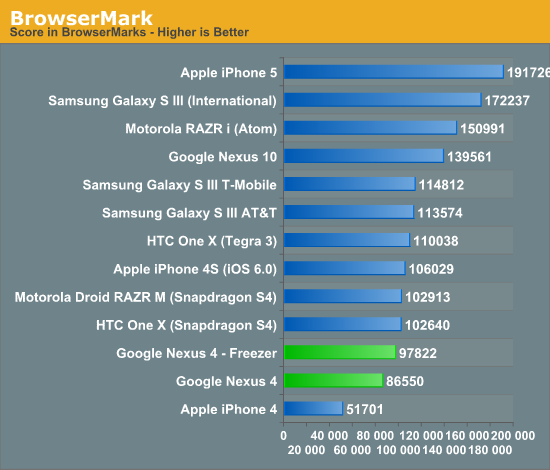
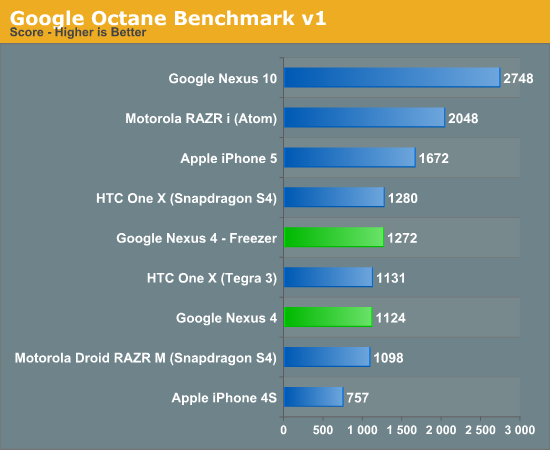
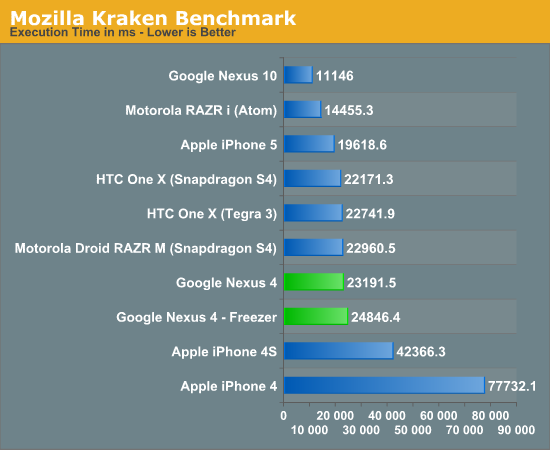
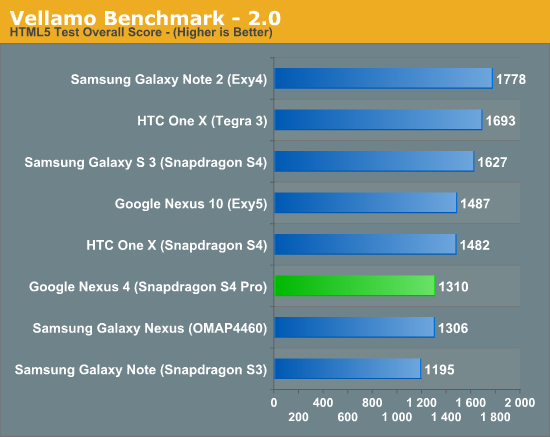
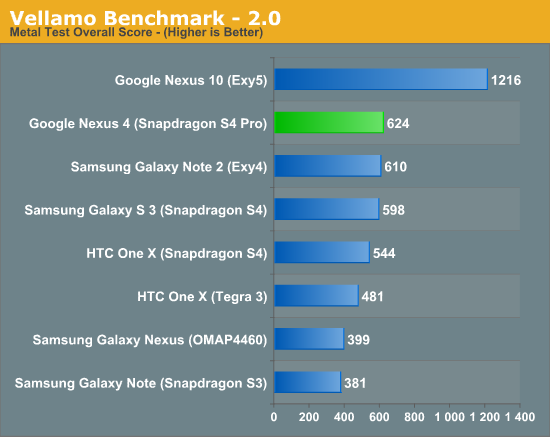
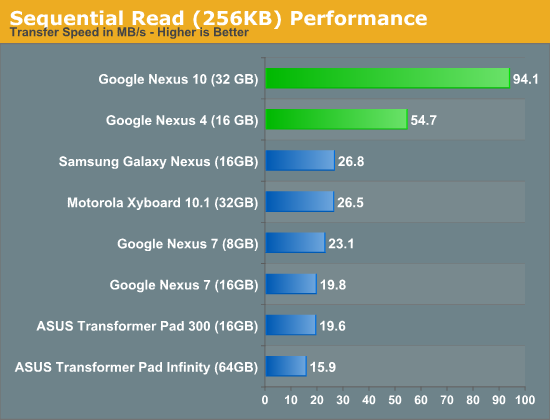
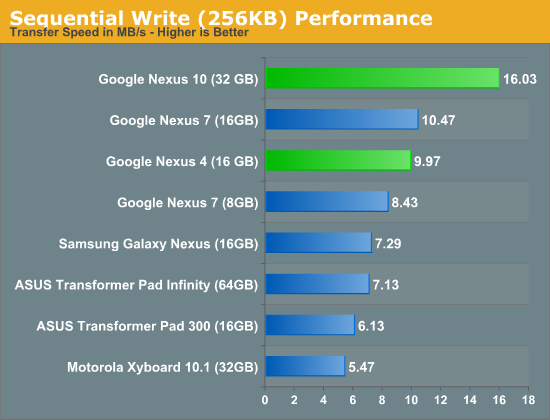
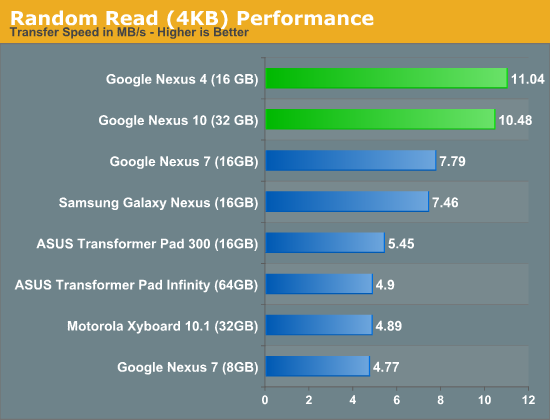
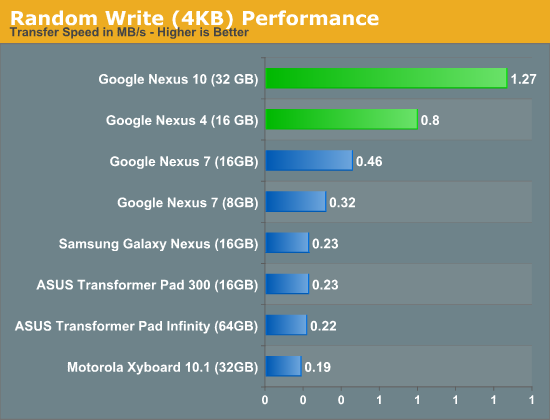
Our CPU performance side is unfortunately still dominated by JavaScript performance tests. The story there is that the Nexus 4 ships with Chrome (and originally shipped with a newer build of Chrome than what was on the market - we were running that updated version all along) and thus the mainline version of the V8 JavaScript engine. OEMs perform their own optimizations to the V8 library, and try to upstream whatever they can into the main project, but in the case of Chrome for Android that means V8 sans secret OEM sauce.










188 Comments
View All Comments
Impulses - Tuesday, November 13, 2012 - link
There's an app a ton of people are using with the N7 sans root that allows them to import or even stream video from USB devices using OTG, it's a pretty solid workaround for those that would rather avoid rooting.thesavvymage - Wednesday, November 14, 2012 - link
know what this app is called by any chance? I havent heard of any way for them to read off a usb without rootingFreedomuser - Wednesday, November 14, 2012 - link
The none-root app called Nexus Media Importer. There is a thread in accessories in xda for DIY USB OTG to microSD is great. Check it out.andybryant - Wednesday, November 14, 2012 - link
I guess this is the threadhttp://forum.xda-developers.com/showthread.php?t=1...
Sounds like an opportunity for a kickstarter.
https://play.google.com/store/apps/details?id=com....
twtech - Tuesday, November 13, 2012 - link
I would be tempted to try this phone, except for the battery life. That could probably be mitigated somewhat by buying a few charging mats, but still I don't think I could ever go back from having all-day no hassle battery life to having to watch the battery meter again to make sure that my phone isn't going to turn off.Also, the glass back sounds a bit dangerous, but it's a relief to hear you dropped it a few times with no ill-effects.
Rits - Tuesday, November 13, 2012 - link
Brian, let me thank you for this fantastic review. Its probably going to be the definitive review of the Nexus 4. The level of detail just made me smile! And thanks for the audio fidelity part (graph missing?) and teaming up with François was just what I needed. I'll await his (or your) detailed analysis of that part.Keep up the great work. :)
wffurr - Tuesday, November 13, 2012 - link
What an incredibly thorough review. This is the first Anandtech smartphone review I have read, and I am seriously impressed. Thank you for all your hard work.One thing that I would like to see included is the brightness, black level, and contrast measurements for the Galaxy Nexus. Are they not included because it's an AMOLED display?
That's my current phone, and I also think it's instructive to see the improvement in the Nexus line against its direct predecessor.
MadMan007 - Tuesday, November 13, 2012 - link
Out of those, brightness is the only thing you can meaningfully measure for AMOLED. Black is 0 and contrast is therefore 'infinite.' Note that the Galaxy Nexus is listed on the brightness chart.Guspaz - Tuesday, November 13, 2012 - link
I'm confused. The phone seems to have horrible performance, making it one of the slowest Android phones in the benchmarks (doesn't matter to users why the browser benchmarks are so bad, only that they are) and terrible overheating problem, but it's "the phone to get?"It sounds more like a critically flawed product that should be avoided at all costs. There are plenty of other Android phones that don't have performance or overheating problems.
uhuznaa - Tuesday, November 13, 2012 - link
It's really cheap, though. Don't underestimate the draw of being able to afford it without much thinking. Worked great with the Nexus 7 too.Personally I'm really pissed off by the battery life despite a huge battery, this thing is quite a brick.