iPad mini Review
by Anand Lal Shimpi & Vivek Gowri on November 20, 2012 6:10 PM ESTGPU Performance
Although most of the industry has done a great job in pushing CPU performance forward, Apple remains largely uncontested when it comes to mobile GPU performance. This isn't really due to some unsurmountable advantage, but rather a willingness to spend on SoC die area and incorporate big GPUs into its designs. The graphics IP all comes from Imagination Technologies, and although it's very well integrated by Apple, there are other SoC vendors that could push the envelope here - they simply have chosen not to.
Things are beginning to change as we saw with the introduction of Qualcomm's Adreno 320 based Snapdragon S4 Pro. NVIDIA's Wayne (Tegra 4?) SoC is expected to be much more competitive on this front as well.
As a result of many of the competing devices using slower GPUs, the mini looks a lot better in our GLBenchmark tests than its competitors.
We'll start out with the raw theoretical numbers beginning with fill rate:
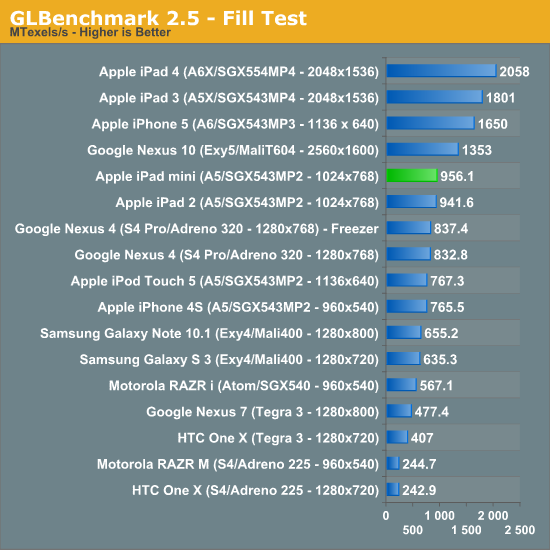
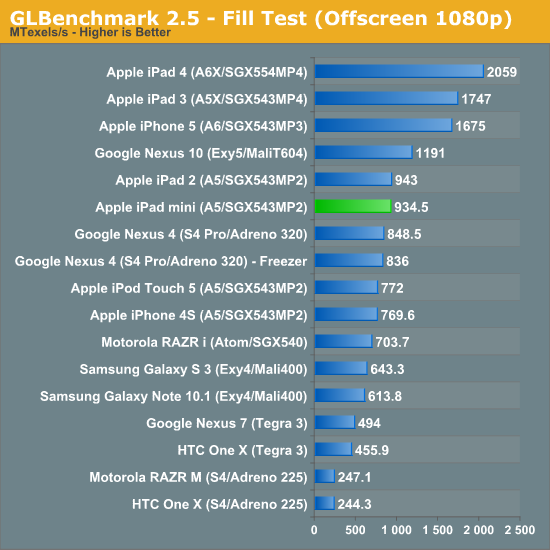
Other than the Nexus 10, the only devices that outperform the iPad mini here are other iPads or the iPhone 5. The mini's low native resolution will help ensure that gaming performance remains high for any currently available content.
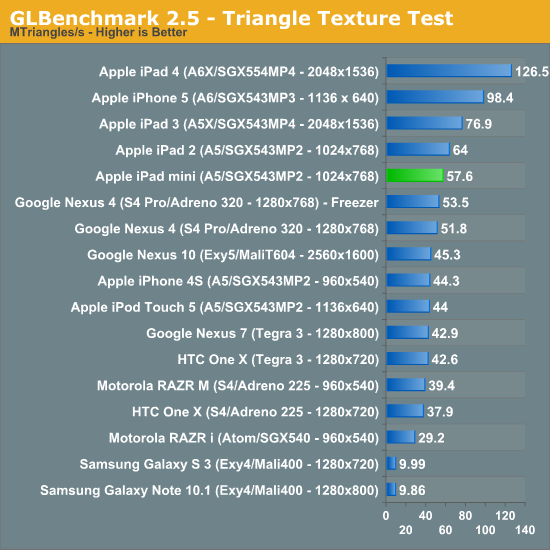
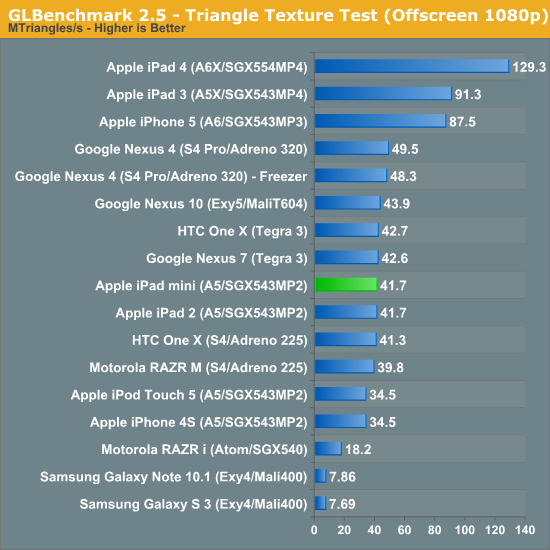
Triangle throughput looks very good here although the Tegra 3 based Nexus 7 is able to pull ahead on the offscreen test.
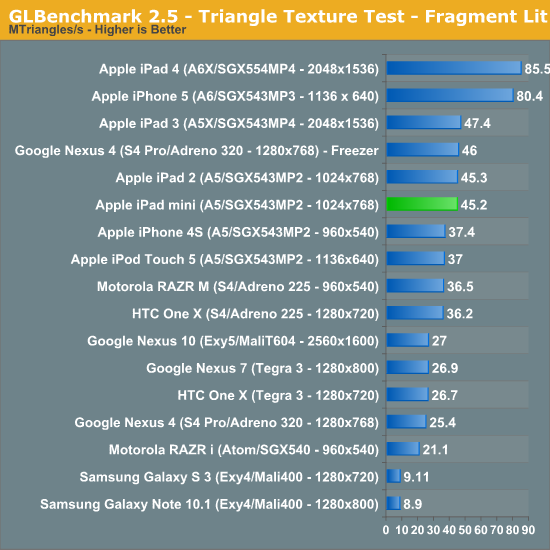
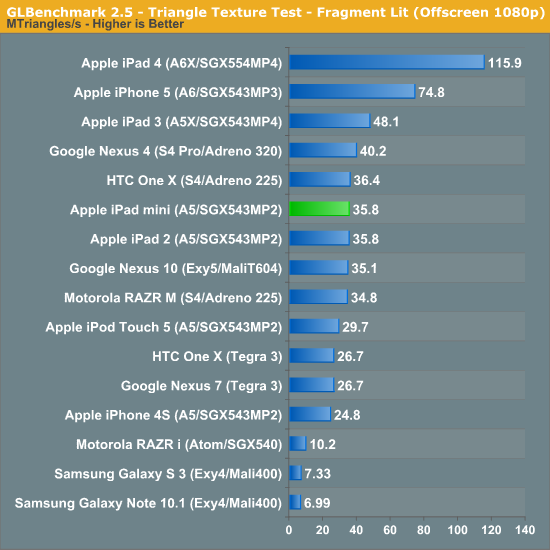
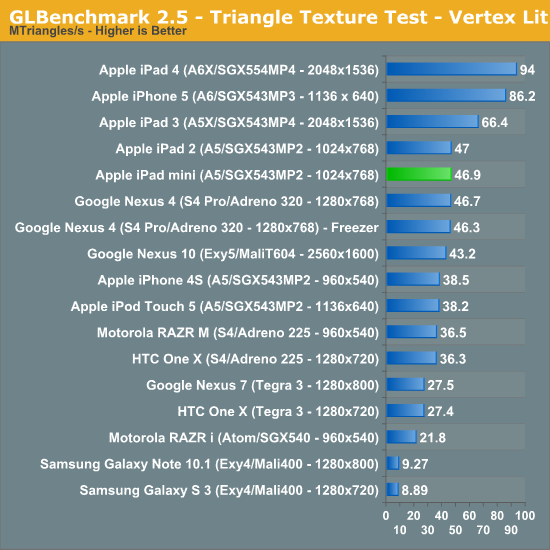
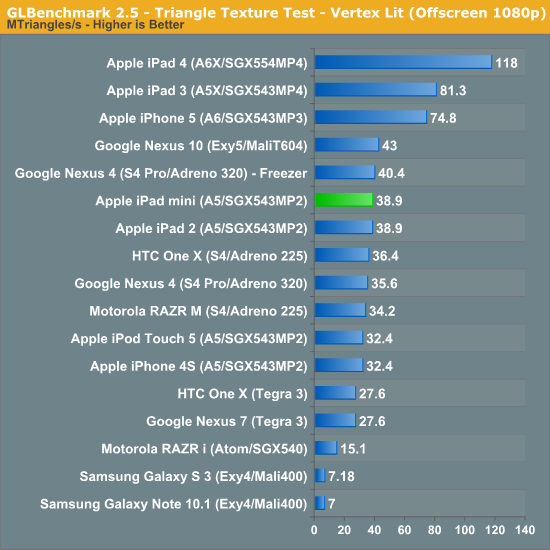
The mini continues to do quite well here vs the competition, although in the heavier triangle tests we see a clear difference between it and the A5X/A6/A6X based iOS devices.
With the synthetics out of the way, we can look at simulated game performance using the Egypt HD and Egypt Classic benchmarks. Remember the on-screen tests are run at native resolution with v-sync enabled, while the offscreen tests are run at 1080p with v-sync disabled for an architectural apples-to-apples comparison.
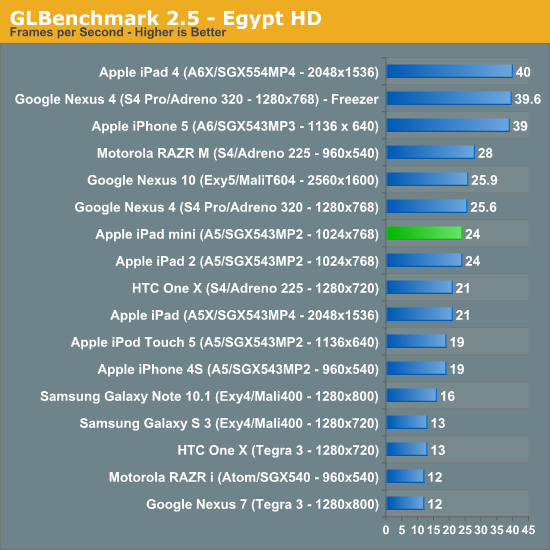
The mini does reasonably well running Egypt HD, which is a good indicator of future gaming performance on the device (perhaps ~2 years out for high end titles). The iPad 4's GPU does a good job of keeping up with its insane display resolution. The Nexus 7 doesn't fare nearly as well. Tegra 3 manages to run most current games just fine, looking forward though the GPU will probably not age too well.
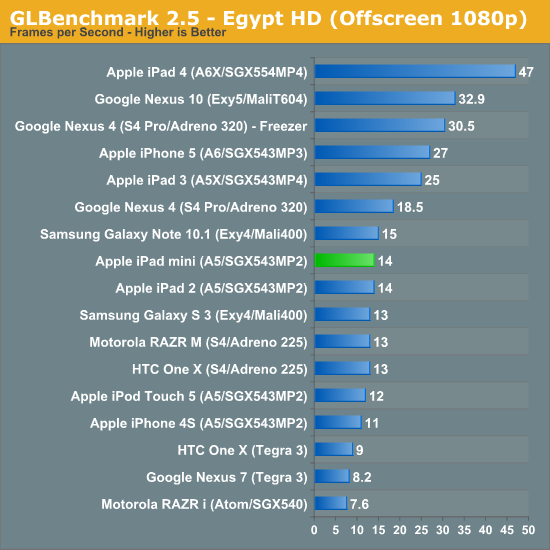
The offscreen tests show us what everything is really capable of given equal footing, and here the mini looks a lot more middle-of-the-road.
The Egypt Classic test is a much lighter workload, as a result most of these devices hit 60 fps at their native resolution:

Although Egypt HD is a bit overkill for today's games, Classic undershoots by a good amount. The offscreen test however does provide some guidance as to whether or not these devices would be able to hit 30 fps on an appreciably heavier workload:
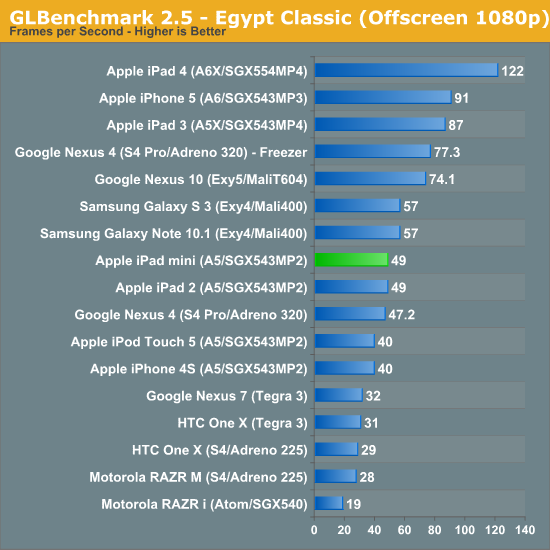
The mini does a good job here, although the iPad 3/4 and iPhone 5 are clearly quicker.
Overall the mini isn't a performance slouch. If you thought the iPad 2 was fast enough, the mini won't dissappoint. Its GPU remains very good and should be able to handle both present and upcoming iOS games. That being said, if Apple remains true to its typical cadence and gives next year's mini an A6 SoC I think that will end up being a much better match of price/performance.










140 Comments
View All Comments
menevets - Friday, November 23, 2012 - link
I own an iPad and debated between the Mini and the Nexus 7. I went with the Nexus 7.Without rooting, I can copy files from camera to external hard drive without resorting to wifi or buying anything extra. GPS, turn by turn voice navigation, offline maps, easy integration with Google tools like Mail, Picasa Web, YouTube, etc... I can see why someone would want a wider screen, but the narrower N7 can fit in more pockets and make for easier holding on the train. And in general, there is much more detail in settings.
The N7 is sorely missing a rear facing camera. I like to photograph articles, documents, basically text. The 1.2 megapixel front facing camera is not enough to capture text clearly. The build quality is a little suspect, for example, the screen lifting problem.
Jelly Bean, in general, may be more buttery smooth than its predecessors, but it is much easier navigating iOS, selecting text, scrolling, etc... iOS is much more responsive.
Obviously iOS app selection is better, but I notice that Android equivalent apps are not as good. For example, the Kindle app on iOS, when you highlight a word on the bottom of the screen, the definition appears on the top, which allows you to alter the highlighting selection. The Android version, the definition covers the bottom so you can't change the highlighting selection. I noticed other instances of how the iOS app works better than its Android equivalent. Dropbox, Evernote for example.
Google Play has a limited selection of movies and tv shows compared to iTunes/Amazon.
So my use case for the big iPad is reading music scores from the piano, reading books with complex formatting, reading novels at home - fewer page turns, videos and apps I can't get on Android. The N7 for everything else.
So the above N7 drawbacks for me are well worth the $130 savings.. Hope this helps others in their decision.
Rodney McKay - Friday, November 23, 2012 - link
I went to an Apple store today (Black Friday) planning to buy a 4th-gen iPad on sale. Though I hadn't yet seen a mini, I dismissed it out of hand because I "wanted a retina display". It happened that there was a mini next to a iPad 4 on display, so I compared them. The resolution difference wasn't really obvious to me (after all, the mini has a higher pixel density than the iPad 2), and in reading text (web pages, for example) I felt no clear preference. The mini's display was somewhat yellower/warmer than the 4's, which I didn't much care for. However, I opened Apple Maps on both, and was shocked to see that that the mini had a MUCH clearer display than the 4. On the mini, the smallest streets were clear at the zoom level where they appeared, but on the 4 they were so washed out as to be almost invisible. And in pretty much every other respect, the mini's Maps display looked better. I spent half an hour mucking with brightness and zoom levels trying to equalize the displays for a fair test, but no matter what I did the mini display was dramatically better.So, I tried an iPad 2 next to a 4, and got exactly the same results. The 2's display looked very much like the mini's (albeit larger), with map details much clearer than on the 4 (a *different* 4 from the one I compared to the mini, so this wasn't just a sample glitch with that particular iPad). I called over a store rep and showed him my results. He said "Hmm... but the Retina Display is better on things like photos and videos. Watch..." and he brought up the same sample image on both. We were both surprised to see that the image on the 2 was again dramatically nicer (less washed out, in particular) than on the 4, and at that point I realized that the real difference is that the 4's display has rather poor contrast (for which there is no adjustment), which would account for all the differences I observed.
I very much prefer the Retina Display on my iPhone 4s (and my wife's 5) over the previous ones, but on the iPads it seems to be significantly flawed (at least with the two samples I tried). I left the store with an iPad mini, even though it was the only iPad not on sale today.
I have a feeling that iPad reviewers haven't really been doing side-by-side comparisons between models. I dread the day when the iPad mini gets "upgraded" with a Retina Display--maybe I'll stock up on them now.
SanX - Sunday, November 25, 2012 - link
ROTFL go to the eye doctorusually only technical illiterates or salespeople having merchant interest write such bs
miatadan - Saturday, November 24, 2012 - link
I had the iPad 2 for a while and sold it as too large to take it with me daily. I purchased the wifi 32GB black model.It is the apps available for iOS that make the iPads attractive. I use n-Stream for Naim network player, use it as remote with Logitech app. Skype works well, Textplus for free texting nice.
I tried Rim blackberry playbook, liked actual hardware but no apps I could use....
Even with Targus case Mini iPad fits inside pocket of winter jacket when walking, hopefully once summer comes around I find summer jacket with large enough inside pocket.
Regular iPads at work feel heavy now compared to Mini, so I agree with Anand.
SanX - Sunday, November 25, 2012 - link
You wrote "It pains me to say it, but compared to most similarly priced notebooks, the iPad mini's display is amazing."Should be "It pains me to say it, but compared to most similarly priced notebooks, the iPad mini's display is amazing trash. I really do not know what's went wrong with Apple and in which city dump near Cupertino they found such display"
jameskatt - Sunday, November 25, 2012 - link
The problem of going the Full Retina Display Route is that that is an even ultra higher resolution than the iPad 3-4. And the battery and GPU needed would make it heavier, larger, and more expensive. This is thus not the route.Apple can more easily make the iPad Mini like the iPhone 5: increasing the vertical resolution and not forcing existing apps to rerender. They just keep working as before but with letter-boxing. This solution would increase the resolution so it is Retina-like and would work with existing apps.
MobiusStrip - Monday, November 26, 2012 - link
Another idiotic glossy screen.iSee - Monday, November 26, 2012 - link
These are also all reasons the iPad and iPhone can't have retina displays.Hm.
Alex Veit - Wednesday, November 28, 2012 - link
If you give someone $5 they will ask "why didn't you give me" $10.Just the fact that most applications that a few years ago could only be performed on a desktop or laptop are now being implemented in handheld devices is freaking awesome!!
who cares about the minor dimension differences in between the devices.
By the way, if you own an iPad and you want to get the most out of it http://d7a79zq53j51xd1830fjvzkexx.hop.clickbank.ne...">Click
here to get some awesome stuff.
EarthCore - Thursday, May 30, 2013 - link
AnandTech "unbiased" tests always seem to be skewed toward Apple. The Nexus 7 can easily get 13+ hours runtime looping a 720p movie:http://forum.xda-developers.com/showthread.php?t=2...