iPad mini Review
by Anand Lal Shimpi & Vivek Gowri on November 20, 2012 6:10 PM ESTDisplay Analysis
As with a discussion on performance in mobile devices these days, the iPad mini's display requires both an experiential analysis and an objective performance analysis. I'll begin with the experience.
Without a doubt, the iPad mini presents an evolution in form factor and nothing else. Everything from silicon to display technology are known quantities at this point. While it's true that in many senses, even Apple's previous generation mobile hardware is pretty good, the fact of the matter remains that the mini doesn't push the envelope in anything but form factor. That's not necessarily a bad thing, it's just reality. I should also point out that many smaller-versions-of-bigger-things follow this same approach of not pushing the performance envelope for obvious reasons.
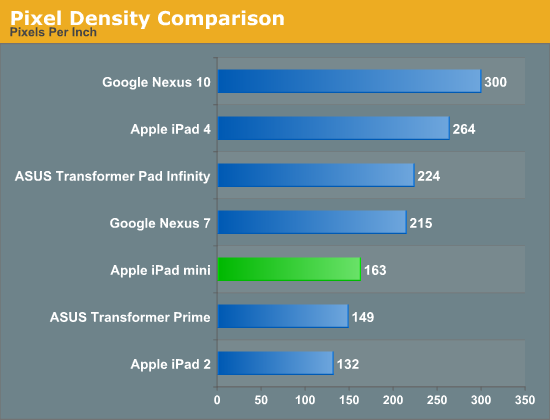
Doing the math on the mini's 1024 x 768 display results in a pixel density of 163 pixels per inch. A tangible improvement compared to the original iPad's 132 PPI, but keep in mind the smaller screen may have to be held closer to your eyes. Compared to other tablets, the mini's display resolution isn't anything to write home about. In practice, the mini's makes reading small text a problem:

While the 3rd and 4th gen iPads have a large enough display at a high enough resolution to make it possible to view the Dell configurator in the photo above without zooming, the same can't be said for the iPad mini. You're going to need a double tap.
Although reading text is one area where the absence of insane numbers of pixels is clearly obvious, it's visible in some photos as well.
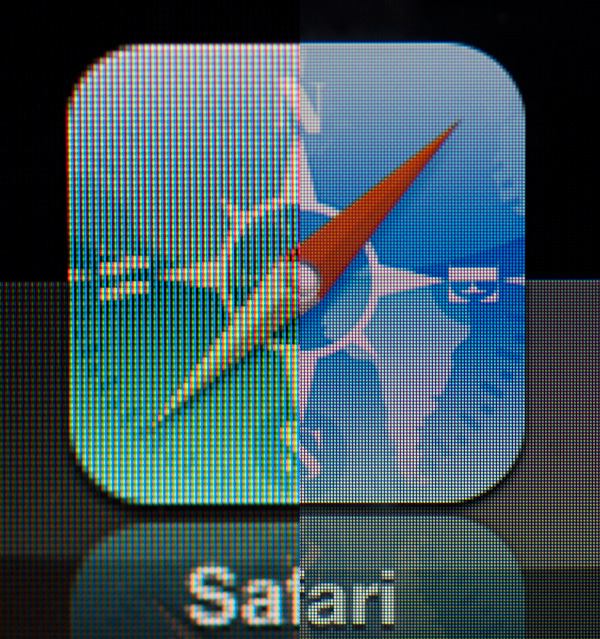
iPad mini (left) vs. iPad 4 (right)
Where a lack of fine detail doesn't get you, the physical size of the display may. I was pleasantly surprised by the usefulness of Apple's 7.85-inch display, but given my early affinity towards 8-inch tablets it's not too shocking. Despite how useful the mini's display is, I found myself having to double tap to zoom in on most desktop websites just to make the reading a bit better. It's not that the process of zooming in on a website in mobile Safari is particularly cumbersome, it's that the fact that I have to makes me feel like I'm using more of an iPod Touch and less of an iPad. I do admit the feeling is quite irrational as I prefer keeping the iPod Touch (or iPhone in the case of, reality) holstered and using the mini instead. This is less a criticism of the iPad mini and more guidance for those deciding between mini and regular sizes of the iPad.
Compared to a true 7-inch tablet like the Nexus 7, the additional screen size is definitely appreciated - particularly when reading web pages:

Nexus 7 (left) vs iPad mini (right)

Nexus 7 (left) vs iPad mini (right)
When Vivek and I brought up the topic of the mini's lower pixel density on the Podcast, our own Brian Klug pointed out the obvious: we're spoiled. How impressed/unimpressed you are with the iPad mini's display really depends on what other displays you've been exposed to. In a vacuum, the iPad mini's display is fine. Brightness, black levels and contrast are all reasonable (and much better than most notebooks). Color reproduction isn't bad either. In the spectrum of all displays available at the mini's price point, this 7.85-inch 1024 x 768 panel isn't bad. Spend any appreciable time with the bigger iPad's Retina Display however, and your opinion will quickly change.
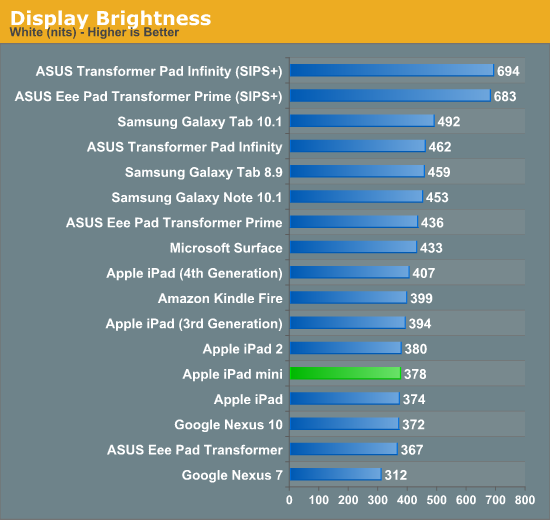
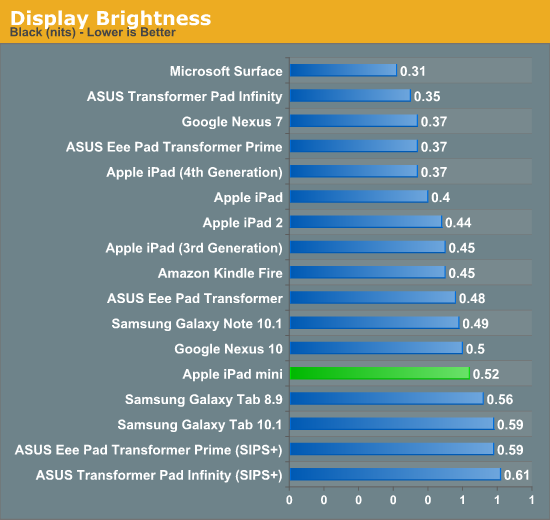
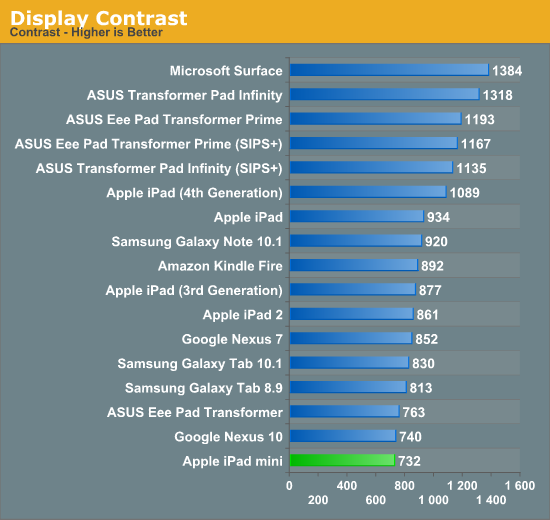
In our Surface review I titled the display section "Not Retina, But Still Good". Compared to the Surface display, the mini has better color accuracy but clearly loses out in black levels thanks to Microsoft's laminated display + cover glass stack.
To evaluate color accuracy I turned to our own Chris Heinonen's CalMAN smartphone/tablet workflow. We'll start off by looking at the calibrated white point for these tablets. What you're looking for here is a number close to 6500K:
The mini doesn't really diverge from other iPads here, although Microsoft comes closer to 6500K at 200 nits.
The next three charts look at accuracy represented as a difference between various source colors and what's reproduced on the display. The results are presented as average dE2000, with lower numbers being better.
First up is Grayscale performance, here we're looking at the accuracy of black, white and 19 shades of gray spread in between the two extremes:
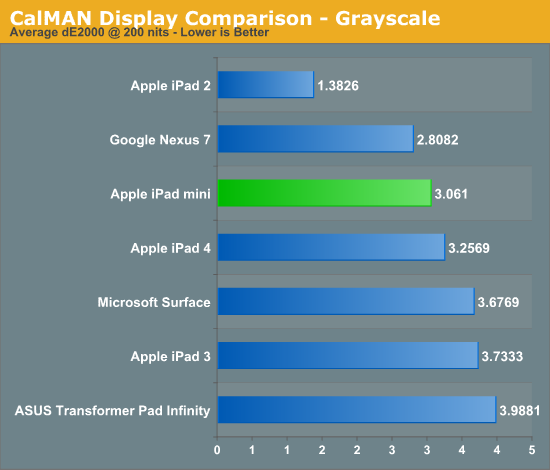
The mini does reasonably well here, it actually ends up a bit better than the 4th gen iPad. Grayscale accuracy doesn't seem to be too difficult for most folks to get right, but what happens when we start looking at colors?
First in our color accuracy tests is a saturation sweep. Here we're looking at 20%, 40%, 60%, 80% and 100% saturations of red, blue, green, magenta, yellow and cyan.
Now we start to see the retina equipped iPads pull away from the mini. Compared to the iPad 2 and even Microsoft's Surface, the mini looks pretty good, but if you compare it to the Nexus 7 or newer iPads it's clearly at a disadvantage. All of these displays are significantly better than the average notebook panel. As I mentioned earlier, it all boils down to perspective and expectations.
Gamut CIE Chart
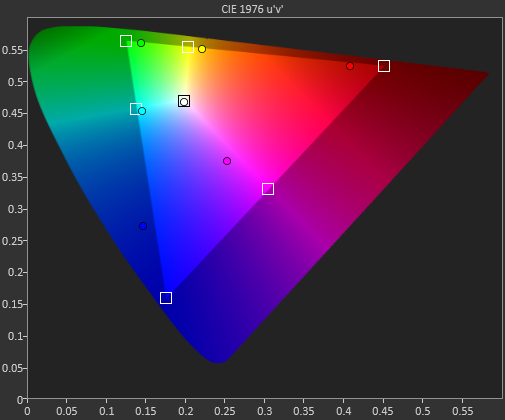
Saturation CIE Chart
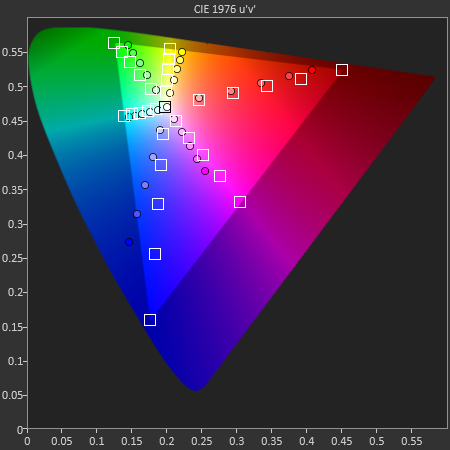
For our final accuracy test we're looking at the difference between a Gretag Macbeth colorchecker chart and the rendered swatches on these displays. Once again, lower numbers are better.
Once again, the iPad 3/4 can't be touched here, with the iPad mini falling significantly behind. Colors simply look better on the bigger iPads. The Nexus 7 does better here as well. Subjectively I found colors on the Nexus 7 to look appreciably more accurate than on the mini.
GMB Color Checker
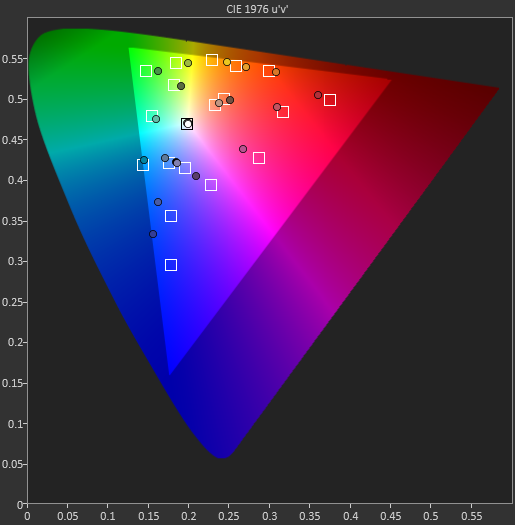
With regards to the quality and accuracy of the images rendered on the mini's screen, I feel the same way about it as I do the display on Surface: it's not a Retina display, but still good.


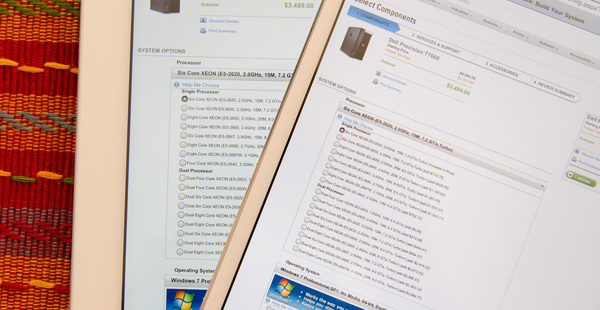
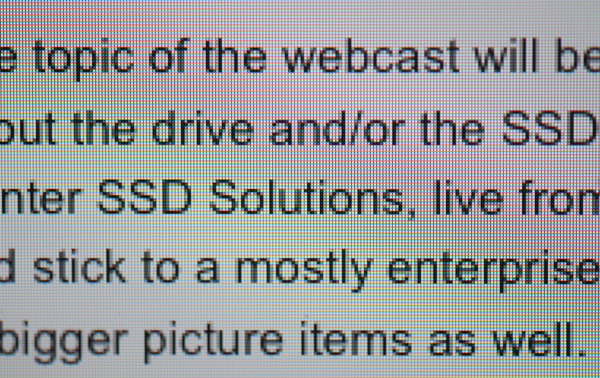
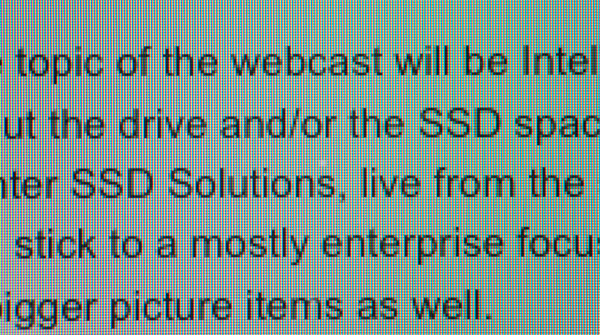
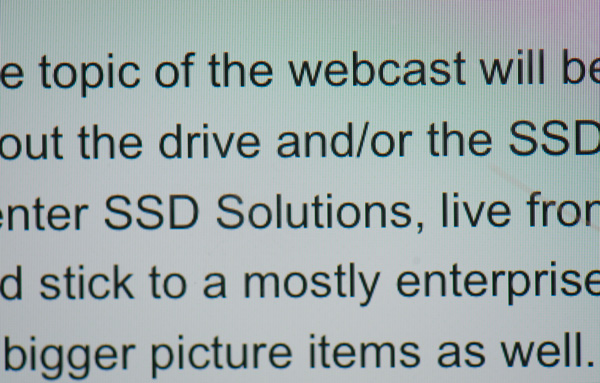
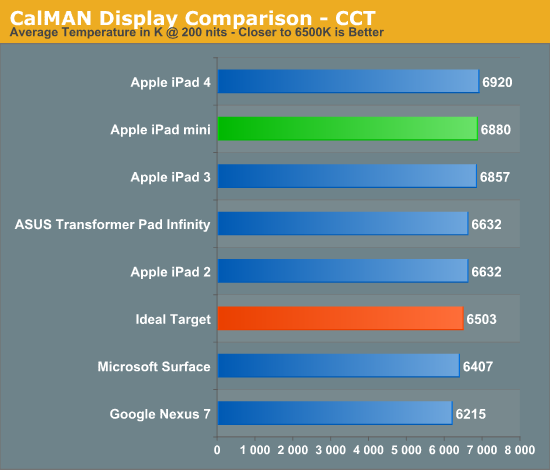
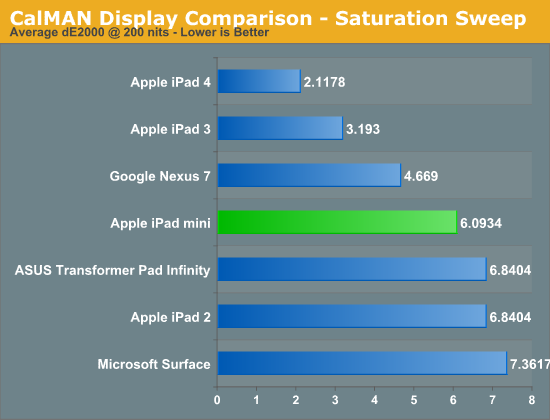
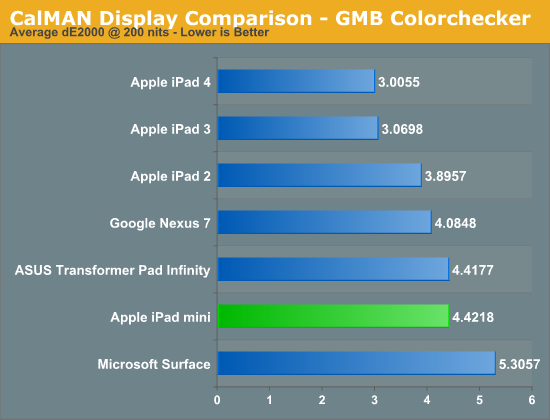








140 Comments
View All Comments
GiantPandaMan - Wednesday, November 21, 2012 - link
I have the Nook HD+. Here's my take on it:Strengths
Exquisite screen. It is sunlight readable though not quite as good in high glare situations as my x220.
Easy to navigate
Mini-SD card. (Almost a guarantee that it will eventually be hackable to unlocked Jelly Bean Glory)
Runs Android 4.0
Lots and lots of books
Can use flash if desired. (You have to "buy" it for free from the store.) Yes, I hate flash, but html 5 hasn't taken over everything yet. Here's hoping it does soon.
The screen allows for "normal" navigation of the web. I set the browser to use the desktop version of websites rather than the mobile versions.
Full day battery life under fairly heavy use.
Multiple user accounts (For anyone with kids this is a huge plus)
Weaknesses
No cameras
Walled Garden approach which stops access to many apps (no GooglePlay)
No GPS
No 3G/4G
Browser can be a little clunky and slow at times (I blame flash)
Not the full tablet experience
To sum it up: The Nook HD+ is a great eReader/tablet hybrid. It does not, however, give the full "tablet experience." For me it was the ideal choice because I'd rather do all my serious computing on my x220 or my desktop. The Nook HD+ is for reading and instant-on web browsing.
I'm a little retro as I hate GPS's as a general rule. (I can't say how often I've wanted to grab the gps out of the idiot driver's car in front of me and smack him upside the head with it for paying more attention to the GPS than the people he almost killed on the road.) With that in mind, the lack of GPS didn't matter to me. However, I think I'm probably in the minority in this regard.
I also didn't care about the lack of a camera. Simply put, I don't think tablets are a form factor that needs a camera at all, except maybe to read bar/qr codes and what not for shopping. Tablets, unlike phones, are just too damn big to use as a point and shoot camera and I'd much rather use my laptop for Skype.
But I'm sure there are plenty of people who would like cameras and a GPS. If that is so, the Nook HD+ is simply not the tablet for them.
The walled garden can be a bit of an issue. It won't have automatic facebook updates like the Surface. It won't be able to put you in the center of your digital life. Being locked out of the google app store is annoying. This is, by far, the greatest weakness of the Nook HD+ to me. It's hugely annoying to know that there are apps I want to use (HBO Go, Smartglass, etc.) that the HD+ can run, but that Barnes and Noble has locked me out of. Barnes and Noble does sell apps, but it's extraordinarily limited. Simply put: If apps are important to you, don't buy the Nook HD+. Since MS put a lot of money into Barnes and Noble, I hope that Smartglass, Office, and what not come to it soon. It would be nice to read the many long word documents I read on it.
As long as someone understands the limitations of something like the Nook HD+ then it's a very good eReader/Tablet for the money. I hope that someone puts out a dualboot hack to Jellybean or beyond eventually for it, but I'm content even it doesn't come out. For my usage model, it works pretty well. The desktop is for serious computing and gaming. The laptop is my mobile work machine and computing light. The Nook HD+ is for reading and light browsing.
aravenwood - Wednesday, November 21, 2012 - link
Thank you for the in depth post. For me, the only need for a camera on a tablet is for video conferencing informally - e.g. let me parents video conference with the grandkids on the fly. I don't understand why anyone would hold up a tablet form factor to take a still picture or video - too much risk of dropping it. I'd rather use my phone for that. The GPS is one thing I would miss - I really love Google Maps on my phone, and not having that is something I really have to think about twice.I also noticed one or two minor hiccups on the NOOk when i played with it but attributed it to the fact that it was one week after release, and a software patch will iron everything out when it comes out.
I don't really plan to watch movies on it (that's what my 23" samsung screen is for) and I'm not that concerned about the app store so much. You hit my needs on the head - instant-on web experience. Plus fantastic reading capabilites. I need great text and the ability to render PDF well since i read a lot of technical stuff and I don't want to keep zooming in to read each sentence/paragraph. I got a Kindle touch (non-glow) last holiday season and it's great for reading, but the browser was horrible - I would rather crawl over broken glass than use it, and the PDF rendering was so bad i just wouldn't use if I had to read a PDF.
Are there others out there with a different experience on the Nook?
Also, - and this is directed to Anand - it would be nice to have it specs and performance comparisons. It would be nice for example to know how it's brightness levels or browser speed compares to it's rivals.
Cristian Sorega - Wednesday, November 21, 2012 - link
"But here’s the thing - I don’t consider the iPad mini a competitor to the Nexus 7."This is the most used line in the iPad mini reviews and the only way really to make it look good. I am sorry but the iPad mini is too big to fit in a jacket pocket so needs a bag to carry, by which point you're better off with a bigger tablet, the screen resolution is too low so you have to constantly zoom in to pages and lose the 'benefit' of the extra width, it's very slippery so impossible to securely hold in one hand by which time you can hold a bigger tablet with 2 hands. All this and it costs a lot more than the Nexus 7 so no wonder it's not a competitor, it's not even in the same league.
The iPad mini is in it's own highly priced toy league, not small enough, not big enough and not good enough compared to any other tablet you could get.
But like the others I would like to see the comparison with the Nook HD+ and Fire HD 8.9".
akdj - Wednesday, November 21, 2012 - link
You've obviously had NO experience with iOS. If there is a 'toy' on the market, it's the Nexus 7. Period. The iPad family has a couple hundred thousand apps to take advantage of...sure, if you want to fill it up with kids' games..it can become a toy. However...if you choose, you can actually get shit done with an iPad, play cool games, make music, edit photography and motion, fill your library with books, buy the music you want---and keep it 'well organized', rent a movie, subscribe to magazines...everything the Nexus does but with MANY more options to choose from post purchase---definitely NOT a 'toy'J
Cristian Sorega - Thursday, November 22, 2012 - link
"You've obviously had NO experience with iOS. If there is a 'toy' on the market, it's the Nexus 7. Period."If you say so it must be right. ;)
Sorry but the iPad mini is a toy and an expensive one at that. Even you agree that the Nexus 7 can do everything the iPad mini does post purchase but simply offers more options for some apps where the Nexus 7 offers more options for other things (like using a different browser, decent maps, ability to stream music and movies from a usb flash drive or sd card and so on).
And I think after 3 iPhones and no Android device over the past 4 years I would have at least some idea about iOS.
I don't care what system I use as long as it does the job and before ICS was released Android was simply unusable for me but has now moved past iOS.
akdj - Saturday, November 24, 2012 - link
In iOS you can use a different browser, utilize any mapping program you so choose...including Google maps with an icon (easy workaround)--and I gotta tell ya, I've got a 32GB micro SD card in my (original GNote). It's not nearly as easy to store apps and/or media...and then access it as easily as if it was hosted on the built in NAND storage. As I said, I'm an owner of bit iOS and Android--love them both for different reasons. But your 'toy' reference is ridiculous. As is your outright dismissal of anything 'Apple' related. Granted, I'm still on ICS on my Note, but in no way, shape or form has Android passed up iOS. The biggest problem I face is constant lag. All over the place. Same on my previous Nexus phone...and we've also got a Nexus 7 in possession. Initially I didn't believe the 'mini' rumors, so we grabbed the Nexus 7. There are many, MANY Apps in the 'Droid market that simply won't install if you have a tablet (phone apps)--I've even run into this on my Note, as it's considered a 'tablet'Honestly, I've no idea how you can argue this. It's an absolute fact! The Play Store is horrendously 'lacking' when it comes to 'tablet' optimized apps. That's not up for debate
You mention earlier that you're a 'professional photog' and need the ability to dump your RAW files in the field. Don't you use CF cards like most of us? I shoot a Canon 5dIII and 1dmkIV. Perhaps we have more in common than different. However, I'd love to hear how you're handling RAW offloads in the field on an Android tab. Would you care to share your workflow? The Canon RAW files will indeed upload to your iPad through a direct connection from iPad to camera via USB on the camera connection kit. Excellent access to 'Box' 'Dropbox' or any of the other cloud storage options. However, I've not yet worked with another pro photog using anything but a laptop to offload files. Tablets, I agree, aren't QUITE powerful enough for 23 MB file manipulation. However, if you're making it work somehow on you Nexus, I really want to know.
As far as your previously owned devices, you are away that each yearly update to iOS gadgets ( most recently iPhone 5 and iPad 4) have doubled in their respective horsepower as well, correct? If your last couple iDevices were the 3GS and original or even second iPad, I can understand your comments a bit easier...But these days, there isn't a true 'challenger' on the market that competes on equal footing with the 'large' iPad and iPhone 5. Not when you take into account the development platform available for iOS. Not when you take into account the number or real, true apps available for said devices..Don't you find it kinda weird that half of the top ten paid apps in the Play store are 'tools' and ROM/Bootload, phone hacker stuff vs. real, true productive, and enjoyable apps in the iOS 'App Store'? I do...I've actually taken the time to scroll through the 'top 500' Play store paid and free apps. It's an ugly joke in comparison. And honestly, I'm rooting for Android. Competition is good for all of us. But to date Apple's SDK and its ease of use with Xcode, blows Google's development process out of the water. And if you take the time and open your eyes you'll see exactly what I mean. The UI of the OS is only a way to access the 'apps'. That's where things get done. After customizing your widgets, picking your default browser and keyboard, then what? One needs software to be productive. To date, the developers are definitely working iOS. Android, not so much.
aravenwood - Sunday, November 25, 2012 - link
A buddy of mine in town for the holidays, and a big apple fan, more or less agreed with me on the iPad mini. He wants an iPad, was excited about the mini (mainly price vs. value curve) - until he saw it. He has one of the iPhone 5s (and a Mac laptop) and he's been a fanboy dating back to the original MacIntosh and he's not a techie, but he kept saying he couldn't justify buying a tablet with a worse screen than his phone, not for that kind of money. I think Apple may have miscalculated or maybe they're targeting a different market niche than I'm thinking. I still haven't move on the Nook HD+ - hoping they run a sale before Christmas (yeah, I know, optimistic thinking), but the more I weigh things in my mind, the more I'm ok with not having a camera or GPS. I'll probably upgrade my phone to a Lumia Win8 to get the killer camera, and I'll have GPS on that (hopefully it won't suck) but really, I want GPS on all the time and completely portable, and that means phone. I guess what I really wnat if an iPad for instant access w/o turning on a machine at night or the morning to check email etc., as well as read books, and I just can't justify either iPad's cost at this point for that. I should not, I don't intend to view movies, listen to music or play video games wiht it - that's what I have a 23" samsung screen and a nice set of speakers for.Michael
Speedfriend - Wednesday, November 21, 2012 - link
Having been an Apple users with all the models of the iPhone and iPad, I bought a Nexus 7 as I wanted something to watch movies on that would fit into a jacket pocket. After all the stuff written about how bad android was and a lack of apps, I was a little nervous. Having used it for the past three months, there is not a single app I use on iOS that I can't get on my Nexus 7 and in general they run better on the Nexus 7.So to read a review for the iPad Mini that is worse than the Nexus 7 in most technical tests, costs almost twice as much and most importantly is actually too big to be considered 'pocketable', I have to say that it smacks of bias.
kLy - Wednesday, November 21, 2012 - link
Hey Anand. You didn't mention RAM at all in your review. You recommended the Mini over next year's A6-based one considering just performance but never mentioned RAM which I believe is the biggest factor in these devices.I have an iPad 1 which I still use. In 2012 that means no support for the latest iOS, apps and browser crashing constantly and virtually no support for newer games. All because of it's crummy 256MB of RAM. This isn't just a performance issue like like pages not scrolling fast enough or getting sub 30fps in the maps app. This is things not working. Period.
In the no-VM world of iOS, less RAM doesn't mean worse performance, it means things crash and don't work. One year after the iPad 1, the majority of iOS devices moved to 512MB and pretty soon after that developers (including Apple) stop supporting these really constrained 256MB.
So: iPad mini. A 1.5 year old SoC with 512MB RAM. How likely is it that it will go the route of the iPad1 come 2013 and all the iOS devices have 1GB RAM? Pretty likely. Wouldn't you say the iPad mini 2 with presumably A6 and 1GB RAM will have much better longevity compared to this first generation device (a la iPad 2 vs iPad 1)? So I'd have a hard time recommending it, just like I'd highly recommend (in hindsight) waiting for the iPad 2 instead of getting an iPad 1 should 2010 come around again.
djpavcy - Wednesday, November 21, 2012 - link
^ this. My sister has an original iPad 1 and it crashes all the time due to lack of RAM. I never understood, for the life of me, why Apple is always so stingy with RAM on their devices.As you say, by next year most applications won't be able to run on the mini due to the lack of RAM no matter how pretty it is, or amazing form factor it ha,s or how well built it is, none of this will be able to help. Period.