Gigabyte H77N-WiFi Review – First Look at Ivy Bridge with mITX
by Ian Cutress on November 6, 2012 12:00 PM EST- Posted in
- Motherboards
- Gigabyte
- H77
- mITX
Many thanks to...
We must thank the following companies for kindly donating hardware for our test bed:
OCZ for donating the SSDs
Micron for donating our SATA testing SSD
G.Skill for donating our memory kits
ASUS for donating AMD GPUs and some IO Testing kit
ECS for donating NVIDIA GPUs
Gigabyte for donating the i3-3225 used for comparison
Rosewill for donating the Power Supply
Test Setup
| Test Bed | |
| Processor |
Intel Core i3-3225 @ 3.3 GHz 2 Cores, 4 Threads |
| Motherboards | Gigabyte H77N-WiFi |
| Cooling | Thermalright TRUE Copper |
| Power Supply | Rosewill SilentNight 500W |
| Memory | GSkill RipjawsX 2x4 GB DDR3-1600 9-9-9 |
| Memory Settings | XMP |
| Video Cards |
ASUS HD7970 3GB ECS GTX 580 1536MB |
| Video Drivers |
Catalyst 12.3 NVIDIA Drivers 296.10 WHQL |
| Hard Drive | OCZ Vertex 3 240GB |
| Optical Drive | LG GH22NS50 |
| Case | Open Test Bed - CoolerMaster Lab V1.0 |
| Operating System | Windows 7 64-bit |
| SATA Testing | OCZ Vertex 3 128GB |
| USB 2/3 Testing | OCZ Vertex 3 240GB with SATA->USB Adaptor |
Power Consumption
Power consumption was tested on the system as a whole with a wall meter connected to a Rosewill 500W 80PLUS Platinum SilentNight power supply. As I am in the UK on a 230-240 V supply, leads to ~75% efficiency at low loads, and 90%+ efficiency between 20% and 100% loading. This method of power reading allows us to compare the power management of the UEFI and the board to supply components with power under load, and includes typical PSU losses due to efficiency. These are the real world values that consumers may expect from a typical system (minus the monitor) using this motherboard.
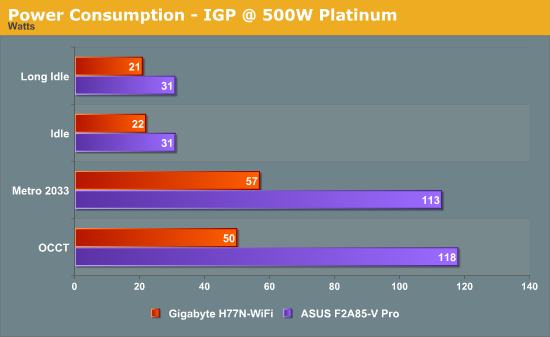
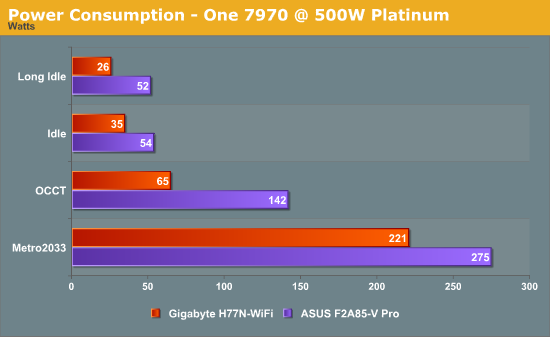
Using the i3-3225 processor gives an amazing idle power usage – 21 W on IGP. Even with a 500W Platinum power supply, 21 W is still on the very low end of efficiency. I wouldn’t be surprised if the actual draw was more like 14-16 W.
POST Time
Different motherboards have different POST sequences before an operating system is initialized. A lot of this is dependent on the board itself, and POST boot time is determined by the controllers on board (and the sequence of how those extras are organized). As part of our testing, we are now going to look at the POST Boot Time - this is the time from pressing the ON button on the computer to when Windows starts loading. (We discount Windows loading as it is highly variable given Windows specific features.) These results are subject to human error, so please allow +/- 1 second in these results.
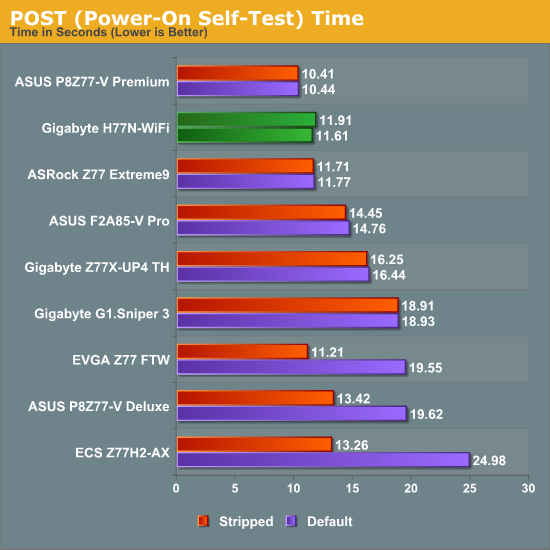
With the launch of Windows 8, most of the motherboard manufacturers are scrambling to update their BIOSes to take advantage of some of the Windows 8 features. This has resulted in reduced boot times – manufacturers that were taking 18 seconds to POST are down to 12 or below. I have been quoted that with the right combination of hardware and BIOS options, some setups can be in the operating system in 2-4 seconds. Nevertheless it also has a knock on affect for other operating systems – the Gigabyte H77N-WiFi is able to boot in a highly respectable 11.61 seconds with a 7970 attached.










52 Comments
View All Comments
Geraldo8022 - Wednesday, November 7, 2012 - link
I like the placement of the 24 pin power header. My E350 case has the external power button right where it interferes with the power header toward inside of front panel. Also I like testing with i3. I go for lowest power consumption. I use a picoPSU and would like to see these tested with that psu. For me it is a USB world. all I care about is HDTV, low power and USB3. If you want to overclock perhaps you should go with a bigger board.Pcosx - Wednesday, November 7, 2012 - link
Why don't anybody makes a z77/h77 board with dual link dvi output? Is it so much more to make one?Dug - Friday, November 9, 2012 - link
Good question, and it would be nice to know the limitations of video output on these motherboards with different connections.Znarkus - Thursday, November 8, 2012 - link
Why present POST time with two decimal points, if there is a 1 second error margin?IanCutress - Friday, December 7, 2012 - link
Results from my stop watch. Error margin is a large overestimate of what it might be from human error, not hardware error. For each reading I take 3 measurements, and more often than not I get all three in the same 0.10 seconds.Ian
lwatcdr - Thursday, November 8, 2012 - link
I would love to know how well this is supported under Linux? No real need for Benchmarks just put Ubuntu, Mint, or Fedora on it and see if the Network, WiFi, Video, Sata, and USB all work.Also Hackintosh compatibility would be nice but maybe too out their to be worth your time but would be very cool.
mrgreenfur - Friday, November 9, 2012 - link
The spec table shows z77 chipset, should be h77?dingetje - Wednesday, November 21, 2012 - link
please include the EVGA Z77 Stinger Mini-ITX Motherboard in the upcoming article.thanks
lemmo - Tuesday, February 26, 2013 - link
Thanks for the detailed review. Could you give an idea of what the audio benchmark actually means? Do those results indicate that the audio quality is good or bad?A review of the Gigabyte B75 ITX board shows that the audio quality is poor, and the Gigabyte Z77 board not much better. They also use Rightmark Audio Analyser, but represent the results differently so there is no way to compare. Please can you give your audio test results in dB(A) so we can compare?
http://uk.hardware.info/reviews/3645/6/gigabyte-ga...
It would also be good to have a wider comparison of the power draw, say with the Z77 ITX boards you reviewed.
raavan19raavan - Monday, April 15, 2013 - link
have problems with the graphics card!! Works fine with the graphics BIOS settings at auto but does not work with BIOS settings with graphics set to PEG and changed the miscellaneous settings from Auto to Gen1,Gen3 but still didnt work. Tested it on different systems and it seems to work fine but does not work only on this mobo, the mobo itself is fine again. The graphics card is a HD6670 1GB DDR5.