Gigabyte H77N-WiFi Review – First Look at Ivy Bridge with mITX
by Ian Cutress on November 6, 2012 12:00 PM EST- Posted in
- Motherboards
- Gigabyte
- H77
- mITX
Gigabyte H77N-WiFi In The Box
Gigabyte packages are very black and white in their offerings – either it contains the ‘bare minimum’ or there is a lot for your cash. We have seen the former plenty of times, especially on low end or sub $150 models, and the latter on examples such as the Z77X-UD5H and G1.Sniper 3. The Gigabyte H77N-WiFi is currently e-tailing at $120, putting it square at the low end of the full size Z77 market. For this, we have the following:
Driver DVD
User Manual
WiFi DVD
Rear IO Shield
Two SATA Cables
Two Antenna
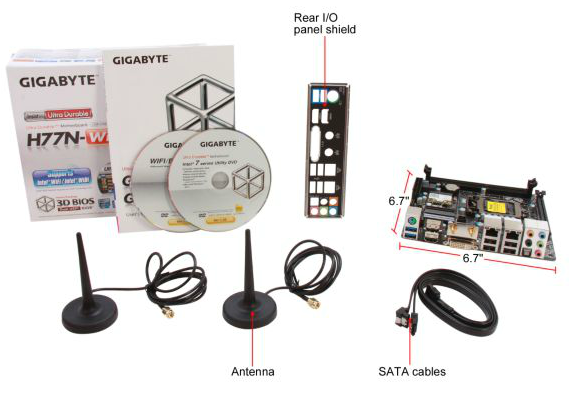
In the grand scheme of things, it was probably a stretch to have expected anything beyond this in a mITX setup. Perhaps another couple of SATA cables would have sweetened the deal, an extension cable for that oddly placed 4-pin CPU power connector, or a molex-to-SATA power connector or two.
Gigabyte H77N-WiFi Software
I started reviewing Gigabyte motherboards in January 2011, and since then I have had at least 10-12 pass through my fingertips and there is one constant throughout – the cornerstone included software package. Namely I am talking about EasyTune6.
EasyTune6
EasyTune6 has had a hard life. It shows sign of age, and shows sign of a design team that during its conception did not understand how important included software may be to the system as a whole. Not least of all that it seems to interfere in our testing (see DPC Latency testing later in the review).
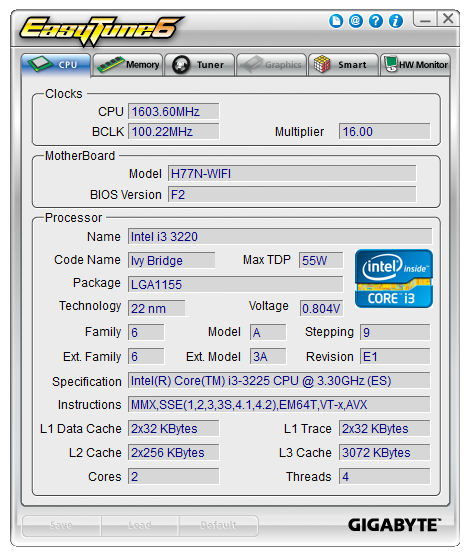
On a Z77 product, EasyTune6 is the hub that controls the preset automatic overclocking options, as well as the manual overclocking options. That functionality is practically gone in H77 – all we can control is the BCLK, memory strap for next boot, and memory voltage. This leaves EasyTune6 with the other options – displaying information such as the CPU, the Memory, the GPU, the HW Monitor, and the fan options.
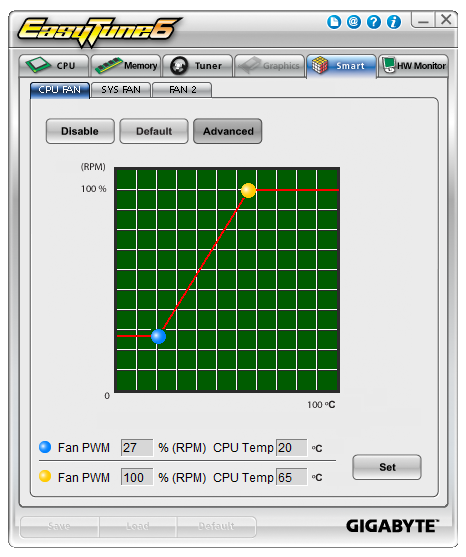
The fan element of the software allows a user to determine a single gradient for each set of controllable fan headers. This is basic fan functionality indicative on a lack of imagination – the system can output whatever % value to these fans, and they have inputs of CPU temperature, system temperature, and a software backbone. It should not be too difficult to envisage software that manages a multipoint system with hysteresis.
@BIOS
The other element consistent with all the other Gigabyte motherboard reviews has been @BIOS. This software is a simple BIOS update tool for the operating system designed to search the cloud for the latest BIOS version, download it and update the system. I should point out that I have found times when the latest BIOS version the website is actually newer, but users can download this and use @BIOS to update the system. @BIOS also comes in handy when Gigabyte to large changes that cause the BIOS update route through the BIOS to fail, and thus @BIOS must be used. There are horror stories about updating a BIOS in the operating system (I prefer to update through the BIOS if I can), but I have not had any issues with @BIOS to date.
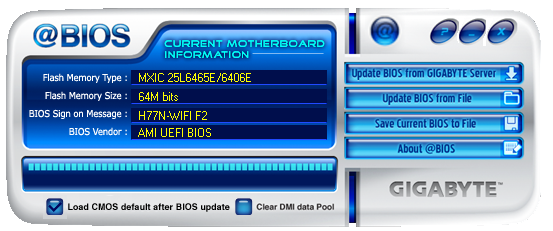
Realtek LAN Optimizer
While not part of the Gigabyte software package, the Realtek LAN Optimizer is included with the Driver DVD. The LAN Optimizer allows users to prioritize certain programs over others for network traffic. This can either be done on an individual level, or as a ‘mode’, such as for gaming or web-browsing. Essentially this is to make sure that while a user is downloading a large amount of data, the bandwidth is not choked for normal activities.
This software is essentially a poor mans cFos. cFos is a great software based LAN utility, available to buy or license, and is included in other motherboard manufacturers software packages. Gigabyte has chosen not to use this route, as their high end motherboards come with Atheros Killer NICs and their appropriate software.
Also available for download is Gigabyte USB Blocker, which allows administrators to block certain types of devices from being used in the system.
Gigabyte H77N-WiFi Overclocking
‘What so you mean, overclocking?’ I hear you cry. This is a H77 board after all – we cannot adjust the CPU multiplier above the CPU base, and we are restricted to DDR3-1600 MHz by the BIOS. But we can adjust the BCLK, and Ivy Bridge is usually good for 105-108 MHz, but this is highly dependant on the processor and the other sub-systems on board. Normally in my overclocking parts to these reviews I do not push BCLK, but the majority of Z77 motherboards can achieve around 109 MHz except one or two that fail to go beyond 104 MHz.
But a user should not honestly buy a H77 for overclocking. Some users will be interested in underclocking though, and the H77N-WiFi is not the best for underclocking. To start, while we can adjust the CPU multiplier down from its original value, we have no control over the CPU voltage. Yes, that is right – no CPU voltage control. For all intents and purposes, the F2 BIOS restricts the user to the VID voltage and idle states. I do hope that in a later BIOS that the voltage can be adjusted.

















52 Comments
View All Comments
IanCutress - Tuesday, November 6, 2012 - link
(1) The 15 W difference between OCCT load on IGP vs. 7970 seems alright to me. As the power goes up, the efficiency should rise, so for a 55W CPU having OCCT go on full and have a system load of 65W could be a little odd, depending on how OCCT is actually loading up the pipeline.(2) My main reason for testing with a 500W Platinum is that it is the lowest wattage PSU I have in, and I plan on putting a mITX board with that PSU into a Prodigy for my own usage. There are enough users out there willing to consider a SFF build for transportation but have enough horsepower to cart to events. Stick in a 3770K + 680 GPU (or 7970, 7870), and 500W doesn't seem too far fetched. Perhaps the platinum part does a little, but it does make our power readings a little closer to the true value, especially as I run on 240V which gives a higher efficiency.
Thanks for your comments :)
Termie - Tuesday, November 6, 2012 - link
Thank YOU for your review.You know, I think I was confused by the power consumption graphs because you switched the order of OCCT and Metro2033 in the IGP and HD7970 tests. Now that you explained it, I see that it makes sense.
HappyCracker - Tuesday, November 6, 2012 - link
I own the Z77 version of this board and it slid into my ISK nicely and seems to be the same basic layout as the Intel DH57JG it replaced.Here's what's confusing about this review. It's a review of the board, but in the computation and gaming benchmarks, is the only instance of a Core i3. I would probably like to see the same processor in each of those boards to show how they'd stack up for a potential buyer. Otherwise, what I see here, is a comparison of an i3 against i5s and i7s, which should belong in a CPU review and not a board review.
Or did I miss the methodology altogether?
IanCutress - Tuesday, November 6, 2012 - link
Our future Z77 mITX testing will be on the i3, but the main comparison point here in the CPU tests is the A10 which is at a similar price point. Stay tuned for the other mITX reviews :)Ian
Scotttnz - Tuesday, November 6, 2012 - link
I bought this board for my home esxi server. I chose this one due to it's reasonable price and for the dual on board NICs to give me internal and external connectivity for my firewall/ UTM vm. Esxi 5.1 installed fine to a micro USB key, and everything works well without any fiddling around injecting drivers etc. this leaves the pic-e slot free to add a RAID card or what ever.capeconsultant - Tuesday, November 6, 2012 - link
I am interested in building a mac mini type computer. Small, quiet and fast. Any ideas? Thanks!Gigaplex - Tuesday, November 6, 2012 - link
You're not going to get as small as a Mac Mini using mini-ITX. The Mini uses laptop grade parts with a custom motherboard designed around the case. If you want something Mini-like, just put Windows on the Mac Mini, or you're going to have to settle for the larger, more powerful mini-ITX systems - something like the Antec ISK 110 VESA is a good starting point if you're aiming for as small as you can get.http://www.anandtech.com/show/6192/antec-isk-110-v...
capeconsultant - Tuesday, November 6, 2012 - link
Thank you! I am this close to Windows on a mini, just exploring last minute ideas. Thanks for the advice. I am going to Google that case now just to learn. I have researched heavily the mac mini and think that will be prefect for me.MadMan007 - Tuesday, November 6, 2012 - link
The Z77 version is only $10 more on Newegg, so I don't see a reason not to get the Z77. At the very least it gives higher memory speed options which can help with the CPU integrated graphics.EnzoFX - Tuesday, November 6, 2012 - link
This has been intel's standard for like 3 years. People should stop pointing it out as strange, and cases/heatsinks can easily take it into account.