Gigabyte H77N-WiFi Review – First Look at Ivy Bridge with mITX
by Ian Cutress on November 6, 2012 12:00 PM EST- Posted in
- Motherboards
- Gigabyte
- H77
- mITX
Many thanks to...
We must thank the following companies for kindly donating hardware for our test bed:
OCZ for donating the SSDs
Micron for donating our SATA testing SSD
G.Skill for donating our memory kits
ASUS for donating AMD GPUs and some IO Testing kit
ECS for donating NVIDIA GPUs
Gigabyte for donating the i3-3225 used for comparison
Rosewill for donating the Power Supply
Test Setup
| Test Bed | |
| Processor |
Intel Core i3-3225 @ 3.3 GHz 2 Cores, 4 Threads |
| Motherboards | Gigabyte H77N-WiFi |
| Cooling | Thermalright TRUE Copper |
| Power Supply | Rosewill SilentNight 500W |
| Memory | GSkill RipjawsX 2x4 GB DDR3-1600 9-9-9 |
| Memory Settings | XMP |
| Video Cards |
ASUS HD7970 3GB ECS GTX 580 1536MB |
| Video Drivers |
Catalyst 12.3 NVIDIA Drivers 296.10 WHQL |
| Hard Drive | OCZ Vertex 3 240GB |
| Optical Drive | LG GH22NS50 |
| Case | Open Test Bed - CoolerMaster Lab V1.0 |
| Operating System | Windows 7 64-bit |
| SATA Testing | OCZ Vertex 3 128GB |
| USB 2/3 Testing | OCZ Vertex 3 240GB with SATA->USB Adaptor |
Power Consumption
Power consumption was tested on the system as a whole with a wall meter connected to a Rosewill 500W 80PLUS Platinum SilentNight power supply. As I am in the UK on a 230-240 V supply, leads to ~75% efficiency at low loads, and 90%+ efficiency between 20% and 100% loading. This method of power reading allows us to compare the power management of the UEFI and the board to supply components with power under load, and includes typical PSU losses due to efficiency. These are the real world values that consumers may expect from a typical system (minus the monitor) using this motherboard.
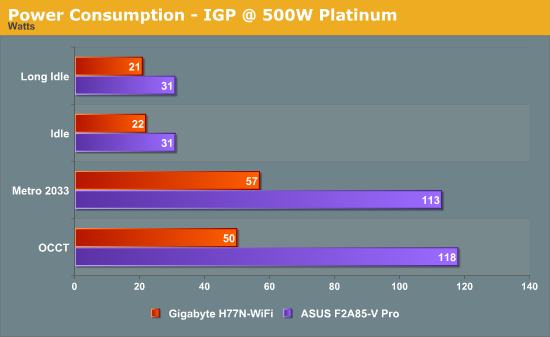
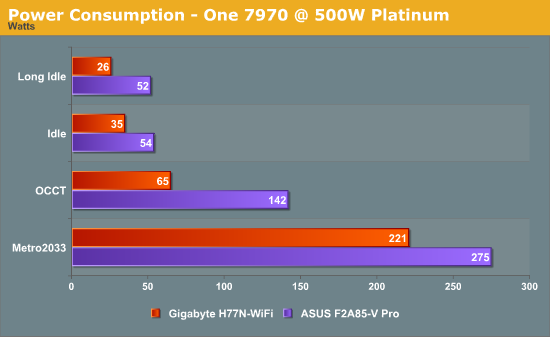
Using the i3-3225 processor gives an amazing idle power usage – 21 W on IGP. Even with a 500W Platinum power supply, 21 W is still on the very low end of efficiency. I wouldn’t be surprised if the actual draw was more like 14-16 W.
POST Time
Different motherboards have different POST sequences before an operating system is initialized. A lot of this is dependent on the board itself, and POST boot time is determined by the controllers on board (and the sequence of how those extras are organized). As part of our testing, we are now going to look at the POST Boot Time - this is the time from pressing the ON button on the computer to when Windows starts loading. (We discount Windows loading as it is highly variable given Windows specific features.) These results are subject to human error, so please allow +/- 1 second in these results.
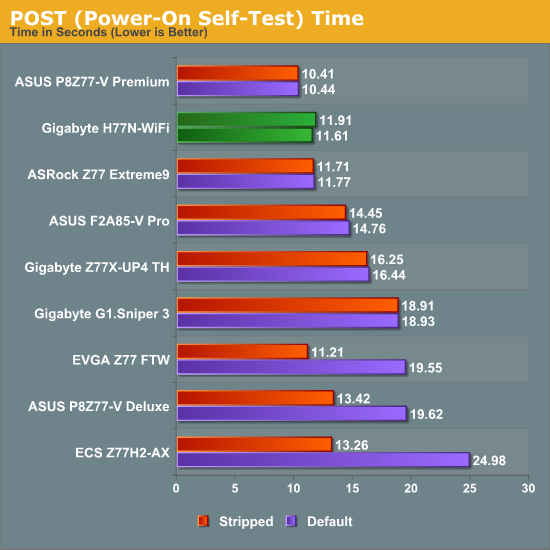
With the launch of Windows 8, most of the motherboard manufacturers are scrambling to update their BIOSes to take advantage of some of the Windows 8 features. This has resulted in reduced boot times – manufacturers that were taking 18 seconds to POST are down to 12 or below. I have been quoted that with the right combination of hardware and BIOS options, some setups can be in the operating system in 2-4 seconds. Nevertheless it also has a knock on affect for other operating systems – the Gigabyte H77N-WiFi is able to boot in a highly respectable 11.61 seconds with a 7970 attached.










52 Comments
View All Comments
Senti - Tuesday, November 6, 2012 - link
Default is teh default and stripped is after manually turning off unused features like network boot and various additional controllers boot roms that are needed only if you intent to boot from those devices.GoodBytes - Tuesday, November 6, 2012 - link
Ah Thanks,To be clear, these values are still with a dedicated graphic card, right? cause I know those add time to the POST process.
IanCutress - Tuesday, November 6, 2012 - link
Yes, these post times are with a GPU installed.dishayu - Wednesday, November 7, 2012 - link
Hey Ian, you mention "four SATA 4 Gbps" ports for H77 chipset on the first page. I'm assuming that's a typo and Intel haven't actually implemented a non-standard 4Gbps port?Dug - Tuesday, November 6, 2012 - link
All of your complaints sound like you aren't a typical mITX user. You are comparing against ATX boards? Why?Of course you can't put giant heatsinks on this, and why would you when you are testing an i3-3225 and its designed to go in a case that's 7". You couldn't anyway with 99% if mITX cases out there.
Test stability and reliability, how well the wireless works, ethernet, USB, and SATA performance.
Why do we need to see a benchmark of an i3225 against and Asus P9X79 Pro with an i7-3960X? This is a motherboard review, not a cpu review.
And what is with the game benchmarks? What video card did you use? Don't tell me you used a video card that's 3 times longer than the motherboard.
Sorry but this doesn't seem like a review for the intended audience of mITX.
crimson117 - Tuesday, November 6, 2012 - link
After all the notes about the odd component positioning and theories about how it might complicate the installation, he doesn't even try installing it in a real mITX case...Armourcore9brker - Tuesday, November 6, 2012 - link
I agree with this.About the complaints about component placement. That's dictated by the Intel socket pinout. See here: http://www.intel.com/content/dam/www/public/us/en/...
Starting on page 94.
Essentially the entire pinout shows where components would be placed. There isn't the room like on ATX boards to route the traces to other parts and have it be all neat.
What Asus and EVGA had to do was to add more layers to the board to get the traces to not interfere with the PCIe signals. That in turn will increase cost.
IanCutress - Tuesday, November 6, 2012 - link
Then the option becomes to just do it, or do it right. Different motherboard manufacturers have different mandates when it comes to this, and it shows in the cost.Regarding benchmarks, I have these numbers in the database, and thus it is interesting to see the difference between the two. I'd rather have an excess of data points than a limited field of view. As for using a high end video card, the whole point of a motherboard review is to test the limits - make the motherboard be the limiting factor in all testing as much as possible. There are now plenty of cases that deal with long discrete GPUs so that is not an argument against using one, and when going around a large LAN event it is interesting to see a double digit percentage of mITX builds around a powerful GPU. Similarly these users are also using cases that can accommodate larger heatsinks.
"Sorry but this doesn't seem like a review for the intended audience of mITX." - I feel the market for mITX is larger than you think. This Gigabyte board was built at the request of a system integrator in Asia, who bought 10000+ units for a specific need. The result of spending the time and effort made Gigabyte release the product to the general market. What may have been the plan for that system integrator may not be the plan for users - particularly when it comes to that 4-pin CPU power placement.
EnzoFX - Tuesday, November 6, 2012 - link
I agree that mITX is flexible and can accommodate powerful gaming rigs. However I'd say that is the minority. My concern with my mITX builds is always a balance of feature set. Stability. mITX to me is taking the, as Anand calls it "device-ification" of computers into my own hands. They go in smaller cases, whose components won't be changed all that often, so stability and build quality is actually even more important to me. The other thing is heat, while this is characteristic of cases and component selection, I think it would help us greatly if we got these mITX boards tested in practical use cases as well.My personal annoyance is seeing 500W+ PSU's with mITX builds that don't go anywhere near even half that wattage.
The mITX reviewing can use a boost here. Usually I find myself looking for reviews of what do become widely recommended boards. Test the top contenders, I'm always hearing about that ASRock ITX board, that's the #1 recommended board I see recommended in forums. Gigabyte is a brand I rely on, so I welcome their reviews, so thanks.
Termie - Tuesday, November 6, 2012 - link
Ian - thanks for this review. I built up a system using AsRock's z77 ITX board, and was also puzzled by the socket placement, but ultimately not everything will be as neat as on a bigger board because there just isn't as much board edge space available. No matter what, at least one power cable will be stretched inelegantly across the board.A few comments:
(1) your OCCT load numbers with the 7970 appear to be incorrect - perhaps this was actually running on the internal HD4000, judging by the wattage.
(2) testing power consumption on a platinum PSU is a bit unrealistic, as there are no SFX platinum PSUs available, as far as I know, and while some ITX builds go into cases, like the Prodigy, that can hold an ATX PSU, the use of Platinum PSUs even in these builds is unlikely due to cost.