Samsung Chromebook (XE303) Review: Testing ARM's Cortex A15
by Anand Lal Shimpi on October 31, 2012 9:00 AM ESTPerformance: Atom vs. ARM's Cortex A15
In our iPhone 5 review I included this crude diagram comparing the high level micro-architecture layouts of the current crop of mobile CPU cores. While most of the cores looked fairly similar, the one to really stand out is ARM's Cortex A15. A three issue, OoO core, the Cortex A15 was designed to put ARM in a completely new performance category.
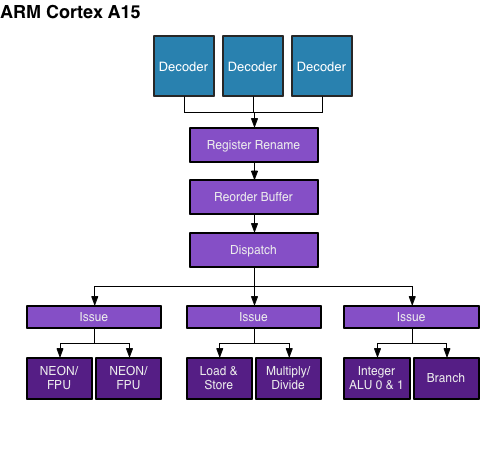
For 2013, the Cortex A15 is expected to be the ARM CPU core of choice for the next wave of smartphone and tablet SoCs. NVIDIA's Wayne should integrate multiple Cortex A15s as well as competing solutions from Samsung and TI. Samsung's Exynos 5 Dual, found in the new Chromebook, integrates two ARM Cortex A15 cores running at 1.7GHz. As our first experience with a Cortex A15, I wanted to get a good idea for how it would compare to Intel's Atom. And now me comparing to the older Chromebook 500 makes sense. The Atom N570 in the older Chromebook is the closest approximation we have to the currently shipping Atom based mobile SoCs. There are a number of enhancements to the newer chips (particularly when it comes to power consumption), but the base core is very similar. It's clear that the Sandy Bridge Celeron based Chromebook is faster than this new Cortex A15 design, but how about the old dual-core Atom model?
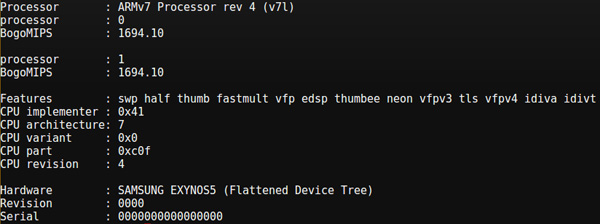
As Chrome OS is built around the Chrome browser, our tests had to be largely JavaScript based unfortunately. The good news is that even given the nature of the benchmarks, we're able to get a good feel for performance between the two SoC platforms. Both systems were running the latest version of Chrome OS at the time of publishing.
| Samsung Chromebook Performance Comparison | ||||||
| SunSpider 0.9.1 | BrowserMark | RIABench Focus Tests | Kraken | |||
| Atom N570 1.66GHz | 1034.3 ms | 152780 | 1968 ms | 14229.5 ms | ||
| Exynos 5 Dual 1.7GHz | 690.5 ms | 217031 | 1192 ms | 9733.2 ms | ||
The Cortex A15 is fast. Across the board we're seeing a 40 - 65% increase in performance over a dual-core Atom. Although it's not clear how performance will be impacted as companies work to stick Cortex A15 based SoCs in smartphones with tighter power/thermal budgets, in notebooks (and perhaps even tablets) the Cortex A15 looks capable of delivering a good 1 - 2 generation boost over Intel's original Atom core.
The IE10 browser tests tend to agree with our JavaScript performance tests, although the CSS Maze Solver benchmark shows a huge advantage for ARM over Intel's Atom here.
| Samsung Chromebook Performance Comparison | ||||||
| IE10 Bubbles Test | IE10 Fishbowl | IE10 Maze Solver | ||||
| Atom N570 1.66GHz | 11 fps | 5 fps | 45 seconds | |||
| Exynos 5 Dual 1.7GHz | 17 fps | 8 fps | 17 seconds | |||
GPU performance is an even bigger advantage for the Exynos 5 Dual over Intel's old Atom N570 (GMA-3150 GPU). I ran three different webGL tests, each of which showed just how bad the old Atom GPU core was.
| Samsung Chromebook GPU Performance Comparison | ||||||
| WebGL Solar System | WebGL Cubes (500) | WebGL Aquarium (50) | ||||
| Atom N570 1.66GHz | 2 fps | 10 fps | 2 fps | |||
| Exynos 5 Dual 1.7GHz | 22 fps | 28 fps | 38 fps | |||
This comparison isn't really all that fair as the newer Atom cores use Imagination GPUs, although even then they are using relatively underpowered solutions compared to what Samsung is shipping on the Exynos 5 Dual.
The more relevant conclusions here apply to the CPU comparison. Next year Intel is expected to introduce its first new Atom core since the platform's introduction five years ago. The new architecture will bring an Out of Order execution core as well as a tangible performance increase. The question is whether or not this will be enough to fend off advances from Cortex A15 based designs.

The new Chromebook (left) vs. the old Atom based Chromebook (right)
In our Surface review I looked at Clovertrail Windows 8 tablet performance and put it a good 40%+ faster than NVIDIA's Tegra 3. If ARM's Cortex A15 is able to outperform Clovertrail by a similar margin, it could make the next generation of Windows RT tablets even more attractive. Keep in mind that we're looking at an older Atom platform here and not Clovertrail, so the performance deltas could shrink a bit.


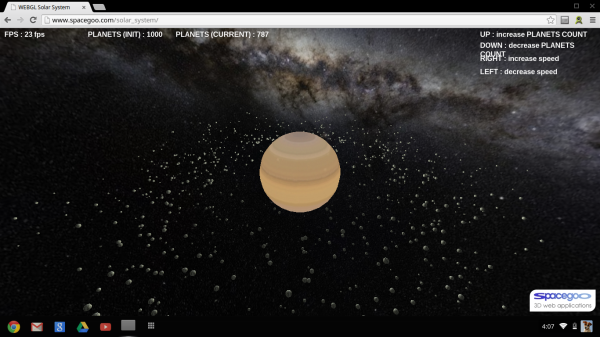








149 Comments
View All Comments
MadMan007 - Wednesday, October 31, 2012 - link
It is a valid comparison, however there is an unanswered question: What do I get for stepping up to the Celeron Chromebook? And that is a valid question, even though at that price point there are more options.Selden - Wednesday, October 31, 2012 - link
By stepping up to the Samsung 550, you get a larger and brighter (300 nits vs 200 nits) screen (but lower resolution, 1280x800), 4 GB of RAM, slightly better faster CPU performance, longer battery life (much bigger battery), and a card reader slot that doesn't let the card stick out (approx. 1 cm) from the case. For performance, the 4 GB of RAM is probably the most significant factor, as it lets you open many more tabs.jeffkro - Wednesday, October 31, 2012 - link
You also get the ability to play netflix content.LogOver - Thursday, November 1, 2012 - link
Some benchmarks shows 50-80% better performance for 1.3Ghz Celeron-based chromebook.http://gigaom.com/mobile/intel-v-arm-the-chromeboo...
I would like to see confirmation from Anand. Also some GPU benchmarks (Celeron vs. Exynos) would be welcomed.
krumme - Friday, November 2, 2012 - link
And that just proves celeron is no competitor for A15 as the performance difference means nothing compared to the total cost differences for the intended segment.An more interesting comparison would even be to the old AMD APU bobcat, in some low voltage variants.
But ofcourse its the new lowcost AMD/Intel variants that is going to be the main competitors.
LogOver - Friday, November 2, 2012 - link
Samsung asks ~$450 for Celeron Chromebook, but this doesn't mean that Celeron-based netbooks have to be expensive. You can buy Acer AO756 for just $265 from bestbuy (and it inclides$100 Win Home Premium and 320Gb HDD which chromebook lacks)http://www.bestbuy.com/site/searchpage.jsp?_dyncha...
And if you wish, you can install Chrome OS on it by yourself.
AgeOfPanic - Wednesday, October 31, 2012 - link
Anand, could you tell us how it compares to the Atom in day to day use? I currently own a Samsung Series 5 chromebook and I would like to know if it makes any sense to upgrade to this model. Seems I would have to take a hit in battery life, but I heard you can at least watch 720p Youtube videos on it.Krysto - Thursday, November 1, 2012 - link
You can watch 1080p videos on it if you want. It has a vastly better GPU. Maybe you can sell yours, and pay little to no difference to get this new one. The performance improvement overall should be noticeable.AgeOfPanic - Thursday, November 1, 2012 - link
Anand doesn't seem to be too convinced. Performance in normal browsing seems acceptable. Don't really understand, because Chrome on a tablet is plenty fast.krumme - Wednesday, October 31, 2012 - link
It looks like ARM 15 is making it very difficult for Intel and AMD for this low cost market. Especially with win8 machines comming.I dont know how Intel can catch up to this competition with the new Atom. When 22nm Atom hits market, TSMC is printing dirt cheap A15 on 28nm for everyone and his brother; tablets, phones, notebooks. Heck even some server segments is going Arm. And the performance looks like its sufficient for grandma.
The new Atom and new bobcat better have some tangible performance benefits both on cpu and gpu side - they simply need to drive most if not all, pc games well on a notebook.
I am impressed by the performance of ARM here.