Samsung Chromebook (XE303) Review: Testing ARM's Cortex A15
by Anand Lal Shimpi on October 31, 2012 9:00 AM ESTUser Experience & Usability
Similar to our performance analysis in the Surface review, there are really two sides to the performance of a Chromebook. There's the user experience as well as what the underlying hardware is capable of. I'll start with the user experience.
Chromebooks have never been all that robust when it comes to user experience. When Google first announced them they didn't even support mounting USB storage, although that has since been rectified. Although Google may have grand visions for where Chrome OS could go, today it serves one real purpose: to provide an affordable platform for a good web experience free of viruses and malware. To that end, the new Chromebook accomplishes its goal fairly well - as did the devices that came before it.
Chrome tends to be my favorite browser, and the experience maps fairly well the Chromebook platform. Web pages render properly and quickly (given the hardware that is). Compatibility isn't an issue. Everything just seems to work.
Obviously a major selling point of Chrome OS is that the web now allows for many content rich applications to be delivered directly in the browser rather than through a standalone executable. Google helps give access to these applications through the Chrome Web Store, although it's important to note that not all of them will run on the ARM based Chromebook (nor is there a good listing of those that will/won't run). The apps themselves vary in type from simple games to productivity tools. Many are quite functional, but the performance just isn't very good compared to a $500 tablet or even a $500 PC.
Technically the Chromebook can do a lot, but for anything other than browsing, YouTube and Google docs use I wouldn't get my hopes up. The heavier apps just don't run smoothly on the platform. Even web browsing isn't what I'd consider fast, but it's still acceptable. To put things in perspective, I got a performance warning trying to play Cut the Rope on the new Chromebook. Stability can also be a problem. Try to deviate too much from normal web browsing and you'll be greeted with long pauses and even system locks. For example, while testing WebGL performance on the new Chromebook I had to power cycle the machine after the browser became unresponsive. Normal web browsing is fine though.
There are other annoyances that aren't strictly performance related. For example, Netflix streaming won't work on the new Chromebook. Although image browsing support is native to the OS, there's no support for RAW camera files from a DSLR.
For the basic necessities however, the Chromebook does embody the fast enough computing concept. I researched, wrote and did almost all of my work while preparing this review on the Chromebook and generally found the experience acceptable. Other features like Pandora worked just fine (although I'd occasionally get hiccups in music playback if I loaded a particularly complex page). Whenever I'd switch back to my Ivy Bridge notebook I'd really appreciate the extra speed, but for writing and web browsing duties the Chromebook got the job done. Had Chrome OS been built around a lesser browser I don't think I would be as positive about the experience.


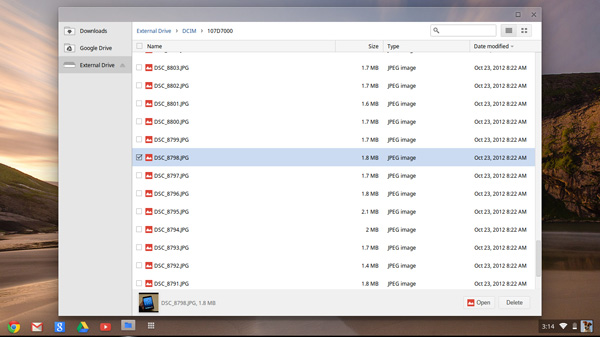
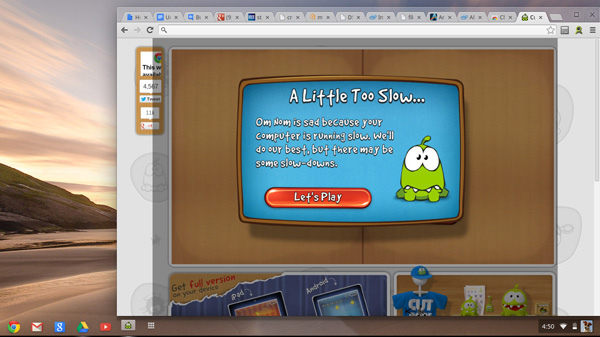








149 Comments
View All Comments
wumpus - Wednesday, October 31, 2012 - link
I would assume that the real issue is if you can wipe chromeOS and replace with the linux of your choice. By the security choices you list, I wouldn't be using any type of windows box. From the comments below, there doesn't appear to be a "plug a USB stick in and hit a button" linux disto yet.jeffkro - Wednesday, October 31, 2012 - link
Look into ixquick if you are worried about search privacy.jeffkro - Wednesday, October 31, 2012 - link
"I'm not sure, but I think there's no choice for editing text apart from Google Docs?"If you are really tied to MS office you can use MS's cloud based office suite.
jjj - Wednesday, October 31, 2012 - link
Nice perf numbers.On power consumption both the software and the hardware are a lot different form a phone so maybe it's not as bad as you think.Now all we need is quad A15 :D (might be doable in tablets/notebooks with bigLITTLE or Nvidia's 4+1 even on 28nm)
Roland00Address - Wednesday, October 31, 2012 - link
It will be 4 A15 cores plus a low power companion core. Who knows when it will be actually in devices.I have not heard any announcements for quad core A15 from other sources (such as Samsung) that said it is going to happen sometime even if it has not been announced.
Jorange - Wednesday, October 31, 2012 - link
Excellent I've been waiting for this review. Exynos 5250 does seem a power hungry chap, which kinda destroys my hopes for a quad-core 5450 / Mali T658 in the next Galaxy phone, unless Samsung move to a new node. There is mention of 28nm process on Samsung's foundry site, combined with Big.little maybe my dreams are alive.Anand, any news when Samsung will adopt a new process node, and will it be 28nm or 22nm?
Work is already underway to port Ubuntu to it:)
http://www.omgubuntu.co.uk/2012/10/ubuntu-12-04-up...
amdwilliam1985 - Wednesday, October 31, 2012 - link
I share your excitement, I have SGS3 and I'm so looking forward to SGS4 and what it can bring to the table. Hopefully some sort of big.LITTLE design to lower the power draw, also there is a trend of bigger battery, hopefully the trend continues without much increasing in the physical size.Krysto - Thursday, November 1, 2012 - link
Why? Samsung will do it just like Nvidia with Tegra 4, and put 1 or 2 Cortex A7 chips next to the A15's, which will handle 80% of the tasks.Aenean144 - Thursday, November 1, 2012 - link
I'm curious how big.LITTLE is going to work in practice. The auto switching between discrete graphics and integrated graphics on laptops may give us a clue on how well it works.Hitting 9 W peak at 1.7 GHz? That's Haswell territory, and I'd surmise Haswell will crush any ARM, even the 64 bit ones in 2014, with a 10 W TDP envelope.
Secondarily, either Samsung is binning some low power parts for the Nexus 10 and prospective smartphones, or they have to downclock. The big question would be how much would they have to downclock.
On to the Nexus 10 analysis.
Kevin G - Wednesday, October 31, 2012 - link
Very respectable performance from the Cortex A15. It'll be interesting to see how it'll fair in a smart phone but the bar has been set.