Samsung Chromebook (XE303) Review: Testing ARM's Cortex A15
by Anand Lal Shimpi on October 31, 2012 9:00 AM ESTUser Experience & Usability
Similar to our performance analysis in the Surface review, there are really two sides to the performance of a Chromebook. There's the user experience as well as what the underlying hardware is capable of. I'll start with the user experience.
Chromebooks have never been all that robust when it comes to user experience. When Google first announced them they didn't even support mounting USB storage, although that has since been rectified. Although Google may have grand visions for where Chrome OS could go, today it serves one real purpose: to provide an affordable platform for a good web experience free of viruses and malware. To that end, the new Chromebook accomplishes its goal fairly well - as did the devices that came before it.
Chrome tends to be my favorite browser, and the experience maps fairly well the Chromebook platform. Web pages render properly and quickly (given the hardware that is). Compatibility isn't an issue. Everything just seems to work.
Obviously a major selling point of Chrome OS is that the web now allows for many content rich applications to be delivered directly in the browser rather than through a standalone executable. Google helps give access to these applications through the Chrome Web Store, although it's important to note that not all of them will run on the ARM based Chromebook (nor is there a good listing of those that will/won't run). The apps themselves vary in type from simple games to productivity tools. Many are quite functional, but the performance just isn't very good compared to a $500 tablet or even a $500 PC.
Technically the Chromebook can do a lot, but for anything other than browsing, YouTube and Google docs use I wouldn't get my hopes up. The heavier apps just don't run smoothly on the platform. Even web browsing isn't what I'd consider fast, but it's still acceptable. To put things in perspective, I got a performance warning trying to play Cut the Rope on the new Chromebook. Stability can also be a problem. Try to deviate too much from normal web browsing and you'll be greeted with long pauses and even system locks. For example, while testing WebGL performance on the new Chromebook I had to power cycle the machine after the browser became unresponsive. Normal web browsing is fine though.
There are other annoyances that aren't strictly performance related. For example, Netflix streaming won't work on the new Chromebook. Although image browsing support is native to the OS, there's no support for RAW camera files from a DSLR.
For the basic necessities however, the Chromebook does embody the fast enough computing concept. I researched, wrote and did almost all of my work while preparing this review on the Chromebook and generally found the experience acceptable. Other features like Pandora worked just fine (although I'd occasionally get hiccups in music playback if I loaded a particularly complex page). Whenever I'd switch back to my Ivy Bridge notebook I'd really appreciate the extra speed, but for writing and web browsing duties the Chromebook got the job done. Had Chrome OS been built around a lesser browser I don't think I would be as positive about the experience.


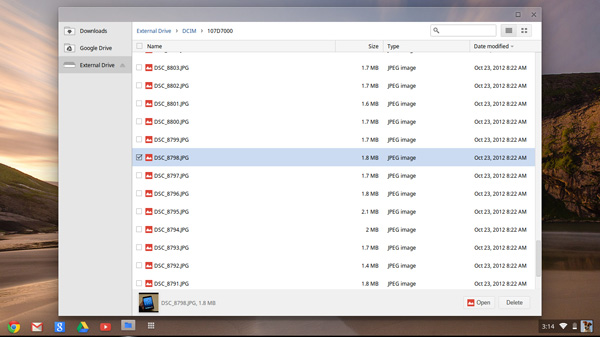
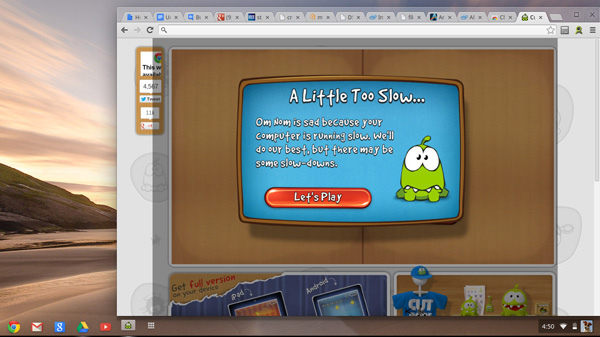








149 Comments
View All Comments
actionjksn - Thursday, November 8, 2012 - link
How would the performance on this compare to a similarly clocked Core 2 Duo? I'm talking about CPU tasks not graphics.TheJian - Monday, November 12, 2012 - link
You're forgetting to mention your basing that on a 1.3Ghz cpu from a year ago instead of the 1.7ghz tegra3+ that they're currently putting out (htc one x+ etc). That's about another ~27% you're leaving off NV's table right anand?So Intel's current tech is just about to catch NV's old tech with Tegra4 just around the block that will increase cpu (I don't expect much here, but they don't need much already quad and performs on par with what just came out to a large degree), and double gpu since going quad instead of dual, so at worst it will double if no chip improvement at all, and dual channel finally. Looks like they'll be behind again just after launch I guess? They'll have to do better than catching last years tech. And they didn't make it into xmas devices like Tegra. So again NV will get their tech out in time in Q1 for craploads of devices to be planned all year. I'm thinking it's best to be fastest in March/April if you want to be designed into Xmas devices.
Surface may have chosen the 1.3ghz but they should have ran a 1.7ghz Tegra3+. I guess it saved them $10/surface (less?). I'm sure customers would rather pay $5-10 for another 30% performance. They should at least offer the option. Oh well. I told my dad to buy a Nexus 10 for xmas anyway and I'll wait for a great 10in Tegra4 as if I'm going to game (dad isn't much) I want Tegra game optimizations and everything out now isn't quite as good as I'd like for Xbox360 portable replacement and double as a laptop i9300 replacement (it's 8yrs old...LOL). Nvidia seems to be the only one helping devs make some great stuff and gaining praise from the likes of Carmack and Epic's Unreal team.
Tegrazone.com has some great games in the pipe. I'm looking forward to Baldurs Gate enhanced on a 65in TV in the near future too...LOL. That game should run on anything out by everyone on the top end and give gamers a good 100+hrs of fun on the bigscreen without an xbox360/ps3. With my limited game time, it should hold me over until android gaming really takes off. There are 5 unreal 3 engine games in the pipe now, and lots of other good looking stuff at tegrazone says next xmas should be excellent. I'm sure Id's engine will get used by them in a few games also. Between these and my PC I should have no reason to even look at an xbox720/ps4. I'm guessing a lot will be in the same boat.
I may have to pony up for the cube u30gt jelly bean to get me to xmas which should produce a tegra4+. Then again going from 40nm to 20nm there may be no need. That's a HUGE decrease in chip size and samsung is better than TSMC at any process. The U30GT (and it's ilk) look pretty dang good for $200 tablet at 10in for something to use for training vids/books etc until next year.
sathish2020 - Wednesday, November 21, 2012 - link
"With Apple pushing at the top and Google working the bottom" Nice one.deslock - Thursday, November 29, 2012 - link
Thanks for the detailed (as usual) review. A question:Since it idles at 6.33W and has a 30 Watt-hour battery, shouldn't it last less than 5 hours with the screen on? It lasted 6.07 hours in the browsing test.
ramonchis - Thursday, January 10, 2013 - link
Hi. I got one of these a couple of days ago. In the first day I broke the LCD by putting some weight on the laptop.I went to the store (Best Buy) to check if they could repair it of exchange it, but they did not offer any solutions.
So.... I would like to change the screen myself, which I have done in the past with other laptops.
Did you get a chance to open the screen lid? Do you know the LCD model?
Thanks!
calden - Sunday, January 27, 2013 - link
I have used the Chromebook Since the CR-48 then moved to the Acer and now this one. You will be surprised as to how useful the apps found in the Google store really are. I use Microsofts 365 and I am just as productive as if I was using the full program on a normal laptop. I recently found a new online service called Lime Documents, fantastic. The writing program is called Lime Writer and after using it I can honestly say I will never have any use for none web apps again. www.live-documents.com/live_writer.html The same goes for the Excel and Powerpoint clone, there awesome apps.I love having the security the Chromebooks give me, I travel a lot and have either have had my laptop stolen or lost after a night of drinking. These give me the freedom of just shrugging my shoulders and saying oops instead of freaking out that someone now has photos of me and my dog with peanut butter. That was a joke of course it was the cat, at 250 dollars though these really are disposable computers.
My company recently bought over 300 Chromeboxes and Chromebooks. Our company is an all Unix environment with 90 percent of our data and internal apps being served from Oracle, in which all info is displayed with web apps. The few people who need Office or other software like the treasury department can display them using Citrix. A feature that was left out of the article, I for one use a CRM program called Goldmine. When I travel the 4G connection I have is more then fast enough to display this program and others. The Chromeboxes make a perfect dumb terminal, their also priced much better then the HP solution we were using. Google also doesn't mess about, we have many spares to switch out the defective ones if nessecsary. We then send them back to Google who just gives us new ones.
To tell you how useful a web program can be our software development team uses online development apps that were found in the Google store. They claim it's as good as if they were using Eclipse or Netbeans. I was actually amazed when they showed me. It's also a good employee incentive to give out a laptop to everyone even the secretaries. Yes they are just Chromebooks but our staff really seems to enjoy them as they can't muck'em up like they can with ordinary machines. We supply our people with Samsung 550's, the ARM version was deemed to slow but I took ome of the evaluation machines for my self as I like the size. I find it to be quick enough for my needs, I can stream 1080p movies from my Google Drive account without breaking a sweat so it's just fine for my needs.
qwerty321 - Wednesday, March 20, 2013 - link
One of the guys working at Linaro claims he has the USB 3.0 port pushing 70+ MB/s. I'm guessing an engineer knows better than a laypress hack.EvilTed - Saturday, September 7, 2013 - link
He should enlighten everyone how?I call BS on your enlightened engineers claims!
I'm fuming mad at Samsung for blatant false advertising.
I have tried ChromeOS as well as Ubuntu with Unity and XFCE and the average throughput over USB 3.0 is 16MB/s, which is slower than my 2011 Mackbook Pro over USB 2.0 :(
I actually bought my Chromebook for image transfer and storage from SD card to USB 3 drive.
The fact it cannot produce at all has left me with a $250 doorstop.
Class action suit anyone?
ET