Samsung Chromebook (XE303) Review: Testing ARM's Cortex A15
by Anand Lal Shimpi on October 31, 2012 9:00 AM ESTGoogle announced the Chrome OS project two years ago, and with it came the first Chromebook: the CR-48. The Chrome OS concept seemed revolutionary at the time. In 2010 we were well into the latest round of questioning whether today's PCs were fast enough. The Ultrabook revolution hadn't yet begun, and the iPad was starting to gain momentum. Capitalizing on the market being flooded with poor quality, yet affordable PC notebooks that still struggled with the same virus/malware issues they'd been facing for years, Google took the opportunity to attempt to revolutionize the PC OS.
Chrome OS was that attempt at a revolution. As an OS built around a web browser, Chrome OS offered many of the advantages that the Chrome browser itself brought to the table: sandboxing, guest mode and constant/painless updates. All user data is encrypted on the drive by default. Security was and remains a major feature of Chrome OS.
Google's revolution extended to hardware as well. The Cr-48 notebook delivered a good keyboard, trackpad and solid state storage. Future Chromebooks would do the same. While the price points of these machines (<$500) kept ultra high resolution IPS displays out of the bill of materials, Google promised good build quality and solid state storage - two things you couldn't find in cheap notebooks of the time.
Since then, some of the traditional PC makers have woken up. Although confined to the $999+ price point, we're finally seeing attention paid to build quality, display quality and storage performance. Over the next couple of years there's going to be increased focus on bringing those premium features down to sub $700 price points.
For Chrome OS and Google's Chromebooks to remain relevant, they also had to move down the pricing stack. With its most recent announcement, Google has done just that. The new Chromebook (Samsung XE303C12) is priced at $249, while maintaining much of what made its predecessors interesting.
Even more interesting than its aggressive price point is the choice of SoC inside Google's new Chromebook: Samsung's Exynos 5 Dual, featuring two ARM Cortex A15 CPU cores. This move makes the new Chromebook the very first non-x86 machine to ship with Chrome OS. Given that I also happen to have a dual-core Atom based Chromebook from 2011, the new Exynos 5 based machine gave me a unique opportunity to get a preview of how ARM's next-generation CPU core would stack up against Atom.




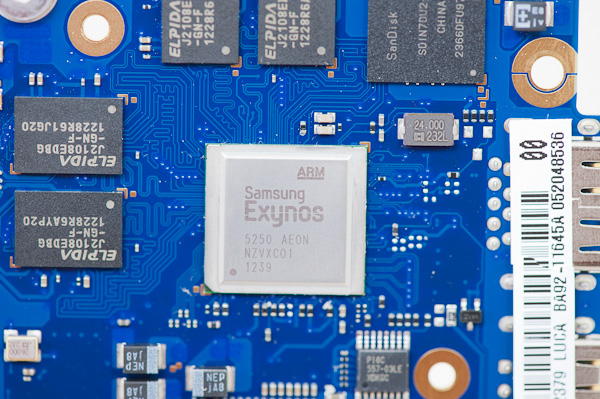








149 Comments
View All Comments
Krysto - Thursday, November 1, 2012 - link
Tablets and phones don't boot-up instantaneously. That's waking from idle mode that you're talking about, which basically just means turning on the screen.Krysto - Wednesday, October 31, 2012 - link
When Cortex A7 arrives in big.Little I expect the idle times to drop dramatically in A15 set-ups, and I doubt Intel can keep up with that. Not to mention they still won't keep up in graphics department.Anand, can you stop plugging Surface into Android and Chromebook reviews? Why would I want to hear how Surface might do in the future with this chip that Chromebook already has? Seriously.
Exophase - Wednesday, October 31, 2012 - link
Anand's Cortex-A15 diagram looks really weird vs an official one.. http://regmedia.co.uk/2011/10/20/arm_a15_pipeline_...Three instructions are decoded and dispatched to 5 clusters of 8 execution queues (8 slots each) per cycle, then each cycle each execution queue can issue a cycle to its associated execution unit (note this diagram is using issue/dispatch opposite from how it's often used). There's no execution relationship like given in Anand's diagram, the clusters are: NEON (2x), load/store (2x), simple ALU (2x), multiply, and branch.
Anand Lal Shimpi - Wednesday, October 31, 2012 - link
I based my diagram on a lot of the content in here:http://www.arm.com/files/pdf/AT-Exploring_the_Desi...
Slide 20 introduces the independent issue queues, although subsequent slides make it all a bit more ambiguous (and more like the block diagram you included). I didn't include "issue" width for each of the arrows in my diagram to keep thing simple but I can see that it can definitely give the wrong impression.
Let me see about doing a better pass on the A15 once I'm back from my current trip.
Take care,
Anand
madmilk - Wednesday, October 31, 2012 - link
More proof that ARM ISA isn't magically more efficient than x86 in perf/watt.My i7-3720QM Mac can complete Kraken in 2100ms, with a load power consumption of 30W and idle power of 12W (display on at mid-brightness, discrete GPU off). Ivy has very good power gating, so I'll just assume the CPU is consuming 20W. This results in 42 Joules to complete one run of Kraken. The A15 on the other hand, with a differential of 4 watts (again assuming perfect gating at idle) takes 38.8 Joules. In server usage, perf/watt is king. If the best ARM can deliver is 10% better perf/watt at the expense of 5x per-core performance, they're not going to make a dent against Xeon. I imagine V8 could be optimized more for ARM, but the gains there are not nearly as big as before.
Some other observations -
I ran 8 instances of Kraken at once to make use of all the cores and HT, while reducing the effect of perf/watt-killing Turbo Boost. Power consumption was about 65W total, or approximately 55W going into the CPU. Each Kraken finished in about 3700ms, so what we have is 55W*3.7s/8 = 25 joules per Kraken. Much better, but obviously an apples-to-oranges comparison against the A15 which should probably have two instances run on it for optimal efficiency.
Also, shame on Intel/Samsung/Google for the Chromebook 500. 12W idling for a netbook is just ridiculous.
I don't think we can pull the 32nm vs 22nm fab card here either, because Intel has always been ahead in this respect and the gap is widening.
lemonadesoda - Wednesday, October 31, 2012 - link
The new chromebook is a near-winner! While it is targetting impulse purchase, low-budget buyers, and 2nd world economies, they should consider a 1st world premium buyer audience. If this had a better quality screen with "retina" pixel density, I would buy one in a heartbeat. I don't want to game... I want to read my PDFs without having to zoom to make the text legible... and with the SD card reader... it would be a perfect image display device for the SD cards once it comes out of the camera. 1366x768 is very 2009, not 2012.ol1bit - Wednesday, October 31, 2012 - link
I don't understand why Chrome OS continues at all?Just slapping JellyBean on this hardware would have much more functionality.
andrewaggb - Wednesday, October 31, 2012 - link
Only google can answer this question....Kinda like Firefox OS... or whatever they are calling it. Just not sure what the point is. Maybe they figured linux needs just a few more radically different distributions :-)
ssddaydream - Wednesday, October 31, 2012 - link
Please, will somebody ban this clown?ShaneMickey, that is...
ssddaydream - Thursday, November 1, 2012 - link
...there will be support that would allow AndroidOS, Linux, or Windows RT to be installed and properly functioning on this device.