The Windows RT Review
by Vivek Gowri & Anand Lal Shimpi on October 25, 2012 12:00 PM EST- Posted in
- Windows RT
- Operating Systems
- Microsoft
- Mobile
- Windows 8
- Tablets
UI Performance, Storage, and USB Compatibility
by Vivek Gowri and Anand Shimpi
With Windows Phone 7, Microsoft did a great job of taking generation-old hardware and delivering a great user experience in spite of any silicon-level deficiencies. So naturally, with the new Windows UI, we were expecting a very smooth UI regardless of the underlying hardware. And they’ve most certainly delivered on that.
Animation frame rates are consistently good all the way through the UI, easily delivering what appears to be 60 fps for UI transitions. When pushed, Modern UI seems more likely to completely drop animations versus dropping frames, which eliminates the choppy experience you sometimes find in Android. It isn’t a common occurrence, the experience is generally very fluid. This kind of consistently smooth UI is what Google has been striving for in every recent release of Android, dedicating the release of 4.1 to eliminate the dropping of frames in even basic interactions. Scrolling, swiping, snapping, app switching - it doesn’t really matter what you’re doing, RT is just really smooth. Combined with the fluidity of the gestures, the entire system just feels like liquid, there are just no real slowdowns even running on a no-longer impressive SoC like Tegra 3.
| Application Launch Time Comparison | |||||||
| Boot | Web Browser | Maps | Games Center / Xbox | ||||
| Apple iPad (3rd gen) | 32.0s | 1.0s | 2.4s | 1.1s | 1.9s | ||
| Microsoft Surface | 27.7s | 2.6s | 7.1s | 5.0s | 5.0s | ||
But there is one area that RT struggles in, and it’s something that was an issue in Windows Phone 7 too - application launch times. Anand included this table in his Surface review, and it shows that boot performance is decent, but the 3rd generation iPad just kills it in application loading. The new A6X-infused 4th gen iPad probably widens that gap too, so it’s a pretty stark difference. It’s something that Microsoft needs to really focus on when updating the OS, because it’s easily one of the most glaring flaws in an otherwise stellar interface.
From a storage standpoint, the OS takes up between 6.5 and 7.5GB of space (Anand measured 6.47GB on Surface, I measured 7.35GB on the VivoTab RT) and Office takes up another 750-850MB (830MB for Surface, 749MB for the ASUS), so you’re looking at 7.5-8GB of NAND dedicated to the OS. On my 32GB VivoTab RT, I had 25.3GB of storage to start with, so after Windows and Office, I was looking at 17GB left over for programs and documents. That’s....not a lot - a bit of music, a decent selection of applications, a couple of videos, and pretty soon I’m looking at less than 10GB of storage left over. Thankfully, we’re seeing microSD slots on a lot of the more prominent Windows RT slates, so if you run out of room, you could theoretically toss in a 32GB or 64GB microSDXC card. Depending on how much data you plan on storing, I think you can get away with the lesser internal NAND and some microSD cards.
It’s also pretty clear that there will not be a Windows RT slate shipped with less than 32GB of onboard NAND. If you’re holding out for a cheaper Windows RT device with less storage, like a 16GB tablet for $399, there’s almost no way that happens - it’s implausible to think that anyone would ship a tablet with less than 5GB of space left for data storage.
Another key detail in Windows RT is wide-ranging USB peripheral support. USB ports have been a common feature on 10” Android tablets, but device support was typically limited to flash drives and basic input devices. The goal with Windows RT was to bring the traditional Windows experience to tablets, so USB driver support is pretty important. It’s not as easy as on an x86 system, where most USB peripherals would just work, but even with more limited Windows-on-ARM drivers, it’s pretty decent overall.
USB drives obviously work as you’d expect them to. Even SATA to USB adapters worked fine when plugged into Surface. Other smartphones and tablets also worked, although their level of support varied. For example, you can plug in the iPhone 5 and have it come up as a supported device for moving pictures to/from. However USB tethering is not supported by the class driver included in Windows RT. You can even plug an iPad into Surface and get the same level of support. The few Android phones I tried to connect in MTP all worked as expected, though transfer rates off my Optimus 4X HD seemed on the slow side, likely a function of the phone’s internal eMMC.
Printer support is pretty decent, although the Epson Workforce 910 Anand tried didn’t actually have specific driver support under RT. Although development for the desktop side of Windows is limited, manufacturers can supply Windows RT drivers to enable support for some more obscure devices. Unfortunately when it comes to those devices you’ll have to play the waiting game as there’s simply not a lot of third party Windows RT drivers available for download today.


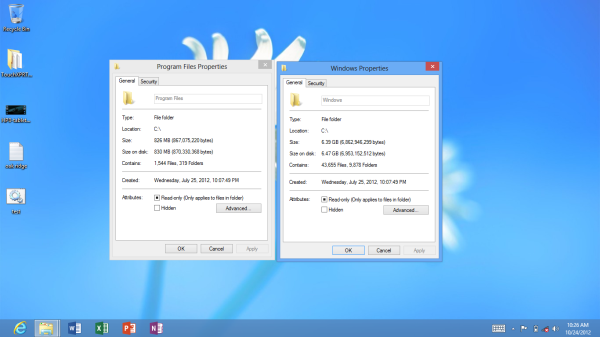
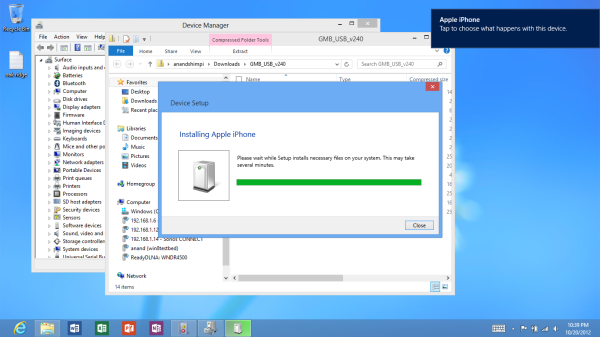








233 Comments
View All Comments
The0ne - Friday, October 26, 2012 - link
The same search may not present you with the same results however due to changes in Windows 8 but essentially it should be the same.For those complaining this is what you need to make Windows 8 more like Windows 7, completely! Try, love it and move on.
http://classicshell.sourceforge.net/
mga318 - Thursday, October 25, 2012 - link
Really? Are you serious?You have no idea about the specialized software needs of other fields of study...
VivekGowri - Thursday, October 25, 2012 - link
Sorry, sweeping generalization, but I can't think of a class I took in the first two or three years of undergrad that an RT system wouldn't have been adequate for. Only after you start getting into the upper division classes do you start having a lot of non-Office computing needs.SetiroN - Thursday, October 25, 2012 - link
the general public using facebook only are going to keep buying iPads, not windows tablets with physical keyboards.ARM's power consumption advantage is very marginal: the medfield based RAZR i has shown better standby than the almost identical RAZR M, as well as amazing talktime and slightly better video reproduction power consumption; where it fares worse is normal screen-on usage, but overall, it's hardly worse.
So although there still aren't tests available of the newer dual core, I see no reason to expect worse standby power consumption (considering how intel manages to turn cores off completely); also cloverfield supports connected standby, which both ARM and RT do not, and it seems to be a pretty big deal to me.
Clovertrail will run standard windows 8 (call it home premium if you will) which is as full as it gets unless you consider the pro features essential: it will still be able to run windows 8 pro anyway so it's up to OEMs to offer that version preloaded.
As far as I know, the only difference between clovertrail tablets and standard PCs is that the software will be preloaded and the bootloader locked (there is no SATA support anyway); so with the exclusion of other OSs, you will be able to run all the x86 software you want.
So, to the original question: why in the world would I prefer an ARM solution?
SetiroN - Thursday, October 25, 2012 - link
And I don't believe we have to thank RT for Clovertrail: it was clear that Intel would have entered the mobile market, in competition with ARM, anyway.SetiroN - Thursday, October 25, 2012 - link
By "in competition with ARM" I mean It couldn't have done it at higher prices.VivekGowri - Thursday, October 25, 2012 - link
The only thing with Clovertrail is that it comes out to around $200-250 more if you want Office and a keyboard attachment. See $599 VivoTab RT/Surface RT versus the Samsung Series 5 Slate (or whatever they're calling it in the US - ATIV something or other.)It's an 11.6" Clovertrail tablet that goes for $749 with the dock. Looks great, too. But the thing is, you toss in Office 13 on top of that (because it's Windows 8, that's not included) and then the price ends up going from iPad range (RT) to ultrabook range (Clovertrail.)
wsw1982 - Thursday, October 25, 2012 - link
The clovertrail basically has the same price as the windows RT. the Acer W510 and Asus Vivo smart all cost 499. The surface RT is also 499 without the keyboard. But what i really don't understand is why those low end netbook level tablet are all much more expensive then the netbook, it make no sense to me. The article said the clovertrail and tegra 3 are actually half of the price of conventional ATOM which are used in all those cheaper netbooks. The netbook has more expensive processors (40 to 20), mother board (less integration), harddisk (320G harddisk is more expensive than the 32G SSD) and some other staffs (keyboard, big battery, touch pad). The only thing more expensive on the tablet is the display, but I don't think the display could cost 200 more then the display on the netbook.hokiesfan - Thursday, October 25, 2012 - link
I've wondered about that as well. For a very marginal bit of extra weight and thickness and a bit less battery life, you can get a CT based tablet. That should have an enormous advantage in horsepower. I just wish there were some reviews of the CT devices. Hopefully soon. The only advantage I see with RT is the included Office.ssiu - Thursday, October 25, 2012 - link
Ditto here about eagerly waiting for Clover Trail Windows 8 tablet reviews. At least anandtech drops some concrete "Clover Trail is faster than Tegra 3 tablets" benchmark results -- hopefully a full review is imminent.