The Windows RT Review
by Vivek Gowri & Anand Lal Shimpi on October 25, 2012 12:00 PM EST- Posted in
- Windows RT
- Operating Systems
- Microsoft
- Mobile
- Windows 8
- Tablets
Meet Windows RT
Microsoft’s first serious foray into tablets came just after the turn of the new millenium, with Bill Gates demonstrating the first tablet PC prototype onstage at Comdex in the autumn of 2000. From there, OEMs started releasing tablets based on Windows XP Tablet PC Edition in 2002, with a full range of pen-enabled slates and convertibles releasing over the next few years. In addition to oftentimes prohibitive cost, each had its own set of drawbacks. Convertibles tended to be quite bulky compared to their notebook counterparts (the ThinkPad X-series being a notable exception), while slates were rather difficult to use - a symptom of shoehorning a desktop operating system into a purely touch-centric form factor.
Fast forward a decade, to the beginning of 2010. After a number of conceptual non-starters in the tablet PC space - building tablet PC support into all editions of Windows Vista and 7 (other than Basic/Home Starter), the entire Origami class of devices - Microsoft’s touchscreen devices were floundering. The iPad had been announced to mixed reaction but an extremely high level of anticipation. Microsoft and HP countered with the Slate 500, an Atom-based device shown off at CES 2010 with solid state storage and Windows 7 in roughly the same form factor as Apple’s iPhone OS-based ARM tablet. With speculation pointing to a pricetag of just $549, the Slate appeared to be the most viable hope Microsoft had in trying to make mainstream headway with the tablet PC concept. But shortly after the iPad shipped in April 2010, rumors of the Slate’s demise started to circulate, and after a six month delay, the Slate 500 started shipping as an enterprise-only product in December of that year for $799. HP’s acquisition of Palm (RIP) definitely played a role in the sidelining of the Slate, but more importantly, it essentially spelled the end for the tablet PC. This was news that was perhaps known already, but the Slate saga officially pulled the plug on Microsoft’s original idea of what a tablet was.
The problem was two parts software, one part hardware. Microsoft had developed a very interesting touch-oriented user interface for its handhelds, so at least one part of the equation was relatively straightforward. The hardware issue came down to this: the iOS and Android tablets succeeding in the market ran off ARM system-on-chips, which resulted in slim, power-efficient tablets that had idle times stretching for days. At the time, there was just nothing in terms of x86 hardware that could compete with that in low-power device realm (Clover Trail and Haswell, of course, change this part of the story considerably). The other question? How to converge the touch-centric UI with the classic desktop environment that had been the corner of Windows dating all the way back to 95.
Meet Windows RT. It’s Microsoft’s first major foray into the modern tablet market, the shipping version of Windows-on-ARM, and it’s one of Microsoft’s most important product launches ever. Windows 8 shares the same touch-friendly user interface, but the ARM silicon makes RT an almost entirely tablet-centric operating system, the first for Microsoft. Combined with the focus on premium hardware experiences, this is Redmond’s most serious push to be competitive with the iOS and Androids of the world. How does it fare? Keep reading.


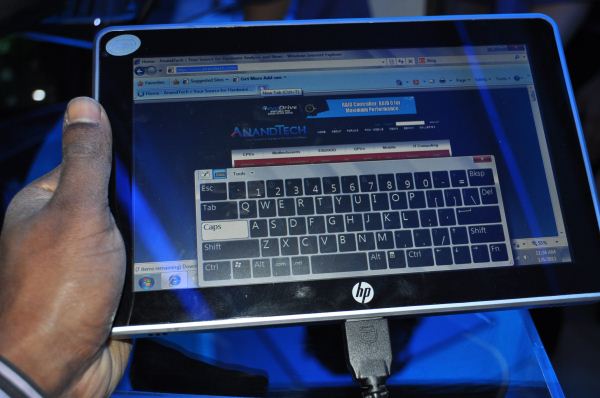









233 Comments
View All Comments
N4g4rok - Thursday, October 25, 2012 - link
That's a question that can be answered when more viruses are being written for ARM platforms. As it stands now, virus's we see on regular x86 machine really won't be able to execute on ARM platforms.glynor - Thursday, October 25, 2012 - link
All software for Windows RT must come from the Windows Store.This is EXACTLY like Apple and the iOS App Store. Therefore, unless Microsoft approves viruses and distributes them intentionally, it should be a non-issue.
arcanetribe - Thursday, October 25, 2012 - link
Even iOS has had a few leaks in the ship. Remember when you could jailbreak an iOS device by visiting a website in Safari? (jailbreakme.com)I'm just wondering if some of the legacy of X86/AMD 64 Windows will make Windows 8 RT inherently less secure than an iOS device.
But, as N4g4rok says above, I guess only time will tell.
I'd still like to see an article that specifically addresses the strengths and weaknesses of Windows 8 RT. If that article exists, please point me to it. I've looked!
karasaj - Thursday, October 25, 2012 - link
Does anybody think it's realistic to get something like Chrome or Firefox into the windows app store? I like IE10 but (like Anand/Vivek) have always been a chrome guy. The ability to just "click" a tab to switch is really valuable for 10+ tabs open. Anybody share hopes for chrome or firefox to be developed for RT?Also: did you all notice any slowdowns when having like 10+ tabs open, or did you try it out ever?
faizoff - Thursday, October 25, 2012 - link
I know there is a Chrome install for the Modern UI in the regular windows 8. That works great since I can use adblock and certain script blockers. I did see Google search in the store so it may only be a matter of time before Chrome shows up there for RT devices as well.bostonraja - Thursday, October 25, 2012 - link
Does anyone here with a Surface RT tried using xfinity comcast online? I was just wondering if flash websites like xfinity or www.cricvid.com work on the RT tablets?Please let me know.
Spivonious - Thursday, October 25, 2012 - link
MS has a built-in Flash that's enabled for certain white-listed sites. I imagine Comcast is in that list, but I don't have an RT tablet to try it out on.daboochmeister - Thursday, October 25, 2012 - link
I don't understand ... what is the missing 6.7GB used for? There'd be a little bit of loss for file tables and such, but nowhere NEAR the 20% that indicates.VivekGowri - Thursday, October 25, 2012 - link
Factor in 7-8% for formatting loss, the rest I assumed was some sort of hidden recovery/restore partition with the factory image.andrewaggb - Thursday, October 25, 2012 - link
What about swap file and hibernate file? I imagine they have a swap file.Probably no need for hibernate on these devices with the low power sleep states.