Microsoft Surface Review
by Anand Lal Shimpi on October 23, 2012 9:01 PM EST- Posted in
- Tablets
- Microsoft
- Mobile
- Surface
- Windows RT
Thing aka Touch Cover
Microsoft’s Touch Cover is an integral part of Surface’s design. Although it is physically separate, and even sold separately by default, Touch Cover is really a necessary part of Surface. The most obvious comparison is to Apple’s Smart Cover for the iPad. While I was relatively pleased with the iPad’s Smart Cover, Surface’s Touch Cover takes the magnetic cover concept to a completely new level.
The basics are, well, covered. Touch Cover doesn’t slip around or detach randomly, and since it’s one solid piece the cover tends to stay in place rather than flopping around.
Magnets in Touch Cover’s spine and in Surface’s base are much stronger than what Apple uses in the Smart Cover. The result is a connection that is strong enough to support the weight of the tablet when held by the cover. If you’re really daring you can even hold the Surface, suspended in the air by its Touch Cover and swing back and forth. Do it hard enough (especially if you add a vertical component to your movement) and you can get the two to detach, but the point is that the magnets are pretty strong.
Alignment is pretty simple, there are physical guides that try to make the two pieces mate perfectly but I found that early on I had to do some minor adjustments to the alignment to ensure a truly secure connection. Failing to do so usually resulted in me accidentally throwing Surface at the floor (once in the aisle of a crowded airplane at above 30,000 feet). The good news is Surface’s chassis and finish seem to hold up very well in unintended drop tests.
Touch Cover and Surface come together with a reassuring click. Part of the reason for using such strong magnets is because Surface actually powers Touch Cover. The proprietary six pin interface needs a good connection to transmit both power and data. Touch Cover input data is sent over I2C to Surface, the cover itself shows up as an I2C HID client.
Microsoft tells us that third parties will be able to build accessories for Surface’s custom connector however the spec won’t be open. Microsoft wants control over what accessories are made and how they interact with Surface. Having control over what connects to Surface gives Microsoft control over the quality of the ecosystem, but it also gives it a cut of accessory sales. Accessory makers have already engaged with Microsoft however nothing has been announced yet.
The Touch Cover integrates a pressure sensitive keyboard that requires around 40 grams of force to trigger a key press. Heavy typists will have no issues triggering each key, however if you’re a lighter typist then you’ll find yourself either missing the occasional keystroke or having to type a lot harder in order to guarantee accuracy. Unlike typing on a touch screen, there are no real concerns about finger placement. Each one of Touch Cover’s 77 keys is slightly raised and has a key pitch that resembles a standard, full size keyboard. Part of Microsoft’s decision to make Surface a 10.6-inch tablet was borne out of a desire to make Touch Cover a good approximation of a normal keyboard.
Surface’s Touch Cover features six rows of keys and doesn’t have any specific call outs for old school function keys, although there are dedicated keys for volume, home/end/page up/page down, etc… The function keys are still there however, just not labeled. To access them just hit alt + fn and then count the keys to the right of the escape key. For example, F4 is the fourth function key over, which on Touch Cover is the play/pause key.
There are some other quirks that take some getting used to. For example, there’s a capslock key but no capslock indicator.
Slight indentations on the F and J keys help you find your home keys easily and an oversized space bar helps improve typing accuracy. By and large the biggest issue is making sure you’re hitting the keys hard enough to register. Remember this is a pressure sensitive keyboard, and your fingers don’t always strike the keys with the same amount of force. Even if you do strike the keyboard evenly, positioning can be a problem. While Touch Cover is large enough to approximate a full sized typing area, there are slight deviations that make me sometimes miss hitting the control key or the spacebar. Microsoft attempted to address this issue by making the space bar’s pressure sensor much taller than normal, but I still found myself missing it from time to time. I do wonder if Microsoft would have a better experience if Touch Cover used capacitive touch sensors for the keys rather than pressure sensors.
Microsoft claims the Touch Cover keyboard can take four or five days of typing before touch typists can really get used to it. It’s still fundamentally a keyboard and I found the learning curve to be far less dramatic in practice. Unlike typing on a capacitive touch screen, the Touch Cover has a little bit of flex and give in its design. You don’t get nearly the key travel or tactile feedback of a traditional keyboard, but you at least get some of those things from the Touch Cover vs absolutely none via typing on a piece of glass.
Touch Cover is more than just a keyboard, it also features an integrated track pad. If there was a single biggest compromise in the design of the Touch Cover it would be the track pad. There’s simply not much room to include even a normal sized track pad, instead we get something that’s about the size of a track pad from a tiny netbook. The usefulness of the track pad really depends on your expectation levels. For occasional point and click work it is fine, but if you want it to be a full featured mouse replacement you’re going to be sorely disappointed. There are obviously no physical buttons so you’re forced to either tap on the already limited track pad surface area or use the little bit of space between the track pad and the edge of the cover as a virtual button. Again, for casual mouse work this isn’t a problem but try and drag something around with the track pad and the experience quickly falls apart.
The Touch Cover’s track pad supports two finger scrolling and one/two finger tap for left/right click but no other gestures. There’s simply not enough surface area to enable things like edge swipe without potentially interfering with normal keyboard use. The most maddening part about using Touch Cover’s track pad is the slight lag when trying to switch between two finger scroll and normal tracking. There’s a pause after you finish scrolling before the trackpad will respond to normal, single finger tracking inputs. Microsoft did this to avoid accidental inputs but in my opinion it’s too long of a delay.
Scrolling via the Touch Cover’s track pad is inverted by default with no option to reverse its direction. Similar to OS X Lion/Mountain Lion’s “natural scrolling” you can easily get used to the inverted track pad scrolling, it only becomes a problem if you frequently switch between devices that have normal scrolling. If you fall into that category, like yours truly, good luck. The inability to disable this feature is a bit perplexing since you can go into Control Panel and adjust most other mouse settings, including scroll distance. I tried poking around in the registry for a way to disable inverted scrolling but nothing stood out to me.
Although it has a functional purpose as an input device, Touch Cover also works very well as a cover. The outer surface is a dense felt on the black cover, and a soft polyurethane on the colored versions. The result is a device with a good balance of high tech and natural in hand feel. The 3.2mm extra thickness that Touch Cover adds is barely noticeable and is honestly worth it given the productivity benefits. With the exception of the occasional input in tablet mode, I see no reason to even use the on screen keyboard if you’ve got Touch Cover. Touch Cover only protects Surface’s cover glass, the rear remains exposed, but the VaporMg chassis seems fairly durable to begin with.
Microsoft offers Touch Cover in five colors black, white, magenta, cyan and red. The black touch cover is available in a $599 bundle with a 32GB Surface, or you can buy Touch Covers independently for $119.
At the end of the day I’d say Touch Cover is a great step above a screen-based capacitive keyboard. Touch typing isn’t an issue at all thanks to the fact that this is still a physical keyboard with actual feel to the keys. The biggest issue is accuracy with some of the pressure sensors not responding when you hit them. The easiest way to control that is to increase the force of all of your taps although I suspect that with time you could train your fingers to individually apply the right amount of force. There’s a balance between speed and strike force. I found that I could be fairly accurate if I just slowed my pace down. If I wanted to type closer to full speed, I could compensate by increasing the strength behind my taps.
Touch Cover really is an integral part of the Surface experience. I would say that it’s perfect for moderate typing use. Although I wrote half of this review on Touch Cover, I preferred using the Type Cover which I used to type the second half. Touch Cover can get the job done in a pinch, but it’s clearly built for folks who don’t have to type 5 – 10K word documents.





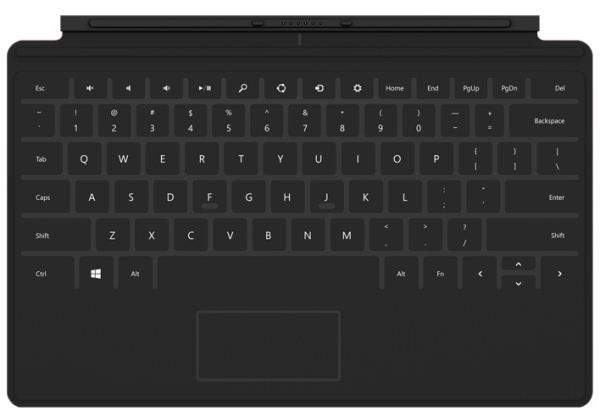
















235 Comments
View All Comments
Mumrik - Tuesday, October 23, 2012 - link
As someone who picked up a 32GB HP Touchpad for $149 and slapped ICS on it via CyanogenMod, I still don't understand the appeal of this kind of tablet.To me, it physically looks absolute great, and blows any iPad out of the waters (but, to be fair, I never liked Apple's designs), but I still don't know why one would buy a $5-600 high end tablet. Why not a compact laptop at that point? We're clearly far beyond a few mobile games, youtube/720P videos and ebooks. Don't tablets make more sense at the lower end?
For $149, I've gotten a hell of a lot out of my tablet, but these are on the edge of ThinkPad X-series territory.
Zink - Tuesday, October 23, 2012 - link
That was a fire sale for way bellow cost so it doesn't really apply to current pricing.Tablets don't replace portable laptops, just another option. Both have their trade offs and fit different users, for example my Mom. Many users also have a tablet in addition to a laptop.
Tablets offer multi-touch for games and relaxed use, battery life, portability, simplicity, and screen quality to name a few benefits.
Mumrik - Wednesday, October 24, 2012 - link
The firesale was part of my point, but that general price bracket also now exists as a regular part of the tablet market.The things you mention at the end are what I see them do as well, but where does the 500+ dollar tablet fit into that? Unless you want some ultra high definition on that screen, those needs are filled quite well by cheaper tablets.
PubFiction - Wednesday, October 24, 2012 - link
I would agree with you but at $499 or higher apple is moving millions of tablets so clearly other people do not seem to think that way. Your comments are basically neither here no there. The usefulness of slate tablets is a side arguement, I do not own them as you said because I would rather just have a real functional laptop. But part of the greatness of windows 8 is that it will finally push vendors to not so much jump into the tablet market but actually functionally merge the laptop and the laptop to a point where they become one device and no one needs to make a decision about one or the other or carry both.shompa - Wednesday, October 24, 2012 - link
Do you really think its a mass market to hack tablets?This is a product for non-nerds and Office.
(Hint: When you get older you will stop caring about hacking stuff. You want thing just to work. After working 8 hour with computers you want to come home to a computer setup that works. Including that all you family and friends have working stuff since you are support 24/7 for them. Many IT professionals like me solves this by just buying a bunch of macs and hand them out. "now it works. Don't call me for support".
Building you own PCs are meaningless. You have 1000 dollar extra to buy an Alienware. You also will be interested in pussy. Beautiful designed stuff (like Apple stuff) attracts pussy. And I like pussy even if I am married. (*hint2* never get married). Hacking stuff is a pussy repellant. If they see a home built PC or strange Tablet with strange OS. *poof* pussy gone.
blandge - Wednesday, October 24, 2012 - link
This may be the dumbest thing I've seen somebody say on the internet. Specifically the last paragraph.superflex - Wednesday, October 24, 2012 - link
Or the most brilliant.I concur with the OP. Who has time to fuck with flashing ROMs and installing modded OS's. Would you rather OC your CPU and memory with a new BIOS or be hitting some strange?
I've built plenty of PCs but now the last thing I want to do is go home and fuck around with making sure my OC temps are stable or I have the highest benchmark score.
Get a life dude. Pussy rules!
kyuu - Thursday, October 25, 2012 - link
Yeah, because women just love the sort of person who says "pussy" repeatedly. In the comments of an article on a tech blog.Seriously, if you don't like tech, then what the hell are you doing here? Go annoy some people on some pussy blog somewhere.
Stas - Monday, November 5, 2012 - link
You sound like you didn't get out of your mom's basement until you hit 21 when your friends eventually got you out to a bar. They hooked you up with a drunk broad so you can finally lose your virginity. Now you're a self-proclaimed frat bro with mad game.Hint: normal, developed adult males don't act like a 12-y.o. girl getting the new Justin Beiber CD at the sight of a frisky female. "Pussy" is just something that happens, they get it like they get their coffee in the morning - it's a normal occurrence or even convenience. Remember how, a couple of years ago - in high school, you couldn't stop bragged in class about your dad's sick new Mustang? Well, it's not like that. Bigger things excite grown-ass men - hobbies, jobs they love, personal projects... shit, even politics. And to some, computers and electronics are one of those things.
But, anyways, you'll get it. Eventually.
kozlowski - Tuesday, October 23, 2012 - link
Anand, do you know if Microsoft organically grew the hardware unit that built Surface, or did they buy a hardware team and integrate it into MS?