Microsoft Surface Review
by Anand Lal Shimpi on October 23, 2012 9:01 PM EST- Posted in
- Tablets
- Microsoft
- Mobile
- Surface
- Windows RT
Type Cover
If Microsoft’s Touch Cover is the perfect companion for occasional typing, its Type Cover is the professional counterpart. Thickness increases by roughly 2.2mm, enough to be noticeable while still maintaining the svelte profile of Surface, but in exchange for marginally more bulk you get a keyboard with actuating scissor keys.
The keys themselves are a little bigger than in Touch Cover, thus reducing the amount of empty space between each key, but overall the feel is very similar. Where Type Cover really delivers is in its use of scissor keys. If you want more of a notebook feel, this is the way to go.
Typing quickly on Type Cover isn’t fatiguing at all and it’s just as easy to write large documents or emails using it as it would be on a traditional notebook. There are very few tradeoffs that you make to enjoy Type Cover. There’s only one color (black), and of course there is some additional thickness. The keyboard itself isn’t perfect but it’s good enough to write this review on.
I actually wasn’t bothered by the relatively shallow keystroke depth on Type Cover, although I am very used to the relatively shallow feel of most ultraportable keyboards by now. If you’re expecting the same sort of keyboard as you’d find on a thick mainstream notebook, you will be disappointed.
Type Cover’s trackpad is marginally better than what you get with Touch Cover. The trackpad is actually a tiny, top-hinged clickpad, which makes clicking a bit easier. Tap to click and two finger scrolling are both supported. The trackpad surface isn’t particularly smooth, and it isn’t all that large of a surface which work together to make scrolling nice and frustrating. The lower right section of the trackpad serves as a physical right mouse button.
Type Cover sells at a $10 premium to Touch Cover. At $129 it isn’t cheap, but it’s likely the option anyone who is going to do a lot of typing will need to take to get the most out of their Surface RT tablet.
My only complaint with Type Cover was that it would randomly stop accepting keystrokes in mid sentence, sometimes even in the middle of a word. I’m not entirely sure what’s going on, whether I’m hitting performance limitations and the platform is just dropping keystrokes or if there’s a physical problem with my unit (or Type Cover in general), but it was annoying. Even with the occasional dropped keystrokes I was still able to type faster and better on Type Cover than I could with Touch Cover. If you write for a living, you can live with Touch Cover, but you’d probably rather have Type Cover. Neither is as good as a traditional notebook keyboard, but both are light years ahead of typing on a glass screen.



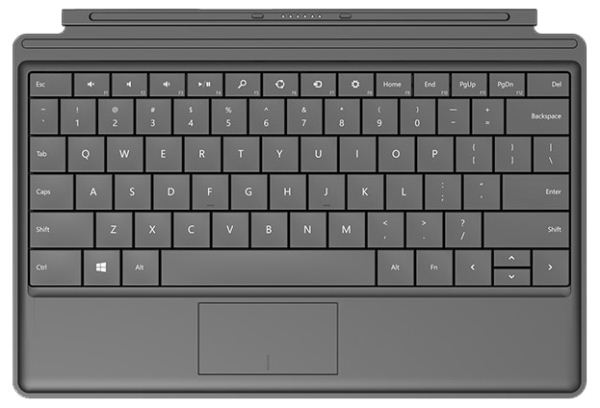












235 Comments
View All Comments
walkman - Friday, October 26, 2012 - link
Did anyone else go back and check the byline for this article? I highly respect Anandtech reviews but this one was written with a glibness and giddiness that seems very uncharacteristic. If it wasn't Anand I would write it off as a MS PR hack, but it is so I'm trying to keep an open mind. Anand review are usually very late so it's also surprising to see this detailed review so quickly. He likes RT so much he makes sound like he will like better than Win 8. Perhaps he has a bias for MS (I do) so he's just excited to see MS get back in the game vs competitors.twotwotwo - Saturday, October 27, 2012 - link
The Atom/ARM head-to-head is awesome. Noteworthy that the Exynos 5 Dual in the Chromebook got a 711ms SunSpider score (in another site's test) compared to the 714ms for Atom here, and x86 usually smashed on SunSpider in the past because of its wider memory interface. (Of course, I'm implicitly comparing Google's JavaScript VM against Microsoft's too, not just the chips. And someone actually buying a Windows tablet might go Atom just to get Windows 8 and legacy app compatibility instead of RT.)Bet I'll hear more about the ARM-meets-Atom thing in your Chromebook review. For me as a user, seems like the big deal is that mobile architecture wars are on like Donkey Kong; only good news for me.
MrSpadge - Saturday, October 27, 2012 - link
Wow.. imagine we could get this pixel density, IPS and almost 1:1400 static contrast on any regular laptop display! It may not beat the iPad3 display.. but in absolute terms and especially compared to what we usually get any 500€ or 2000€ machine this is just gorgeous!I also can't understand people wanting an even higher resolution stating "but Apple's got the higher dpis". Personally I find 1366 x 768 to be very crisp and borderline too small at 11.6", so there'd be no benefit of going smaller but drawbacks (scaling, power consumption, cost). I don't think the trade-off would have been worth it.
johnsmith9875 - Tuesday, October 30, 2012 - link
But does Surface run in Portrait mode? Does the hardware have the position sensors and does the software check for those? I've seen it only being demonstrated in landscape mode.crispbp04 - Monday, November 5, 2012 - link
Yes, it is beautiful in portrait and landscapebhima - Tuesday, October 30, 2012 - link
Haswell + Win8 x86 will be epic. I don't care about RT. In fact, it feels like Microsoft is hedging its bets with RT vs its x86 Surface tablets. Here's hoping x86 stays around so you can actually use software you already own, have real application choices and have a truly seemless integration between tablet, notebook and desktop... not just some fancy looking sync software.Silma - Monday, November 5, 2012 - link
Congratulations on the most informative review of the Surface I read to date.Surface seems exciting although a sub FullHD screen and only 2GB of RAM are a big turnoff.
I am looking forward to reading your review of the Surface Pro when it becomes available.
ezrasam - Thursday, November 8, 2012 - link
Revolution of the decade.ijabit - Tuesday, November 20, 2012 - link
I can confirm that I had the exact same problem outputting video to my 42" plasma. The poor quality was very noticable and one of the main reasons I returned it (we watch a lot of netflix streaming from a PC). I never had a problem with my (super slow) Asus laptop and HDMI out.bogieworf - Wednesday, November 28, 2012 - link
I personally used the new Nook HD + before returning it and replacing it with the Surface. My wife owns the iPAD 3. Here are my thoughts about the devices.If the Nook HD+ (9" model) isn't the perfect e-Reader, it is close to it. Anything larger would require two hands. The case that BN offers for the Nook allows standing the Nook either upright or sideways, and the software is great for reading. Unfortunately, BN's tech support leaves much to be desired and I was forced to return the device because they could not find out why one of my daily newspapers was not being automatically downloaded each day. Sad, really, because I REALLY like the device. But make no mistake, this is an e-Reader first and secondarily everything else.
Going from the Nook to the Surface, the Surface is much more expensive and much more versatile. Windows R/T is a pretty slick piece of SW. Love the Tiles being able to re-arrange them and the updates that appear in the Tiles. Is the Surface as good a reader? No, its too big as you need two hands to hold the device. Is it an more than adequate reader? Yes.
The Surface is a tablet designed primarily for media consumption and secondarily for productivity. It is currently THE tablet to own if you value productivity. Word, Excel and Power Point come pre-loaded. The keyboard that doubles as a cover is a great design as is the built in kick stand. This device has the advantages of the much touted Yoga in a much smaller, thinner and lighter package. The iPAD simply does not compare as a productivity device and the Tiles with auto updating makes iOS seem dated. Is the iPAD the better media consumption device? Yes. The display and apps place the iPAD well in front of the Surface, but the more you value productivity, the more the Surface makes sense.
But understand, the Surface offers a light version of productivity for most people. If productivity is your first concern, something the size of a convertible (12.5" or more) would be much better. The Yoga, for example, would be a good productivity device while still being thin and light enough to secondarily offer decent media consumption and portability. But the Yoga is not a device you are likely to pull out during your daily commute, at least not on the subway. It is too big and cumbersome for that, the Surface is not.
Taken for what it is and what it offers, the Surface is a great device for the right person. You need to appreciate the Surface for what it is and what it was designed to do, not for failing to be something it was never intended to be. If nothing else, MS should be credited for re-thinking the tablet space and not producing another iPAD wannabe. This is a very well thought out and executed product..