Microsoft Surface Review
by Anand Lal Shimpi on October 23, 2012 9:01 PM EST- Posted in
- Tablets
- Microsoft
- Mobile
- Surface
- Windows RT
Performance
There are two aspects to Surface’s performance that we need to discuss: the user experience and then quantitative performance metrics.
User experience is equal parts hardware and software, and this is one area where Microsoft really delivered with Windows RT. Frame rates are solid and stable, easily delivering what appears to be 60 fps for UI transitions. If you try to push the hardware too much, RT seems to completely drop animations vs. animating choppily which seems to be the right tradeoff to make. Overall that doesn’t seem to happen all that frequently.
Scrolling down web pages is also very smooth, although you can get IE to behave very jittery if you hold your finger in the wrong place on the screen while scrolling. There are some rough edges with the RT UI but overall it’s still very good.
I’d say in terms of smoothness of UI, Windows RT on Surface is much more like the iPad (or Windows Phone 7.5) than most Android tablets. Jelly Bean does complicate things as it really fixes a lot of the UI performance issues that hampered Android. Even then I’d say Surface’s UI responsiveness is among the best.
Application launch times are another thing entirely. Nearly every application I launched took longer than I would’ve liked on Surface. I can’t tell if this is a hardware issue or a software optimization problem, but application launches on Surface/Windows RT clearly take more time than on an iPad. I timed a few just to put this in perspective:
| Application Launch Time Comparison | |||||||
| Boot | Web Browser | Maps | Games Center / Xbox | ||||
| Apple iPad (3rd gen) | 32.0s | 1.0s | 2.4s | 1.1s | 1.9s | ||
| Microsoft Surface | 27.7s | 2.6s | 7.1s | 5.0s | 5.0s | ||
Now once apps have been launched, switching between them using Windows RT’s excellent multitasking system is just awesome. Apps fly in with little to no lag and the process is just great.
The only other user experience issue I have with Surface has to do with CPU utilization when using Office 2013. Surface, like all Windows RT tablets, comes with a free installation of Office 2013 Student & Home Edition. Surface also happens to use a quad-core NVIDIA Tegra 3 SoC, featuring four ARM Cortex A9 cores running at up to 1.3GHz. At least for the Cortex A9 generation, I don’t know that Microsoft could’ve used anything slower. Simply typing quickly in Microsoft Word maxes the single threaded performance of Tegra 3’s ARM Cortex A9 cores. I’ve seen CPU usage a high as 50% when typing very quickly, but mostly it tends to sit between 20 – 40%. Switch to notepad and max CPU utilization drops to sub 10%. This says more about Office 2013 than the performance of NVIDIA’s Tegra 3, but there are not a whole lot of spare CPU cycles to go around with Surface.
This brings us to the next part of the performance discussion: quantitative performance analysis. Windows RT/8 will likely bring balance to the tablet benchmark scene, but all of the folks currently working on benchmarks are targeting a late 2012/early 2013 release. We will eventually see everything from PCMark to GLBenchmark ported to Windows RT, but until then we’re left in the same situation we have under iOS: relying on JavaScript benchmarks to characterize performance.
With only two Windows RT tablets in our possession (ASUS’ VivoTab RT and Surface), this section would be pretty bare. To rectify this problem I phoned a friend who let me borrow a soon to be released Clovertrail (Atom Z2760) based Windows 8 tablet. To avoid getting in trouble with the specific manufacturer of this tablet I’ll refrain from posting photos or calling out the device by name, but we’ve talked about it on the site before.
As a recap, Clovertrail is the x86 alternative to ARM for Windows 8 tablets. The Atom Z2760 integrates two 32nm Saltwell cores running at up to 1.8GHz. Each core is Hyper Threaded so the entire SoC can work on four threads at a time, similar to NVIDIA’s Tegra 3. The GPU is Imagination’s PowerVR SGX 545 running at 533MHz. The SoC features a dual-channel LPDDR2 memory interface. NVIDIA’s Tegra 3 has a single channel LPDDR2 interface running at a 1500MHz data rate in Surface.
On the user experience side alone, the Clovertrail tablet is noticeably quicker than Surface. Surface isn’t slow by any means, but had it used Atom hardware it would’ve been even more responsive.
Putting all of this into numbers, we have a collection of JavaScript performance tests, some of which were used in the iPhone 5 review. Note that all of these tests were run using IE10 in Windows RT/8 thus making the comparison less about software and more about hardware differences:
| JavaScript Performance | |||||||
| Time in ms (Lower is Better) | Kraken | SunSpider | RIA Bench Focus | ||||
| Intel Atom Z2760 | 33855.7ms | 714.9ms | 3872ms | ||||
| Microsoft Surface (Tegra 3 1.3GHz) | 49595.5ms | 981.1ms | 5880ms | ||||
Across the board Clovertrail manages a 30 - 50% advantage over Tegra 3. Granted we’re not looking at power consumption here, but the Clovertrail tablet I’m comparing is even smaller/lighter than Surface for what it’s worth. We’ll have battery life numbers for it in the coming weeks.
Principled Technologies, apparently featuring some of the same folks who were responsible for building the old Winstone benchmarks from over a decade ago, actually put out the first cross platform Windows RT/8 benchmark with some help from Intel. Despite Intel’s influence the test appears to have no native code, instead relying on just a heavy workload of large images and videos for its tests.
| TouchXPRT 2013 | |||||||
| Time in Seconds (Lower is Better) | Photo Enhance | Photo Export | Video Transcode | MP3 Transcode | Photo Slideshow Creation | ||
| Intel Atom Z2760 | 210.83s | 73.93s | 53.91s | 98.66s | 85.81s | ||
| Microsoft Surface (Tegra 3 1.3GHz) | 306.12s | 116.36s | 87.27s | 160.99s | 125.06s | ||
| ASUS VivoTab RT (Tegra 3 1.3GHz) | 312.14s | 109.89s | 89.69s | 155.84s | 122.65s | ||
The large files used in the workload do a great job of showing Atom’s memory controller advantages over that used by the Cortex A9. The results here likely overstate the Clovertrail performance advantage a bit (I’m not sure how much 1080p video transcoding you’re going to be doing on Surface as compared to web browsing) but the results tend to agree with what our browser based JavaScript tests show: Intel’s Atom Z2760 is considerably faster than Tegra 3 here.
I understand that Microsoft needed a good launch vehicle for Windows RT, however I really would have liked to have seen an Atom version of Surface. An Ivy Bridge version is in the works, but it’s also a bit larger. An Atom version could retain the same chassis size/weight, but deliver tangibly better CPU performance. Again we’ll have to wait to see what battery life looks like for these Clovertrail tablets before really deciding whether or not Atom would’ve been a better fit.


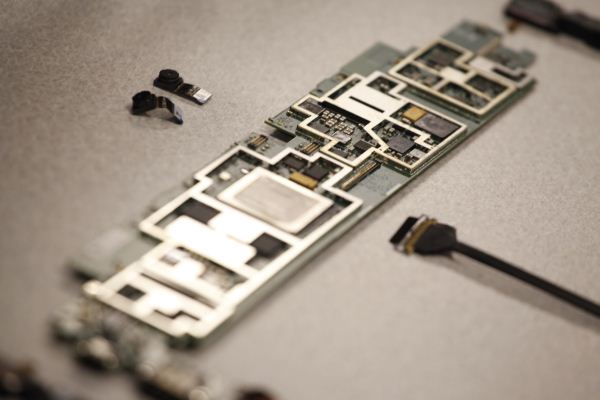
_575px.png)
_575px.png)








235 Comments
View All Comments
WP7Mango - Thursday, October 25, 2012 - link
No. That's what the Surface Pro is for.tzhu07 - Thursday, October 25, 2012 - link
If I were to buy a tablet today, I'll still take the iPad for the most widespread support.kyuu - Thursday, October 25, 2012 - link
So what's up with the Windows RT review? Really looking forward to it, but it's a day+ late now (at least I thought I saw that it was supposed to be up later the same day of the Surface review). =(kyuu - Thursday, October 25, 2012 - link
So what's up with the Windows RT review? Really looking forward to it, but it's a day+ late now (at least I thought I saw that it was supposed to be up later the same day of the Surface review). =(simbadogg - Thursday, October 25, 2012 - link
I believe on microsofts spec/surface page they said it was a proprietary connection for HDMI / video out. Is this a standard micro HDMI connector? If so what type (C, D?). Just wanting to know if there can actually be other cables used other than the standard microsoft cable.HisDivineOrder - Thursday, October 25, 2012 - link
Windows RT reminds me so much of XP x64. I think that the next full release/update of RT will be a lot better than this one. I think by then it'll become clear that apps launching slowly and overall lethargic performance is part of what Jobs KNEW was an important component of having a slick, awesome device.Your device has to "feel" fast in order for users to think it's fast. It may not be actually fast, but they have to feel like it is. Every review says the same thing. "It's great, it's different, I really like it, I want to love it, but it's so slow..."
It feels slow because the transitions are slow and the design was not built around tricking the user into thinking it's faster than it is. The whole iOS core started around doing this very thing. Tricking the user into thinking slow hardware was fast with clever use of transitions and design.
It seems like MS did not learn this lesson. Hell, it was in the Jobs biography. Perhaps they should read more.
antef - Thursday, October 25, 2012 - link
Anand, you mention having to double-press or long-press to switch apps on other platforms, but that's not the case with Android in general, only with the new Samsung and LG phones. The other manufacturers rightly went with the Google standard of including a dedicated button for app switching, so it's one press to bring up a list with thumbnails and another press to go to the app you want. I don't think MS's implementation is any better than that. This is the issue with most people using Samsung's and LG's poor designs and not realizing Android is better elsewhere. Of course, Windows RT still wins when it comes to side-by-side mode.tipoo - Thursday, October 25, 2012 - link
A few reviews complained about using the stand on a lap or any non-level surface being unsteady, with the touch cover you can flip it back half way and then have the stand resting on THAT rather than your lap. That should be much more stable as it now has a level surface and much more surface area.pblock - Thursday, October 25, 2012 - link
Thank you for a wonderful, comprehensive review. However, at our office, most of the talk is wondering if the Surface will be usable on your lap. Does the stand work on your lap, or is it too awkward? And what about each of the keyboard covers? Most of us who use laptops rarely place them on a table or desk but instead are using them on the couch or in an easy chair.techenthu - Thursday, October 25, 2012 - link
It has a USB port . Can i use a data card with this?I am sure carriers need some installation before use the data card . So i was wondering if surface will allow using the data card