Memory Performance: 16GB DDR3-1333 to DDR3-2400 on Ivy Bridge IGP with G.Skill
by Ian Cutress on October 18, 2012 12:00 PM EST- Posted in
- Memory
- G.Skill
- Ivy Bridge
- DDR3
USB 3.0 Backup
Our backup testing takes a typical set of user files – specifically just under 8000 files across 4 GB, some large files but mostly small. For USB 3.0 testing, these files are copied from a 4 GB RAMDisk onto an OCZ Vertex3 which is connected via a SATA 6 Gbps to USB 3.0 device. We use all the USB 3.0 protocols available - the UASP protocol that the ASMedia controller on our test bed affords as well as the chipset driven Intel USB 3.0 under ASUS' Turbo mode. The copy test is conducted using DiskBench, a copying tool with accurate copy timing.
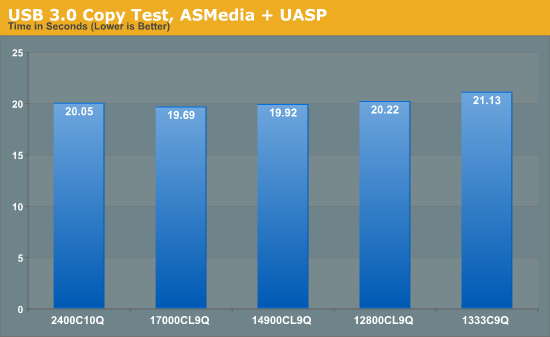
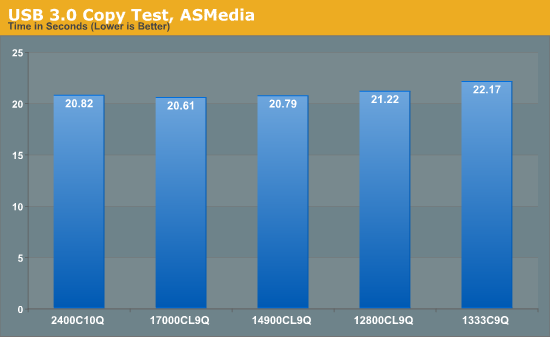
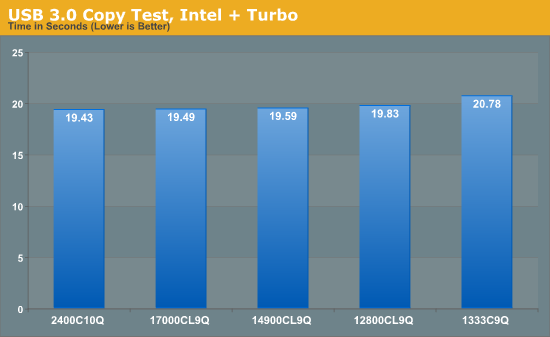
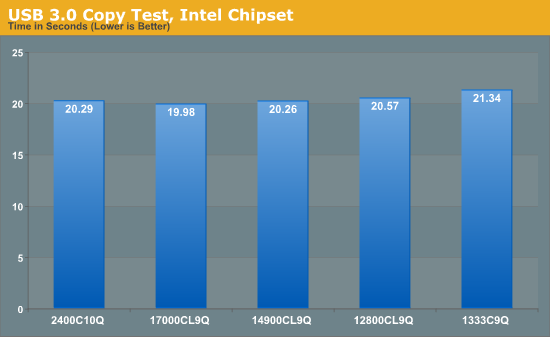
Across the result range, no matter which protocol is used, our copy testing shows up to a 7% decrease in copy times over the USB 3.0 protocol moving from DDR3-1333 to DDR3-2133. In some cases, such as using Intel Turbo mode, the timing levels out around DDR3-1866, but in the case of UASP, the DDR3-2133 C9 kit provides the best result. Interesting to note that in the case of UASP, having a smaller CL value is more important than having a larger speed value.
Thunderbolt Backup
Similar to our USB 3.0 Backup test, Thunderbolt testing carries the same files directly through to our LittleBig Disk which contains two 120 GB Intel SSDs in RAID-0. The copy test is conducted using DiskBench, a copying tool with accurate copy timing.
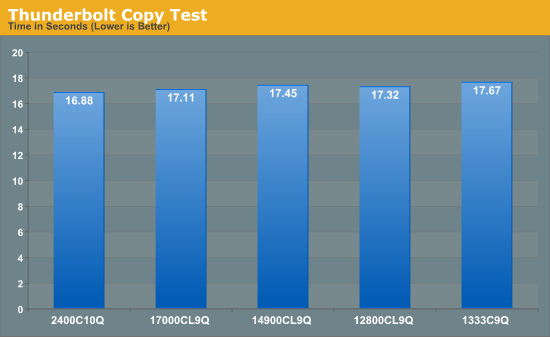
Thunderbolt tests are never as consistent as USB timing – the results shown are the average of the best three obtained. Typically the best results come after leaving the Thunderbolt device for 30 seconds or longer after the last copy test as the TB device does an amount of post processing after the data has officially been sent. Nevertheless, a gradual decrease in copy times is exhibited from DDR3-1333 to DDR3-2400.










114 Comments
View All Comments
frozentundra123456 - Thursday, October 18, 2012 - link
While interesting from a theoretical standpoint. I would have been more interested in a comparison in laptops using HD4000 vs A10 to see if one is more dependent on fast memory than others. To be blunt, I dont really care much about the IGP on a 3770K. It would have been a more interesting comparison in laptops where the igp might actually be used for gaming. I guess maybe it would have been more difficult to do with changing memory around so much in a laptop though.The other thing is I would have liked to see the difference in games at playable frame rates. Does it really matter if you get 5.5 or 5.9 fps? It is a slideshow anyway. My interest is if using higher speed memory could have moved a game from unplayable to playable at a particular setting or allowed moving up to higher settings in a game that was playable.
mmonnin03 - Thursday, October 18, 2012 - link
RAM by definition is Random Access which means no matter where the data is on the module the access time is the same. It doesn't matter if two bytes are on the same row or on a different bank or on a different chip on the module, the access time is the same. There is no sequential or random difference with RAM. The only difference between the different rated sticks are short/long reads, not random or sequential and any reference to random/sequential reads should be removed.Olaf van der Spek - Thursday, October 18, 2012 - link
You're joking right? :pmmonnin03 - Thursday, October 18, 2012 - link
Well if the next commenter below says their memory knowledge went up by 10x they probably believe RAM reads are different depending on whether they are random or sequential.nafhan - Thursday, October 18, 2012 - link
"Random access" means that data can be accessed randomly as opposed to just sequentially. That's it. The term is a relic of an era where sequential storage was the norm.Hard drives and CD's are both random access devices, and they are both much faster on sequential reads. An example of sequential storage would be a tape backup drive.
mmonnin03 - Thursday, October 18, 2012 - link
RAM is direct access, no sequential or randomness about it. Access time is the same anywhere on the module.XX reads the same as
X
X
Where X is a piece of data and they are laid out in columns/rows.
Both are separate commands and incure the same latencies.
extide - Thursday, October 18, 2012 - link
No, you are wrong. Period. nafhan's post is correct.menting - Thursday, October 18, 2012 - link
no, mmonnin03 is more correct.DRAM has the same latency (relatively speaking.. it's faster by a little for the bits closer to the address decoder) for anywhere in the memory, as defined by the tAA spec for reads. For writes it's not as easy to determine since it's internal, but can be guessed from the tRC spec.
The only time that DRAM reads can be faster for consecutive reads, and considered "sequential" is if you open a row, and continue to read all the columns in that row before precharging, because the command would be Activate, Read, Read, Read .... Read, Precharge, whereas a "random access" will most likely be Activate, Read, Precharge most of the time.
The article is misleading, using "sequential reads" in the article. There is really no "sequential", because depending if you are sequential in row, column, or bank, you get totally different results.
jwilliams4200 - Thursday, October 18, 2012 - link
I say mmonnin03 is precisely wrong when he claims that " no matter where the data is on the module the access time is the same".The read latency can vary by about a factor of 3 times whether the read is from an already open row, or whether the desired read comes from a different row than one already open.
That makes a big difference in total read time, especially if you are reading all the bytes in a page.
menting - Friday, October 19, 2012 - link
no. he is correct.if every read has the conditions set up equally (ie the parameters are the same, only the address is not), then the access time is the same.
so if address A is from a row that is already open, the time to read that address is the same as address B, if B from a row that is already open
you cannot have a valid comparison if you don't keep the conditions the same between 2 addresses. It's almost like saying the latency is different between 2 reads because they were measured at different PVT corners.