Toshiba Satellite U845W Ultrabook Review: Going Wide at 21:9
by Dustin Sklavos on October 16, 2012 12:01 AM ESTOverall Performance
The Ivy Bridge CPU that beats at the heart of the Toshiba Satellite U845W isn't the fastest on the block, but it should certainly be adequate. Using a caching solution instead of a dedicated SSD is bound to hurt PCMark scores, but I did find in practice that it was a healthy step up from just having a straight mechanical hard disk in the system. You can at least feel the difference when using the U845W.
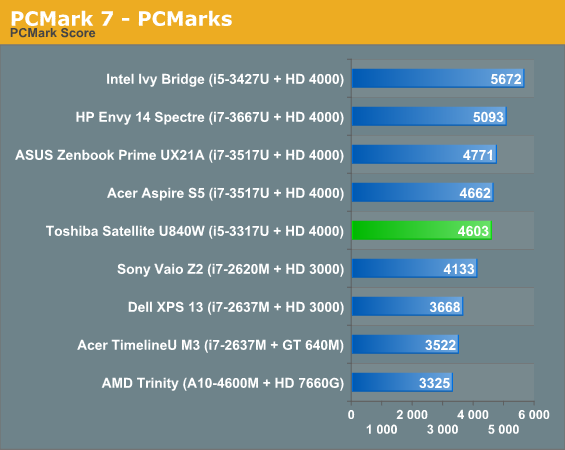
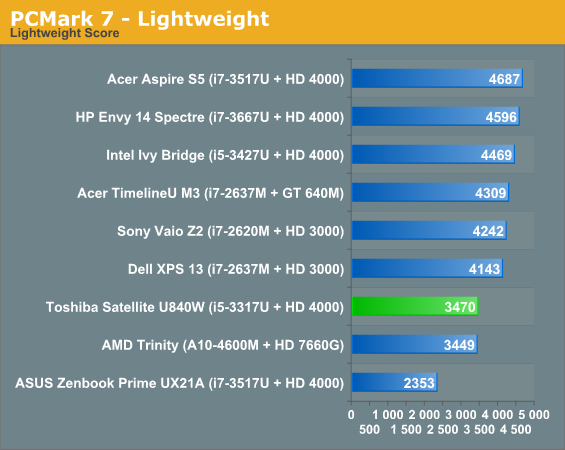
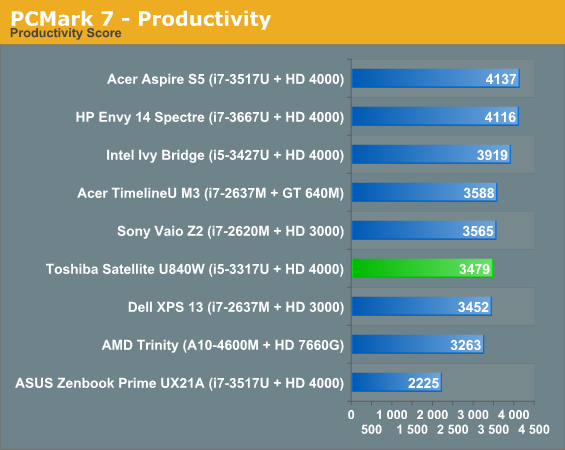
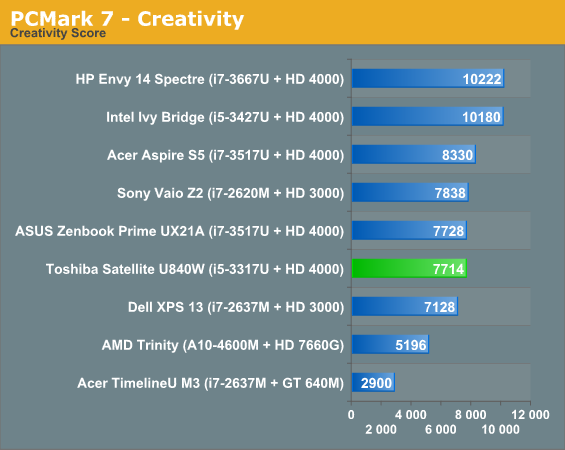
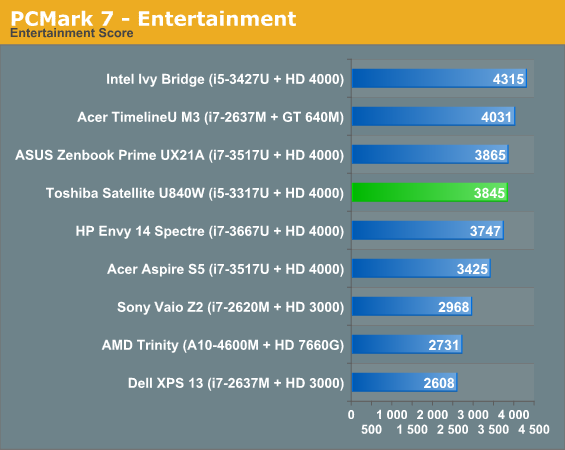
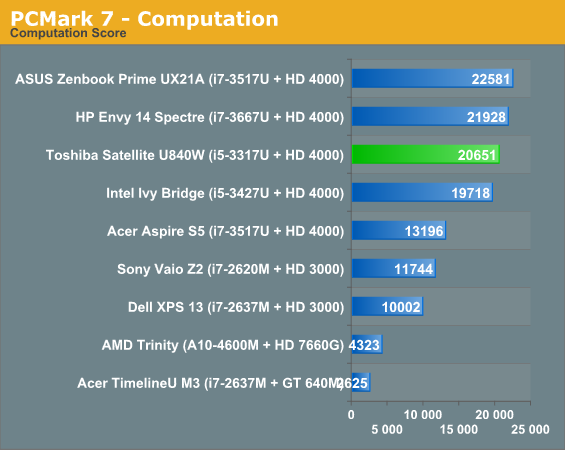
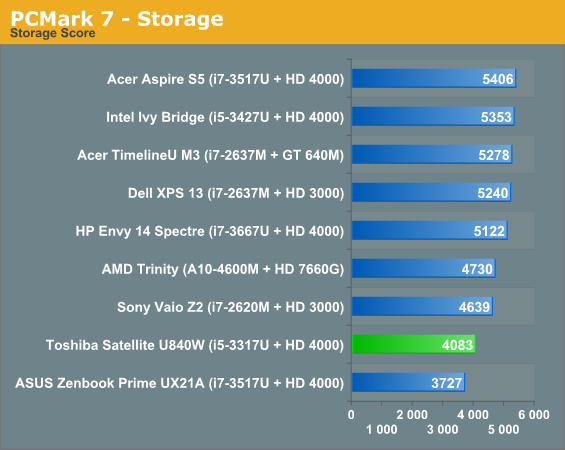
The lack of a dedicated SSD causes the U845W to jump around the charts a bit. PCMark Vantage should hopefully paint a clearer picture.
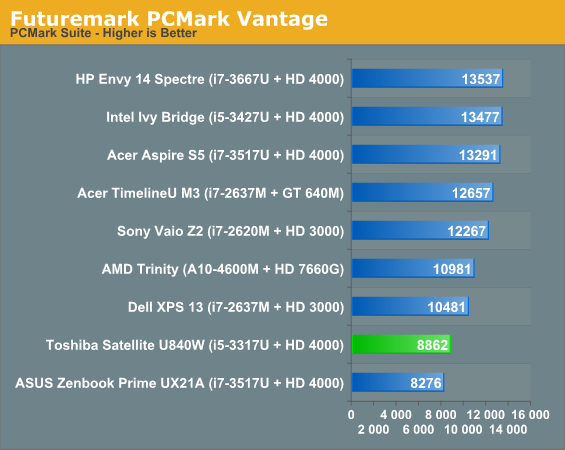
And there it is. Caching helps, but generally a dedicated SSD produces superior performance.
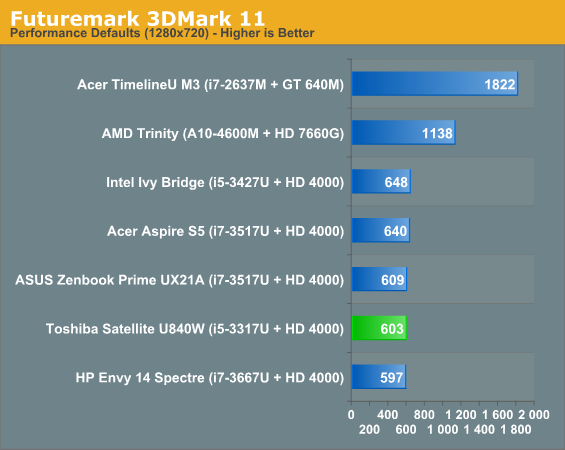
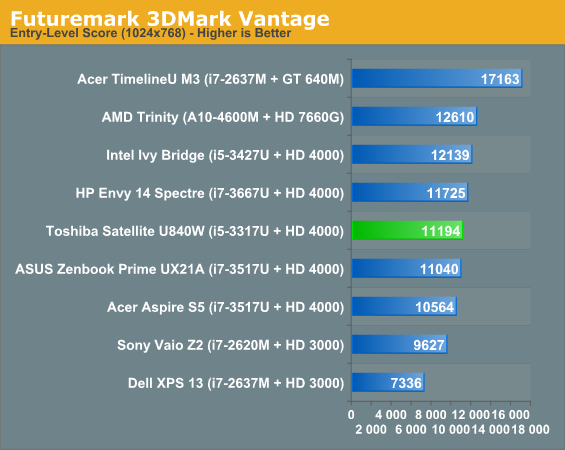
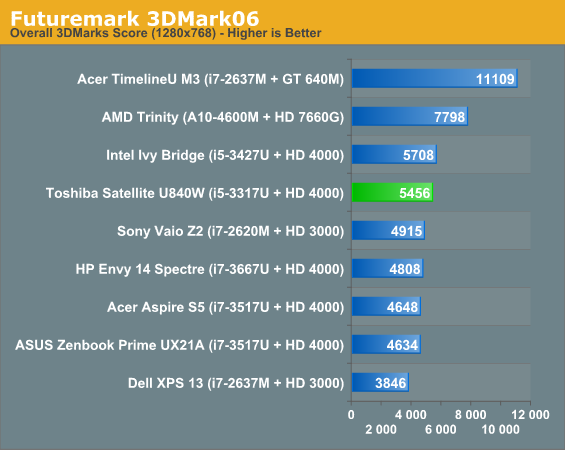
3DMark performance is pretty much where we'd expect it, even a bit better. As you'll see later on, Toshiba's thermal solution for the Satellite U845W is actually a very good one, and that extra thermal headroom is probably allowing the notebook to run in turbo modes for longer than some of the competing designs (as seen in 3DMark06).
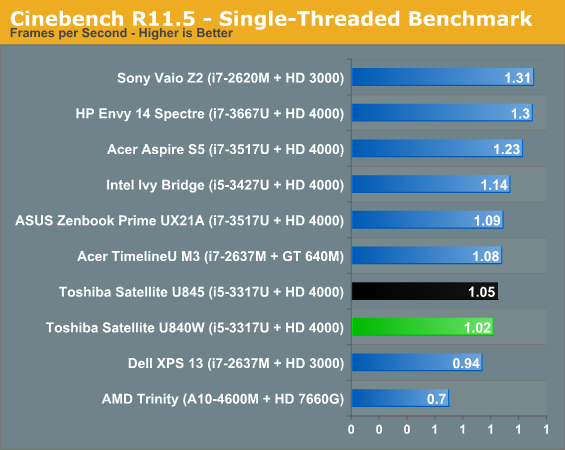
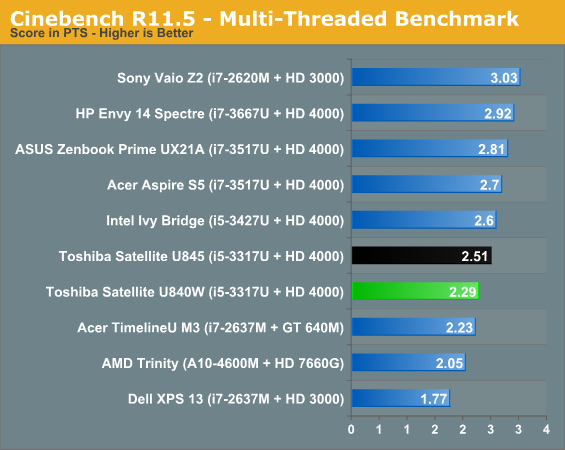
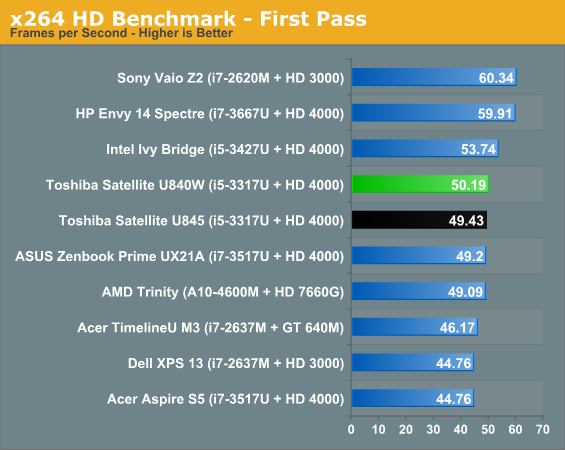
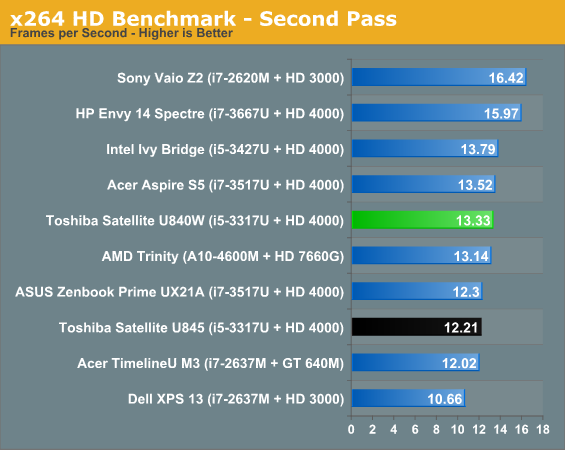
The Satellite U845W and comparable U845 produce fairly consistent scores and are cetainly capable enough notebooks.
While ordinarily I eschew doing gaming benchmarking on HD 4000-equipped systems unless we just don't have enough scores, I'm making an exception with the U845W. The reason is a simple one: the appeal of potentially gaming at a 21:9 resolution. I will say that subjectively games do look really cool on the U845W, and that makes the lack of a dedicated graphics solution a little heartbreaking.
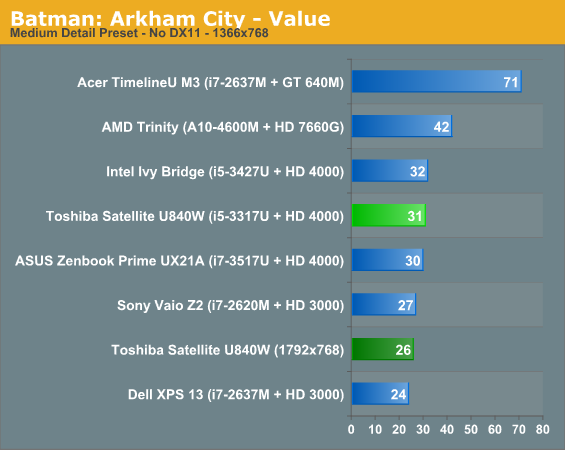
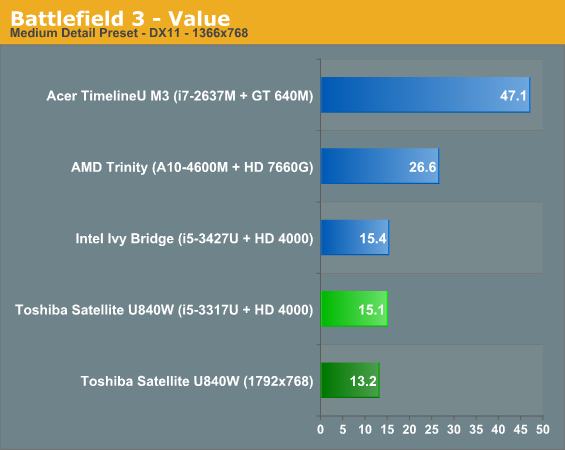
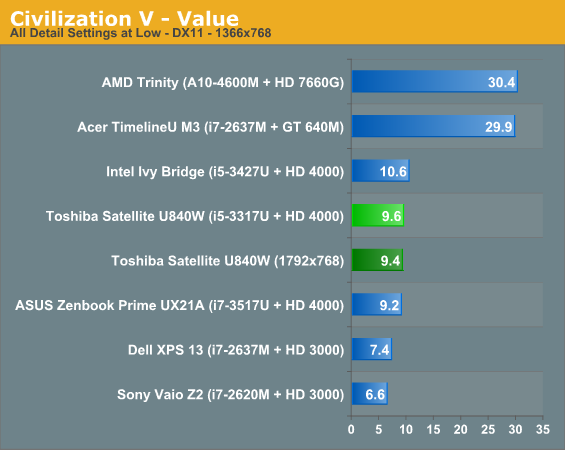
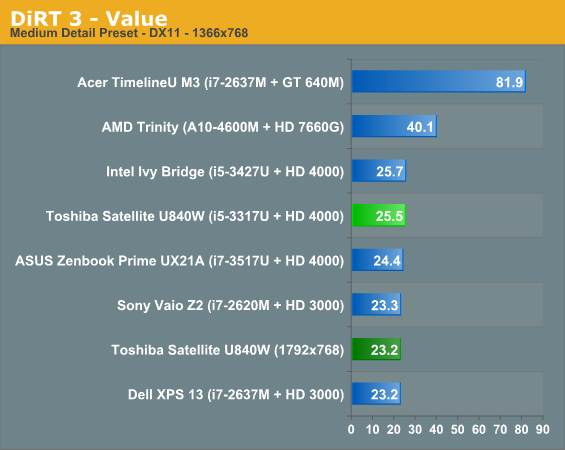
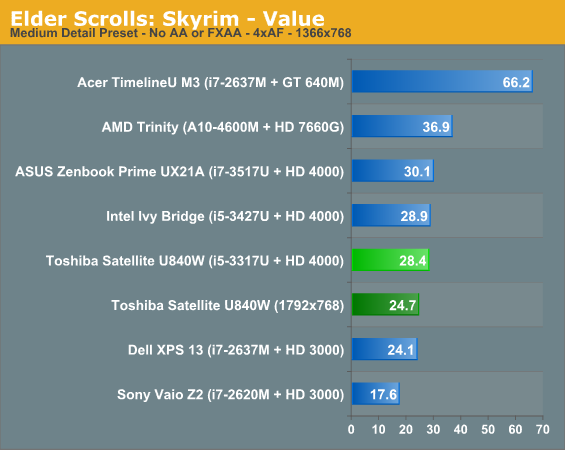
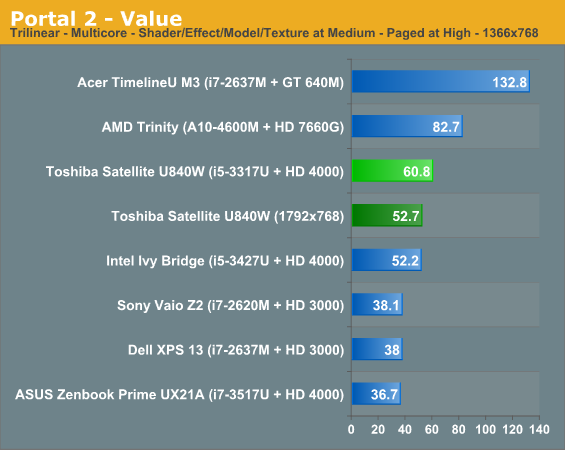
Only Portal 2 offers truly playable performance, but it's worth noting that the increase in resolution doesn't seem to hurt the Ivy Bridge GPU too badly. If you're willing to bring settings even further down, there's a good chance you can make a few of the games here playable. That means the HD 4000 in the U845W will certainly do in a pinch, but I'd love to see Toshiba come out with a model that has even a low end 28nm die-shrunk Fermi in it. Something with just a little more kick than the HD 4000.










57 Comments
View All Comments
Mugur - Wednesday, October 17, 2012 - link
It happend with several HP ProBook 6560b or EliteBook of the same generation (Sandy Bridge). When the USB needs a driver that's not in Windows, it boots from it but you cannot install afterwards...processinfo - Tuesday, October 16, 2012 - link
sigh...robmuld - Tuesday, October 16, 2012 - link
16:9 is bad enough, how dumb is it to release something even worse? How about somebody pay 5% more and use a 4:3 panel? Now THAT would be listening to your customerskmmatney - Wednesday, October 17, 2012 - link
They used to make 4:3 laptop monitors. My co-worker had a 1400 x 1050 laptop on a 15" display on an older Dell laptop. It was very nice, even back when displays for laptops weren't as advanced as they are now. You had a lot of vertical space, without the pixels being too small.TegiriNenashi - Tuesday, October 16, 2012 - link
I assume half of customers would return this thing. Who needs a device capable only displaying embrasure view of the world, and fortified warfare is hopelessly obsolescent. With amazon generous return policy who wold carry the cost of returns, them or manufacturer?twtech - Tuesday, October 16, 2012 - link
I like the idea of this form factor for notebooks because it should allow for bigger keyboard on a smaller device. Unfortunately, it seems that's not what they did with it here.dcuccia - Tuesday, October 16, 2012 - link
Would see HUGE benefits for this on the plane. I can't even open a 13" 16:9 laptop in a standard economy seat these days.kmmatney - Wednesday, October 17, 2012 - link
I fly a lot, so get free economy plus seating on United, where I can open up my 17" 1080p laptop without any problems. I had a 17" 1920 x 1200 laptop before that. I tend to do more work at the gate or in a hotel room, versus when I;m on plane.jihe - Tuesday, October 16, 2012 - link
One of the more stupid 'innovation' I've seen in PC history.VTArbyP - Tuesday, October 16, 2012 - link
I haven't read all the above comments, apologies if I'm repeating someone.I would SO prefer a 7x4 screen!! That is: 1792 x 1024. Better yet, I'd like a pivoting 7x4 screen.
Yes, with 2 eyes our field of vision is wider than it is tall, so wide is good for scenic photos and film / video. I can also appreciate having a very wide screen for work that is naturally wide, spreadsheets being the major example of that.
However, with so many of our documents formatted at 17 x 22 (8.5x11 letter size ) or 17 x 28 (8.5x14 legal size) doesn't anyone else want to see a full page at once?! Substitute A4 and B4 sizes for letter and legal sizes if you use them instead. I refused to buy a personal computer until the screen width was 80 columns of characters - the number of characters that fit easily on letter or legal width paper. I am still waiting for displays that show a full size page in both width and height - not even my 1920 x 1200 lcd does that quite properly. Hmm, anyone for an 8x7 (2048x1792) display with me? That would allow for two legal pages side by side with menus and special "bars" above and below. Sheesh! I gotta stop drooling for a screen that will never be. Maybe a strong projector wouldl allow that... One can hope so anyway. 8-)