Logitech G710+ Mechanical Keyboard and G600 MMO Mouse Review
by Dustin Sklavos on October 9, 2012 12:01 AM ESTIn Practice: The Software
Logitech has condensed their software into a single suite, the Logitech Gaming Software. As with any peripheral, this is the weakest link in the experience. I think this is cleaner than SetPoint or the software used for my G500 mouse, and it's easy to switch between the supported peripherals, but it still suffers from classic Logitech bloat. Being pestered for registration is aggravating, and while the keyboard side of the software seems to work smoothly, the mouse side is still buggy with the G600. I did speak to a rep on the phone and explained the issues I saw (button lighting not consistently working correctly in the software, DPI adjustments getting reversed), so hopefully those will be covered.
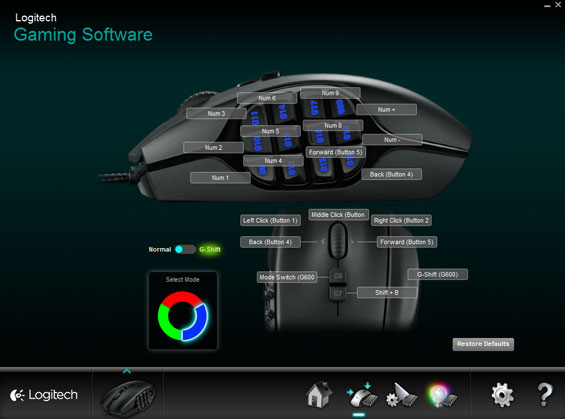
Thankfully both the G710+ and G600 can be programmed and have profiles stored in their on-board memory so you really only have to bother with the software once. Unfortunately, in the case of both pieces of hardware, that does mean losing features. You lose context switching (where the hardware switches modes and configurations depending on the software running), which is expected, but the G600 actually operates at irritatingly reduced functionality in on-board mode. My ancient-by-technology-standards G500 can have its buttons assigned to media playback keys and that configuration is stored on board; with the G600 that feature is conspicuously absent and I received conflicting reports as to why.

The Logitech Gaming Software suite ultimately isn't quite as frustrating or bloated as it used to be, but it still needs to be pared down and I feel like aesthetically it could be more functional and direct and less ostentatious. The dirty secret is that enthusiast/gamer class hardware is oftentimes worth looking at for productivity purposes; replacement keypads are routinely used by graphic artists for Photoshop shortcuts, and the increased precision and feedback of both quality gaming mice and keyboards is undoubtedly going to be useful to power users from any stripe.










73 Comments
View All Comments
althaz - Tuesday, October 9, 2012 - link
I can understand where you are coming from with the clicking of the blues, but some people actually really like that (my wife for instance, though not when somebody else is typing :)). I'm with you though, Browns are much less annoying and also are better for gaming.On the BlackWidow line themselves, there are MUCH better keyboards out there, Logitech keyboards, in the mechanical keyboard enthusiast community, are fairly poorly regarded (though other than the paint coming off one of their keyboards for a friend, I've never personally had a problem).
althaz - Tuesday, October 9, 2012 - link
lol, said logitech, but meant Razer. Got confused because they both had the paint peeling off problem :)...dishayu - Wednesday, October 10, 2012 - link
Likewise here. I adore the aural feedback of the blues and won't trade it for silence but I hate it when someone else is using my PC and i'm trying to do something else (although that is very VERY rare). Btwtech - Tuesday, October 9, 2012 - link
There seem to be a lot of mechanical keyboards popping up lately, but none with the split ergonomic design.I know there are more people who use the straight layout, but most programmers, etc. that I know use the ergonomic layout, and are the type of people who are willing to drop $150 on a keyboard if it will deliver a better typing experience.
althaz - Tuesday, October 9, 2012 - link
I know a lot of programmers and developers and none of them use ergonomic keyboards. You are right that many of us would drop $150 on a keyboard without a second thought, but nobody I've known in the industry the last ten years would use an ergonomic keyboard over a mechanical one. There will certainly be some (somebody likes everything), but I wouldn't think very many.jamyryals - Tuesday, October 9, 2012 - link
Same here. No developers I know use the split keyboard layout. The evidence has shown keyboard position relative to height has a much larger effect on wrist fatigue.Conficio - Tuesday, October 9, 2012 - link
Second this one. There are $350 models out there. But that is really asking a lot.Old_Fogie_Late_Bloomer - Tuesday, October 9, 2012 - link
As a transcriptionist I eventually had to use an ergonomic keyboard, and it did seem to help a bit (my wrists are still jacked from that job, but thankfully programming and emailing cause a lot less wear than 60+ pages in an eight-hour shift). The day I left that job is the last day I will ever use an ergonomic keyboard, because of the association with all the things I had to type on it. :-PI've already readjusted to normal keyboards (I never stopped using one at home, and laptops don't have them) and I can't imagine what a pain it would be to program on one (I have no intention of trying it). A mechanical keyboard is on my shopping list, and I suspect something like a brown with O-rings would ultimately be more helpful for my wrists than the split keyboard ever was.
Impulses - Tuesday, October 9, 2012 - link
I write a fair bit of code at school and I used a MS Natural 4000 ergo until last year, I've been much happier with my mechanical keyboards since I made the switch though.Holly - Tuesday, October 9, 2012 - link
Tbh everybody should choose keyboard by trying to type on them. Lots of keyboards pple can deny after pressing few keys simply because it obviously doesn't fit them. Some pple will prefer more rigid, some will prefer more soft touch. For me... I just can't find anything on these super gaming keyboards that would appeal to me. I use M$ Natural Ergonomic keyb 4000 and in the end and after trying many (and wasting lots of money) I finally have something that fits my hands well.