AVADirect Clevo P170EM: Has AMD’s HD 7970M Got Game?
by Jarred Walton on October 2, 2012 1:35 PM ESTClevo P170EM 7970M General Performance
We’re covering well-trodden ground here, so we won’t have too much to add. AVADirect equipped our test notebook with a 256GB SSD and 8GB RAM, along with the i7-3720QM CPU and HD 7970M, so we should see excellent general performance. And we do.
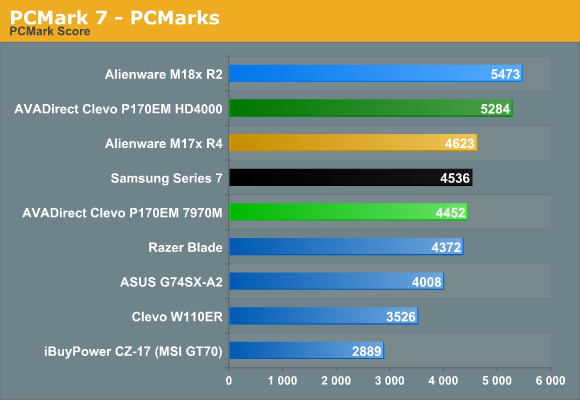
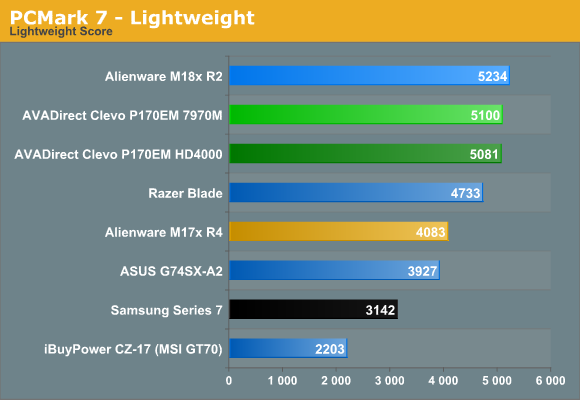
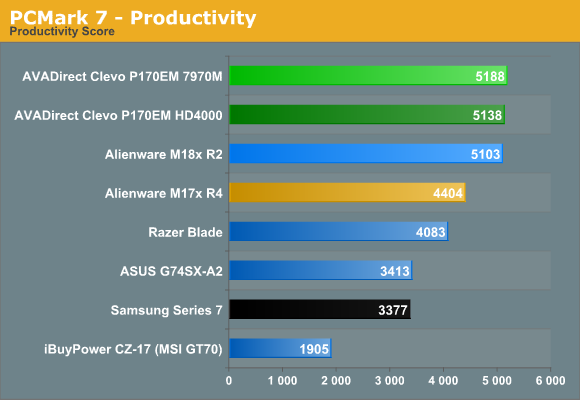
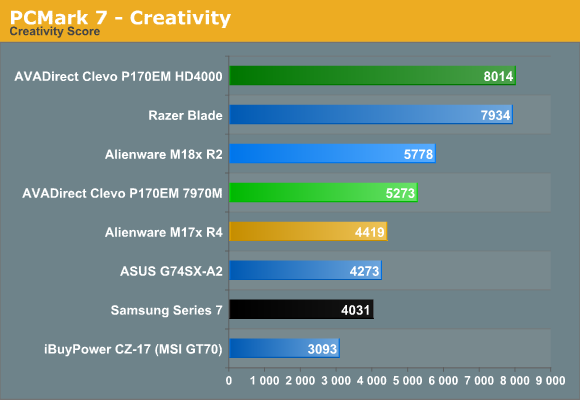
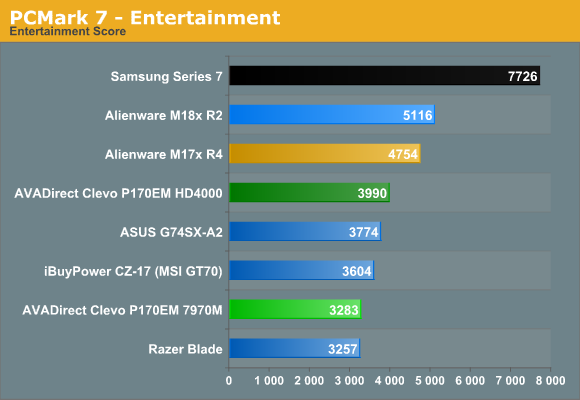
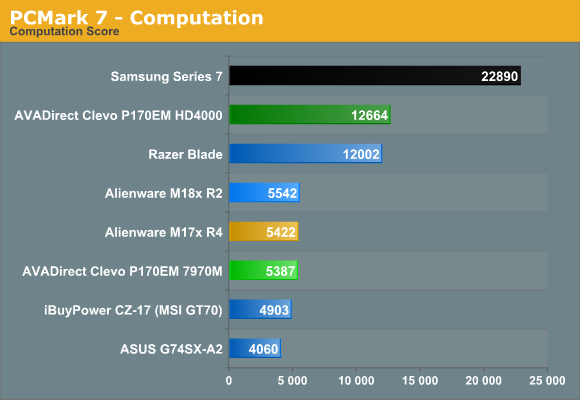
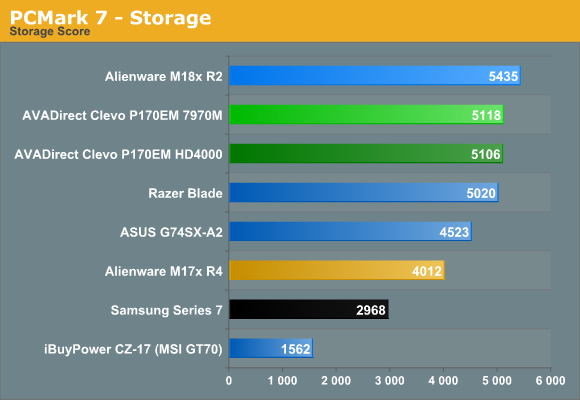
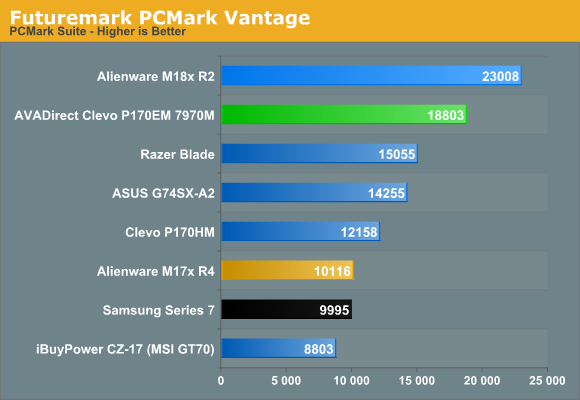
There’s a difference of opinion on what to do with PCMark 7 results on laptops with switchable graphics; as one of the few benchmarks/applications that can benefit from Intel’s Quick Sync technology, it’s nice to see what that can do in things like the Computation and Creativity suites. On the other hand, it also skews scores pretty badly—though not quite as much as the presence of an SSD will change the results. Take the overall score as an example: with HD 4000 running in place of the 7970M, the P170EM result improves by 19%. On the other hand, adding an SSD to a notebook like the iBUYPOWER (MSI GT70) would improve the overall score by over 50%. In general, any modern notebook is plenty fast for regular applications, but we do continue to recommend SSDs for midrange to high-end notebooks as they make a noticeable impact in day-to-day use.
Something else to notice is that while PCMark 7 does quite well with hybrid storage devices like ExpressCache, Intel’s SRT, and the Seagate Momentus XT, PCMark Vantage isn’t nearly so forgiving. I’d actually suggest PCMark Vantage may be closer to the truth here, unless you happen to run a very light workload that allows the hybrid storage to cache nearly everything. Personally, I’d much rather have a 256GB SSD and forego conventional storage completely—and if you need more capacity, external devices with HDDs can hold your other data. With a quality SSD like the Samsung P830 256GB now going for under $200, and value offerings like the Kingston V200 256GB at $160 and Mushkin Enhanced Chronos 240GB at $165, the days of $1000+ laptops cheaping out by going with hard drives for storage are hopefully coming to a close.
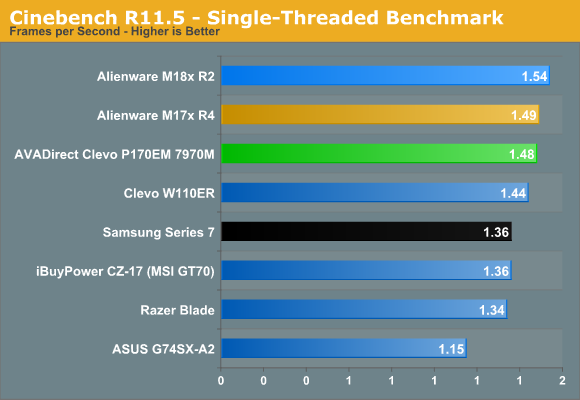
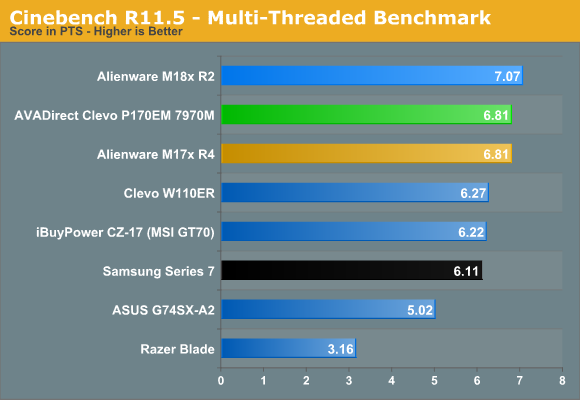
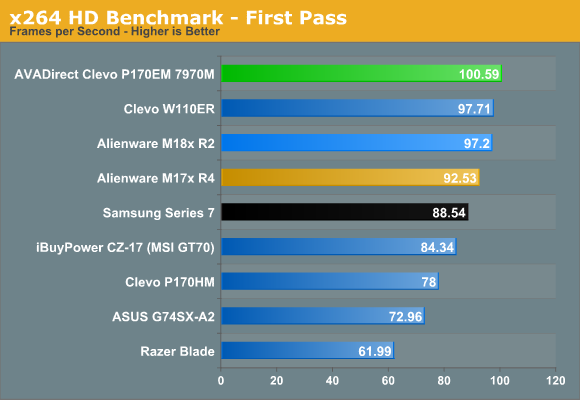
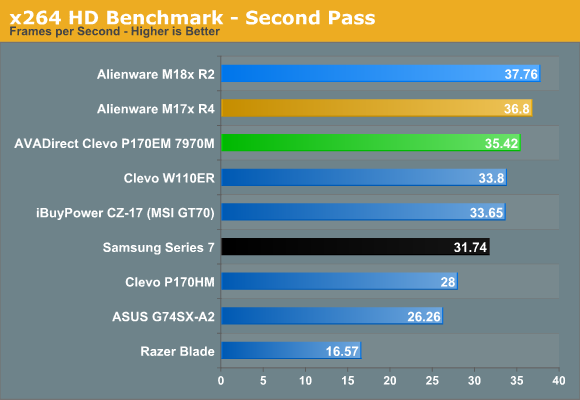
Turning to our CPU-centric benchmarks, the P170EM is right with the other i7-3720QM equipped offerings. It wins in the x264 first pass compared to the M17x R4, most likely because of the SSD storage, while it ties or falls slightly behind in the other tests.
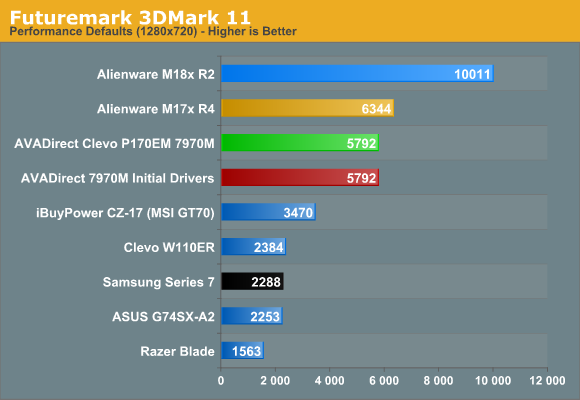
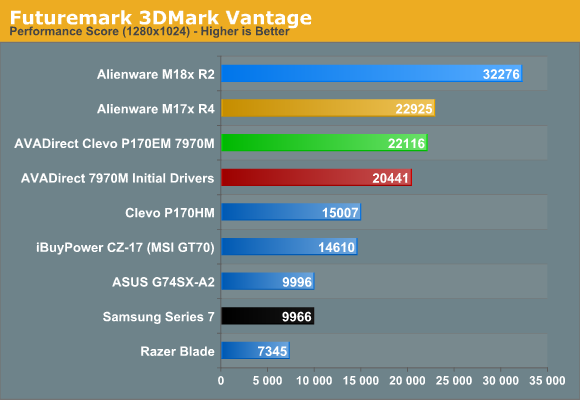
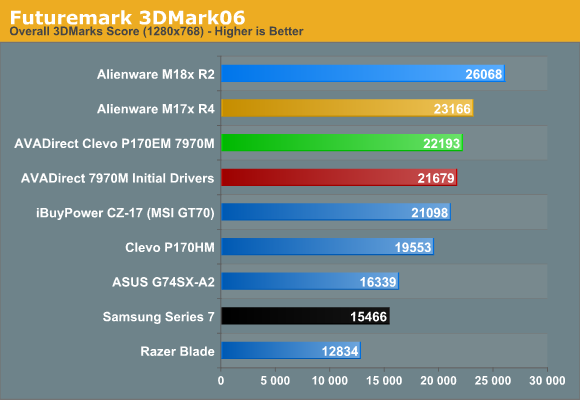
We’ll get to the games in a moment, but we did find it interesting that the initial HD 7970M drivers on the P170EM are quite good at the 3DMark suites. Perhaps they just use the hardware in such a way that the GPU underutilization issue doesn’t crop up, or maybe they rate higher on the optimization list due to their ubiquity as a benchmark. In 3DMark Vantage we see an 8% performance increase with the hotfix and a 2% increase in 3DMark06, further reducing the gap; on the other hand, the hotfix drivers failed to complete the 3DMark11 test suite so at least the latest driver build doesn’t appear to be too focused on 3DMark scores. Moving to the inevitable NVIDIA comparison, the GTX 680M in the M17x R4 is ahead of the HD 7970M, but the gap is only 7-12%. If AMD could stay that close to the GTX 680M while being priced around $300 less, they’d have an extremely compelling offering. In practice, that doesn’t always happen, so let’s see how AMD does in real-world gaming tests.










61 Comments
View All Comments
hulawafu77 - Wednesday, October 3, 2012 - link
You are so ignorant of the Sager/Clevo forum, it's rather sad. The BIOS that are posted are not modded, they are the official, vanilla Clevo BIOS. Clevo does no sell direct like HP, Alienware, Dell, etc do. The tech support is provided by the builders, and the BIOS also. The modded BIOS are actually the ones from the OEM, like Sager who ask Clevo for specific changes, like a FN+1 for full fan speed. Emailing Sager sure doesn't take very long to do. So yes, your comments about the lack of BIOS is laughable.As for perspective, yeah it is idiotic. You are writing from the perspective of someone who doesn't find Clevo appealing. Your review should be for people who interested in buying a Clevo, not reading your ridiculously biased, opinionated diatribe about Clevo's design. Just stick to what it is. Dimensions, weight, cooling, temps, performance whatever. People who are told about Clevo know what they are getting into. It's not a secret that a Clevo isn't designed for the shallow, fashion obsessed person who must fit in with the hipster crowd. For Clevo owners, a laptop isn't an accessory to our appearance and isn't a expression of vain needs. It's a machine, a gaming machine or for some a work tool. It doesn't need to be pretty.
You said it yourself, Clevo markets to a small niche. Yup, you would be right on that. So your review should be for that small niche that is interested in buying a machine that caters to that small niche.
hulawafu77 - Wednesday, October 3, 2012 - link
Also for support, and updates, the way Clevo does it, may be unusual, but it sure works awesome. When the 7970M was found to be unable to work with the HM series, because they do not support switchable, Sager stepped in quick and within a month, Clevo sellers were selling Clevo 7970M with modded vBIOS so would work in a HM.I've mentioned Mythlogic before, they are full AMI Aptio servicer, and can even unlock Raid 5 for those who request it. Can you get that from Alienware? Can you get that from MSI? Nope, nope and nope.
xtrophy - Wednesday, October 3, 2012 - link
Just wanted to put out there that I have owned a plethora of laptops. Of all the ones I have owned the Clevo feels the most solid of them all.I owned an M11x R2 and an M14xR1, both of them had serious hinge issues and both had creaks and issues with build quality.
I had a second gen MBP and, while light, the over heating was too much of a problem. I was given the laptop by a friend after they upgraded to a desktop. After using it I have decided I would have never spent that much on a Mac.
I prefer the solid feel of the Clevos. Their build quality far out reaches everything I have touched and, as I have stated before, That is not a small number. I've owned my own repair business in the past (I have since moved on to bigger and better things).
I can make no comment on the Razer Blade, but I would (just like in the case with Macs) not pay that much money for dated hardware. Sure it has all the gimmicks, but to me there is no way those gimmicks are worth it in the long run.
And don't get started on Alienware. I made that mistake. Twice. Want to know the sad part? I have to send the M11x in AGAIN to replace the hinges AGAIN because since I have given it to my fiancee, they have begun to crack and pop. Their "build quality" consists of "expensive materials" and a blender to put it all together.
transphasic - Wednesday, October 3, 2012 - link
Jarred, I would like your honest opinion, appraisal, prognosis, and projection based on your experience and what you have seen so far regarding the "newest" comparison between the 680m and the 7970m AFTER the new AMD driver patches for the 7970m are released by the end of the year.In your professional estimation and based on what you seen thus far, will the 7970m be on par and and roughly equal to the 680m once the updated drivers are released for it?
I ask this, because like a lot of other people here (and other forums as well) who own the 7970m were told big things about gaming performance ON PAPER that never translated into real-world results in the games we played due to under-utilization/Enduro problems, and so we are still seriously thinking of swapping out our cards for the much better 680m.
If you were in this same position as we are, would you still swap out GPU's for the 680m even after the AMD patches are in place regardless of the big initial price difference or later upgrade swap-out cost (which would run about $700-$800 dollars according to what Sager told me)?
Call me a "Doubting Thomas" here, but I am still very dubious and skeptical at this point of whether or not our 7970m GPU's will ever be on par in gaming or battery life with the 680m at any point regardless of what patch/update AMD puts out in the next 6 months.
Your thoughts?
hulawafu77 - Wednesday, October 3, 2012 - link
He already showed on the benchmarks he ran on many games, it's not far behind the Alienware. So with a few more iterations and fixes, hopefully be on par. He also said this isn't the finished hotfix that will be released, it wasn't even packaged properly and had issues installing it.As for 680M. C'mon be serious. The 680M costs $900 if you were to buy it separately, and it is about $300 more than 7970M from any Clevo reseller. You can hope, but why forego your brain and common sense? The difference between 7970M on my Clevo and a 680M equipped in many games, is not that far apart right now. Again, you're trying to have paid $50 for a cake but wanting it to be the $150 cake. Can't do both.
JarredWalton - Wednesday, October 3, 2012 - link
If AMD does everything right, by the end of the year the HD 7970M should be roughly the same level as the GTX 680M -- faster in a few titles, slower in others. My recommendation (and I made it at the bottom of the 7970M conclusion) is that for a $2000 notebook, the better drivers and performance of the GTX 680M make it the better choice: 15% more money ($2300), 15% better performance, and drivers that work today.But if you already have the 7970M, would I try to buy the upgraded 680M? Unless you can return the 7970M for $600 and only pay the $300 difference, no I wouldn't. Maybe if you can return the whole notebook and get it with 680M that would work? Also, by the end of the year (or early next year), we'll probably be seeing another generation of high-end mobile GPUs. By the time AMD has 7970M fully fixed in terms of drivers, it will be their "last year's best AMD option". Anyway, wait for the Hotfix, test it in the games you want to play, and then decide if it's good enough or not.
Also, testing several games on the P170EM with Optimus GTX 680M, the GTX 680M also has "underutilization" problems. Now, they may be to a lesser degree than the 7970M, and so far it's mostly at our Medium and High detail testing (e.g. not at Ultra). I'll be discussing this in part 2 of the P170EM review. It's possible that the root issue is simply the copying of frames, particularly at higher frame rates (lower settings). Whether you're at max detail or minimum detail, copying a 1920x1080 frame over the PCIe bus will use the same amount of bandwidth. I wouldn't think it's much of a problem (especially at PCIe 3.0 speeds), but it's still overhead. A 5-10% drop in some cases might be the cost of Optimus/Enduro.
hulawafu77 - Wednesday, October 3, 2012 - link
I think this should also be put in perspective. Dell, Samsung and others make LOTS of laptops for the battery conscience and very good at it. Clevo in their current lineup, I don't see any thin and light. Even their slimmed down have GTX 660M, more powerful than the best Apple can offer. And even their 11" machine has a 650M. I agree, the battery life on Clevo pales compared to Alienware, but I think it should be stated differently. This is what you get from a company that doesn't make ANY thin and light notebooks made primarily for on the go battery efficiency.JarredWalton - Wednesday, October 3, 2012 - link
Alienware proves that you can still get reasonable battery life without being "thin and light" -- at least if you want to. Clevo is also the company that for years fought off the trend of Optimus and only started supporting it with Sandy Bridge. I know people that hate the idea of Optimus, and I think there's still a place for discrete-only systems. Alienware covers both with their BIOS option to disable the iGPU, and Clevo could have done the same. Anyway, battery life is just one item on my list of things Clevo hasn't done as well as they could.hulawafu77 - Wednesday, October 3, 2012 - link
FYI Alienware are unlikely to do that in the future. MS, Nvidia, Intel and AMD all have concluded muxless switchable graphics is the best method and will be the standard.Alienware is designed for the mainstream crowd who are more interested in being able to brag about a brand name than being able to customize their laptop and paying a premium for it. And you forget, Clevo is the pioneer when it comes to laptop gaming. They were the first company to use MXM, the first to have SLI and CFX laptops. They are the industry leader, and standard setter for mobile gaming. Much of the cooling design, dual fan design and customization and upgradability is pioneered by Clevo. And this is what they are good at.
Also I highly doubt that someone who buys a 17" Alienware will be using it for 4+ hours at a time on the battery. You can't game on it on battery still, so why bother using a 17" monster for 4+ hours browsing on Chrome? Sure it's just on aspect of your review, but you sure hammered it in, Clevo are inept at battery life. I think for many Clevo owners, we're just happy we even have battery life.
hulawafu77 - Wednesday, October 3, 2012 - link
I think this review was great. I just believe the audience for a Clevo is not the same as perspective this review was written from. The people who buy Clevo are not the same crowd who are looking for a brand name notebook so they can proudly show off their billboard fashion sense. It's not the crowd that is going to be focused on the aesthetics or even how amazing the keyboard is. I find the keyboard to be lacking also, but it's exaggerated. It's functional and it works. I've used the keyboard for work for months now and I haven't had issues with it, whether I'm working on the database, data entry or working on marketing material.I think your preference in notebooks shows clearly. Obviously the Samsung Series 7 is your cup of tea. I'm quite the opposite, I don't want a silver notebook, I want a beast matte finished, uninteresting notebook. I don't want attention or stares. I don't want to advertise that I have a $2000 laptop to the world. Alienware, MSI, Asus with their eye catching design, scream, I'm expensive, I'm worth a pretty penny, steal me, touch me. No one wants to look at my laptop or touch it, they don't care, and that's just dandy with me.
Also I differ on your opinion on the display ports. I like em in the back and appreciate that. When I connect a display to my machine, I don't have the display to the right or left of me, it's behind my laptop. So for me, personally, it makes perfect sense. This way I don't have a cable jutting out from the side and jerked backwards. Just me I guess, but makes a whole lot of sense to me.