AMD's Trinity : An HTPC Perspective
by Ganesh T S on September 27, 2012 11:00 AM ESTIntel started the trend of integrating a GPU along with the CPU in the processor package with Clarkdale / Arrandale. The GPU moved to the die itself in Sandy Bridge. Despite having much more powerful GPUs at its disposal (from the ATI acquisition), AMD was a little late in getting to the CPU - GPU party. Their first full endeavour, the Llano APU (we're skipping Brazos / Zacate / Ontario as it was more of a netbook/nettop part), released towards the end of Q2 2011. The mobile version of the next generation APUs, Trinity, was launched in May 2012.
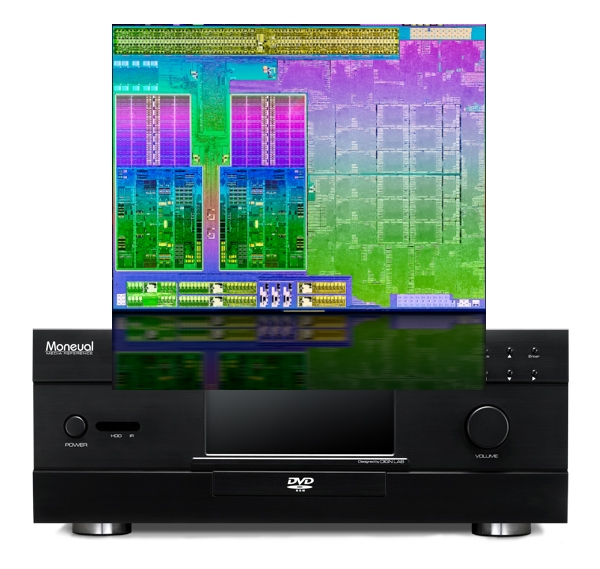
The desktop version of Trinity will be rolling out shortly. We have a gaming centric piece with general observations here. This piece will deal with the HTPC aspects. Llano, while being pretty decent for HTPC use, didn't excite us enough to recommend it wholeheartedly. Intel's Ivy Bridge, on the other hand, surprised us with its HTPC capabilities. In the rest of this review, we will see whether Trinity manages to pull things back for AMD on the HTPC front.
Some of the issues that we had with Llano included differences in video post processing for Blu-ray and local videos, issues with the Enforce Smooth Video Playback (ESVP) feature and driver problems related to chroma upsampling. Our first step after setting up the Trinity HTPC testbed was to check up on these issues. At the very outset, we are happy to note that advancements in software infrastructure, driver quality and to some extent, the hardware itself, have resolved most of the issues.
We see that the Trinity GPU is much better than Intel's HD4000 from a gaming viewpoint. Does this translate to a better performance when it comes to HTPC duties? As we will find out in the course of this piece, the answer isn't a resounding yes, but AMD does happen to get some things right where Intel missed the boat.
In this review, we present our experience with Trinity as a HTPC platform using an AMD A10-5800K (with AMD Radeon HD 7660D). In the first section, we tabulate our testbed setup and detail the tweaks made in the course of our testing. A description of our software setup and configuration is also provided. Following this, we have the results from the HQV 2.0 benchmark and some notes about the driver fixes that have made us happy. A small section devoted to the custom refresh rates is followed by some decoding and rendering benchmarks. No HTPC solution is completely tested without looking at the network streaming capabilities (Adobe Flash and Microsoft Silverlight performance). In the final section, we cover miscellaneous aspects such as power consumption and then proceed to the final verdict.










49 Comments
View All Comments
Denithor - Tuesday, October 2, 2012 - link
Which explains 1600p on 30" monitors, right?Granted, most of us don't sit 3-4' from our TV but I know even on my 50" 1080p barely cuts it (text is hard to read sometimes, fuzzy if I zoom in enough to read easily).
OCedHrt - Thursday, September 27, 2012 - link
Meaning, setting it to 16-235 means to discard 0-15 and 236-255 and expand the remainder to full RGB.Obviously I don't have a Trinity setup so I'm just speculating, but on my HD6400 there is a different parameter on the display configuration section to tweak screen output range - which I set to RGB full range.
ganeshts - Thursday, September 27, 2012 - link
I think you are referring to the pixel format output which is YCbCr 4:4:4 / YCbCr 4:2:2 / RGB Limited / RGB FullThe dynamic range aspect is orthogonal to the pixel format output over HDMI.
The screenshot posted is that of a video playing in the background. Sorry if that wasn't clear. I am not sure about AMD's terminology here, but any user setting the dynamic range to 16-235 would expect NOT to see values 0 - 15 and 236 - 255.
OCedHrt - Friday, September 28, 2012 - link
Yes I was referring to pixel format output. I use RGB Full. I was under the impression that YCbCr cannot display the ranges 0-15 and 236-255 but I think I might be wrong on this one. It is YV12 / YUY2 colorspaces that lack these ranges.And what you're saying about dynamic range is exactly what I'm saying is happening. If you select 16-235, 0-15 and 236-255 from the video is filtered out and the remaining is expanded back to 0-255. Thus a video decoded to YV12 / YUY2 space played on a full range display would have a greyish black or white without selecing 16-235 range. Meaning, the wording on AMD's UI is correct, just the whole idea behind it is confusing.
superccs - Friday, September 28, 2012 - link
Have all of our expectations of their new hardware dropped considerably? I am an AMD fan as much as the rest of you, but it just seems like we are trying so hard to find their stuff useful.CeriseCogburn - Saturday, October 13, 2012 - link
Good deal, another fanboy zombied out for years by the marketing hatred and hype useful idiots collective has shown a glimmer of light, hope that the slave mind can break free from the dirty chains.The new test is this: Would you put up with this crap from any other company or vendor ?
Hardcore69 - Friday, September 28, 2012 - link
- HTPC box: No point. A G540 + GTX 650 if you really want MadVR and 23.976.- Office box: No point. A G540 is enough for a basic everyday system
- Gaming box: No point. A dedicated card is still the answer for 1080p High/Ultra gaming i.e. real PC gaming.
Well? APU's are rather pointless. All this accelerated media crap, HD 1000 can do that too.
Medallish - Friday, September 28, 2012 - link
- HTPC Box: that's passively cooled: An A10-5700 would work great in there and be a nice upgrade!- Office/Workstation Box: GPU acceleration can make a lot of difference, not to mention people have different needs.
- Gaming Box: For someone who wants to game but don't want to shell out the money needed to get 1080p Ultra graphics, or as I see it, a gaming starter kit.
Well? APU's have plenty of point if you're not an out of touch Intel fanatic. Also did you even read the review? There was encoding and decoding that the APU did really well.
btw. I have a passively cooled HTPC, and a Laptop I use for office work, both based on APU's(Currently Llano, the HTPC is getting a Trinity upgrade though.) and I wouldn't want them any other way.
ssj3gohan - Monday, October 1, 2012 - link
Passively cooling a 130W box? Really?I'd like to see AMD trying a bit harder to keep their power consumption down, because in the end the reason for me to choose an i5-3570K was that like AMD it offered 'enough' GPU power, but at a much lower max power. My computer runs at well under 10W idle and about 75W max (OCCT+Furmark), more like 45W in normal use. I wouldn't be able to get near that kind of power consumption with equally-featured Trinity parts (aside from the lower CPU performance, which isn't really a big deal tbh).
(by the way, my 5.9W core i5-computer: http://ssj3gohan.tweakblogs.net/blog/8217/fluffy2-...
Medallish - Friday, October 5, 2012 - link
Yup, I've been working on my own little HTPC project(Although not as cool as yours :D). The Streacom FC5-OD is surprisingly good at cooling down even a 100W APU, right now I'm using a 3870k, I'm planning on getting the A10-5700 asap, and the final touch I plan on adding is the 6670, connect it to the opposite cooling ribs, however right now I'm running into a PSU limit, that I plan on countering by getting a slightly better PSU(250W CarPC PSU instead of a 150W picoPSU)But yeah despite the slightly higher load, the fact is on idle, and most likely average, AMD have really brought down power consumption with Trinity. But I like your setup, and will probably borrow a few ideas from there.