Samsung SSD 840 Pro (256GB) Review
by Anand Lal Shimpi on September 24, 2012 7:00 AM EST- Posted in
- Storage
- SSDs
- Samsung
- Samsung SSD 840
Final Words
The performance and power characteristics of Samsung's SSD 840 Pro are as close to perfect as we've seen from any drive this generation. In all but a handful of benchmarks, the 840 Pro is the fastest consumer SSD we've ever tested. Even more important than its industry leading performance is the fact that the 840 Pro delivers great performance while remaining one of the lowest power SSDs to make it through our labs. Assuming the premature death of our review sample was a fluke and not indicative of a bigger issue, the 840 Pro could be the first drive in quite a while to offer the absolute best performance at power consumption levels that are notebook friendly. Update: Our replacement 840 Pro also died prematurely, I'd recommend holding off any purchases until we hear back from Samsung as to the cause of death. Update 2: It looks like this may have been a firmware issue. Retail drives should ship with fixed firmware.
The 830 proved quite reliable, so as long as Samsung can guarantee similar levels of compatibility and reliability out of the 840 Pro it looks to have a real winner on its hands.
The vanilla 840 is super interesting. We've never tested a 3bpc MLC drive in house, and although Samsung isn't promising huge cost savings initially - over time the move to 3bpc MLC will aggressively drive mainstream SSD prices down.



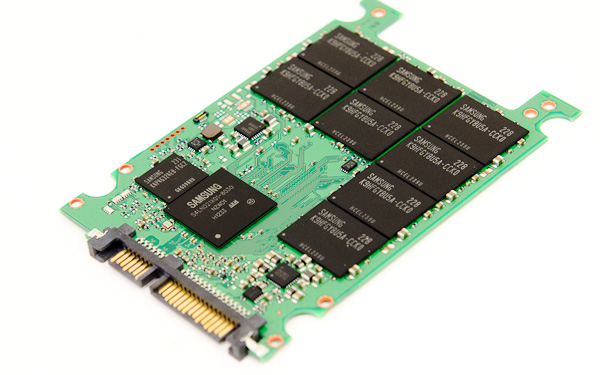








96 Comments
View All Comments
Benny_k80 - Thursday, November 15, 2012 - link
Me too. I'm about to order one but i wont do it until i get any clarification :(Beaver M. - Sunday, November 18, 2012 - link
I guess thats why they are still not available/have been not available for so long.Still, Samsung should have told Anandtech already whats going on...
KenCl - Monday, November 26, 2012 - link
I'm seeing them in stock all the time now. I was just about to order one when I saw that updated comment about both samples dying. I was patting myself on the back for not jumping in on the bleeding edge and had decided that now the technology is mature enough and reliable plus the comfort of the 5 yr warranty so time to dive in....Of course, 2 samples dying, while a bit off putting, is far from statistically significant.
Well, there are a lot of good deals on Intel SSD's right now....
gerlin - Thursday, January 24, 2013 - link
Has anyone successfully enabled encryption?When I enable the HD Password setting in my BIOS, as soon as I reboot the laptop and enter the password when prompted I get a disk error message. I have tried this on two different ThinkPad laptops and with two different SSD 840 Pro Drives.
Luckily, I can go back into BIOS, enter the password I created and remove the password and the drives show up fine. I read that some OCZ SSD drives had issues with BIOS passwords and that was fixed with a SSD firmware update. I don't know if this has a similar issue with my ThinkPads.
I talked to Samsung support, though they basically said it should work and they have not heard of any issues. I don't think many users actual enable the BIOS HD Password (and therefor enable the encryption protection).
I don't think there is really anything I could be doing wrong *though I would be happy is someone could tell me I am), since it is a simple matter of just enabling the password in BIOS. I know I am using the assigned password and that the drive accepts it, since it lets me past the prompt when I put the correct password. The problem is that at that point the drive looks invalid to BIOS. It doesn't just skip the drive, I get a "Error 0200 Failure Fixed Disk 0" error and my only option is to enter BIOS.
I have an old conventional drive with hardware FDE that works fine on the same laptop.
So, again, I am just wondering is this is working for anyone else?
Breta - Monday, February 25, 2013 - link
Beware of these drives. They are not reliable. I have 2 piece of this. They can't be used in the RAID Array. They freeze in the range 2-48 hours and become unavailable to next computer power off/on cycle. Samsung refuses any support to correct this bug. Samsung support said."Samsugn does not provide RAID support regarding the units. The units can be placed in the array however it is at the users discretion."
TorwaK - Wednesday, April 3, 2013 - link
Thanks for the heads up. I was planning to buy 2 units of 840 Pro and use them in RAID 0 mode. :(