Alienware M17x R4 Notebook Review: Ivy Bridge and the GeForce GTX 680M
by Dustin Sklavos on September 21, 2012 12:01 AM ESTDisplay Quality
Given that the Alienware M17x R4 review unit we have on hand sports the exact same panel as last year's model, there shouldn't be any surprises here. The M17x R4's display is a pretty good one, and we definitely recommend spending the $150 for the upgrade to this 1080p panel (the default is a 1600x900 panel--too low-resolution for a 17.3" display in our book).
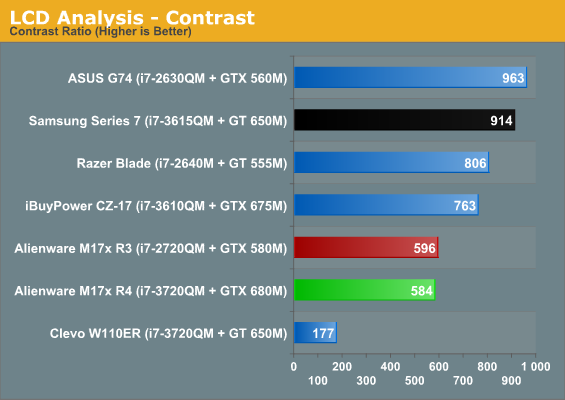
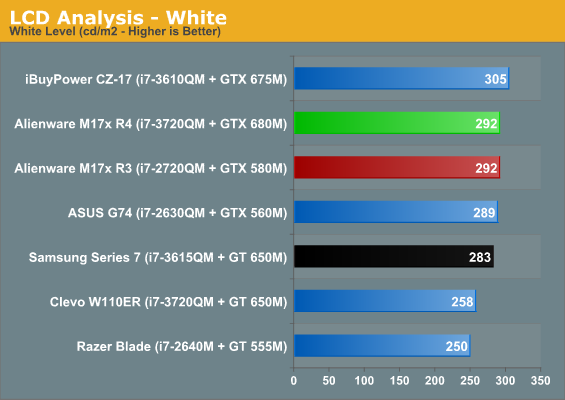
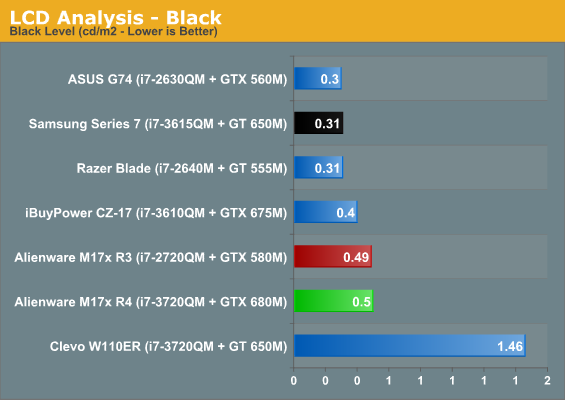
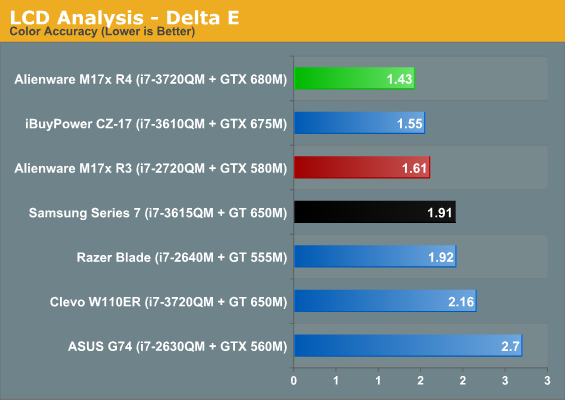
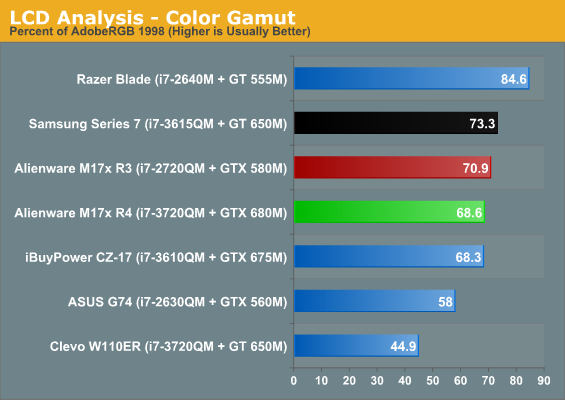
As it turns out, virtually nothing has changed. If you were happy with the M17x R3's display, you'll continue to be happy with the M17x R4's. If you want a high gamut panel, IPS, or a matter surface, however, you're out of luck.
Build Quality
So unfortunately, here's where things kind of take a turn with the Alienware M17x R4. When I reviewed the M17x R3, I was in the market for a new 17" desktop replacement notebook and virtually nothing I'd seen had really excited me. Clevo's notebooks still had their candy shells and dire keyboards, and even ASUS' notebooks featured somewhat underpowered graphics hardware at the time. Yet the M17x R3 had an attractive screen, a fairly comfortable keyboard and touchpad, and performance to spare.
The problem is that in the intervening year, times have changed, and companies should be willing to iterate on their products and continue to develop them. The M17x R4 gains a couple USB 3.0 ports and an mSATA port, and that's about it outside of the expected generational internal hardware improvements. In the meantime, Clevo fixed their keyboards [ed: well, at least they tried to--we'll have more to say on this very soon], ASUS has faster graphics hardware in their gaming notebooks (and enjoys Optimus), and even MSI and iBuyPower's Valkyrie CZ-17 scored a surprise win by including one of the most comfortable keyboards I've yet tested on a notebook.
.jpg)
Unfortunately, familiarity with the M17x R3/R4's design has lead to some notable issues. The edge-to-edge glossy display photographs well and captures that initial "ooh shiny" reaction, but in practical use becomes frustrating in short order. The gloss is too reflective, and on dark images it can be incredibly distracting. It also picks up dirt and fingerprints with tremendous ease.
Meanwhile, though the keyboard's feedback is generally good and the touchpad's texture is quite comfortable, the sharp angles of the front edge of the notebook can very easily dig into your wrists over an extended period of use. On a notebook and keyboard this size, an inclined typing surface would do wonders (part of what makes competing designs more comfortable to use). The M17x's flat surface and hard angles actually make it uncomfortable to use.
I do like the bling of the Alienware notebook line, however; there really is something very enjoyable and satisfying about being able to customize the backlighting, and I'm the only person I know that has a notebook that glows fuschia. The keyboard layout itself also remains unimpeachable. But this design needs to be improved, a notion that I'll reiterate when I get to noise and heat.


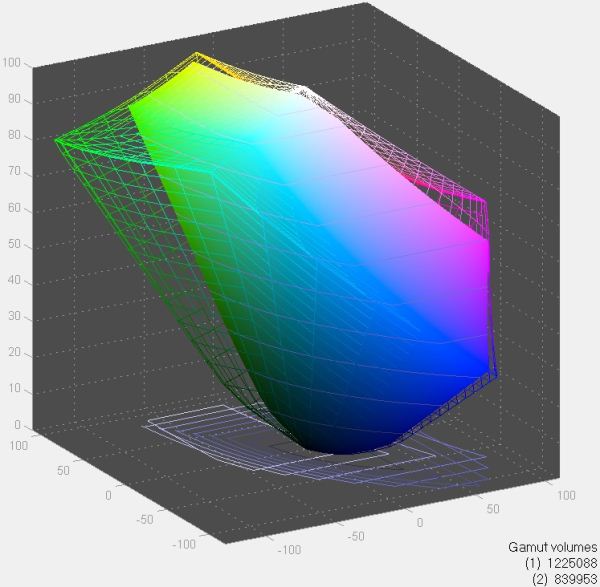
_thumb.jpg)
_thumb.jpg)
_thumb.jpg)
_thumb.jpg)
_thumb.jpg)
_thumb.jpg)








61 Comments
View All Comments
The0ne - Friday, September 21, 2012 - link
Holding on to my M17xR2 until a "good" change comes along. I can't give up my screen resolution as I use mine for both work and home. I need the extra space. The second issue is that all the new versions are rehashes to me, as what you've said. I wouldn't mind a complete overhaul of the platform as it is beginning to get stale, outdated and as someone had mentioned before litter with defects from previous if they haven't address them (whether yours have them or not).The R2 still runs great and I can get better performance even I do a video and cpu upgrade in the future. With this is the mix, I'm not looking forward to buying another anytime soon. Changing the screen back is a win/buy for me, instantly. They just have to do it :)
will54 - Friday, September 21, 2012 - link
Are you talking about the 16:10 resolution? Also did the R2 have SLI or was that just the R1?rsgeiger - Saturday, September 22, 2012 - link
The Alienware m17xR2 has a 16:10 aspect ratio RGB LED screen, and has 2 mxm slots for SLI and Crossfire. The Bios is also rather flexible as it allows up to 16gb of ram and gpu upgrades. I know people who have gotten m7970s to work in crossfire on the R2. It is the modder's laptop. :)It does not support Optimus or Enduro.
Notmyusualid - Sunday, September 23, 2012 - link
Dam, if only I had known that...will54 - Friday, September 21, 2012 - link
Just wondering if Alienware 680M's have a mod for the Vbios like the MSI and Clevo 4GB models that are letting guys get over 8,000 3D11 scores? If not does the chip overclock well with the standard voltage?shatteredx - Sunday, September 23, 2012 - link
It's significant to note that Alienware is the only company offering a laptop with a 17" 120hz display to go along with the 680m.ASUS offers a 120hz version of their G75 but no 680m, which is very disappointing, as I am a big fan of their laptops.
johnxfire - Monday, September 24, 2012 - link
Out of curiosity, why did you guys not opt to add in the latest 15" Clevos for comparison? Those can sport the HD 7970M, GTX 680M, and a flurry of other cards..... As most Clevos do!
'nar - Monday, October 1, 2012 - link
As an M17xR4 owner I had to point out an issue to potential buyers. I purchased the WD My Passport 2TB external USB 3.0 drive for this and it has a problem where it will constantly disconnect. Sometimes, it can transfer large files, but as it changes to a second or third file it disconnects.I have troubleshot this in a forum with others since July. There has been an Alienware tech there that was not much help, and I called in on my own, but got nowhere. They do not support third party hardware, even though it is "universal." They will not tell us the results of their testing, or give us a work-around.
The problem is not just the big drive I have, but nearly all of the WD line. My guess is that the WD SES driver conflicts with the Intel chipset eXtensible driver, but I get no traction from WD either. The drive works fine in other computers, and it works fine when connected to the M17xR4 in the USB 2.0/esata port.
What irritates me most is the complete unwillingness to do anything. Support is one of the reasons I justified the price of purchase. I found a work-around: just use a USB 3.0 hub, powered or not. I got a small 2-port hub, and while it is a another adapter I need to carry, it is not too bulky. Why could WD or Alienware not suggest that? I think they do not want to admit any kind of responsibility.
While most of this has been negative, I do otherwise love this laptop. I chose it over the Clevo units to to design and sound/thermal characteristics. I do love the keyboard, although only an Alienware has me wanting more. I wish the colors would smoothly transition constantly rather than from one to another and then pop back. It is certainly bigger than the standard 17" size that most bags support, but it never fails to impress people when I pull it out.
Imp@sse - Thursday, October 4, 2012 - link
A laptop which uses previous gen graphic card 675 (580) for more than $3000... thats what is in the alienware india site..It seems as if they dont want to sell any laptops in India...charging RS 1,70,000 and dont even have the option of the 680m card...
They are dumping r2, r3 etc which the US customers dont buy on the Indian consumers and that too for more
PitaChip - Friday, January 11, 2013 - link
I'm really gonna sound like an idiot here, because reading your posts, I understood about 1 out of 10 words/numbers you put there so I'll try my best. I'm a young gamer and I've been saving up for my own laptop for a while now and I really love the looks of alienware... I'm looking for high performance and speed. I'm not a huge whiner about screen quality... But i would love the extra convenience of having something like that... Would this laptop be a good recommendation? I just need a pointer because I really want something quality :)