Alienware M17x R4 Notebook Review: Ivy Bridge and the GeForce GTX 680M
by Dustin Sklavos on September 21, 2012 12:01 AM ESTDisplay Quality
Given that the Alienware M17x R4 review unit we have on hand sports the exact same panel as last year's model, there shouldn't be any surprises here. The M17x R4's display is a pretty good one, and we definitely recommend spending the $150 for the upgrade to this 1080p panel (the default is a 1600x900 panel--too low-resolution for a 17.3" display in our book).
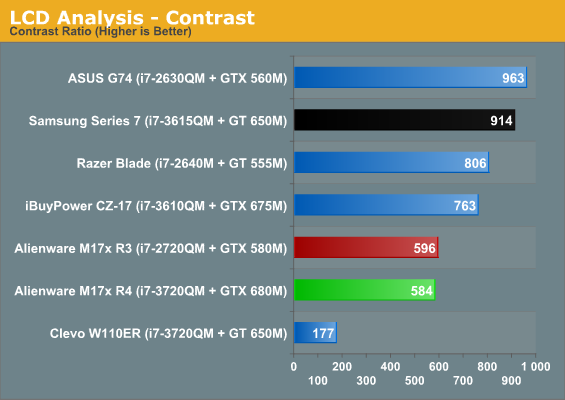
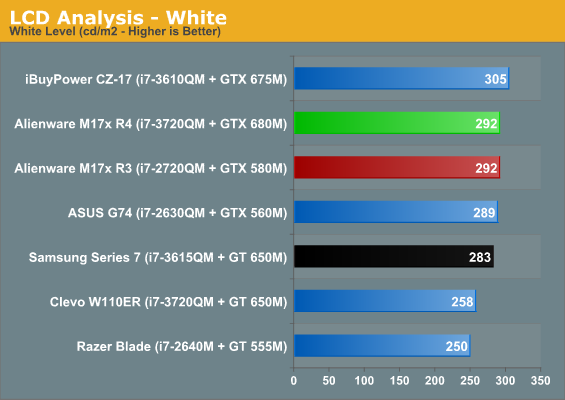
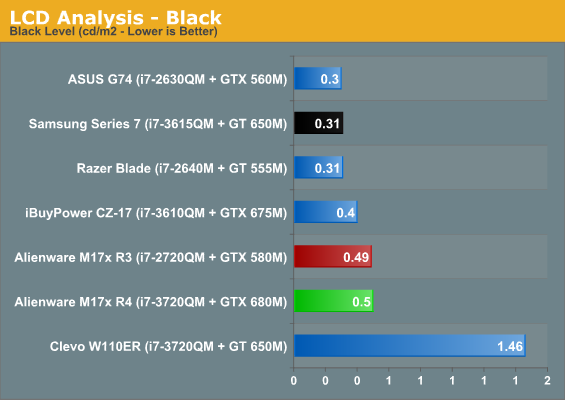
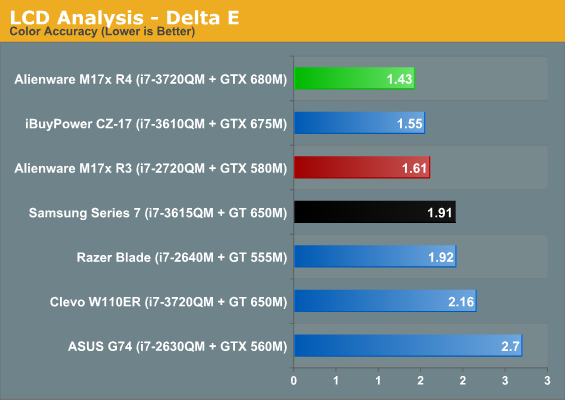
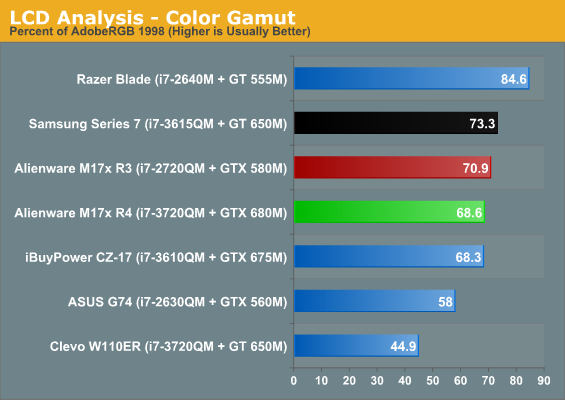
As it turns out, virtually nothing has changed. If you were happy with the M17x R3's display, you'll continue to be happy with the M17x R4's. If you want a high gamut panel, IPS, or a matter surface, however, you're out of luck.
Build Quality
So unfortunately, here's where things kind of take a turn with the Alienware M17x R4. When I reviewed the M17x R3, I was in the market for a new 17" desktop replacement notebook and virtually nothing I'd seen had really excited me. Clevo's notebooks still had their candy shells and dire keyboards, and even ASUS' notebooks featured somewhat underpowered graphics hardware at the time. Yet the M17x R3 had an attractive screen, a fairly comfortable keyboard and touchpad, and performance to spare.
The problem is that in the intervening year, times have changed, and companies should be willing to iterate on their products and continue to develop them. The M17x R4 gains a couple USB 3.0 ports and an mSATA port, and that's about it outside of the expected generational internal hardware improvements. In the meantime, Clevo fixed their keyboards [ed: well, at least they tried to--we'll have more to say on this very soon], ASUS has faster graphics hardware in their gaming notebooks (and enjoys Optimus), and even MSI and iBuyPower's Valkyrie CZ-17 scored a surprise win by including one of the most comfortable keyboards I've yet tested on a notebook.
.jpg)
Unfortunately, familiarity with the M17x R3/R4's design has lead to some notable issues. The edge-to-edge glossy display photographs well and captures that initial "ooh shiny" reaction, but in practical use becomes frustrating in short order. The gloss is too reflective, and on dark images it can be incredibly distracting. It also picks up dirt and fingerprints with tremendous ease.
Meanwhile, though the keyboard's feedback is generally good and the touchpad's texture is quite comfortable, the sharp angles of the front edge of the notebook can very easily dig into your wrists over an extended period of use. On a notebook and keyboard this size, an inclined typing surface would do wonders (part of what makes competing designs more comfortable to use). The M17x's flat surface and hard angles actually make it uncomfortable to use.
I do like the bling of the Alienware notebook line, however; there really is something very enjoyable and satisfying about being able to customize the backlighting, and I'm the only person I know that has a notebook that glows fuschia. The keyboard layout itself also remains unimpeachable. But this design needs to be improved, a notion that I'll reiterate when I get to noise and heat.


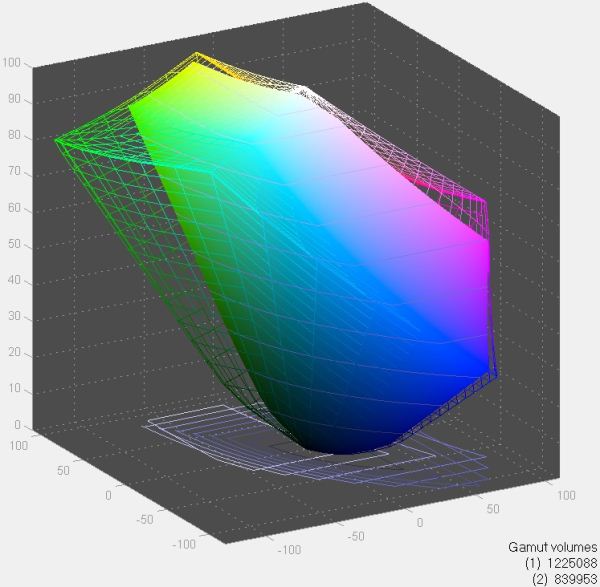
_thumb.jpg)
_thumb.jpg)
_thumb.jpg)
_thumb.jpg)
_thumb.jpg)
_thumb.jpg)








61 Comments
View All Comments
shadowyani - Friday, September 21, 2012 - link
At least the keyboard no longer ghosts.knekker - Friday, September 21, 2012 - link
I don't understand why Anandtech are wasting their time reviewing this laptop, when (appart from the CPU) MSI for quite some time has a significant better offer, compared to this overpriced brick.http://www.laptopmag.com/review/laptop/msi_gt70_on...
DanNeely - Friday, September 21, 2012 - link
I think that's the same laptop platform that they reviewed in iBuy Power branding a month ago. Specs aren't identical with laptopmag's test model; but reviewing two models of the same platform offers little value compared to looking at a second vendors design.http://www.anandtech.com/show/6173/ibuypower-valky...
nerd1 - Friday, September 21, 2012 - link
M17XR4 with 7970M can be found around $1800 from various vendors - and 7970M is not too shabby against 680M and totally smokes 675M / 6990M GPU.I'd rather get m17xr4 w/7970M than spending almost the same money to cz17 with 680M. If I'm paying almost $2000 for a gaming laptop, I won't get fugly laptops.
tviceman - Friday, September 21, 2012 - link
Why does Nvidia hate memory bandwidth so much?DanNeely - Friday, September 21, 2012 - link
high clock rates suck power; in mobile platforms they want to minimize that as much as possible. They're also not stupid and I see no reason not to assume their default GPU/memory clocks were picked to give the maximum average fps scores within their target TDP.Harmattan - Friday, September 21, 2012 - link
I've owned and spent hours and hours with both single and dual configurations of the 7970m and 680m (have an m18x with dual 680ms right now). In single configuration, on an Alienware, 7970m is the way to go: drivers are nearly as good as nVidia's and performance with the 680m is neck-and-neck (which 680m being about 7% faster on avg.). The $250 lower price of the 7970m vs. the 680m wins.That said, a single 7970m has problems on Clevo laptops in the form of AMD's god-awful power management system, Enduro. You see around 10% reduced performance on Clevos/Sagers when compared to Alienware's which do not have the Enduro issue. If you're going Clevo/Sager, go 680m.
Finally, 7970m Crossfire drivers are a bit of a mess: lower gains than nV and, in some games, no gain at all over a single GPU. If you're going dual GPU in a laptop, go 680m SLI.
JarredWalton - Friday, September 21, 2012 - link
Enduro can be even more than a 10% loss of performance -- try more like 30-50% in some games (depending on settings). However, AMD is aware of the problem and tells me they're working on a fix that should hit in the next month. We'll see... 7970M Clevo review coming soon from me, though!prophet001 - Friday, September 21, 2012 - link
That GPU is impressive. Even on Civ 5 it holds its own.Nice review, nice laptop.
Thank you
Death666Angel - Friday, September 21, 2012 - link
Really a pity they didn't do any updates except replace the innards. If there every was a time to buy a gaming laptop, it would be today, 60 fps @1080p with their hardware being up to date until late 2013 when the new console generation hits. Not bad.I like the HDMI in btw. Don't see that very often. :-)