Nixeus NX-VUE27 27" Monitor: High Resolution for the Masses
by Chris Heinonen on September 20, 2012 6:10 PM ESTColor Quality
I didn’t have a driver CD or anything else to use for a default ICC profile for the Nixeus, so the initial measurements were done at 200 nits in standard mode, as it was the closest to the D65 white point of the sRGB standard.
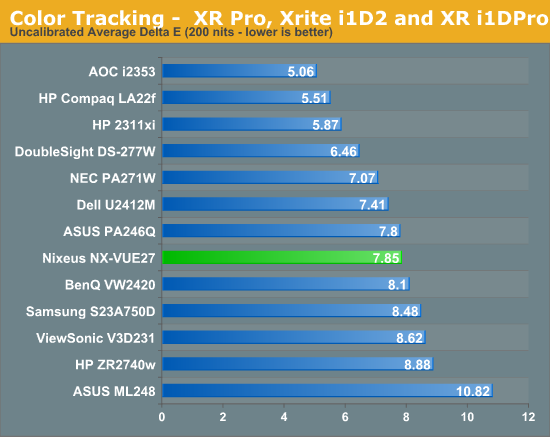
Straight out of the box the results are about par for a 27” display. With an average dE across the Gretag Macbeth chart of 7.85, this falls in as worse than the NEC and DoubleSight models I saw, but better than the HP that has been my favorite 27” to this point for its balance of price and performance.
The main issue with the uncalibrated performance is the grayscale numbers. Most of us have white backgrounds on webpages, Word, Excel, email, and all our other programs, so an error here is more visible that a shade of blue might be. This isn’t any worse than most other displays I have reviewed, but I wish it were better.
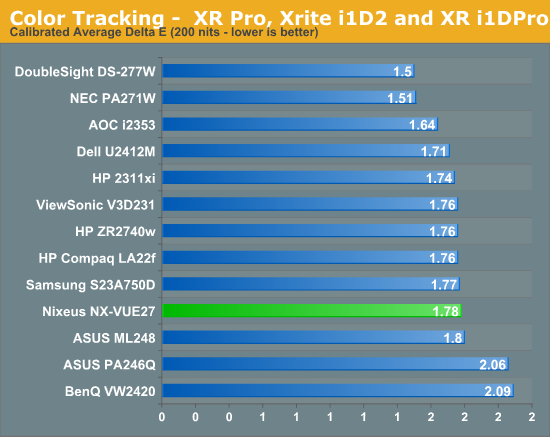
Once calibrated, the numbers really fall into line with everyone else. The average dE is 1.78, which is almost identical to the HP ZR2740w that scored 1.76. The grayscale error comes down to be between 1.0 and 1.5 across the whole scale, so you really won’t be able to notice a color tint at all. The errors all occur in those shades of blue that are always troublesome, but the rest of the numbers really fall into line here. This is impressive considering this display costs $300 less than its competitors.
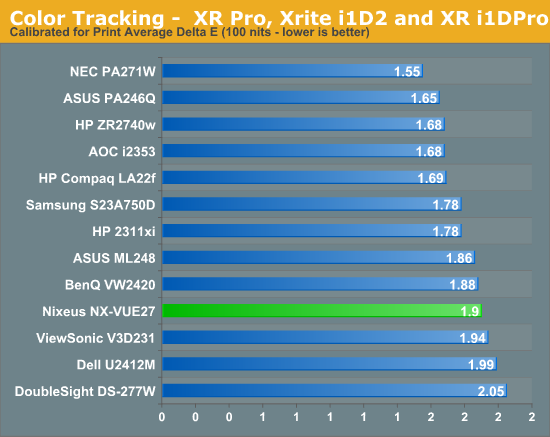
With print work the numbers aren’t quite as good. Set for 100 nits, we get a dE of 1.90 that begins to lag behind the HP, and really lags behind the far more expensive NEC PA271W. Nothing here is horrible, but it does fall a little behind the competition here. Most likely it won’t be noticeable in real world use, but for professionals that often want a dE of 1.0 or less, having a dE of closer to 2 might not cut it.
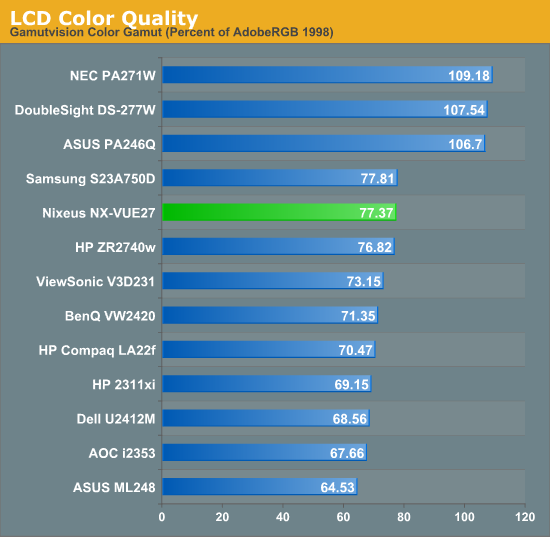
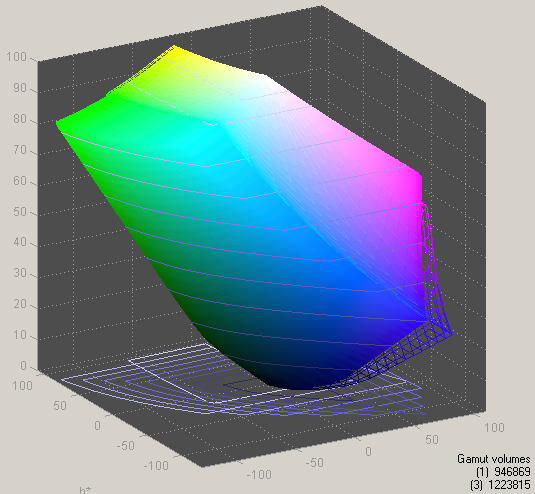
The coverage of the Nixeus panel is really no surprise at all. Since all 27" displays seem to be using a panel from LG with either LED or CCFL backlighting, it's the backlighting that determines the color gamut. Here we are incredibly close to the same coverage as the HP, both of which are covering virtually the entire sRGB gamut. As before, if you want a larger gamut, you'll need to get a CCFL or RGB-LED backlight; either one will push the cost up significantly right now, as well as the power consumption (and in the case of CCFL, the size).


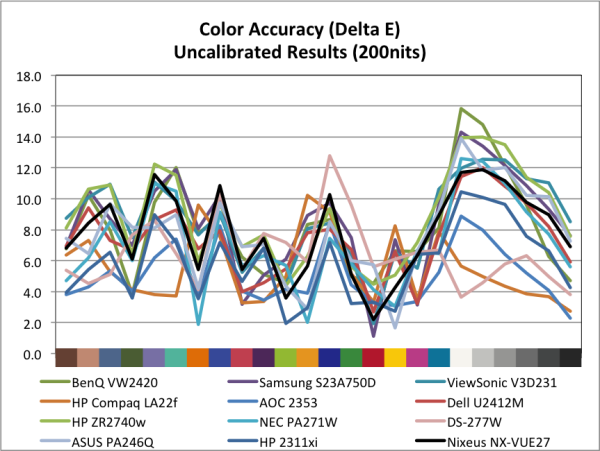
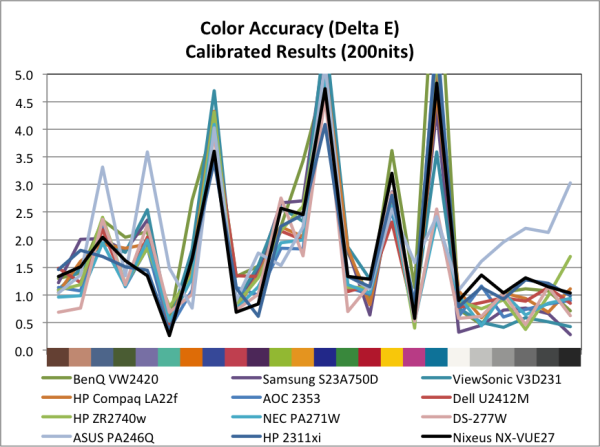
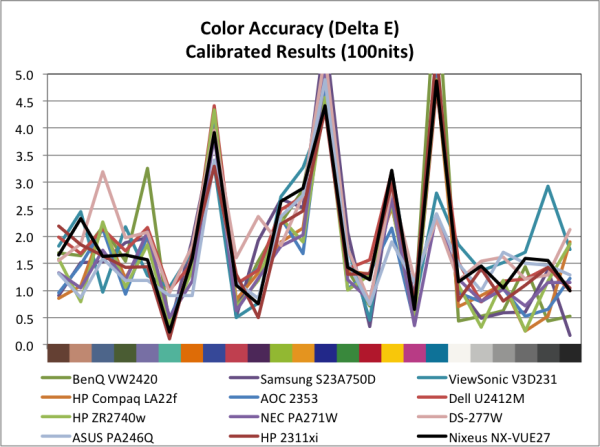








66 Comments
View All Comments
Karman - Thursday, September 20, 2012 - link
"I wish they would have used different screws for attaching the support column to the display than they did for the base, to make it easier to differentiate."If the screws are all the same (as the text implies) there is nothing to differentiate. Selecting the correct screw couldn't get any easier!
cheinonen - Friday, September 21, 2012 - link
The screws are different, but only slightly different, so it's easy to get the two confused if you were to mix up the bags, or disassemble it. For connecting it to the display, I'd prefer something like a thumbscrew that you can easily install, and then use a screwdriver for the final tightening like the Antec P182 case has for keeping the panels on. Just something that looks more distinct.Bateluer - Thursday, September 20, 2012 - link
Ended up being 290 each with shipping. With the warranty/support questions, I picked up the 3yr SquareTrade Warranty for each as well. They are definitely cheap, the stands wobble, the two displays aren't level with each other on the unadjustable stand, and I had to adjust the calibration manually. But all in all, they have no dead pixels and no back light bleed, so I'm very happy with the purchase.The major downside is how poorly some of my games run at 5120x1440 on a Radeon 6950. :( Damn EyeFinity.
Sabresiberian - Friday, September 21, 2012 - link
Well at that resolution you really need more than one video card, and as strong as you can afford. It's also possible to reach 2GB of memory use in some games. The PCIe 2 interface can effect your results as well, though again, I wouldn't expect it to make a huge difference for you.You might be able to use the cheaper monitor, but there is no cheaper video card solution to match that kind of price range. Really, switching to one 7970 would make a big difference for you, and might give you good enough performance that you are satisfied with your gaming experience.
;)
hechacker1 - Thursday, September 20, 2012 - link
For that kind of money, I'd just go get the certified 120Hz version from Korea. Sure the warranty and build quality won't be as good, but they do guarantee their best A- panels along with 120Hz and not "too many" dead pixels for that price.Doh! - Thursday, September 20, 2012 - link
Be aware that some of these inexpensive "Korean" panels are actually Chinese panels (made in China by Chinese OEM manufacturers and supplied to Samsung/LG and sold as Samsung/LG panels).In Korea, the tech-savvy buyers always investigate the origin of the panel as the quality of the panel varies significantly between the Samsung/LG-manufactured ones from the OEM-supplied panels made in China.
Besides the panel (or sometimes including the panel as noted above), every other components such as the stand, case are made in China by the way.
It's a shame that better manufacturers using the genuine Samsung/LG panels and high-quality workmanship are not yet available outside of Korea as the price is not much more than these "knockoffs" monitors.
trynberg - Thursday, September 20, 2012 - link
http://accessories.us.dell.com/sna/productdetail.a...jackstar7 - Thursday, September 20, 2012 - link
I wouldn't call that a great deal though as it is only:1920 x 1080 at 60 Hz
trynberg - Thursday, September 20, 2012 - link
Fair enough.Roland00Address - Thursday, September 20, 2012 - link
Which is not the same as 2560x1440 panels that Chris is referencing.