AMD’s Enduro Switchable Graphics Levels Up
by Jarred Walton on September 6, 2012 3:00 AM ESTNew for Mid-2012: “Enduro 5.5” Enhancements
When AMD created the Enduro brand, they were really almost where we wanted them. They had dynamic switching with support for most of the latest games and applications, and when it worked properly it would be difficult to tell if you were using an NVIDIA or an AMD dGPU. The problem was when things didn’t work and you had to go into the drivers, and there were several problems. OpenGL support was totally out, many of the latest games were also missing default profiles (and sometimes wouldn’t let you properly specify the correct GPU), the UI was obtrusive and sometimes hard to use (particularly for power users), and the drivers were dictated by the laptop manufacturers and were usually months old at launch and never updated.
While the UI seems like a minor thing to fix—I would have thought one or two months to improve the UI would have been sufficient—at least prior to the forthcoming update it remained largely unchanged. The lack of AMD-provided driver updates was really the major issue, because everything else could potentially be fixed with new drivers and you would never know. The other areas like OpenGL/OpenCL and support for various games/applications should improve over time as well, provided you can get drivers. That brings us to the upcoming Enduro release, scheduled to come out sometime this month or next. Officially it’s still just Enduro, but to help differentiate between the previous Enduro release and the upcoming release we’ll sometimes refer to the new version as “Enduro 5.5”.
The biggest news with the latest iteration of Enduro is that AMD is planning to make universal reference drivers available for all the Enduro laptops. It’s not clear precisely what that means, but potentially any laptop with Dynamic Switchable Graphics or later (e.g. PX4.0 and later) would be supported by AMD’s “reference” drivers. That’s huge, and if AMD can deliver it will assuage most of our concerns with their hardware/software. Hopefully none of the OEMs get bent out of shape or refuse to allow support, which is a problem we've seen in the past. We should see the first public release in the next month or two, and then another release somewhere in the November/December timeframe.
Besides the availability of driver updates, the UI also receives a much needed overhaul, providing both regular and power users all the options they’re likely to need as far as control of graphics switching is concerned. Open up the switchable graphics options and the top section remains largely the same, but the bottom now allows you to see all application profiles (or just the profiles for detected applications). There’s also a quick search option that works both on executable name and application/game name (e.g. HL2.exe or Half-Life 2 will both find the profile for Half-Life 2). From either list (recently used apps up top, or all apps at the bottom), you can set the GPU profile.
Where previously there were two settings (three if you count “Not Assigned”), there are now three options. As before, “Power saving” sets an application to run on the integrated graphics while “High performance” sets an application to run on the discrete GPU. The new third option is “Based on power source”, which does precisely what you’d expect: plug the laptop in and the apps with this setting will run on the discrete GPU; switch to battery power and they’ll run on the integrated graphics. For many users, everything could default to “Based on power source” and they would be happy, but certainly there will be times where you’re running on battery power but still want to use the dGPU and the drivers give you that option. Should things get squirrelly, you can also reset applications individually or globally to their default settings. It’s worth noting that the power state aware setting is something that NVIDIA currently does not implement, requiring manual intervention if you wish to override your normal settings—though how often people are using apps that require the dGPU while on battery power is something we could debate.
Besides the individual application profiles, AMD is also adding a new area to their drivers: Switchable Graphics Global Settings. This is something you could sort of get before with some laptops, but previously it involved changing from Dynamic Switchable Graphics to manual switching (i.e. switching based on power source) and then forcing the laptop into High Performance or Power Saving mode if you wanted to be low power while plugged in or high power while unplugged. That was clunky and at least in the case of the Sony VAIO C we tested it caused flickering similar to the old switchable graphics, with the dGPU drivers getting unloaded and iGPU drivers getting loaded (or vice versa), with some work behind the scenes copying context from one GPU to the other. It worked but it wasn’t elegant; perhaps more importantly, Microsoft doesn’t want anyone doing this with Windows 8 and thus new laptops won’t be able to get a Windows 8 sticker if they use this method of switching (which basically means no new laptops will do this). To make up for the loss of this functionality (which some people still prefer), AMD has added a new global settings section.
Unlike the individual application profiles, the global settings gives you four options each for Battery and Plugged In. The top two options are similar in most cases and will generally run most applications on the iGPU, and the same goes for the bottom two modes where you’ll run most apps on the dGPU. The difference is that “Force Power Saving GPU” will run all applications (regardless of what the custom profile says) on the iGPU, essentially disabling the dGPU completely. “Optimize Power Savings” in contrast will run all unknown or “Based on power source” applications on the iGPU while respecting the application profiles where they exist. “Optimize Performance” is sort of the reverse of that, running all “Based on power source” applications on the dGPU while leaving unknown applications on the iGPU. Finally, the “Maximize Performance” option runs all unknown and “Based on power source” applications on the dGPU—but applications specifically set to use the iGPU will continue to do so.
The reason for that last discrepancy (e.g. why you can’t simply run everything on the dGPU and forget about the iGPU) is that certain tools have to run on the iGPU. Intel’s drivers are one example—loading those up on the dGPU would cause problems. Intel’s WiDi is the only other I could find on my particular Clevo notebook. We were told that some of the laptop utilities like an overlay showing percentage of brightness, volume, etc. may also need to run on the iGPU. Besides the few applications that have to run on the iGPU, any applications that are set to Power Saving will continue to use the iGPU—and this makes sense as there are a lot of applications that can be set to run on iGPU/dGPU that have no need of higher performance GPU options (several anti-virus utilities come to mind, where they're starting to create a 3D context for their UI). The net result is that other than a few specific applications where the profile will exist and be locked to the iGPU, with no option to change to dGPU, everything else that uses higher function graphics can be customized to run on a specific GPU, but if you set something to iGPU presumably you want it to always run there—otherwise you would use the “Based on power source” setting.
A full set of screenshots from all the driver screens is available in the gallery below if you’re interested.
One final topic worth discussing is Windows 8. Certainly there are owners of existing laptops with switchable graphics that are wondering if they can upgrade to Windows 8 and what will happen. We’ll have to see how this actually plays out, but it sounds like the earlier versions of PowerXpress (3.0 and earlier) will probably get support with one driver bundled with Windows 8, and that may be it—but there’s always the possibility for the laptop OEMs to release their own updates, or for AMD to roll out additional drivers for older laptops. The potential for PowerXpress 4.0 and later laptops to get regular driver updates (for Windows Vista/7/8) is there, but until we actually start seeing public driver releases AMD hasn’t fully committed to supporting all of those laptops.



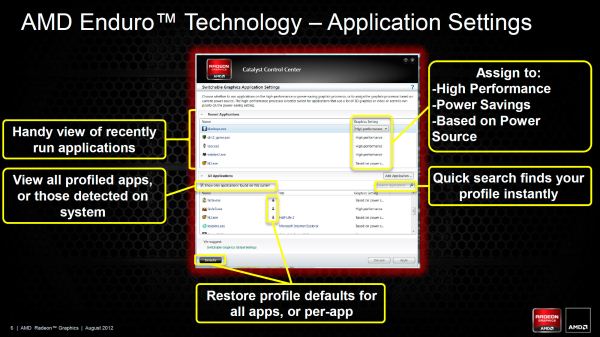
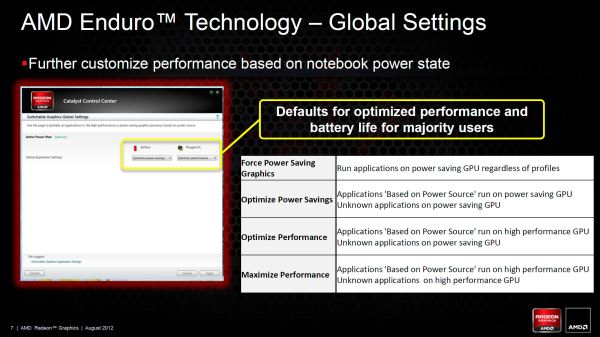














200 Comments
View All Comments
blackmagnum - Thursday, September 6, 2012 - link
Finally for the people working/ gaming on an AMD graphics notebook. Hope this will be enough of a challenge for Optimus. Good news.hulawafu77 - Thursday, September 6, 2012 - link
Unfortunately this is not the case. The Enduro issue has actually driven more sales for Nvidia. AnandTech, please take a look at NBR forums. The number of decisions posted by NBR members saying, they have decided to pay an extra $300 for working Optimus far exceeds decision to buy 7970M equipped Clevo notebooks. This is after the member inquires on what is the best use of their money.On NBR it has been concluded for the most part. Even though on paper the 680M and the 7970M are equal, it makes far more sense to pay an extra $300 because 680M works. 7970M getting less performance on half the games compared to last gen's 580M?
I am really quite surprised and upset that gaming hardware community forget how expensive mobile parts are. 7970M users aren't upset because a $100 card isn't performing right, it's $200!!!! Our notebooks cost $1600 and more with a 7970M...
hulawafu77 - Thursday, September 6, 2012 - link
I would like to add, as a 7970M owner and been trying to get this problem resolved rather than going green...ANYONE WHO IS CONSIDERING A CLEVO P150EM and P170EM BETWEEN 680M AND 7970M, BUY THE 680M.
Seriously, don't buy 7970M. AMD has had 6 months to provide drivers since 7970M been released and we've received only one tweet. The 660M-680M are far better buy, and better value for your money than the 7970M right now. I would not expect AMD to fix this. It's a good chance, AMD may just chalk this up to, we'll fix it with 8xxx, F*** the 7970M users.
jeremyshaw - Thursday, September 6, 2012 - link
Yeah, I have a Vaio SA with a switchable HD6630m, I've already sworn off AMD mobile products. I don't care about whatever excuses they have, and apparently, neither does Sony. The Ivy Bridge successor to my laptop uses a Kepler GT 640m with nVidia Optimus. I got the SA to get away from general laptop build quality issues with my m11x R2, but if I had known I would be giving up Optimus for a far inferior setup, I would of just dealt with the other issues.extide - Thursday, September 6, 2012 - link
You don't have the described issue.Death666Angel - Saturday, September 8, 2012 - link
I don't understand what that has to do with this article though. Does your notebook or the other ones who complain already have Enduro as described in this article? Because the article makes it seem to me as if this is still in the future for a few months at least. So how can they have issues with something that doesn't exist, yet? :-)arcticjoe - Saturday, September 8, 2012 - link
I think you mis-understood something. Enduro is currently used in multiple AMD cards, and it has severe flaws. This article is about newer version of Enduro that is supposed to come out in the near future.Pablito Que - Thursday, December 13, 2012 - link
I bought an AVA bare bones P150EM With the Radeon 7970m.I wondered about updating the graphics driver the moment I got it, but I called AVA Direct first because I had heard there were problems with the drivers in doing so.
-- This goes for any Computer with the IVY bridge mother Bd--
whether P150EM or 170EM
This is what he told me:
"The drivers pre-installed on your computer are drivers made to interact at best performance with the intergraded graphics card on the mother board(HD graphics 4000). DO NO ATTEMPT TO DOWNLOAD AND INSTALL THE UPDATE ON AMD'S WEBSITE. THEY WILL NOT WORK PROPERLY. We try to make this clear to all who purchase the P150EM and 170, but they do not listen and think they've got it figured out. They go ahead and download the updates and the card fails! Everyone who calls us complaining about performance has tried to update the drivers when we warned them not to."
Since I have had my computer, I have had the drivers that it came with and with a 3720QM running ar 3.6Ghz. and 8 gigs of RAM at 1600Mhz, I'm getting Metro 2033 at 29.9 fps with 1920x1080 and all setting maxed out minus Anti-alaising. My card has just the stock drivers and it out performs the 680M on a number of major games and was over 50% cheaper than the 680M. There's NO logical argument anyone could make for choosing the 680M over the 7970m, especially driver support issues! If AMD's lame stock drivers already out perform Nvidia's best, then what will happen when the refined drivers are released? And when I say that the stock drivers out perform Nividia's, I mean in terms of frame rate from game to game- which is the ONLY thing that matters in the end.
Referrence: Notebookcheck.org
neoczar - Thursday, September 6, 2012 - link
I am one of hundreds that inhabit the NBR forums who have been unfortunate enough to get the P170EM platform with the 7970M. What began as a promising article (mentioning all the difficulties with the initial P170EM the writer reviewed) degenerated into reporting what the AMD guy promised would be implemented "soon". The question remains: What has AMD done for its customers who purchased the current flagship card?In case the writer hasn't noticed there has been a back-and-forth cyber-war of a sort going on with AMD over this for a few months now, with Enduro SEVERELY crippling performance in muxless designs like the P170EM. To say that the 7970M performs worse in WoW, SC2, Dota2 ..etc than a card 2 generations old is an understatement. Clevo/Sager began documenting the issue then were instructed by AMD to delete the threads on all relevant forums and we've been getting stonewalled since then. Clevo/Sager have reverted to "There is no issue" stance and AMD is simply quiet while doing damage control by all the smoke this article aims to spread.
I ask the writer: So after all walls of text, has the P170EM gotten any better with the 7970M since the last time you reviewed it? Play any game, ANY game, and let us know about the frame rates. I'm not sure I can post links here but there are quite a few that show you the magnitude of the problem, and AMD's utterly woeful driver team.
randinspace - Thursday, September 6, 2012 - link
Hmm... :\ Jarred, how optimistic are you that AMD is actually going to be able to deliver this time?As a total package I'm more comfortable with AMD's 7000 series GPUs than NVIDIA's 600 series, so I've got a LITTLE hope in this case, yet the way things have been going the past few years choosing a solution that relies solely upon them (AMD) is beginning to feel like not only a compromise (Phenom II vs Core 2), but a complete crap shoot (I had to buy a discrete GPU to solve a persistent issue I was having with a PC running an A8 and now I'm stuck with a dead socket that's outperformed by Intel's last 4 generations!).