Four Multi-GPU Z77 Boards from $280-$350 - PLX PEX 8747 featuring Gigabyte, ASRock, ECS and EVGA
by Ian Cutress on August 22, 2012 9:15 AM ESTConclusion: EVGA Z77 FTW
EVGA is a brand that is often synonymous with high end products and a loyal fan base. With respect to motherboards, EVGA have produced some of the most creative and popular designs, especially in the X58 era with the EVGA SR-2, a dual socket motherboard for Xeon processors, and the X58 Classified. With a wealth of overclocking knowledge, the EVGA brand has also produced world records in overclocking.
When it comes to the Z77 platform, despite overclocking on Ivy Bridge being not as cut and thrust as some older platforms, EVGA still use that knowledge to produce a board that users can overclock on. As a result, we get some great overclocking options and a board that happily hits 4.7 GHz on our i7-3770K during testing in the Z77 FTW.
The main reason the EVGA Z77 FTW was included in this review is due to two factors – it comes in between the $280-$350 mark at $310, and also contains a vital PLX PEX 8747 chip, used for creating a wider range of PCIe lane opportunities than the standard Z77 chipset. EVGA take a different approach than the other manufacturers in our review, by only sending eight of the sixteen PCIe 3.0 lanes from the CPU to the PLX chip. This leaves the other eight to concentrate on the first PCIe slot, and should help single and dual GPU overclocking which can take a hit due to the PLX chip.
Users of multiple PCIe devices are advised to always keep the GPU in the first slot to maximize throughput, even if the system recognizes the electrically connected lane counts. While it sounds better to have x16/x16 from placing GPUs in slots two and four, keeping them in slots one and four (x8/x16) is actually preferential due to the eight lanes direct to the CPU that the first GPU has.
If that was not complex enough, we should also point out that the EVGA Z77 FTW does not include a form of MultiCore Enhancement using BIOS 1.07 or below. This feature on some other motherboards increases the CPU speed at heavier loading at the expense of power and temperature, but also increases their benchmarking scores a little. EVGA say that they will have this ‘feature’ in a later BIOS.
Our testing also took another hit, with the EVGA Z77 FTW taking the same policy as Biostar and ECS on their Z77 motherboards, by not liking our test memory kit at XMP. As a result, we had to run the system at DDR3-2000 9-11-11. The memory speed of a board does not affect the test bed to any significant degree, but coupled with the lack of MultiCore Enhancement means that out of the box, given the testing results, the EVGA does not keep pace with ASUS and EVGA even at stock speeds. This is shown quite dramatically during our 3DPM Multithreaded test, where the EVGA has a less than optimal multithreading turbo adjustment algorithm at play.
Feature wise, the Z77 FTW comes without the main video outputs, plunging for DisplayPort only, and in terms of extra features these are limited to a 24-pin ATX connector at right angles to normal, dual NIC, an extra SATA controller, access to three BIOS profiles, and a differently wired PLX chip. There is a lot in the box as well, especially if you like back panel connectors. Compared to the other motherboards in the review, some of which feature included WiFi, Bluetooth, Intel NIC, other video outputs, more USB 3.0 ports, better audio (EVGA Z77 FTW has only the ALC889), an easy installer package, graphical BIOS settings, and other extras like an mSATA port, the EVGA board is hit hard by the competition.
The EVGA Z77 FTW is beaten down heavily by the performance of the Gigabyte G1.Sniper 3, which also offers a lot more in the way of features while still having a PLX chip. Even compared to the Gigabyte Z77X-UD5H, which is just over half the price, the Gigabyte has a lot more functionality if you do not need 4 x16 PCIe devices. There are better deals to be had than the EVGA Z77 FTW in the market, which is of little comfort to a company that has obviously spent time over its product.


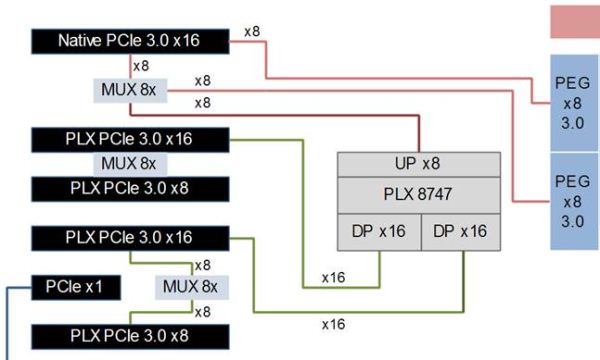









24 Comments
View All Comments
Namesblank - Tuesday, July 26, 2022 - link
10 years later, people be looking for how to build system with 20+ GPUs lmaomayankleoboy1 - Wednesday, August 22, 2012 - link
Where are the GPGPU benchmarks? AFAIK, those are affected by the PCIE 3.0 bandwidth, as shown in the HD7970 review.Games are more or less happy with a PCIE2.0 x8 .
MrSpadge - Thursday, August 23, 2012 - link
A few GP-GPU apps are affected, most aren't. Even PCIe 3 is slow as hell from the perspective of the GPU, so you try to avoid external communication as much as possible.TimoKyyro - Wednesday, August 29, 2012 - link
I was hoping to see some GPU rendering too. I'm using CUDA on Blender and I really need more GPU power. It would be nice to know if there is a difference between 4x 680 or 2x 690 on different PCIe setups.extide - Wednesday, August 22, 2012 - link
Thanks for providing the diagrams of lane routing. I wish ALL manufacturers would supply a diagram with their boards so you know how to set it up when you are building a system. Sadly, these diagrams are the exception, not the rule. :(processinfo - Wednesday, August 22, 2012 - link
For me only EVGA seems worth consideration (I don’t like a fan on chipset though).I have few requirements that others do not meet.
I want PS/2 keyboard port (don’t care about mouse). I don’t see it as legacy. It is still superior to USB for keyboard. Works on interrupts instead of pulling, allows as many keys pressed without ghosting as you wish (know it probably does not matter in real life but I like that anyway).
Display port output is mandatory for me these days. While it is true that this kind of mobo will run dedicated graphics card (or more than one for that matter) I like to have output here for possibility to use it with CPU graphics if my graphic cards breaks and needs replacement (I had that happen and waited almost two weeks for new one). HDMI is no go because does not support high enough resolution.
Gigabyte is out for me because audio chip. Maybe it is better but it does not do 7.1 and I will lose two channels in my Tiamat 7.1 headset.
rwpritchett - Wednesday, August 22, 2012 - link
You should check out some of the newer USB keyboards. I don't know how they do it, but some of them can now do full NKRO without PS/2. My Nighthawk X9 can do full NKRO over USB.processinfo - Thursday, August 23, 2012 - link
Interesting but this is not possible with standard USB keyboard protocol. If it does that it has to use some tricks and most likely custom keyboard driver.Also I have Thermaltake Meka G1 that I like and I purchased because I got tired replacing membrane keyboards so I rather buy motherboard with PS/2 then new keyboard.
My point is that at this price point and clearly meant for gamers (who else is using more than one graphic card in non-workstation pc) they should think about such details especially when they go overboard with other ports, e.g., who needs all 4 kinds of display output on gaming mobo, or 10 USB ports on back plate alone (if you need plenty you can have them on bracket connected to header).
MacGyverSG1 - Wednesday, August 22, 2012 - link
I loved the review. The G1.Sniper 3 was on my short list for a while. Could get back on, though.I'm waiting for the ASUS Maximus V Extreme to get tested next.
I only need a motherboard to complete my new build. I plan on running this new rig for 6+ years so I want a board that can keep up with the times.
just4U - Thursday, August 23, 2012 - link
I am staying away from the Rampage/Maximus lines from Asus this time out as Gigabyte has pretty much brought better value accross the board on their gamer boards. I don't expect Asus to catch up till the next chipset..