Lenovo ThinkCentre M92 Tiny System Review: Pint-Sized Power
by Dustin Sklavos on August 17, 2012 12:00 AM EST- Posted in
- Systems
- Lenovo
- Mini ITX
- Ivy Bridge
- Enterprise
Application and Futuremark Performance
Ignoring Intel's naming shenanigans with the Core i5-3470T for a moment, it's hard to get too excited about the CPU choice in the ThinkCentre M92 Tiny when an extra ten watts or hundred dollars would get Lenovo a quad core processor. The power supply should be able to handle it without too much trouble, as there's very little else in the system it has to power, and you'll see there's at least a little thermal headroom in Lenovo's design. That said, keep in mind the M92 is roughly as small as the Logic Supply system we reviewed and smaller than the two Puget Systems machines we're comparing it against.
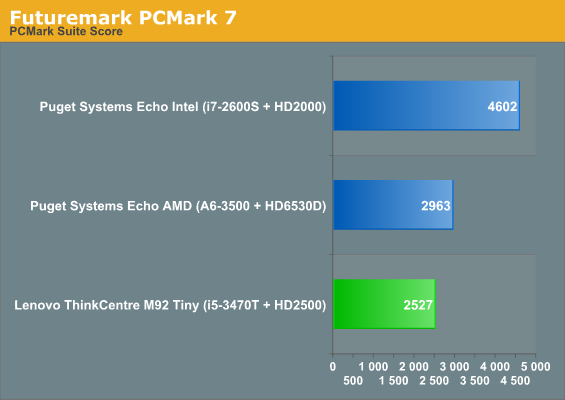
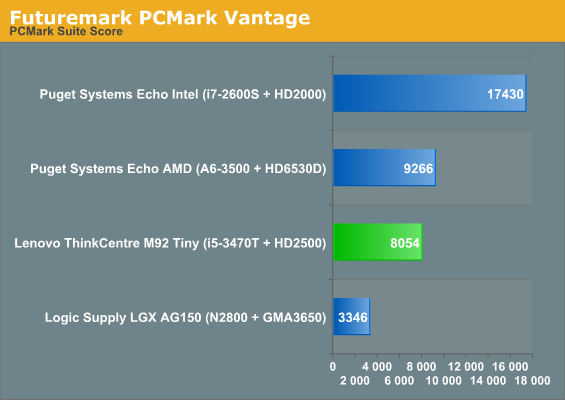
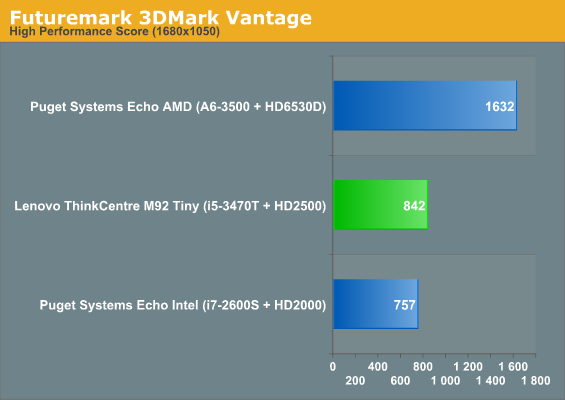
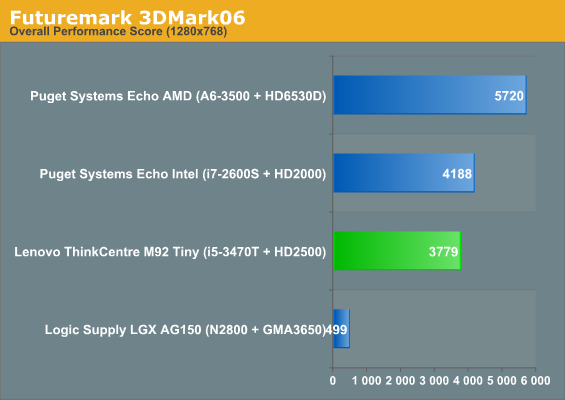
The PCMarks are unkind to the M92 due to its mechanical storage (the Puget Systems Echo builds both feature SSDs), and unfortunately Lenovo asks an ungainly $220 for an upgrade to a 128GB SSD. The Echo also benefits from being able to support a quad core processor, but keep in mind the Echo is bigger to boot and is powered off of a 95W external power brick instead of a 65W.
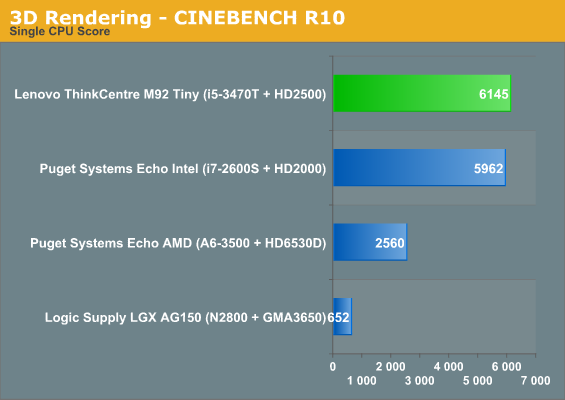
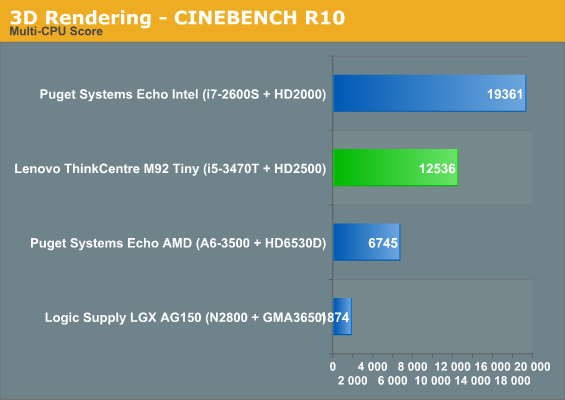
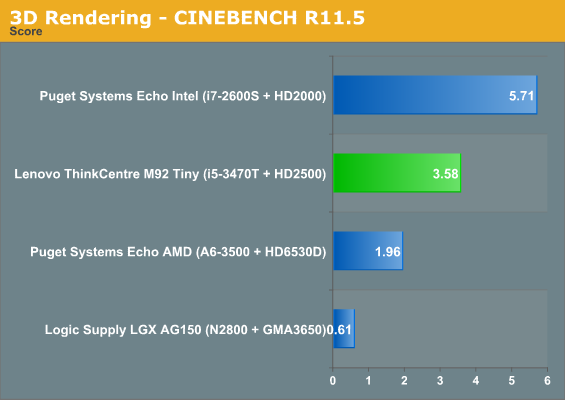
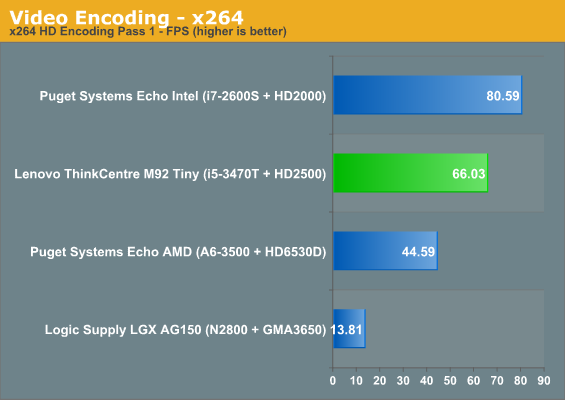
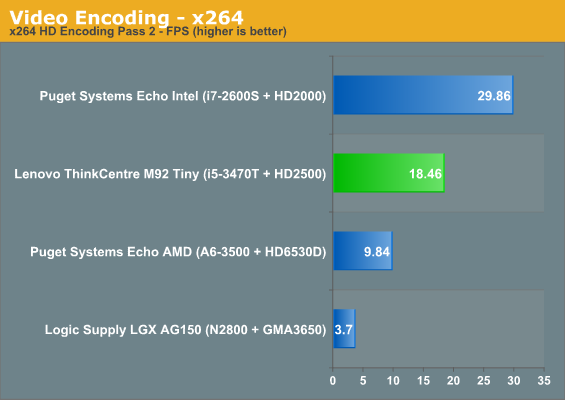
Ivy Bridge brings us strong single-threaded performance and the M92 is impressive enough there, but the instant extra cores are brought onto the field it loses a lot of traction. Still, the i5-3470T should be adequate for most tasks and certainly more than enough for kiosk duty.










62 Comments
View All Comments
NCM - Saturday, August 18, 2012 - link
Dustin Sklavos writes: "...it's for enterprise and kiosk usage. Those last two markets are places nobody in their right mind is going to buy a Mac for."Hmmm. I'd suggest that "nobody in their right mind" should make such absolute statements.
Mac Minis have been used in kiosk systems since shortly after the product was first introduced. At that time the Mini was pretty much a unique design, one whose compact size lent itself to that kind of use.
My wife's company has built interactive trade show displays for their enterprise customers that are designed to be powered by a Mac Mini, and I can't imagine that these are at all unique.
While you can of course run Windows on Mac hardware (we have several such setups for various purposes), I'd need to be shown a very good reason to choose a Mac for dedicated Windows use. Swimming upstream tends to get tiring and unproductive. On the other hand a Mini lends itself very nicely to something like an HTML based interactive display system, or of course native Mac programs.
As far as price comparisons between the Lenovo and a Mac Mini go, we shouldn't forget that the latter includes Bluetooth and WiFi, although the current version has dropped the internal optical drive. However for the specialized applications and enterprise market for which the Lenovo is intended I doubt that any of that matters one way or the other. Enterprise customers don't think about a few hundred bucks either way unless they're buying bulk quantities of something.
Sbijman - Friday, August 17, 2012 - link
Err. not really. A Mac Mini with 4 GB RAM, 3 yr warranty and a Mini DisplayPort to DVI adapter costs $827,-Besides that, the rivets aren't much of a problem in an enterprise environment where you probably have a couple of units on the shelve in case one breaks. In that case, you just swap the computers and call Lenovo to come and fix it. If it's out of warranty, it's not worth my time to repair it myself.
Even the bloatware doesn't matter, because the first thing I'd do when I'd get a shipment of these is simply add some drivers to the deployment system and re-image the lot. I'd probably do that anyway, with or without bloatware.
colinstu - Friday, August 17, 2012 - link
Wrong.$899 for a Mac Mini that still doesn't have a processor as fast as the Lenovo for only $639. (2.7GHz vs 2.9), and the Lenovo is 3rd Gen Intel... not sure if the mac is 2nd or 3rd.
Both have 4GB of ram, 5400rpm 500gb hard drive, no keyboard or mouse. Mini has no optical drive, Lenovo has a CD/DVD-rom drive. Not to mention the Lenovo is easier to open and service... something important for an IT staff.
sphigel - Friday, August 17, 2012 - link
I just bought a Mac Mini for a classroom environment and to my dismay it doesn't even come with a slot for a kensington lock anymore. I had to pay $60 for a lockable cage to put it in. It seemed like an odd thing to leave out. Also, a comparable Mac Mini with AppleCare (the lenovo comes with 3 yr warranty) is $798. So it doesn't cost less or do more.ender8282 - Friday, August 17, 2012 - link
Does more? The $599 mac mini doesn't come with an optical drive, and only comes with 2GB of ram. I would argue that its less of a machine, and costs less. Add an super drive, and an extra 2GB or ram and its close cost and feature wise. If you are a mac user its probably a better choice. If you are an Windows user its still missing, well, Windows.mrsmegz - Friday, August 17, 2012 - link
I mean these things are laptops w/o Keyboards, Touchpads, or Displays. and just have to be fit into a square box w/o moving hinges or anything. Why is it they cost so much more than a similarly equipped laptop?DanNeely - Friday, August 17, 2012 - link
Volume is a big park of it. Bottom grade laptops sell in much larger numbers winning economies of scale.Also in this case Lenovo includes a 3 year warranty. That covers a large portion of the price gap with an entry level laptop.
Conficio - Friday, August 17, 2012 - link
You can upgrade to a 7,200 RPM disk for $0 and eschew the keyboard and mouse for $20, but not the optical drive (only downgrade to a DVD reader).I think for the money you can get cheaper AllInOne machines for thin client or Kiosk duty. Only if you need a really large monitor for Kiosk duty this makes sense.
rkhpedersen - Friday, August 17, 2012 - link
Why would I get this over a Mac Mini, which by the way is remarkable absent from the comparison?Dustin Sklavos - Friday, August 17, 2012 - link
As I mentioned to a previous poster, this serves different markets than the Mac Mini does. The Mac Mini is for Apple users; PC and enterprise need not apply.