Western Digital Red Review: Are NAS-optimized HDDs Worth the Premium?
by Ganesh T S on August 17, 2012 4:20 PM EST- Posted in
- Storage
- NAS
- Western Digital
Stress Testing and Effects of Prolonged Usage
Readers of our other NAS reviews might be aware that we are in the process of building a NAS testbed capable of testing mult-client scenarios. While the details of the testbed will come in a separate piece next week, we will describe the relevant part of the system in this section. Since the Synology DS211+ performed the best amongst the three tested NAS systems and is also officially recommended by WD, we chose it for stress testing. The DS211+ was configured with 2 x 3TB WD Red drives in RAID-1 and connected to a Zyxel GS2200 switch. A dual Xeon workstation was set up to run 12 Windows 7 VMs (each with a dedicated physical disk and a dedicated GbE port connected to the switch). Scripts were set up to do a synchronized data copy from each VM to a Samba share on the DS211+. We paused the scripts after the NAS became 30%, 60% and 90% full to repeat our benchmarks from the previous section. Each 30% step took approximately 15 - 20 hours. A screenshot of the status of the Samba share after the process was completed (90% full) is shown below.
At 90% full, the NAS had more than 7 million files in almost a million folders. 95% of the files were between 0 and 512 KB in size. 1.8% were between 0.5 and 1 MB, 2.8% between 1 and 10 MB, 0.2% between 10 and 100 MB, 0.03% between 100 and 1024 MB, and 360 files were more than 1 GB in size.
The results of running the NASPT / robocopy benchmarks at each stage are provided in the graph below. Note that the NASPT tests were run from one of the VMs in the new testbed, and some of the results could be slightly different from what was obtained with our Summer 2012 NAS testbed.
The above benchmarks show that the performance does degrade (particularly for write intensive benchmarks) as the NAS fills up. However, the big gap that we saw in the raw drive performance (in the HD Tune Pro benchmarks) doesn't seem to be as evident when the disk is being used inside a NAS. In any case, it is always advisable to run any NAS below 90% of the capacity.


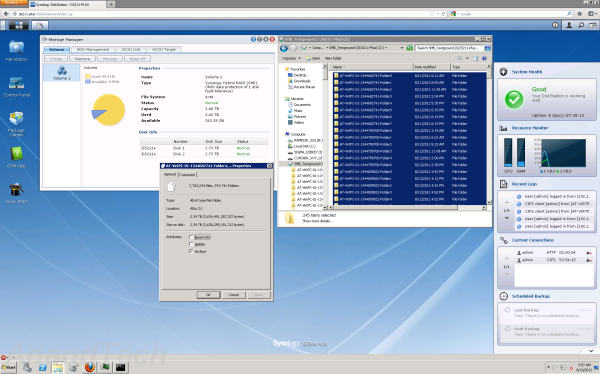
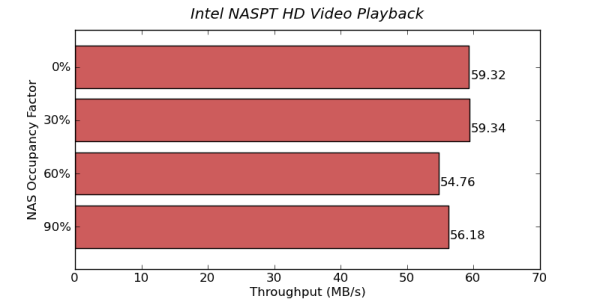
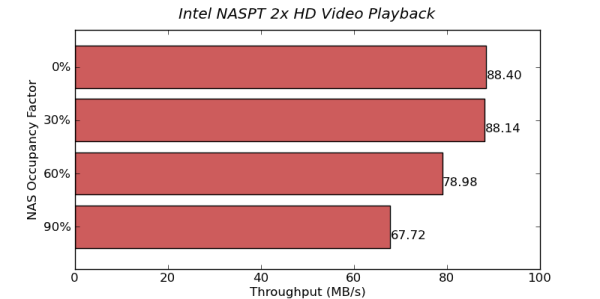
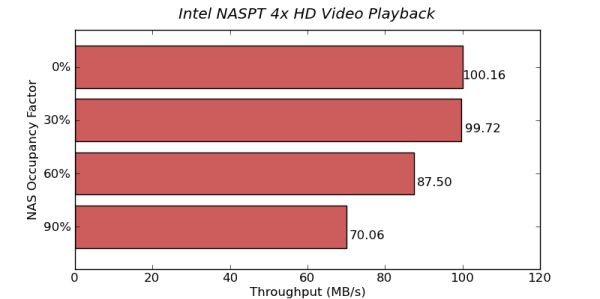
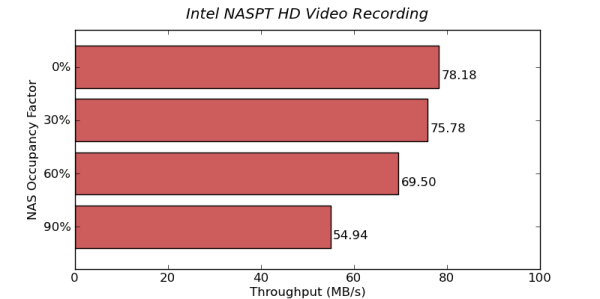
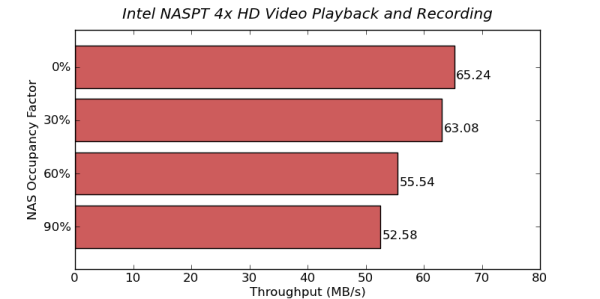
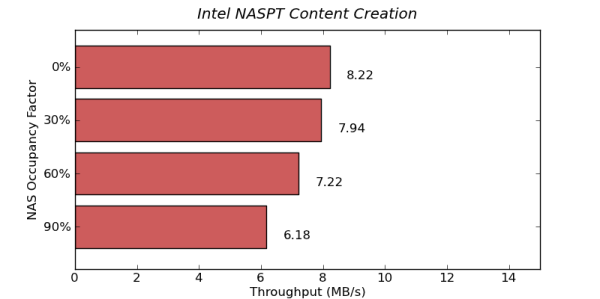
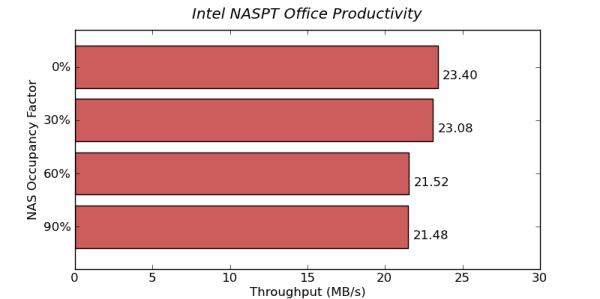
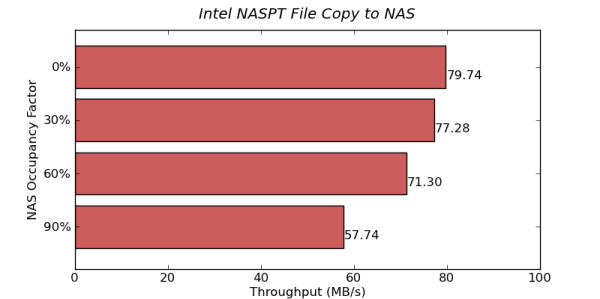
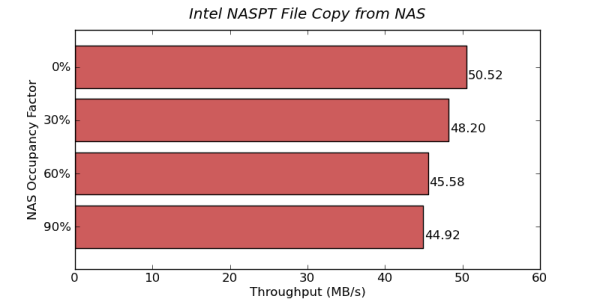
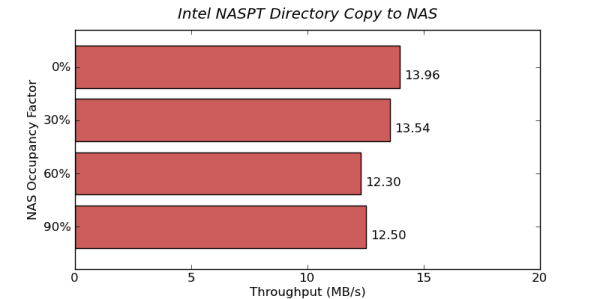
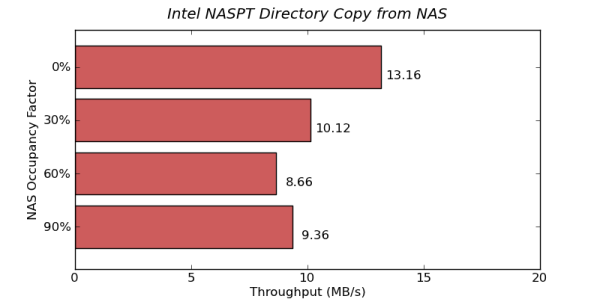
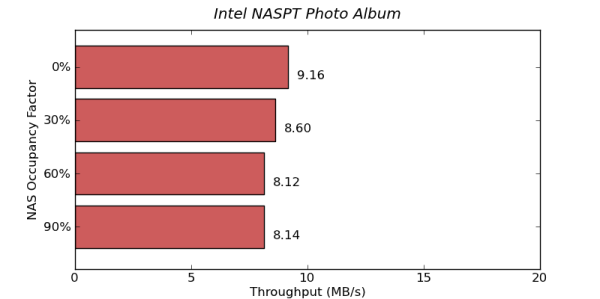
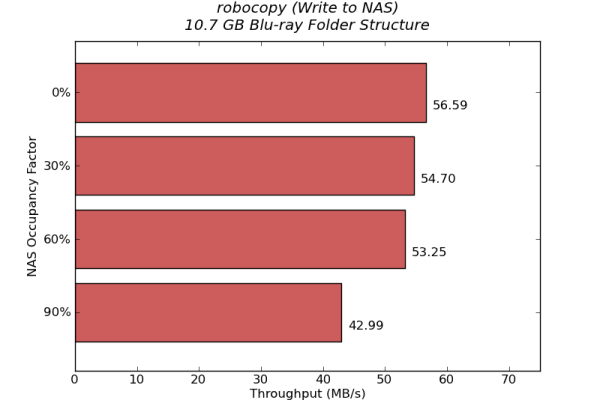
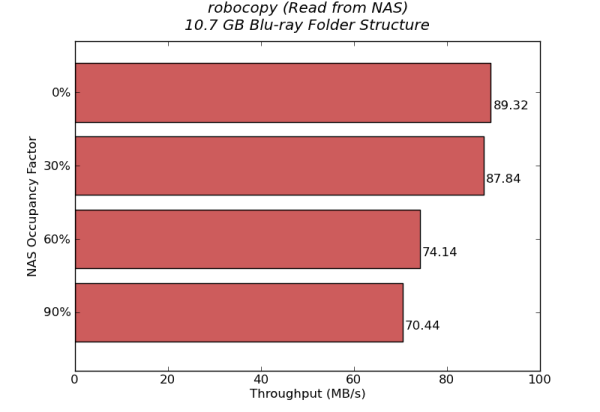








87 Comments
View All Comments
Brian Carter - Friday, November 16, 2012 - link
As a photographer I'm concerned at the low throughput of the NASPT photo album. Why is the throughput so low?No Saint - Wednesday, November 21, 2012 - link
How reliable is RED for use as an OS drive (Main drive). I got to ask cause, where I live to most shops warranty means squat as they still charge me for RMA of drives over 1 year.There is only 1 shop where which doesn't charge me for RMA for hardwares over 1year period. I would prefer to get Black Caviar 2tb but its out of stock and their supplier told them they are unable to get new ones since for now, I am seriously think of getting RED 3tb as its about same price range.
I do download a lot, plenty of drives in past died quickly under a year. That includes Seagates, Maxtors, even Western Digital Blue and Western Digital Externals. Only drive that is reliable so far is Caviar black surviving over 2.5 years. Could I go for RED as an OS as I am going to install Windows 8 or should I bite the bullet and spent more cash on RE drives which IMO are rather expensive right now for 2tb.
cyriouslydylan - Thursday, November 29, 2012 - link
As of this posting, getting a 2TB Red drive is only about $10 more on amazon than getting a 1TB black drive. Would there be any problem using a Red drive in a standard desktop environment?nico82 - Wednesday, January 23, 2013 - link
Hi,would you recommend this HDD also for "normal use" (second HDD in a desktop system)? I'm looking for a internal HDD to save multimedia files (OS running on SSD), and I was oriented on a WD Green, then I saw this one.
If you recommend it, does it need to be configured by internal/external tool? How?
Thank you very much
Nicola
CambridgeAudio - Thursday, February 28, 2013 - link
What does it mean "time to complete transaction" in the article. Time for the transaction of 4kB?
How can you tell by just looking at the numbers on top of these disks if they run 1 tb or 750 gb platters?
Btw WD tech support is useless. I ask a well defined question. All you get back is their marketing talk. What horrible tech-support is that?
Shiitaki - Wednesday, April 10, 2013 - link
What I am most interested in isn't raw performance, anyone interested in raw performance would build their own nas using real computer parts, not the toy atom cpus found in Nology/etc. The question is will the drive be reliable 3 years from now? Does the hard drive vibrate? I'm not talking about a fussy nit picky thing, I'm talking about will it shake my entire tower and desk like the last pair of Wester Digital Black drives I had did? I'm using WD blues atm and I can reach over and feel them vibrating the side panel of a 30lb steel computer case, despite being mounted using vibration isolators. When drives used to cost 200 and up, seems they were much better made. It's great to buy a drive for 100 bucks, or is it? Maybe the 150 bucks that a Red costs is the price of a well made drive, or is it a 100 dollar drive with a fat profit margin? That's what would have been interesting to find out.Balumusy - Saturday, August 8, 2020 - link
How is it going? : http://blackactorsover40.site