Western Digital Red Review: Are NAS-optimized HDDs Worth the Premium?
by Ganesh T S on August 17, 2012 4:20 PM EST- Posted in
- Storage
- NAS
- Western Digital
Stress Testing and Effects of Prolonged Usage
Readers of our other NAS reviews might be aware that we are in the process of building a NAS testbed capable of testing mult-client scenarios. While the details of the testbed will come in a separate piece next week, we will describe the relevant part of the system in this section. Since the Synology DS211+ performed the best amongst the three tested NAS systems and is also officially recommended by WD, we chose it for stress testing. The DS211+ was configured with 2 x 3TB WD Red drives in RAID-1 and connected to a Zyxel GS2200 switch. A dual Xeon workstation was set up to run 12 Windows 7 VMs (each with a dedicated physical disk and a dedicated GbE port connected to the switch). Scripts were set up to do a synchronized data copy from each VM to a Samba share on the DS211+. We paused the scripts after the NAS became 30%, 60% and 90% full to repeat our benchmarks from the previous section. Each 30% step took approximately 15 - 20 hours. A screenshot of the status of the Samba share after the process was completed (90% full) is shown below.
At 90% full, the NAS had more than 7 million files in almost a million folders. 95% of the files were between 0 and 512 KB in size. 1.8% were between 0.5 and 1 MB, 2.8% between 1 and 10 MB, 0.2% between 10 and 100 MB, 0.03% between 100 and 1024 MB, and 360 files were more than 1 GB in size.
The results of running the NASPT / robocopy benchmarks at each stage are provided in the graph below. Note that the NASPT tests were run from one of the VMs in the new testbed, and some of the results could be slightly different from what was obtained with our Summer 2012 NAS testbed.
The above benchmarks show that the performance does degrade (particularly for write intensive benchmarks) as the NAS fills up. However, the big gap that we saw in the raw drive performance (in the HD Tune Pro benchmarks) doesn't seem to be as evident when the disk is being used inside a NAS. In any case, it is always advisable to run any NAS below 90% of the capacity.


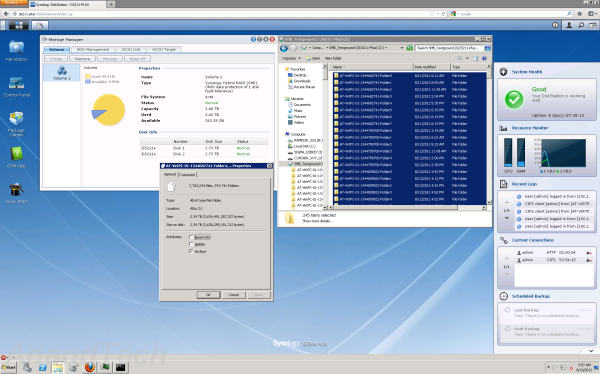
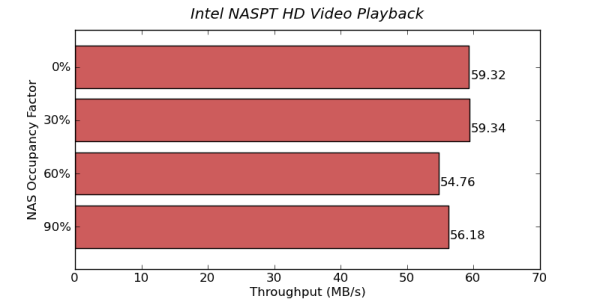
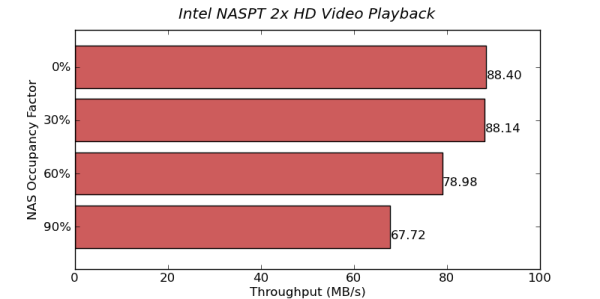
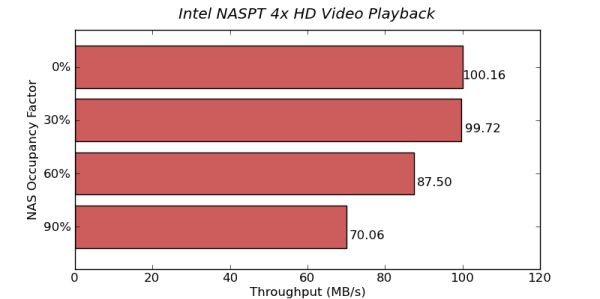
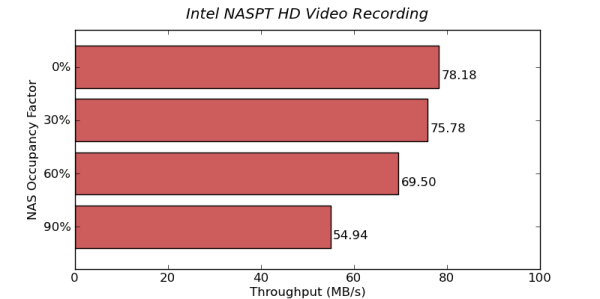
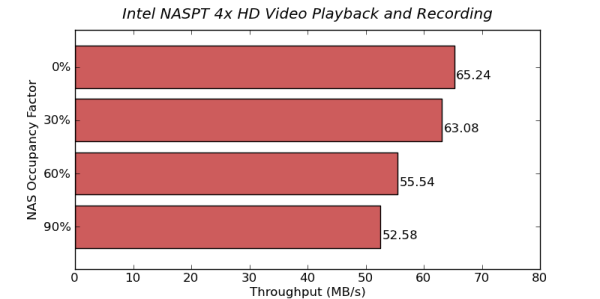
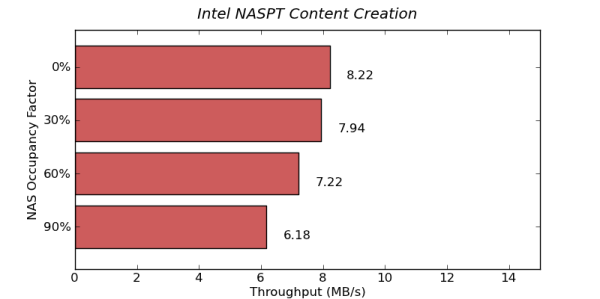
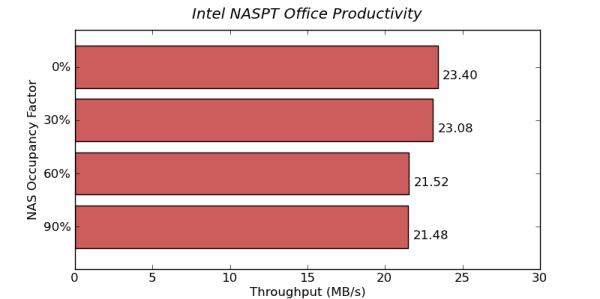
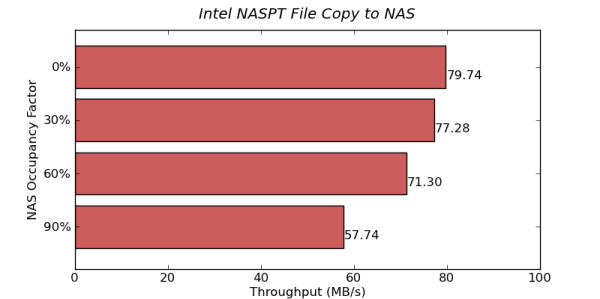
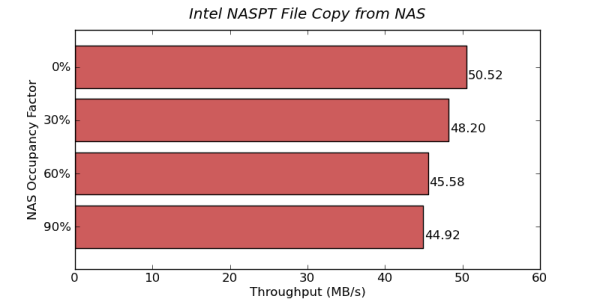
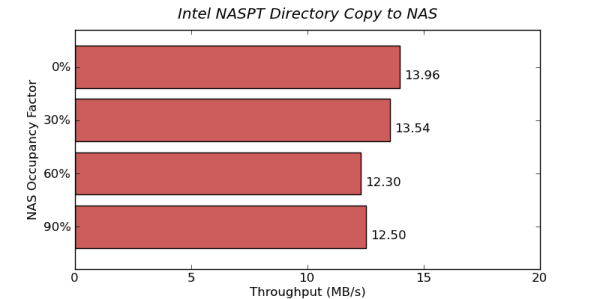
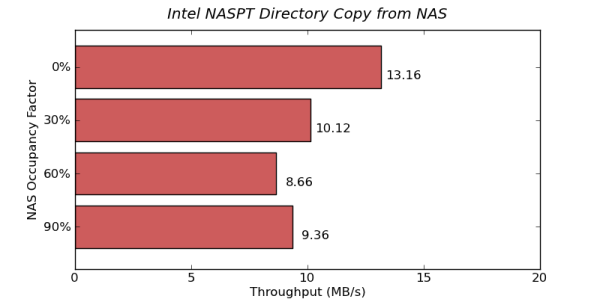
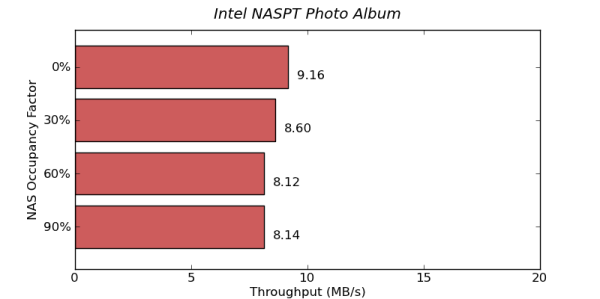
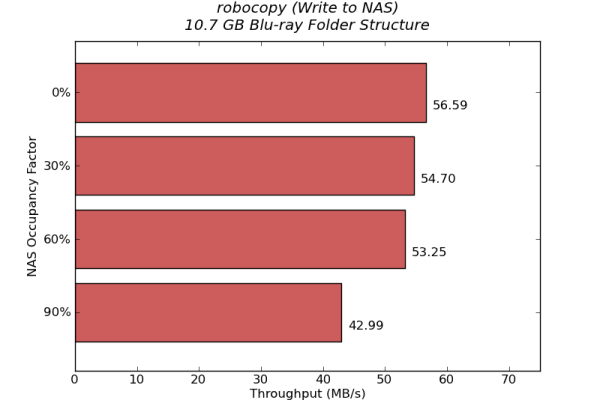
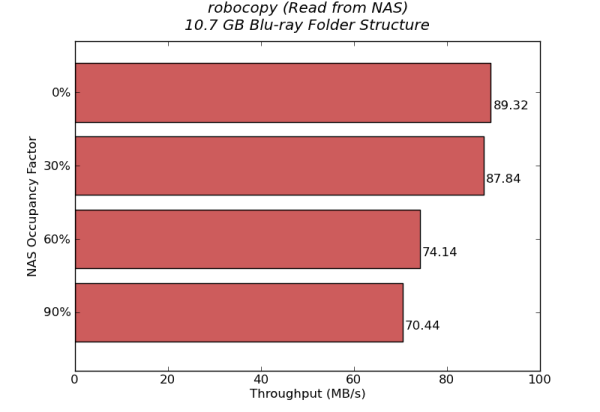








87 Comments
View All Comments
MrSpadge - Saturday, August 18, 2012 - link
Simple: use the right tool for the job.kmmatney - Thursday, August 23, 2012 - link
I work for a small company and we use consumer-class hardware fairly often for non-essential tasks. You have to, when working on a project with a limited budget.hsew - Friday, August 17, 2012 - link
I remember reading somewhere that Intellipower was unsuitable for RAID due to the fact that it is not a set spindle speed, rather a sweet spot speed determined in manufacturing. If it is in fact true that Intellipower is unsuitable for RAID, that would make these far less appealing as NAS drives. If I wanted to have a NAS I would want at least two drives in RAID 1. Why is WD shying away from 5400 RPM? It HAS a place, low power data storage!jwilliams4200 - Friday, August 17, 2012 - link
Why don't you read the article before you comment?hsew - Friday, August 17, 2012 - link
Because Ctrl+f didn't lead to any specific discussion on aforementioned issue...ganeshts - Friday, August 17, 2012 - link
Well, that is marketing for you :) 'People don't like lower numbers, so let us just give it a name' must have been what the WD Marketing team must have thought.FWIW, all concrete proofs of the spindle speed that I have seen online point to 5400 rpm for IntelliPower drives.
Wwhat - Sunday, August 19, 2012 - link
I think you are wrong actually, WD has drives that they use the number 5400 for, it's no real issue these days because with high density 5400 is fast enough.And I think they actually have changeable speed drives that probably max at 5400 but also ones that max at 7200 because they have a 'green' type and non-green types with the variable speed technology, so I'm prretty sure it's not some euphemism. And I also think people are more positive to numbers when it comes to HD's rather than the unspecified 'variable', it's more a risky move for WD I would say.
EnzoFX - Friday, August 17, 2012 - link
Is it me or was there no prices listed? or maybe a comparison for someone debating between reds and greens =P.ganeshts - Friday, August 17, 2012 - link
Prices are all over the park. IIRC, the 3TB version launched at $189 [ http://www.anandtech.com/show/6083/wd-introduces-r... ], but it is at $240 on Newegg right now.. I guess I left it to the reader to do the price comparison at the time of purchase :) But, thanks for mentioning.. it really was an oversight :)adrianblack - Friday, August 17, 2012 - link
I must point out the WD AV-GP line which has been out for a while were designed for 24/7 continuous and high-temp operation. I have two of these drives in my server now..... (The older 1.5TB drive has been in there for 2.5 years)WD says:
"24x7 reliability: These drives are designed to last in high temperature always-on streaming digital audio/video environments such as PVR/DVR, IPTV, and video surveillance systems."
The downside of the AV-GP line was they didn't have the idle-parking disabled, so you did have to use WDIDLE first to fix that problem. (I accumulated 245k cycles on my older 1.5TB drive before I disabled auto-park.) They have 1 million hour MTBF, some kind of optimization for better video streaming and PWL which they call preemptive wear leveling.
So pretty similar to the RED which add the vibration mitigation and a default disable on the IDLE-Park. (WD states 1 million hour MTBF on the RED drives, by the way.)