Samsung Series 7 NP700Z7C Review
by Jarred Walton on August 16, 2012 2:05 AM ESTSamsung Series 7 LCD: About As Good As TN Gets
Apple, ASUS, HP, Lenovo, and Sony have made some waves over the past year by equipping certain laptop models with IPS displays. In the case of Apple, they’re shipping the highest resolution display ever seen in a consumer notebook. ASUS hasn’t gone quite as far as Apple, but they still have a couple of the highest DPI displays we’ve ever seen with 1080p panels in the 11.6” UX21A and the 13.3” UX31A. We’d love to see more manufacturers jump on the high quality IPS display bandwagon; Samsung isn’t there with the Series 7, but they do get a couple things right: first, they use a high contrast display, and second they use a matte LCD. Here’s how it stacks up to the competition.
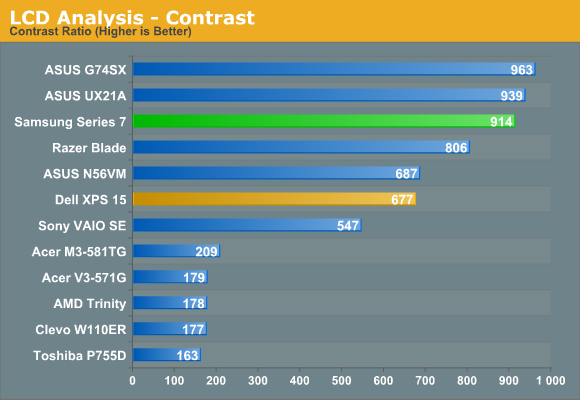
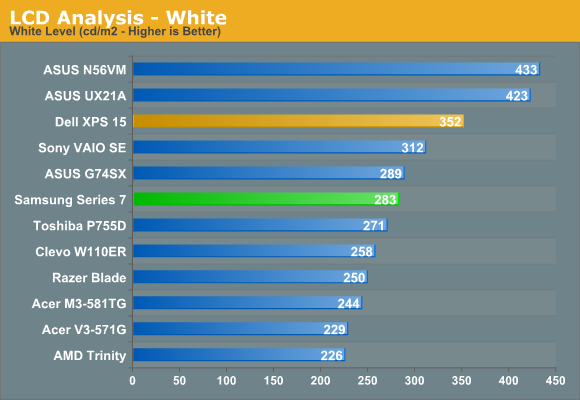
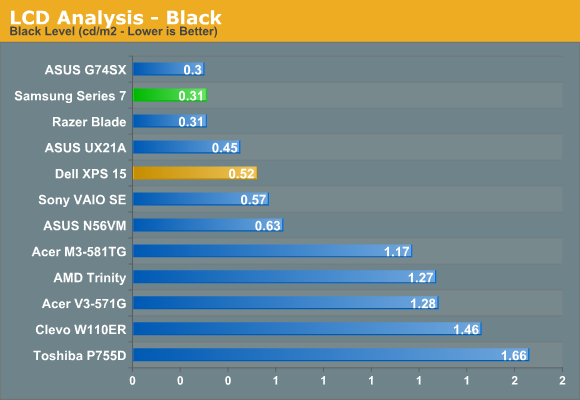
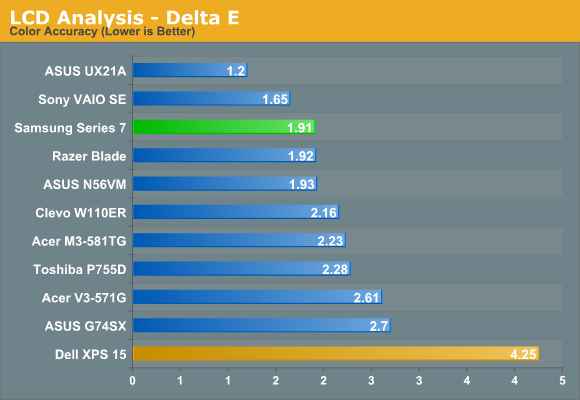
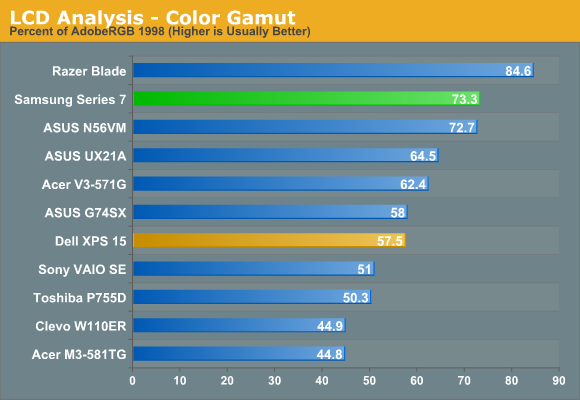
Contrast is very good at 914:1, and when you factor in the other laptops using glossy displays it’s even better—matte LCDs usually give up about 10% of their contrast. The maximum white level is a bit lower than we’d like, registering 283 nits, but again the matte surface will help if you use the notebook in brightly lit environments. Perhaps equally important is that the colors are very good—only the IPS displays in the ASUS UX21A and the Sony VAIO SE deliver lower Delta E results, and if you work in the sRGB color space the Series 7 is just about perfect. I still prefer IPS displays like that in the VAIO SE personally, even if the color space isn’t quite as good, but opinions on that differ.
Of course the biggest problem with TN panels (besides using 6-bits and dithering instead of true 8-bit color) is that vertical viewing angles aren’t very good. The Series 7 appears to use a Chi Mei/Innolux N173HGE-L11, and its viewing angles are much better than low-end TN panels, but if you happen to be sitting in coach on a flight trying to get work done (like I was at one point during this review), it’s still going to present some problems. Then again, I’m not sure how many people would actually try using a 17.3” notebook on a plane.


_thumb.jpg)
_thumb.jpg)
_thumb.jpg)
_thumb.jpg)
_thumb.jpg)
_thumb.jpg)








50 Comments
View All Comments
creed3020 - Thursday, August 16, 2012 - link
"Dell XPS 15 results in yellow"The yellow bars show the Aver V3 and not the Dell. The Dell laptop has the standard ark blue colour.
JarredWalton - Thursday, August 16, 2012 - link
Fixed, thanks.npaladin2000 - Thursday, August 16, 2012 - link
I own a 15 inch version of the previous generation, these are excellent machines, but yes, an enthusiast will not be satisfied with it as-is. I ended up throwing in a 512 Gb SSD and an Intel A/B/G WiFi card. Getting into these is NOT easy, so I'm not looking forward to any equipment failures, but these things are solid, compact, quiet, with a good layout, blowing all the exhaust to the BACK, as it should be. And I have to say the keyboard is the best one short of a Thinkpad that I've ever used.Never knock sleek and thin, particularly if you have to travel with the thing. I went from an Asus N53SV to this, the Asus was a real pain anywhere except at home on my desk, and on the occasional hotel desk (took up a lot of room there). The Series7, even the 17 inch, is a much more desirable travel companion.
Samsung just needs to make service easier somehow.
knekker - Thursday, August 16, 2012 - link
Right now i am just waiting for a 17inch laptop with ips panel, that actually offers nvidia 680m in it, instead of those insanely overpriced quadro graphic cards. along with the Maximus technology.Zzzz Zzzz
aravenwood - Thursday, August 16, 2012 - link
I have an Alienware M17x R3. I bought primarily for the keyboard (best in class, in my opinion) and the screen secondarily, for the build quality tertiary. How does the Samsung stack up against the M17x R3 keyboard? All the keyboards I used before the Alienware caused pain in my fingers after five minutes of use programming. The two sore points for me are where I interact most with the machine - the keyboard (fingers/wrist/hand) and the screen (eyes).JarredWalton - Thursday, August 16, 2012 - link
Dustin did the M17x reviews, so I'm not sure personally how they compare. The Alienware is more of a traditional style key shape as opposed to chiclet, though, so I could definitely understand people preferring Alienware's keyboard. Interestingly, it's also missing the "context key" -- am I like the only person that uses that key? Also, anyone know if it's possible to remap something like right Alt to the context key? Might make me happier.In general, I prefer the size and weight of the Samsung to the M17x, and I think Samsung has a better display (matte for one). Alienware obviously has more GPU performance and better cooling, as it doesn't have as much difficulty with throttling under maximum load (AFAIK -- correct me if I'm wrong). Cost is also clearly in favor of Samsung, but if you play games I'd say it's an easy choice to go with Alienware. For those that just want a good keyboard, it's a personal opinion thing so you'd probably have to try both laptops out if possible. I still want to play with an MSI GT7 series with the Cherry MX switches (I think that's the one, right?) just to see how it feels.
durinbug - Thursday, August 16, 2012 - link
I have the 15" version, love it for the most part. The one thing that really bugs me is the trackpad. I constantly have issues with it misinterpreting a quick lift of the finger and move back to center as a left click, as when scrolling or going from one side of the screen to the other, something I haven't encountered with any other trackpad I've used. It also often doesn't manage a tap-to-doubleclick, instead selecting and then dragging things. Yes, I could push harder for the physical button click, but that just isn't very intuitive - and the pressure required often results in inadvertent movement of the cursor anyway.(I was also annoyed because they gave me inaccurate information about the hard drive; I was looking at two similar-but-slightly-different model numbers at two different retailers, one advertising 750 GB 7,200 RPM hard drive, the other advertising 1 TB HD. Contacted Samsung to find out how fast the 1 TB drive was, as the retailer couldn't tell me, and was assured that it was also 7,200 RPM after a very long wait for him to look up information. Turns out it's not, it is a slower 5,400 RPM drive. I'd have preferred less space w/ a faster drive, but oh well - some day I'll stick a large SSD in. Only after getting it did it occur to me to look at HDs offered separately, and it turned out no one was selling 7,200 RPM 1 TB laptop drives - should have clued me in).
abrowne1993 - Friday, August 17, 2012 - link
Anand said you'd be handling the UX31A review, Jarred. Any idea when that'll be out?JarredWalton - Friday, August 17, 2012 - link
Next up on my hot list. :-) Short story: it's the best 13.3" Ultrabook, but it's still an Ultrabook. Keyboard key travel is better than any other UB I've used/tested, and the IPS display is obviously the huge selling point. Build quality is good as well. Only real issue is the price, battery life is decent but not exceptional, and you're still getting basically Ultrabook levels of performance -- fine for most apps, but not for serious number crunching or gaming.abrowne1993 - Friday, August 17, 2012 - link
Thanks, good to know! I've got a desktop for gaming and other heavy usage, so performance isn't too much of an issue. Build quality, portability, and that wonderful screen were my main interests.