ASUS P8Z77-V Premium Review: A Bentley Among Motherboards
by Ian Cutress on August 13, 2012 10:30 AM EST- Posted in
- Motherboards
- Asus
- Z77
POST Time
Different motherboards have different POST sequences before an operating system is initialized. A lot of this is dependent on the board itself, and POST boot time is determined by the controllers on board (and the sequence of how those extras are organized). As part of our testing, we are now going to look at the POST Boot Time - this is the time from pressing the ON button on the computer to when Windows starts loading. (We discount Windows loading as it is highly variable given Windows specific features.) These results are subject to human error, so please allow +/- 1 second in these results.
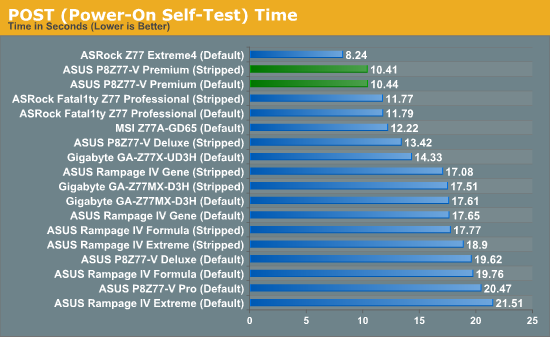
I am not sure exactly what ASUS has done with the Premium, but the boot times are excellent compared to other Z77 motherboards. Only a single ASRock motherboard we have tested gives better boot times at default.
Update: It turns out ASUS has moved from a legacy ROM format to a CAP format in their BIOS system - this allows for quicker booting. This is being rolled out on their X79 and Z77 range as we speak, and should be ready for Windows 8 as well.
Overclock Comparison
Here at AnandTech we want to provide quick and easy ways to determine if a board is good for you (with in-depth analysis of course). So here is a quick round up of our overclocking results. Overclocks are tested for stability with PovRay and OCCT - while these may not be the most strenuous of stability tests, it does offer a quick check for memory errors under high load (and also balances testing time with getting the next board on for review!).
|
CPU Speed (MHz) |
Voltage (Volts) |
PovRay Peak Temp (ºC) |
OCCT Peak Temp (ºC) |
Notes | |
|
ASRock Fatal1ty Z77 Professional |
4700 | 1.200 | 89 | 89 | PLL Overvoltage enabled |
|
ASRock Z77 Extreme4 |
4700 | 1.175 | 86 | 86 | LLC Level 1 |
|
ASRock Z77 Extreme6 |
4700 | 1.175 | 81 | 82 | LLC Level 1 |
|
ASUS P8Z77-V Deluxe |
4700 | 1.225 | 89 | 84 | PLL Overvoltage enabled |
|
ASUS P8Z77-V Pro |
4700 | 1.200 | 83 | 86 | PLL Overvoltage enabled |
|
ASUS P8Z77-V Premium* |
4700 | 1.225 | 93 | 96 | *High Ambients |
|
Biostar TZ77XE4 |
4700 | 1.180 | 84 | 85 | None |
|
Gigabyte Z77X-UD5H |
4700 | 1.225 | 88 | 88 | LLC Extreme |
|
Gigabyte Z77X-UD3H |
4700 | 1.200 | 82 | 86 | LLC Extreme |
|
Gigabyte Z77MX-D3H |
4700 | 1.200 | 80 | 84 | LLC Extreme |
|
MSI Z77A-GD65 |
4700 | 1.250 | 90 | - | PLL Overvoltage enabled |










43 Comments
View All Comments
Deptacon - Tuesday, August 14, 2012 - link
Does the eSata port support Port Multiplier??? This should always be addressed when dealing with an eSata port.Arcanedeath - Tuesday, August 14, 2012 - link
the Asmedia controler used for the Esata ports does support Port Multipliers and FIS based switching which is required to work with most of the SI based backplanes.MacGyverSG1 - Sunday, August 19, 2012 - link
I am very interested in both the Premium and Maximus V Extreme for my next build. I just can't decide which would be the better choice. The extreme overclocking features of the V are useless to me, but I do like that the mSATA is optional.Hopefully a review of the Maximus V Extreme is in the works and it will be compared to the Premium.
The best review for the Premium I've read so far.