OCZ Agility 4 (256GB) Review
by Kristian Vättö on September 1, 2012 1:00 PM ESTPerformance Over Time & TRIM
For starters, I ran HD Tach on a secure erased drive to get the baseline performance:
What you are seeing in the above graph is a new feature in the 1.5 firmware called performance mode. At first, write performance is great at nearly 400MB/s but after about 25% of the drive has been filled, write speed drops to ~200MB/s. Once ~80% of the drive has been filled, write speed drops to around 75MB/s. At smaller drive utilization points, OCZ takes advantage of having a lot of unused NAND and through some proprietary firmware magic it enables lower write latencies. As you fill the drive, OCZ's firmware has to reorganize internal pages and thus you see tangible performance drops as you pass certain capacity points.
Next I secure erased the drive, filled it with compressible data and tortured it with 4KB random writes (QD=32, 100% LBA space) for 20 minutes:
The behavior we are seeing here is similar to Vertex 4. Right after torture performance is pretty bad but garbage collection is doing its job as soon as you have written some sequential data to the drive.
I secure erase the drive and reran our torture test but instead of 20 minutes of treatment, I tortured the drive for 60 minutes:
Write speed drops to as low as 20MB/s for the earliest LBAs. With most drives the worst case write speed is around 40-50MB/s, although asynchronous NAND probably has some impact here. Fortunately write speed is again restored when writing sequential data to the drive.
After running HD Tach, I let the drive idle for 30 minutes and reran HD Tach:
Everest 2 isn't very aggressive when it comes to idle garbage collection. Write speed already restored with first HD Tach pass and it stays at ~210MB/s. Remember that the drive is full of data and hence not running in performance mode; ~200MB/s write speed is normal when the drive is running in storage mode. Interestingly enough, read speed also degraded when tortured, and restored with idle time. This is not typical for non-SandForce SSDs, we'll have to do some more digging regarding this.
Finally I TRIM'ed the drive:
And TRIM works as it should. Formatting the drive sends a command to delete data in all user accessible LBAs, hence the drive is running in performance mode again for the first 25%.


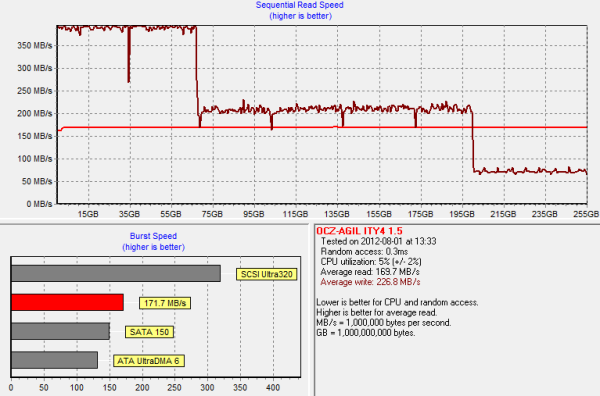
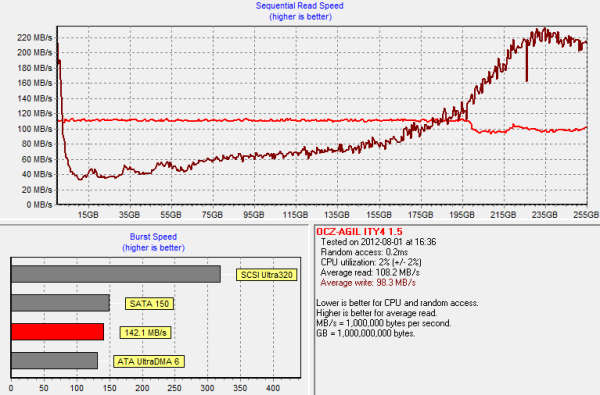
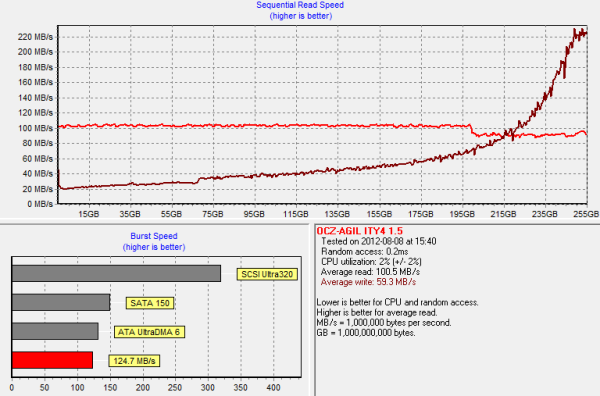
_575px.PNG)
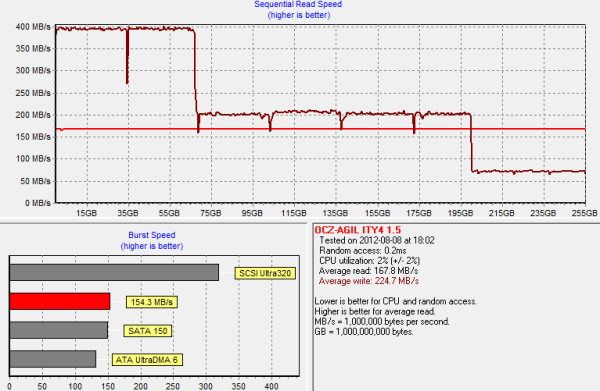








41 Comments
View All Comments
Qapa - Sunday, September 2, 2012 - link
Yes, please do it :)Italic / special background color / anything
(just also indicate that at the start of the article)
Mr Perfect - Thursday, September 6, 2012 - link
Yes, good idea. I generally assume most of the text on the performance pages of a SSD article is boilerplate and just skip it. I was surprised to find unique bits of information on the performance pages.Death666Angel - Saturday, September 1, 2012 - link
Thanks for the review! I'm kinda missing the power consumption part though. :DDeath666Angel - Saturday, September 1, 2012 - link
Nevermind, just saw the other comment about it. Hope you can add it in the future though. :)ajp_anton - Sunday, September 2, 2012 - link
"Pricing is very close to the Vertex 4"I'd say. It's identical, except for the 120GB one. With the Ag/Vx 3, the Agility is actually more expensive at that size.
Are you sure you got that table right?
CaedenV - Sunday, September 2, 2012 - link
All the sudden I am not so sad about using the Agility 3's for my system drive. Agility 4 came out shortly after I purchased my first Agility 3 and I was kicking myself, but now it looks like it was not too bad of a move.SanX - Sunday, September 2, 2012 - link
"But at normal prices, the m4 or 830 for a little more would be a much better purchase..."830 consumes 2 times more - hell 5+ Watts - then all others in the market
claysm - Monday, September 3, 2012 - link
But is 5 watts really that much? 830 ftw even if it's 15 watts more.erple2 - Monday, September 3, 2012 - link
In a desktop environment, no, it doesn't make a significant difference. However, the mobile market is where every extra watt will make a significant difference in battery life. I've been considering buying an ssd for my laptop for a while, and the high power usage in the 830 is why I've taken that one out of the running.Wanou - Monday, September 3, 2012 - link
back in 2000, OCZ was known for their bullshit marketing selling DRAM.Then, they sold PSUs.
I bought one for myself... Guess what ? It was bullshit: Expensive for no more than a cheap crappy PSU in a classy box.
When OCZ started making SSDs, I thought:" I will never buy one from them".
But the Vertex 1 and after, the Vertex 2 looks so good, I bought one. And another. And another for my mother, another for my dad...
They all worked great and are still working !
So, I decided to get every PC where I'm working with a vertex 2 SSD. We are using huge mailboxes (Several Gb). So it was damn fast.
May I say that It was just AFTER OCZ switched silently to 25nm ?
Two friends of mine bought also one VTXE.
When the first one bricked, it was bad luck
The second started BSO before dying. Bad karma.
The third locked Windows and was not detected on reboot.
As for the 4th, the 5th, the 6th, the 7th...
Each time, the bricked VERTEX 2E SSDs were replaced by Agility drives.
I've switched to Samsung 830. So far, with more than 20 SSDs installed during the last 4 month, I've not suffered from ONE defect.
Today, i'm waiting for the replacement SSDs for my 8th in row FAILED OCZ VERTEX2.
One product can fail.
But when you get 8 failed products on 16 products coming from 2 batches and 2 different sizes (90/120Gb), you should take care and stop using the -still working- remaining ones.
And never buy OCZ Again.