Mediasonic Probox 8-bay 3.5" USB 3.0 / eSATA DAS Review
by Ganesh T S on August 4, 2012 7:55 AM ESTPower Consumption and Miscellaneous Factors:
In the typical usage scenario, the Probox will be used with 3.5" hard disk drives. A majority of the end users plan on using a DAS unit to store multimedia files. Typical access to these types of files involves sequential reads and writes. In order to evaluate performance and power consumption under these typical usage conditions, we used 7200rpm 1TB HDDs and ran 128K sequential access tests with high queue depth using IOMeter. The results are presented below. As seen in the previous section, USB 3.0 performance seems to plateau, while eSATA seems to be able to deliver much better performance. eSATA is unusable for configurations with more than two drives.
Despite being advertised as being able to provide 5 Gbps of bandwidth, the USB 3.0 port is obviously held back by the 3 Gbps limit of the SATA side of the bridge chip. In practice, both the read and the write bandwidth seems to be limited to around 180 MBps. On the other hand, eSATA seems to be able to reach as high as 240 MBps and probably has the ability to even perform a bit better with a suitable eSATA port. We may update the piece after the receipt of a suitable eSATA add-on card.
The table below presents the power consumed at the wall (as measured using a Watts Up? Pro meter) under various conditions. In the table below, the access column refers to 128K sequential reads and writes with a queue depth of 64. The average of the numbers obtained for reads and writes is presented. Between USB 3.0 and eSATA in the 1 and 2 disk configurations, we found that the power numbers were different by only a few tenths of a watt. Therefore, all the numbers presented below are for access through the USB interface
| Mediasonic Probox 8-bay Single Mode DAS Enclosure Power Consumption | ||
| Turned Off | 0.6 W | |
| No Disks / Min. Fan Speed | 12 W | |
| No Disks / Mid. Fan Speed | 13 W | |
| No Disks / Max. Fan Speed | 15.9 W | |
| No. of Disks | Idle | Access (Min. Fan Speed) |
| 1 | 17 W | 19.7 W |
| 2 | 22.7 W | 26.8 W |
| 3 | 28.1 W | 32.8 W |
| 4 | 33.5 W | 39.7 W |
| 5 | 39.4 W | 46.5 W |
| 6 | 44.9 W | 52.5 W |
| 7 | 50.1 W | 59.0 W |
| 8 | 55.6 W | 65.1 W |
The two fans in the unit can be put under manual or auto control. The auto control is enabled by thermal sensors and the feature works well in practice. There are three fan settings. In such units, the fans are the most likely components to fail first. Thankfully, they are quite easy to replace and Mediasonic doesn't void the warranty when users replace the fans themselves.
The unit also has sync settings which enable it to power on and off in tandem with the computer's power state. The hard disks are also allowed to go to sleep as per the drive's firmware settings (the duration can be modified for most disks using the smartctl utility).
Some users have reported problems with the USB 3.0 connection having issues, but we didn't encounter any issues in our stress testing. We can only conclude that the USB 3.0 ports on the H77 chipset / Intel's USB 3.0 drivers don't have any issues in interacting with the JMicron USB 3.0 to SATA bridge.


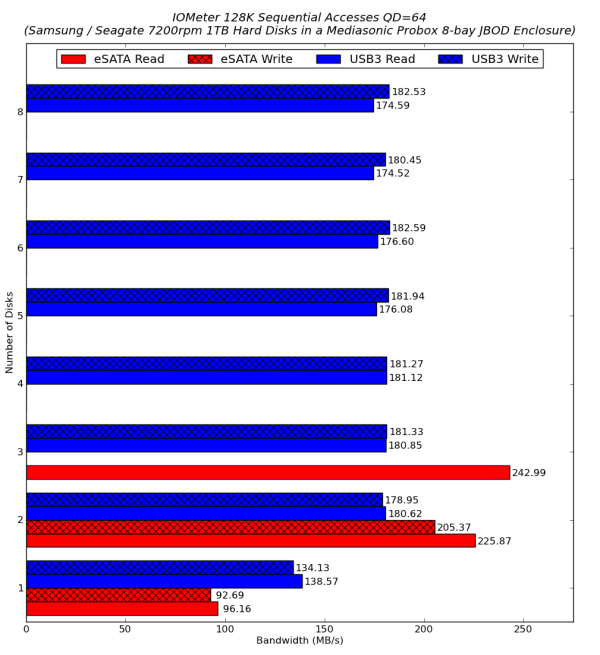








48 Comments
View All Comments
rahvin - Monday, August 6, 2012 - link
It's been my experience that if there are drivers in Linux (and these days there almost always is) then they absolutely smoke windows for reliability and quality. The advantage of Linux is that you don't have low bid foreign programmers building drivers in as little time as possible with absolutely no QC like you do in windows. Almost all windows BSOD (or GSOD depending on windows version) is the result of bad drivers.yyrkoon - Tuesday, August 7, 2012 - link
Been running USB3 on Windows7 enterprise x64 now for 6-8 months. First, on a laptop through expresscard, and now naively on a laptop that has it on the motherboard.Two different systems, two completely different platforms(1 Intel, 1 AMD ). No issues what-so-ever.
No hands on with Linux and USB3, but I have to call BS on your performance comment. Having been using Linux in some form or another since the late 90's, I hear / see this kind of comment all the time. With no substantial proof to back it up.
Plus I have done tons of my own performance testing to boot. Using iSCSI, AoE, Samba, and NFS. On both software platforms. It all came down to very similar performance on both platforms. This is also where I ran into a lot of stability issues with Ubuntu. E.G. Some of the software I was using was very obviously not ready for prime time on Ubuntu. Even though Ubuntu was at the time the most advanced Debian flavored Distro.
So, you see I could say the exact same about Linux. If I wanted to.However, I wont. Simply because I know that the software was not ready for that platform at the given time. Even though it was touted as being ready. This was also more than a couple years ago. I am sure things have improved at least somewhat since then.
Now days, knowing what I know. I would probably bypass Linux for this purpose all together. And jump straight into openSolaris. That would be my own choice though.
rahvin - Thursday, August 9, 2012 - link
[blockquote]Even though Ubuntu was at the time the most advanced Debian flavored Distro.[/blockquote]Wow, that says it all right there doesn't it. I'd be surprised if you understand the difference between the kernel and distribution or performance versus stability and quality given that comment.
Try starting with this thought, Linux is the Kernel. GNU/Linux is the base GPL system that makes up the base system environment and userland (an alternative to this would be Android with a different system and base written from scratch by google on top of a Linux kernel). A distribution is a combination of GNU/Linux system and userland along with a multitude of other software with varying amounts of free software but typically comprising the X-Window system and a selection of standard FOSS applications though certain distributions include proprietary or non-free components. Ubuntu has NEVER been "the most advanced Debian distribution" unless you are creating your own definition of advanced that doesn't match the standard definition.
Installing Linux and playing around with it for five minutes every now and then doesn't mean you've done anything but experiment with it. I'm by no means an expert but I've been running a Linux system continuously since about 1998. In that time I've had one kernel oops (the rough equivalent of a windows BSOD) and that was due to me screwing up a kernel replacement. In that same time period on other systems I've had a multitude of windows BSOD's. I've never encountered a situation where a closed source windows driver was better in any way than an open source driver in Linux and I doubt anyone ever has. In fact Valve recently discovered that their Source Engine designed and built for Windows and DirectX performed better on Linux with FOSS drivers in OpenGL and in fact was something like 40% faster.
bobbozzo - Sunday, August 5, 2012 - link
OpenFiler Linux works with PM SATA, depending on the host controller, of course.PubFiction - Sunday, August 5, 2012 - link
In reality most of the many of the devices are both DAS and NAS. But at the same time I think that NAS still makes alot more sense. The type of people who are using that much data are usually interested in serving it to more than 1 machine, be it a media center, small company, family etc.... I think that in reality DAS was just a relic of all those people who did not have a network or had no idea how to set them up. But as time went on routers with 4 wired / 4 wireless connections became unavoidable and people who now connected xboxes, phones, tablets and everything else to thouse routers have now become used to that process. Now they just dont have much of a need for DAS. And I thin that trend will continue unless networks fall very far behind in bandwidth and somehow the content generated sky rockets.yyrkoon - Tuesday, August 7, 2012 - link
Just because the DAS only connects to one system, does not mean that it can not be shared over a network.Key points in favor of DAS over a NAS are flexibility, performance, and power consumption. Not necessarily in that order.
A DAS could also be used to expand on an already full NAS for that matter . . . This is how SAS, iSCSI, and a lot of other external drives can be / are used.
kmmatney - Wednesday, August 8, 2012 - link
I guess it depends on the user, but I don't see this as being useful. I built a cheap Windows Home Server box, with 6 SATA ports, for less than $200 (using a few spare parts), and have used drive extender to easily add storage space over the years. It acts as a media server (via Serviio), and automatically backs up 6 PCs in the house. I can access files from the internet as well. I can add external USB hard drives to expand the storage pool as well, so there's room to add more drives beyond the 6 SATA port on the motherboard.ypsylon - Monday, August 6, 2012 - link
And I have no more interest in this. Probably worst storage chipset ever created. Furthermore who need 8 bay JBOD enclosure? No redundancy, just buy bigger case if you need so many HDDs without any protection. And those plastic handles. C'mon plastic!?! Tiny bit of aluminum wouldn't hurt. Like many of such enclosures it is cheap to the extreme - Chinese copy of a copy of a copy. Nobody really knows who is the author of this design.As for opinion (above) that DAS is a relic and NAS is more logical choice. LOL have you ever tried to copy TBs of data every single day over Ethernet? Obviously not. I don't need network, but I do copy plethora of things each day. I would die of boredom while waiting if I used (even 10Gb) NAS. DAS all the way on my front but with NICs at the back if sometimes network is needed.
Both DAS and NAS have space on the market, but both are completely pointless when no redundancy is present (excluding of course single drive mobile enclosures ;) ).
yyrkoon - Tuesday, August 7, 2012 - link
I agree with you on the NAS / DAS comment above lol.Anyhow not trying to talk you into liking this tower. But read newegg reviews on it. Some people actually seem to like the plastic case door etc. While others hate it. But I do agree with you.
Another thing I do not like about it is that it is a single wide tower. In my own humble opinion, this is retro, or just old. Sure these could fit into a 1U rack, but why not come up with something new ? Like a double wide ( heh ) 4 bay high tower ? Personally, I would find that more attractive If this is done, then you open up a whole new area of cooling options. 1-2x 120mm fans in the front . . .etc etc.
Yeah anyway. I dont know. it seems people in the industry have lost, or never had any imagination.
PureHazard - Wednesday, August 8, 2012 - link
The plastic handles are meant to dampen the noise from hard drive vibration after being squeezed in by the metal swing door. I would assume aluminum handles wouldn't make sense for noise reduction.As for it being cheap, this is a Taiwanese made enclosure that's built by Hotway (as mentioned in the review if you cared to read it properly) and as sturdy any enclosure from a tier one manufacturer.
These 4 and 8 bay DAS enclosures complement existing servers and things like prebuilt WHS machines fairly well.