Buffalo MiniStation Thunderbolt Review - An External with USB 3.0 and Thunderbolt
by Brian Klug on August 1, 2012 4:04 PM EST- Posted in
- Storage
- SSDs
- USB 3.0
- Thunderbolt
- Buffalo
To test the MiniStation Thunderbolt I turned to a combination of Intech’s QuickBench and the BlackMagic Disk Speed Test application from the Mac App store. I tested on my 2011 MacBook Pro, which has a first generation Light Ridge Thunderbolt controller inside. For testing on OS X, I used native HFS+ formatting for the MiniStation.
| BlackMagic Disk Speed Test - 2011 MBP | |||||||
| 500 GB HDD | 240 GB OCZ Vertex 3 | ||||||
| Read (MB/s) | Write (MB/s) | Read (MB/s) | Write (MB/s) | ||||
| USB 2.0 | - | - | 28.4 | 34.7 | |||
| Thunderbolt | 112.5 | 110.9 | 269.8 | 370.5 | |||
There’s no USB 3.0 on my 2011 MacBook Pro, so for USB 3.0 I turned to my desktop which has a Renesas based USB 3.0 controller, and reformatted the drive to NTFS. I used CrystalDisk Mark to test.
With the HDD inside, you basically get the kind of speeds you’d expect were the drive connected natively over SATA. Keep in mind, with the 1 TB HDD, speeds will actually be slightly higher thanks to the higher storage density.
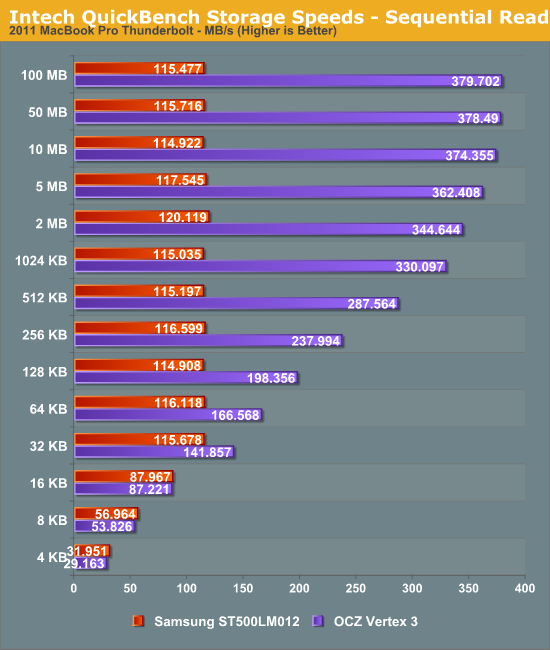
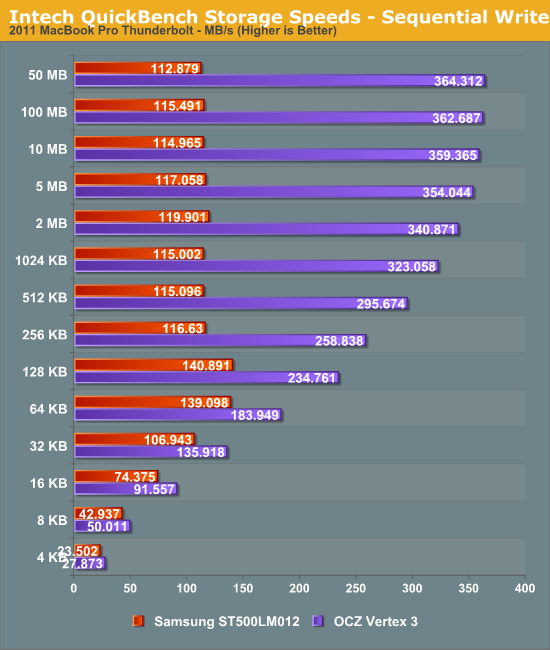
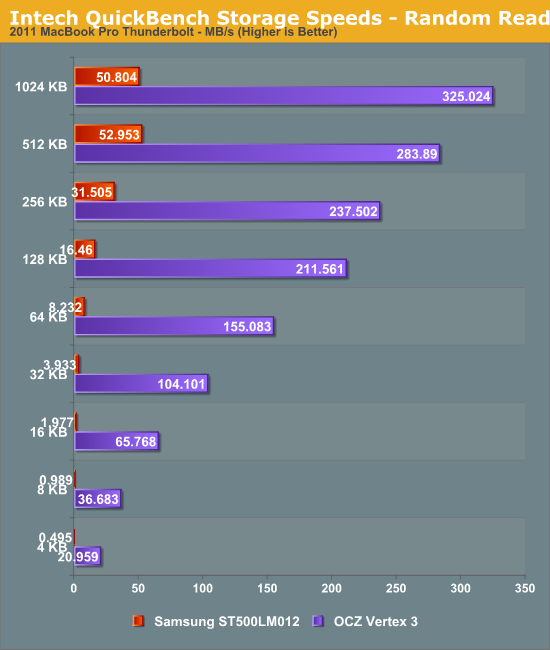
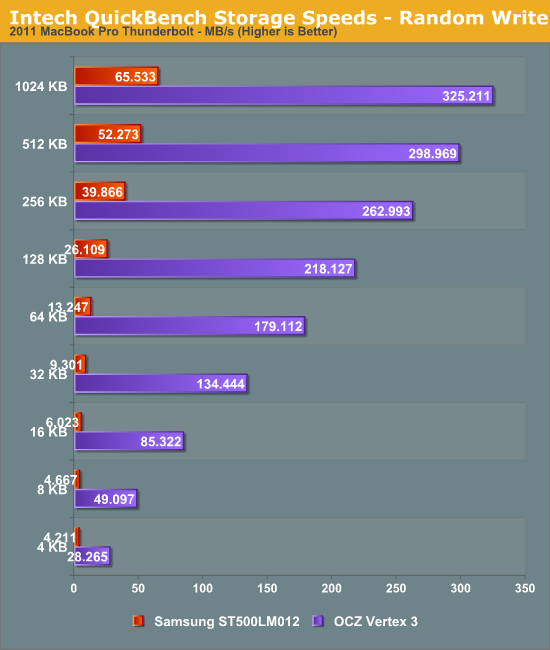
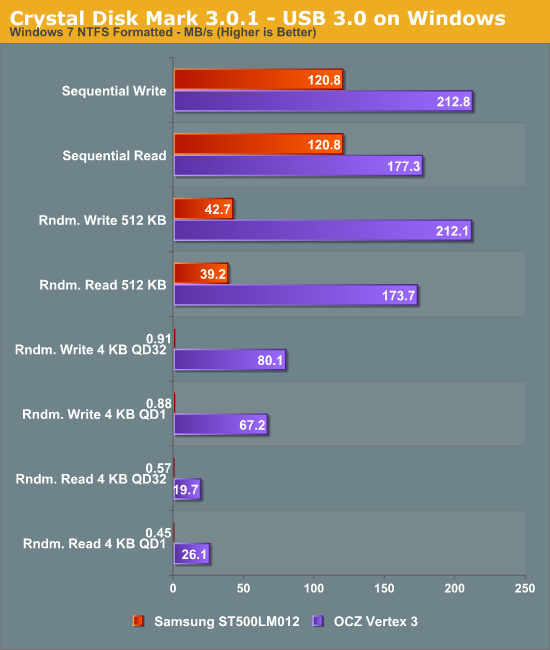
Looking at the QuickBench scores, the Vertex 3 performs just as well inside the MiniStation as it does connected to a 6Gbps SATA controller in our Bench test bed.
When connected over Thunderbolt on OS X, in System Profiler you can see the drive attached over an AHCI controller just like any internal drive, and with TRIM enabler patched kexts on OSX you can even TRIM the SSD. Buffalo has no plans to sell a bare external enclosure for people to stick their own SSD in, but at the current price point upgrading it yourself is a pretty viable option.
In addition to stressing the drive with the BlackMagic Disk Speed Test app set to 50 GB, I filled the stock HDD with random data by running good ol’ dd with data from /dev/urandom, a favorite test of mine for all storage that comes my way. Just run “dd if=/dev/urandom of=test.bin” in the root of the drive, and let it fill up. The drive’s aluminum underside does a great job conducting heat away, and gets somewhat warm (after all, it is doubling as a heatsink, and aluminum has great thermal conductivity) during use. Even with hours of constant Thunderbolt and HDD access, the drive didn’t overheat or disconnect at all with the HDD inside. I’ve also stressed the drive with the SSD inside (an unsupported configuration) and didn’t encounter any issues.
Anand noted in his original Thunderbolt piece that the cable connectors at the endpoints get warm, and measured 27.6C at the end of a cable. I ended up measuring a notably warmer temperature of over 35C during my stress testing of the drive, but my ambient temperature in AZ is also hotter than Anand’s in NC. When you consider that there’s an active component at the end of both sides of the cable (a Gennum GN2033), this isn’t altogether surprising, but it is disconcerting to feel the cables get noticeably warm during use.


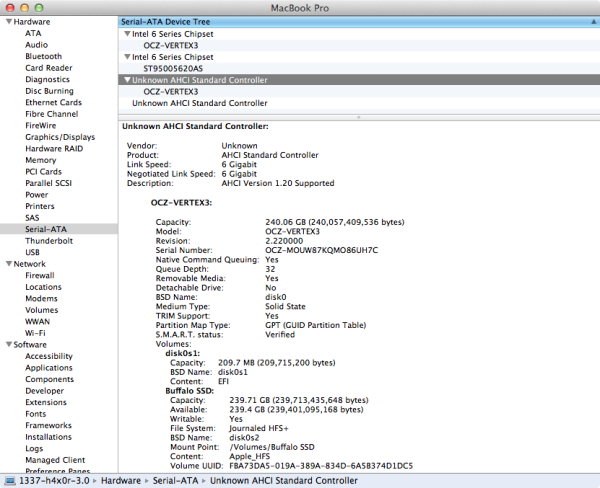
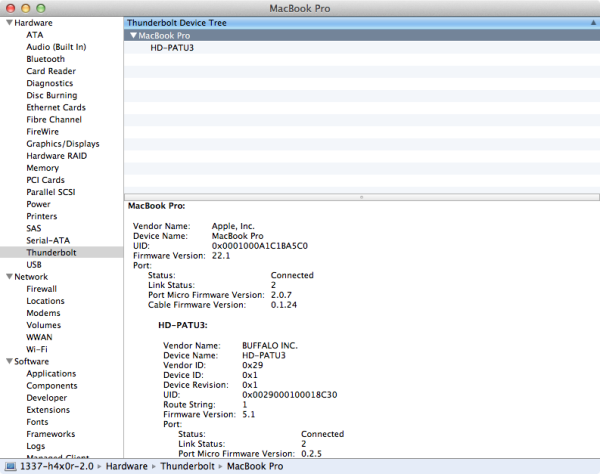








61 Comments
View All Comments
Calista - Thursday, August 2, 2012 - link
Compare it to the USB2 numbers. It's a huge difference. This product is designed to fit well with Apple users where you can expect potential hosts to support Firewire, USB2, USB3 and/or Thunderbolt.USB2 and Firewire is more or less the same, and USB3 has been with Apple for only a short while. So we have a situation where both TB and USB3 equipped Macs can expect superior speed while still being backward compatible with any Mac from the last century.
If choosing a USB3-only solution only a Mac only a handful of computers would support it (rMBP being the first) while TB was first included 18 months ago.
I'm not saying it's a perfect solution, but for the "right person" it's a solution superior to a pure USB3-interface.
Sm0kes - Thursday, August 2, 2012 - link
Judging by the comments -- the "right person" is a very small minority, which underscores the disappointment with this and all previous Thunderbolt enclosures released to date.Until a bare enclosure like this comes out at cheaper price point (~$60 - $80), these will be niche products.
C'DaleRider - Wednesday, August 1, 2012 - link
You're using a trademarked shape, the rectangle. Apple may want a word with you.name99 - Wednesday, August 1, 2012 - link
Oh you're so witty! And really adding to the conversation...MarsMSJ - Wednesday, August 1, 2012 - link
I have a 13 " MBP Early 2011 and I only have two options, thunderbolt or USB 2.0. These drives are awesome especially since they include the thunderbolt cable. Apple sells this cable for 50USD. These drives are great for me and my VM (VMs wreck consumer ssd's.)name99 - Wednesday, August 1, 2012 - link
"Port Ridge is popping up in a lot of places, for good reason - it’s inexpensive, second generation, small, and has a low TDP."Damn, our standards are pretty undemanding in this space, aren't they.
IMHO .7W is massive --- let's recall that we expect a USB2 drive of this sort to run comfortably off 2.5W.
Of course this will fall in time, but until then let's not pretend a pig in lipstick is Cindy Crawford. .7W sucks, and we better hope Intel does better than reduce it by factor of 2 for the next rev.
[As a secondary issue, what's with this idiotic fad for no-pass-through drives? IF we lived in a world where TB hubs actually existed, it would make sense. But since these hubs don't appear to exist, and Buffalo, for example, is not filling the vacuum, creating a device of this form is just idiotic. The already minuscule pool of people willing to buy a device like this is mostly people who
(a) have plenty of peripherals and
(b) were burned the last time round by FW800, with its lack of hubs and its peripherals that all shipped with no pass through.
Honestly at this point I hope either Intel or Apple just do an MS Surface and say "screw 3rd part vendors. These people are so damn incompetent they're making our product look bad, and WTF cares if our competition bankrupts them --- they damn well deserve it}.]
ggathagan - Thursday, August 2, 2012 - link
Setting this up as a passthrough-capable drive would increase the price (more expensive controller), increase the complexity of the circuit design and raise the TDP to at least 2.8w.That would make little sense for Buffalo, given the "already minuscule pool of people " you describe.
If and when TB has a more pervasive presence, I would expect to see pass-through designs. At this point, however, I'd say Buffalo's playing it smart.
The same holds true for the choice of hard drive. Not only are they the 1st to market with a relatively low cost TB external drive, but the drive choice means no external power is needed.
If it proves to be popular, adding additional drive options, as well as just the enclosure, will be very easy.
That's a win-win at this point in time.
jacobdrj - Thursday, August 2, 2012 - link
I have been wanting there to be a Thunderbolt SATA Enclosure for a while now. Reason being: On all the new MACs, I would be able to upgrade everyone's computers without cracking open their system, voiding their warranty, and all a lot faster, just by implanting an umbilical-ly connected SSD via Thunderbolt.I have at least 3 customers this would have made easy jobs of...
repoman27 - Thursday, August 2, 2012 - link
Opening the case does not void the warranty on most Macs, AFAIK. But if you are concerned, you can always take the test to become an Apple Certified Mac Technician. It's not terribly expensive to do, and then you don't have to worry at all.sudokill - Thursday, August 2, 2012 - link
Why are the sequential and some of the random read/writes slower on USB 3.0?? I would assume neither of the interfaces are being saturated by even the SSD. Is it more a OSX/Win 7 Issue?? I was expecting them to be more or less the same