Dell XPS 15 L521X: A Detailed First Look
by Jarred Walton on July 25, 2012 1:10 AM ESTDell XPS 15 LCD: Decent Contrast and Brightness, Mediocre Colors
Dell’s XPS line has had a bit of an on-again, off-again relationship with good LCDs. The M1710 and M1730 way back in the day had good WUXGA panels for the time, and the Studio XPS 16 was the first laptop to offer an RGB LED backlit panel (at least to my knowledge). More recently, the XPS 15 and 15z 1080p panels have been good, but the 768p displays in the XPS 13, 14, 14z, 15, and 15z have all been run of the mill offerings. Thankfully, the new XPS 15 sticks with the pattern of offering a decent 1080p display. It’s not great and has a definite bluish tint, but contrast is pretty good. If you don’t demand accurate colors (which is easily answered by answering this question: do you own a hardware colorimeter?), then the XPS 15 should be good enough to keep you happy. Even with a colorimeter, however, color accuracy remains relatively poor compared to other panels.
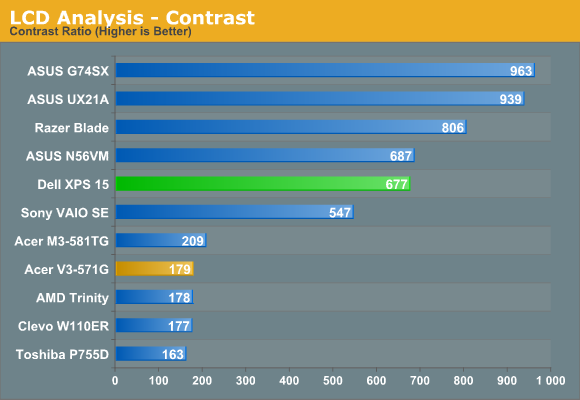
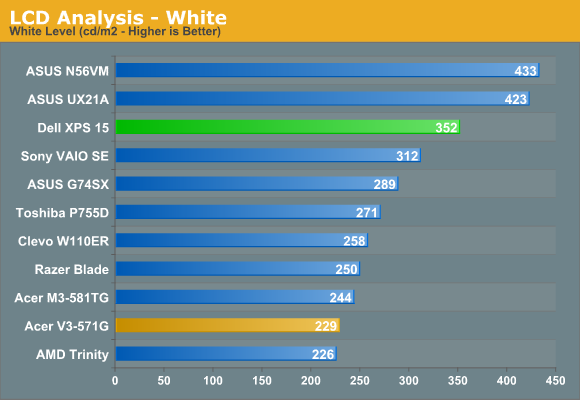
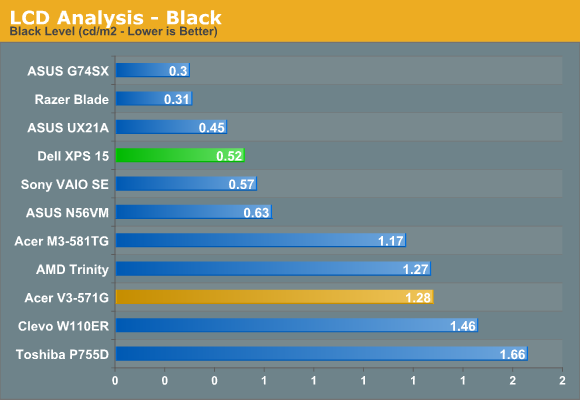
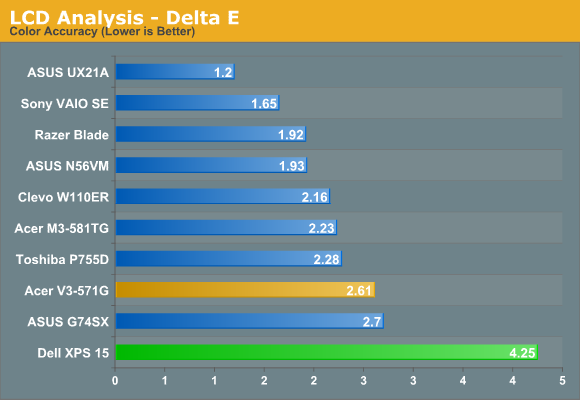
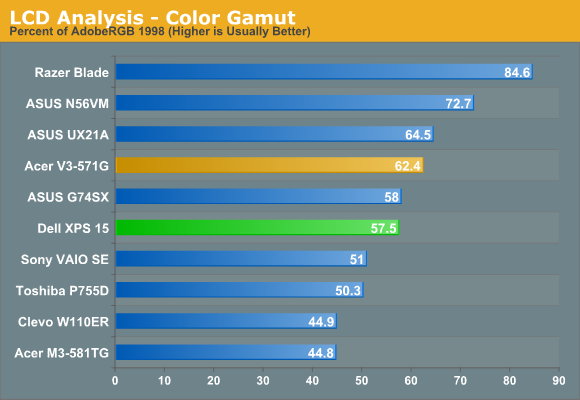
Contrast checks in at 677:1, which is better than average but not exceptional. The maximum white level is 350 nits, but that’s with a very strong blue component. Once you calibrate to remove that, the maximum white level drops substantially down to just 250 nits. If you prefer “cool” colors, the LCD will probably make you happy, but those who prefer natural or warmer colors will immediately notice something is off. As noted above, delta E even after calibration is quite poor—just like the XPS 15z. That would make sense, as the two models appear to use the same AU Optronics B156HW03 panel. Color gamut is likewise middling, at 57% of Adobe RGB.
The minor complaints with the panel continue when we look at viewing angles. I’ve seen some TN panels that do a lot better in terms of vertical viewing angles; this LCD isn’t one of those. Viewed from above or below, you get severe color shifting and loss of contrast. There’s still a decent viewing arc where the LCD looks good, but this is on the lower end of the 1080p LCDs that we’ve tested. I also noticed a fair amount of “shimmer” on the edges of windows when moving them around, which appears to come from the 6-bit to 8-bit color interpolation. That’s almost always present to varying degrees, but here it’s as noticeable as on lesser LCDs like that in the Acer V3-571G.
While the IPS panels in laptops like the UX21A, Sony VAIO SE, HP Envy 15, and Lenovo X220 aren’t perfect by any means, they’re still a substantial upgrade from panels like this—and this panel in turn is a substantial upgrade from the poor quality 1366x768 panes. We’d love to see more vendors push for IPS panels, and that goes double (triple even!) for high-end laptops like this XPS 15. If you’re paying under $1000 for a laptop, we understand the need to make some compromises, but ASUS has managed to get 1080p IPS displays into their new 11.6” and 13.3” Ultrabooks so there’s really no excuse for using a lower quality TN panel in a $1300+ laptop. And it almost goes without saying that Apple’s new 2880x1800 Retina MacBook Pro is in a league of its own.
















109 Comments
View All Comments
doubledeej - Monday, August 13, 2012 - link
I've bought Dells almost exclusively for 15 years and for the first time they don't offer a machine that meets my needs.I'm a developer, so I type an awful lot. And Dell, along with most other laptop manufacturers, seems to think that nobody actually does any editing on their computers any longer. The omission of dedicated Home, End, Page Up and Page Down keys kills productivity. Yes, I know there is a Fn+ keyboard combo to get to these... but it really hurts the brain when you have to start thinking about holding Control, Shift, and Fn before pressing the left arrow to highlight a document from the current location to the beginning... four keys for any operation is too many.
It saddens me that computer vendors don't think of their power users when designing machines. Who else are going to be their biggest cheerleaders?
alfling - Thursday, August 23, 2012 - link
still no review of Dell Inspiron 15R SE?alfling - Friday, August 24, 2012 - link
Dear Jarred Walton, can you please retest gaming with A06 BIOS?ogrfnkl - Saturday, August 25, 2012 - link
Well, the A06 BIOS update is out as of 8/8/2012, and according to the description on the Dell website, it does address some thermal issues. Specifically, it says: "Set the temps control Tc at 80 degree C for GPS on Sbios. Based on EC X43 version and cut in thermal table V08." Whatever the heck that's supposed to mean! :<It would be great to know whether or not, and to what extent, this update fixes the thermal and throttling issues described in the review. I hope Jarred can re-run the gaming tests and post the new results soon...
Thanks!
ogrfnkl - Saturday, August 25, 2012 - link
Sorry, sorry, I hadn't checked the previous messages -- the new testing has already been done. Thanks, Jarred!tipoo - Sunday, August 26, 2012 - link
http://forum.notebookreview.com/dell-xps-studio-xp...ogrfnkl - Sunday, August 26, 2012 - link
First of all, the thread you've pointed to is from BEFORE the 8/8/2012 A06 update, which is the fix "Dell-Bill_B" is talking about. Second, here is a post by "Dell-Bill_B" from a little further on in the thread (http://forum.notebookreview.com/dell-xps-studio-xp... which I think pretty much gives us the final answer on this whole thermal/throttling topic:"If you require a system that will run the CPU and GPU at 100% load concurrently for more than a few seconds, you bought the wrong system."
Doesn't get any clearer than that, does it? This pretty much nails it for me; I'm starting to look elsewhere for my next system... My question is, why would anyone NOT expect their computer to run at its top speed for a lot more than a few seconds? If it can't, that top speed is completely useless, isn't it? I'd much rather go for an L502x, whose top speed is a few % slower than the L521X's, but it actually CAN and does sustain it indefinitely. Not to mention the absolutely, mindblowingly gorgeous screen on that system.
stcloude - Sunday, October 14, 2012 - link
Dell is on revision A11 of the BIOS. Has this revision resolved the throttling issue at all? I am really disappointed that it has the throttling and wifi issues. I need a new laptop, and wanted something with the build quality of the MacBook Pro, and really thought this was it. I am so tempted to go with Mac, but unfortunately my job requires that I have a PC.Tobi KKKK - Thursday, November 22, 2012 - link
I am also interested in the throttling behaviour under load.Meanwhile, Dell has published A12 of the BIOS.
- Has this revision reduced or at least resolved the throttling issue?
- Do you recognize a progress from A06 to A12?
- Do you think Dell is able to solve the htermal issues via BIOS?
Could you please give it a try and tell us your assessment? Thank you very much!