Biostar TZ77XE4 Review: Dichotomy by Default
by Ian Cutress on July 21, 2012 5:00 AM EST- Posted in
- Motherboards
- Biostar
- Z77
Biostar TZ77XE4 Software
When buying a motherboard from a non top-tier manufacturer, a user must understand that the software package behind it may not be what they expect. This is especially true in Biostar's case. We start with the software install, which requires a user to manually select each item to install it. In a top tier product, we typically see that a user can one-click an 'Install Everything' or 'Install Selected' option to cut through the requirement for a user to sit at the desk over 15 minutes clicking every now and again.
Perhaps I am being overly critical, given that this is something that would only happen after installing an operating system. Though it is a small feature that I feel as a user should be part of the package. Biostar have taken the suggestion on board and we may see a change in future products.
G.P.U (Green Power Utility)
The software installed comes in several small packages, rather than one overriding interface. The first being Biostar's confusingly named energy saving utility, G.P.U. Rather than standing for Graphics Processing Unit, we are talking about the Green Power Utility, whose job it is to save power (read - reduce voltage and phases in use).
BIOS Update
Should the 'Press F12 to install BIOS' during the POST sequence pass a user by, there is an option to download the latest BIOS from Biostar's servers and install it via the operating system.
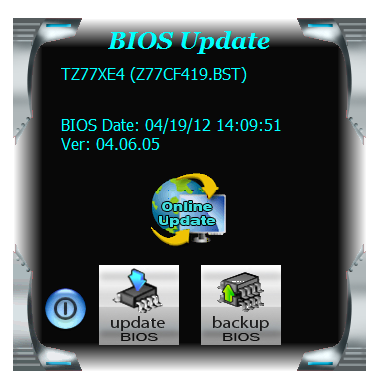
eHotLine
System builders will recognize the frustration that arises when you have a hardware fault. When asking for details, the company will require you to take an AIDA64 test or email them a memory dump. Should you need Biostar's support personnel, they may ask for an eHotLine system dump instead, from their own software. Through the software, a user should be able to describe the symptom and email support as required. How quickly you would get an answer is perhaps subject to debate depending on how busy Biostar are.
TOverclocker
The overclocking utility, TOverclocker, attempts to combine all the aspects of operating system overclocks into one interface. On the front screen, it gives a lot of detailed information - CPU speed, motherboard, motherboard model, BIOS version, and the details of the processor installed:
The main menu option here is the OC Tweaker, which allows users to adjust the frequency of the CPU (BCLK manipulation only), the voltage (which never worked for me), and a series of auto overclocking modes. These overclocking modes were actually quite poor, only giving 2 MHz BCLK overclocks which were unstable.
When we tested this software on 990FX for AMD chipsets, it was good and worked well. However, on an Intel chipset, it is fatally flawed and should be redesigned from the ground up.
Fan control is found in the H/W Monitor menu, and is similar to the BIOS implementation:
One last comment about TOverclocker: any overclock you perform in the software is lost on the next reboot until you open up the software. However, if you apply a 2 MHz overclock in the software, then apply it in the BIOS, the next time TOverclocker is opened it will attempt to apply that 2 MHz overclock on top of the BIOS overclock. This will result in an unstable system, meaning the user will not be able to use the software again until the BIOS overclock is set back to default. It is a very odd system to work with on the TZ77XE4.


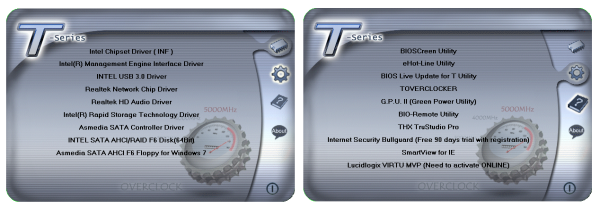
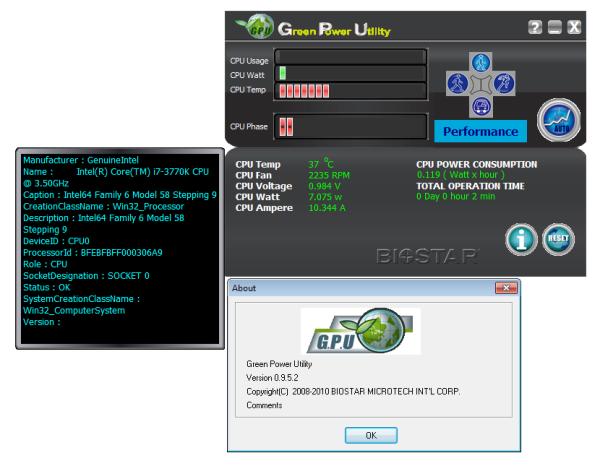
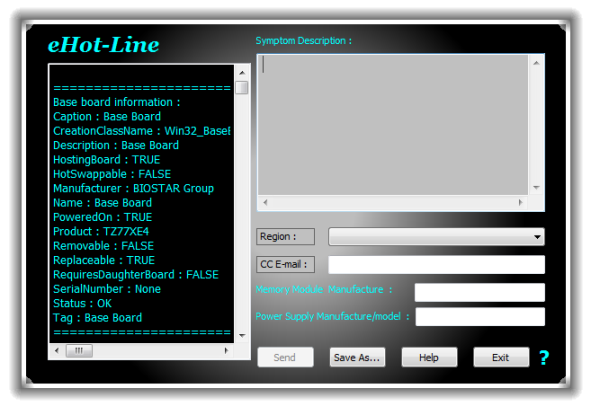
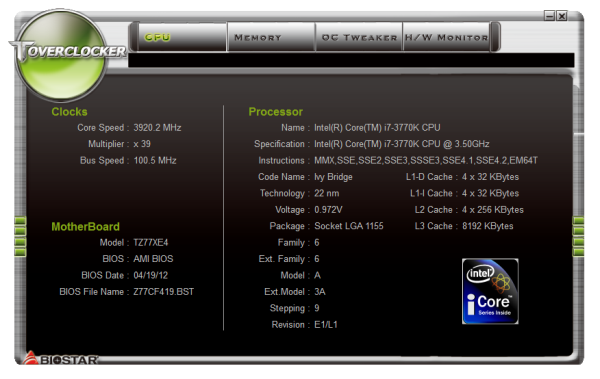
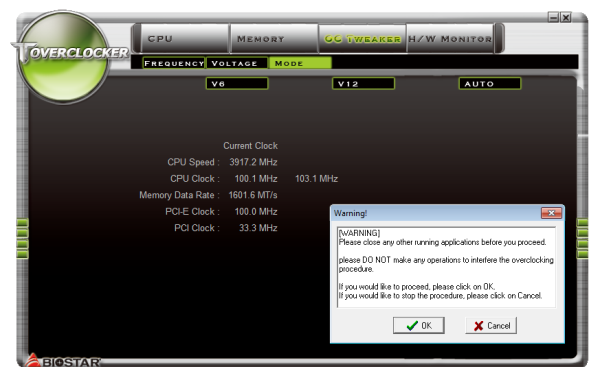
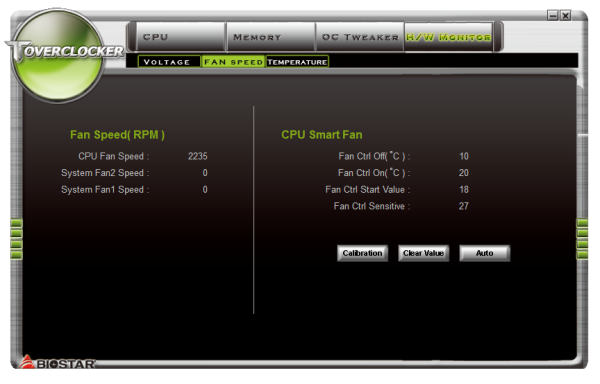














28 Comments
View All Comments
Patflute - Saturday, July 21, 2012 - link
...Olaf van der Spek - Saturday, July 21, 2012 - link
Are fan headers expensive or what? Is it too much to ask for 2 headers top-left and 2 headers bottom-right? Ideally PWM, but anything is better than nothing.yyrkoon - Sunday, July 22, 2012 - link
Fan headers require traces on the motherboard PCB. That is more expense. Plus additional PWM costs. Not sure exactly how motherboard manufactures achieve this. A few embedded projects of my own. The MCU may have 1-2 PWM I/O pins. After which any other PWM output I would require, would/could require external PWM controllers. More code for me to write. Then more work for my friend ( electronics engineer ) to figure what all is needed. Plus design the given circuits.Once that is figured into the cost. the cost of actual PCB layout will probably be much more. Since good electronics engineers typically cost $100/hr ( or more ) in labor and other additional costs. I am no electronics engineer, but I do know that you have to be very careful with consumer products such as these. Putting a power trace in the wrong spot. Could make a good reliable board, into something less desirable.
room200 - Saturday, July 21, 2012 - link
Asus, Biostar, ECS, etc. all have had nightmare motherboards in the past. I've used them all, and I can't say one is any better than the other. I bought this board for 15 bucks at Microcenter, and have had no problems at all with it.room200 - Saturday, July 21, 2012 - link
I meant 115 bucks.blppt - Saturday, July 21, 2012 - link
It isn't going to excite any gamers, but the Biostar P43 mobo with a Q6600 in my parents' computer has been up 200+ days of near constant usage now without a reboot (win7 64), and they don't even have a UPS (it only ever gets rebooted for a critical patch or when the power goes out). And they don't just surf the web---my father has become addicted to Skyrim and Kingdoms of Amalur. So, it may not be the most featured robust over clocking board I've ever seen, but it sure is rock-stable.Kent_Diego - Sunday, July 22, 2012 - link
The difference between a premium manufacturer and low end is support. By support I mean BIOS updates that fix bugs, add new CPU models, and improve compatibility. I once bought a Foxconn motherboard. It had a few issues and they never released a new BIOS. I have a Biostar motherboard and they kept it supported for two years before the BIOS updates stopped. When I wrote them ab email I got a reply in broken English from an engineer there. Not as good a ASUS but better than ECS.Grok42 - Sunday, July 22, 2012 - link
I'd love to hear from anyone that is considering building a rig now or in the future and has the need or desire to put a PCI board in it. Not only can I not think of a reason, I haven't found a reason for at least the last 8 years. Since MBs started putting audio and network on-board I haven't used expansion slots at all PCI-E or PCI with the exception of a discrete graphics card.yyrkoon - Sunday, July 22, 2012 - link
DVR boards would be one reason.blppt - Monday, July 23, 2012 - link
My X-Fi XtremeGamer is PCI, and there haven't been any notable advancements in gaming audio tech worth replacing it with IMHO.That said, if an attractive mobo came along, would I rule it out because of that sound card? Probably not---I'd rather be happy with the mobo and just buy a PCI-E x1 replacement from ASUS or Creative.
I'd stick with onboard, but the analog outs on most motherboards are terribly noisy IME.