EVGA GeForce GTX 680 Classified Review: Pushing GTX 680 To Its Peak
by Ryan Smith on July 20, 2012 12:00 PM ESTOvervolting & The EVGA EVBot
So much of the GTX 680 Classified is geared around overvolting, so we wanted to break this out into its own section.
For some time now NVIIDA has kept a tight leash on their partners' designs, with partners required to clear their designs with NVIDIA before they can sell them. NVIDIA’s interest in this matter is that video card manufacturing is a true partnership – their name and brand is at stake as much as the partners – so they want to be sure that GeForce cards meet their standards. This includes cooling, build quality, and noise limits (the reason the GTX 680C is limited to 55% fan speed). NVIDIA doesn’t publish what those requirements are so we can only speculate from the outside about what’s going on, but clearly NVIDIA has been unhappy with some partners’ custom designs in the past.
With the GeForce 600 series things have become a bit harder for NVIDIA’s partners. As we briefly mentioned before, NVIDIA is shying away from hardcore overclocking with the GeForce 600 series. Specifically, there are two things going on:
- Partners wishing to have a card with a TDP over 195W (i.e. a base power target 170W) must use a custom board with suitable power circuitry. NVIDIA won’t allow partners to ship higher-power cards using the reference board.
- Software overvoltage control is forbidden.
These rules impact two classes of cards. The first are heavily factory overclocked cards using the reference PCB, which goosed the GPU voltage to hit their high factory overclocks. Partners that wish to ship heavily overclocked cards will now need to bin to stay within NVIDIA’s power requirements. Meanwhile the second class of cards impacted is of course overclocking-focused cards like the GTX 680 Classified. Voltage control becomes necessary beyond a certain point, and since NVIDIA is requiring custom PCBs and disallowing software voltage control EVGA had to get creative.
The end result of that creativity is that EVGA has fallen back to their EVBot controller. By using a beefed up PCB along with an external controller, EVGA can offer voltage control while meeting NVIDIA’s guidelines.

The problem with having to resort to this kind of creativity is that it is unquestionably a step back for enthusiasts. Truth be told we don’t mind the voltage lock on reference cards – letting users play with voltage control on cards that aren’t meant for it can definitely lead to problems (e.g. GTX 590). However lack of software voltage control makes the whole thing very messy, as we’ll see in a moment. No doubt NVIDIA has their reasons for going this route, but we don’t believe that anyone has benefitted from a lack of software voltage control on these premium overclocking cards. NVIDIA could and should do better here, since this is effectively an arbitrary restriction that offers no benefit on cards such as the GTX 680 Classified.
Moving on, before getting into the nitty-gritty of voltage control let’s quickly discuss EVGA’s EVBot.
EVBot
Introduced a few years ago, EVGA’s EVBot is a controller intended to offer external control and monitoring capabilities for EVGA’s high-end video cards and motherboards. The device itself is a simple controller with an almost iPod-like design, and contains a small firmware that tells the EVBot how to interact with various devices. The EVBot draws power from the device it’s controlling, meaning it’s basically just a small controller (in the electronics sense) with buttons and a backlit monochrome screen. Finally, 4 headers are found on the bottom, allowing one EVBot to control up to 1 motherboard plus 3 video cards.
Short of an EVGA motherboard or video card, EVBot includes everything else necessary to use it. EVGA includes 4 EVBot cables, so you can control up to the controller’s limit of 4 devices without hunting down any further parts. The 4ft long cables are rather generous, but if you have a large case (like we do) then you’ll want to make sure you have an opening for the cable fairly close to where you intend to keep the controller, as there’s not a ton of slack space to run it behind a full size tower.

Once powered up, the EVBot is pretty simple to navigate through. Depending on the device being controlled different functions become available, with motherboards in particular getting a full range of voltage and clock adjustments, along with hardware monitoring. Video cards on the other hand get a much smaller feature set; the functionality is limited to voltage adjustment. Which means that the EVBot needs to be used in concert with software utilities such as EVGA’s Precision X in order to actually overclock and to monitor that overclock.
Ultimately the functionality EVBot provides for the GTX 680 Classified is essential, but because all it can be used for is voltage control it’s not all that useful. If EVBot could offer full clock control so that you could load a clock and voltage profile at the same time it would be far more useful, and for that matter would be a good hardware analog to what the EVGA Precision X software does.
Finally, if you’re purchasing an EVBot you’ll want to make sure you’re purchasing it directly from EVGA. While EVGA uses a standard hardware interface for the EVBot, the device needs hardware-specific profiles to operate. EVBot’s firmware is upgradable, but only via motherboards, so if you have an earlier firmware then you’re not going to be able to upgrade it for the GTX 680 Classified if the only EVGA product you have is the card. At the same time owners with both an EVGA motherboard and a GTX 680 Classified will want to pay close attention to the EVBot’s firmware limitations – because the EVBot’s firmware is so small, it can only store a couple of profiles. The GTX 680 Classified firmware (P15) doesn’t hold profiles for EVGA’s X79 motherboards, for example.
Overvolting With EVBot
So how does overvolting with EVBot work? For better or worse it’s actually very simple.
EVBot exposes 5 settings on the GTX 680 Classified: NVVDD, FBVDD, PEXVDD1, PEXVDD2, and OCP. These control the GPU voltage, the RAM voltage, the PCIe voltage, and OverCurrent Protection respectively. As is typically the case for video card overclocking, it’s the GPU and RAM voltage that are going to be the important settings for most users.
| EVBot Function Table | ||
| Name | Function | |
| NVVDD | GPU Voltage | |
| FBVDD | Memory Voltage | |
| PEXVDD1 | PCIe Voltage #1 | |
| PEXVDD2 | PCIe Voltage #2 | |
| OCP | OverCurrent Protection | |
Overvolting is simply a matter of dialing in the desired voltage, in the usual 0.0625v increments we’ve come to expect on GTX 680 products. EVGA tells us that GPU voltages up to 1.3v are safe, but of course your mileage may vary and the ultimate goal is to reach the desired clockspeed on as little voltage as possible.
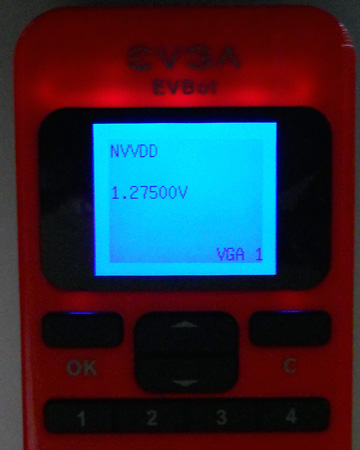
Note that once EVBot is used to take control of the GPU voltage, it overrides NVIDIA’s standard control mechanism and leaves you in full control of the voltage. This happens completely transparently to NVIDIA’s software, which means that any overclocking tools using the NVAPI (which is to say, all of them) will continue to report the voltage the drivers are asking for rather than the real voltage. This makes the voltage monitoring points on the GTX 680 Classified all the more important, since that’s the only way to get a real voltage reading once voltage control is used.
However this also means that voltages are decoupled from NVIDIA’s clock domains. Consequently the GTX 680 Classified will idle at a higher voltage, increasing the idle power consumption of the card. This isn’t a huge problem, but it is a tradeoff for overvolting.
On that note, it’s unfortunate that EVBot voltage settings are not fully persistent. They will survive a soft reboot, but if the card is fully powered down you’ll need to reset the desired voltages the next time the card is powered up. For anyone intending to use an overvolted card on a regular basis, this means you’ll need to keep an EVBot plugged in at all times so that you can reset the voltages. Note that this also effectively precludes having EVGA Precision X or other utilities apply an overclock on startup, since you’ll want to set the voltage first before turning up the clockspeeds.
With all of that said, at the end of the day the EVBot does its job well enough given the limitations imposed by NVIDIA. The fact that this is a separate purchase on top of the GTX 680 Classified is unfortunate, but after thinking it through it wouldn’t make a ton of sense to include the EVBot with the card since all anyone would ever need is the one EVBot. Still, the $80 price tag on top of the $660 card means that GTX 680 overvolting is not for the thrifty at this time.















75 Comments
View All Comments
SteveLord - Friday, July 20, 2012 - link
I too have been waiting on a mid range offering. This is crap nVidia.......RussianSensation - Saturday, July 21, 2012 - link
What's wrong with HD7850 for $200-210 or MSI TwinFrozr HD7950 $310, both with 30-40% overclocking headroom? HD7950 @ 1.1ghz > GTX680. No point in waiting for this mythical GTX660Ti.CeriseCogburn - Tuesday, July 24, 2012 - link
You have the mythical $200 or $210 7850 that bottom price is running anyone $220 for the crappiest version around.Why do you people always talk lies ?
HisDivineOrder - Friday, July 20, 2012 - link
nVidia will launch the 660 part on the day the entire Radeon 8xxx series shows up. On the very day.I know I've waited forever and a day for it, too. I've given up hope. I think it's a myth at this point. A story grandpappies tell their youngin's. A tall tale.
The Geforce 660 is a legend wrapped in a mystery drizzled with lies and peppered with vague promise.
RussianSensation - Saturday, July 21, 2012 - link
Rumor: August 16th for 660 series.CeriseCogburn - Tuesday, July 24, 2012 - link
What does midrange mean to you ? The 460 560 560ti 570 580 have "midrange" covered... unless of course you mean non mid mid range, or middler lwor midrange, or range of ranges unranged of which there are none....WHAT are you people expecting ? What cards exactly is this mythical purportedly missing midrange supposed to fall in between for you ?
I'm serious, it's been many, many months, but by logic alone, there isn't a card spot you so desire, and by absolute omission for just as long....
What the freak do you people expect ? The only thing I can possibly imagine is a "midrange card" that falls above the 580, above the 7870, above the 6970, below a stock 670... and costs perhaps "$150=$200" for your "midrange budget" - right ?
I don't get it. Won't one of you midrange wannabes explain it - sometime before it appears, or like is the fantasy supposed to be an absolute mystery forever ?
Galidou - Sunday, August 5, 2012 - link
What do we expect?? Mid range prices with last gen top of the line performance but new gen power consumption and temperatures.... Seems pretty clear to me. Ok you need an example... gtx 560ti between gtx470-480 performance but less power and lower temperatures so I don't have to change power supply if I go sli nor change my case, in the end, save some money and game as well + overclock better.Everything that came out from nvidia from THIS very generation is overkill for gaming at 1080p, and that's the most used resolution in the whole freaking world, end of the discussion... who do you beleive you are criticizing everyone's desire/needs? GOD?
CeriseCogburn - Saturday, August 25, 2012 - link
Ok, well thanks for trying.However, nothing is overkill for 1080P, they ALL have to be turned down except the TOP duals.
So a 680 and 7970 are underkill for 1920 1200 + 1920 x 1080.
Belard - Saturday, July 21, 2012 - link
Remember when the 4850 first came out as a $250 card... yet eventually ended up as a $100 card. Even todays modern $100 video cards are not much faster than the 4850... and that card is over 4 years old!If we go by the usual scale of GPU performance increases at targeted price points...
For today, we should be able to get the performance of a 5870 card at a $100 price.
What do we have? The 6870 is slightly slower than the 5870 (great model naming there AMD - idiots), it costs about $155. (okay, the 5870 was a $500 card).
The smaller and cheaper to make 7850 is slightly faster than the 5870, but it costs about $225?! The 6870 is a better deal since its $75 cheaper yet about 7% slower.
So realistically, the $130 7770 is over-priced as its 2/3rd the performance for a $20~30 savings over the older 6870.
Of course, the 5770/ 6770 and 7770 are all pretty much the same card... not impressive.
RussianSensation - Saturday, July 21, 2012 - link
MSRP for the HD4850 was $199, HD4870 was $299. HD4850 was never $250.I agree with you that most of the performance increase in GPUs has happened in the $250+ level. Although HD7850 OCed = GTX580. The 7850 can be found for $200-230 no problem and GTX580 cost $500 just 1.5 years ago. So it is progress, just not as fast as in the past.
It's too expensive to make fast GPUs in the ~ $100 level. If you can only afford $100-130 GPUs, I think you are better off just getting a PS4 or the next Xbox. The allure of the PC are the games you can't play on consoles, controls, mods and better graphics and much cheaper game prices. $300 for a GPU isn't expensive when you consider the prices of games on the PC.
But ya I agree with you that HD7750/7770 are a joke. The latter is just 25-30% fater than a 2.5 year old HD5770. NV has nothing for less than <$400 (GTX670) worth buying. I guess that's what happens when wafer prices rise and the market for <$100 GPUs disappears.