Acer Aspire S5 Ultrabook Review: The Steady March of Progress
by Dustin Sklavos on July 9, 2012 7:40 PM ESTBattery Life
Acer's Aspire S5 just doesn't have enough space inside for Acer to load up on battery capacity the way HP did with their Folio 13. Acer only rates it for 6.5 hours of running time. That being said, it performed remarkably well given its battery capacity:
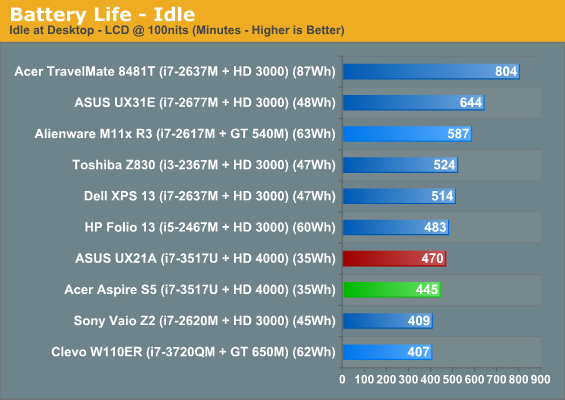
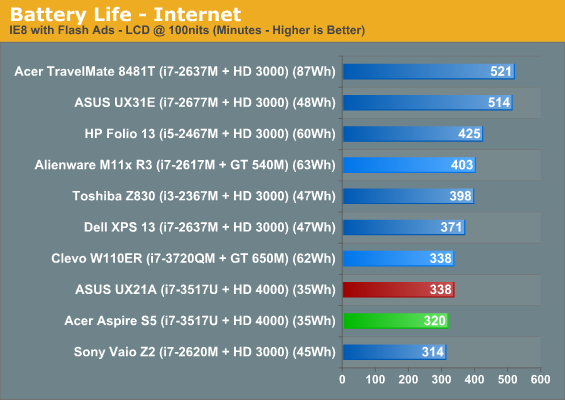
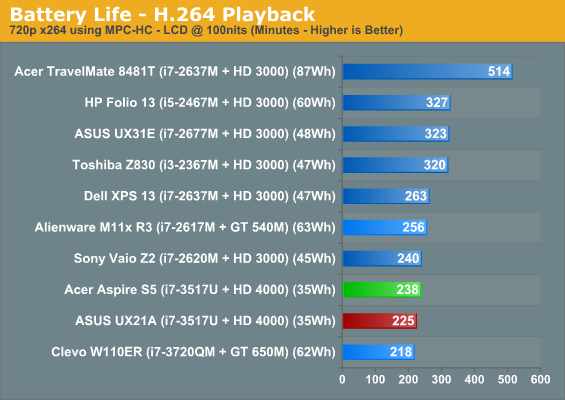
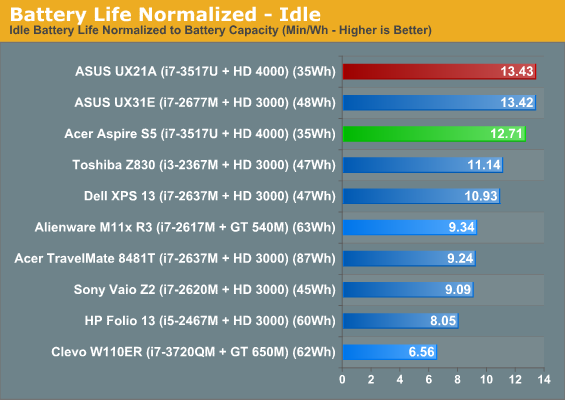
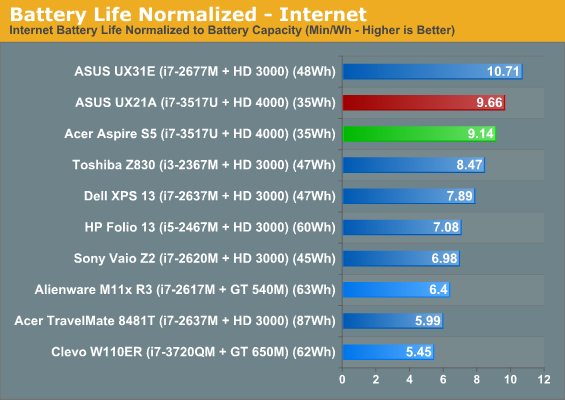
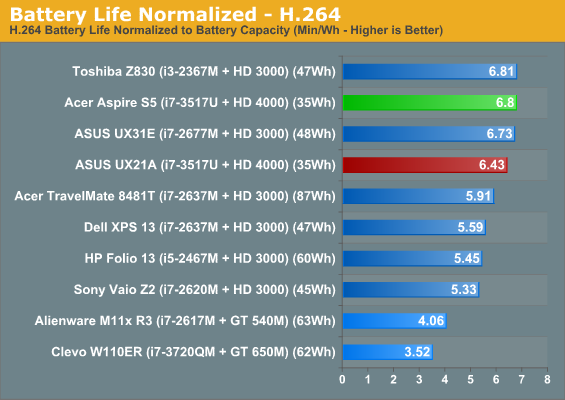
As it turns out, Acer's battery life estimate is mostly on the money and in fact can even be beaten in the right circumstances. Despite having a relatively small capacity, the Aspire S5 is still able to run for more than six useful hours. It's worth noting that overall, Ivy Bridge does seem to be able to produce better battery life efficiency as a whole than Sandy Bridge, and that's the kind of progress we can all appreciate.
Noise and Heat
Like most ultrabooks, the Acer Aspire S5 can get a bit noisy at load. What's important to note, though, is that at idle and low load, the fan is basically silent. The pitch of the fan noise is also relatively low; there's definitely the sound of air moving, but the noise is relatively tolerable compared to how high pitched these small fans can often get.
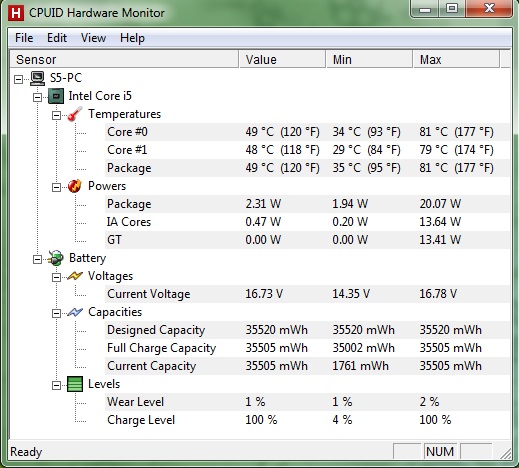
These thermals might look a little toasty, but they're actually among the best I've yet seen in an ultrabook. Acer has successfully implemented a remarkably efficient cooling system, and best of all, they've been able to do so without introducing any ventilation to the bottom of the notebook. Well done.
Screen Quality
Unfortunately, while the Aspire S5 is so far a pretty solid proposition from Acer, it falls flat on its face when it comes to display quality. The glossy finish on the S5 isn't as aggressive as I'm used to seeing, but that's about the nicest thing I can say about it. It's extremely disappointing that Acer isn't willing to bring the display up to par with the rest of the notebook.
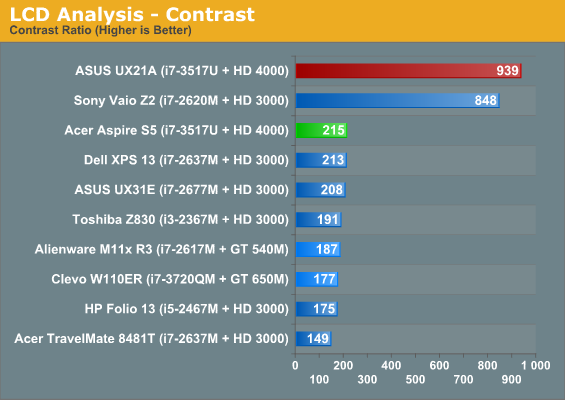
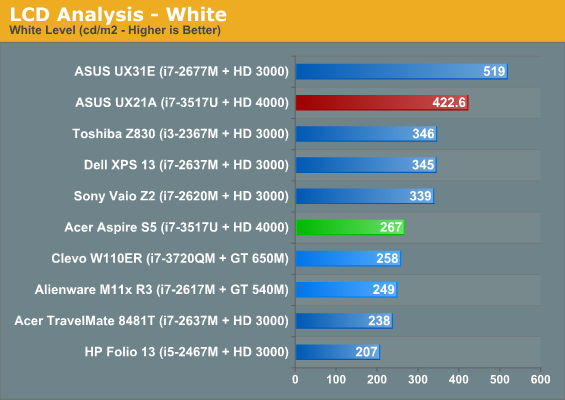
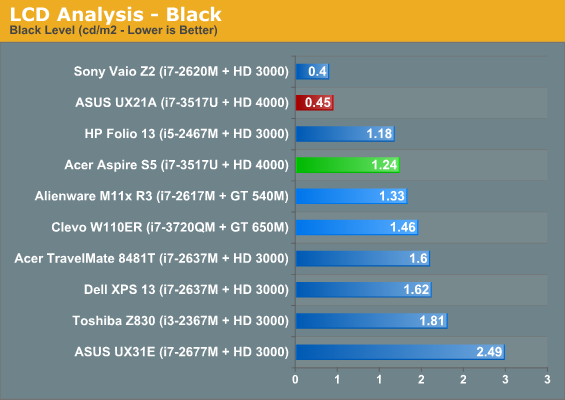
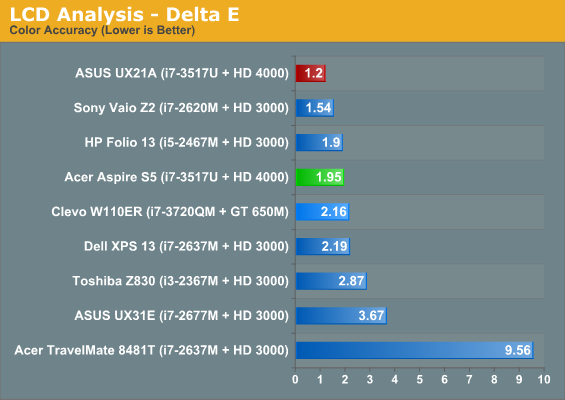
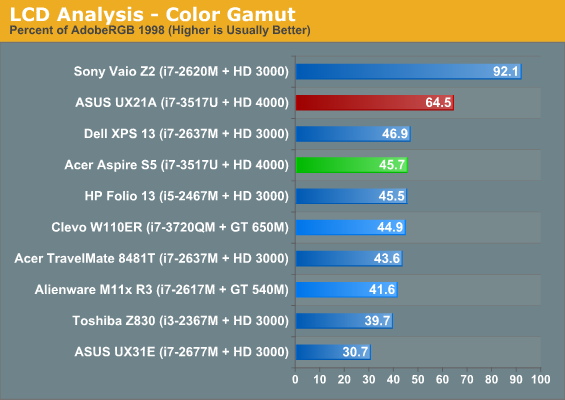
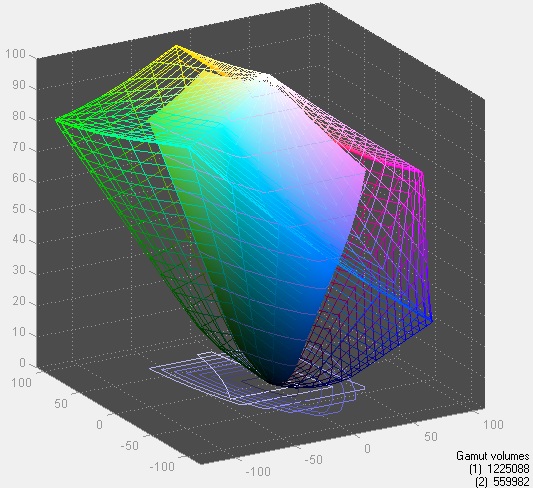
Display quality on most of these ultrabooks is just absolutely dire. If you look at the results of the ASUS Zenbook Prime UX21A, you can get a good idea of where the future lies, and it's not with shoddy panels like this one. Charging $1,399 for an ultrabook with this low quality of a panel is embarassing.










82 Comments
View All Comments
C'DaleRider - Tuesday, July 10, 2012 - link
With all the complaints about the display in the article.....what'd you expect from Acer? An Apple quality display? Seriously? From the bottom-of-the-barrel PC maker? LOL!jabber - Tuesday, July 10, 2012 - link
Isn't Acer the firm that is telling Microsoft it shouldn't try to get into making tablets and laptops?Well Acer, I don't think they could do any worse could they?
Dug - Tuesday, July 10, 2012 - link
For the price, yes.ThreeDee912 - Thursday, July 12, 2012 - link
Eh, a high-end 13" MacBook Air is $100 more, and although you get a slightly slower CPU, you get a significantly better 1440x900 panel, more battery life, backlit keyboard, built-in SD card reader, and faster 1600MHz DDR3 RAM.And yeah, looks like the review forgot to mention the keyboard isn't backlit, but other sites seem to mention it.
Or for $200 less you can get a low-end 13" Air and still get all that, but with less SSD space.
Only thing you don't get is a built-in HDMI port as Apple's pushing the Mini-DisplayPort/Thunderbolt combo.
nickod - Tuesday, July 10, 2012 - link
Would be good if the laptop tests explicitly said if HDMI and display port displays could be used together.Dustin Sklavos - Tuesday, July 10, 2012 - link
They can.Penti - Wednesday, July 11, 2012 - link
I guess the Thunderbolt supports DisplayPort which at least mean it can output higher resolutions then the HDMI's single-link sub 3GHz 1920x1200. It's a big plus if it actually can drive your 27 or 30-inch monitor, if you have one of those and also won't stop you from getting one. I think it's sad to see just HDMI or VGA on laptops today, Displayport is essential. At least for any serious use. Everybody do not like to be sitting there stuck with 1920x1080 TN-screens.seapeople - Tuesday, July 10, 2012 - link
Why did PC makers "decide" that 4-5 hours of battery life is good enough? They keep pumping tech into laptops, making them thinner and thinner and lighter and lighter... and simultaneously dropping the battery size, taking away one of the potential benefits of such a system. It's not like old boxy 15" laptops got 4-5 hours of battery life because they decided that's the perfect amount of battery life to target, they got 4-5 hours of battery life because that's all they could get using full size components and not have the laptop be as thick as a phone book.Now, we have thin, low power components, and the opportunity to make something like a 20mm thick laptop with 12+ hour battery life, which is still pretty thin, but instead we get a tapered 15mm SUPER THIN laptop that doesn't improve on battery life.
I mean, isn't the entire concept of an ultraportable that you can take it places easily, which would thus make battery life of paramount importance? But no, it's as if PC makers are taking random stabs in the dark to get market share, saying "Look at us, we made a laptop thinner than Apple!" rather than actually putting out laptops that are well built and, most importantly, make sense for the market they're targeting.
mrdude - Wednesday, July 11, 2012 - link
Because Ultrabooks aren't about practicality or performance or even weight but about looks. They're made and marketed as an "Ooooh, look at me!" type of gadget instead of something that makes sense.JarredWalton - Wednesday, July 11, 2012 - link
The thing is, Ultrabooks make sense for a certain market; they're just not for everyone (or, dare I say it, even most people). If you travel a lot and/or are constantly wandering around your work place and you need to take your computer with you, a 3 pound Ultrabook (formerly ultraportable) is very convenient. Assuming you have it set to go into sleep mode when you close the lid, you typically only need around 6 hours of continuous battery life to last all day at the office, not to mention making it through any continental flights.Now if you're on international flights or you want to be able to have your laptop on and doing work for 8-10 hours straight, obviously you need more battery capacity. There are laptops that target that market as well, typically by offering sheet batteries or extended batteries. But while it's possible to build a 3-4 pound laptop that can last 12+ hours on a single charge, such laptops aren't for everyone -- just like the typical Ultrabook. FWIW, I know personally I rarely have need of more than six hours of continuous use battery life.