Acer Aspire S5 Ultrabook Review: The Steady March of Progress
by Dustin Sklavos on July 9, 2012 7:40 PM ESTBattery Life
Acer's Aspire S5 just doesn't have enough space inside for Acer to load up on battery capacity the way HP did with their Folio 13. Acer only rates it for 6.5 hours of running time. That being said, it performed remarkably well given its battery capacity:
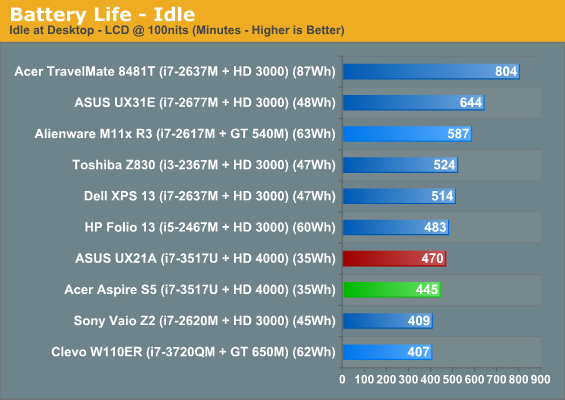
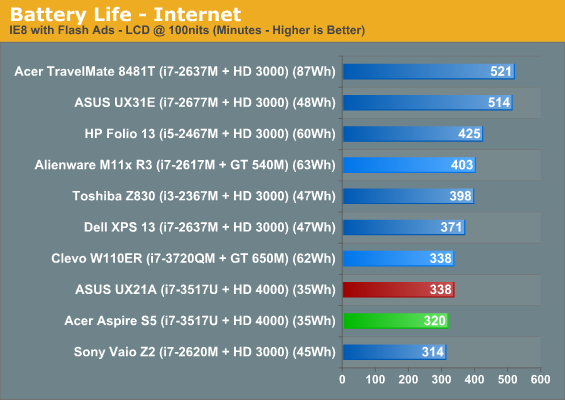
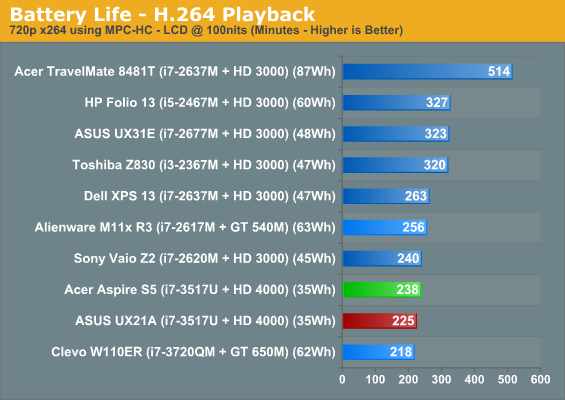
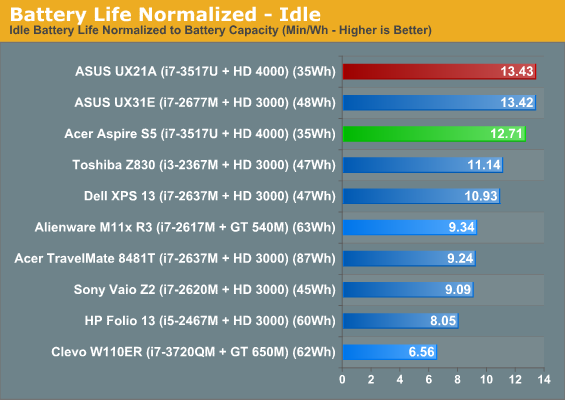
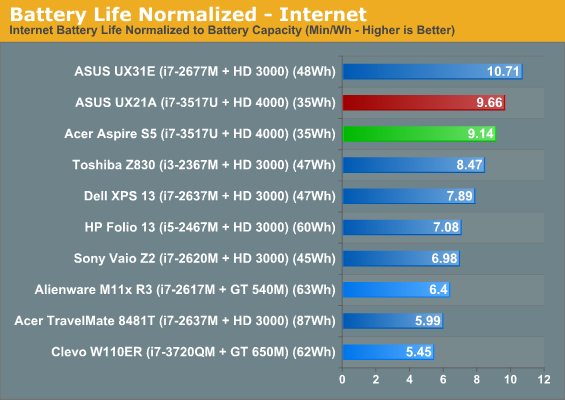
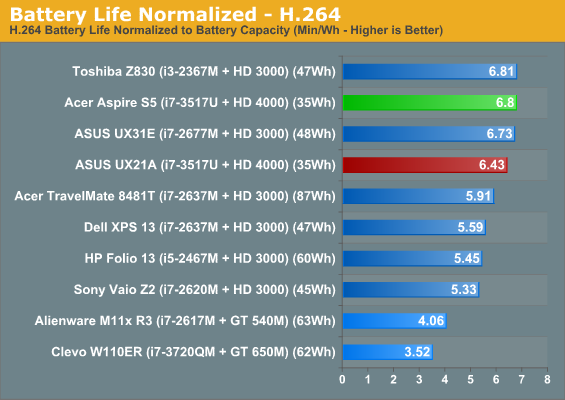
As it turns out, Acer's battery life estimate is mostly on the money and in fact can even be beaten in the right circumstances. Despite having a relatively small capacity, the Aspire S5 is still able to run for more than six useful hours. It's worth noting that overall, Ivy Bridge does seem to be able to produce better battery life efficiency as a whole than Sandy Bridge, and that's the kind of progress we can all appreciate.
Noise and Heat
Like most ultrabooks, the Acer Aspire S5 can get a bit noisy at load. What's important to note, though, is that at idle and low load, the fan is basically silent. The pitch of the fan noise is also relatively low; there's definitely the sound of air moving, but the noise is relatively tolerable compared to how high pitched these small fans can often get.
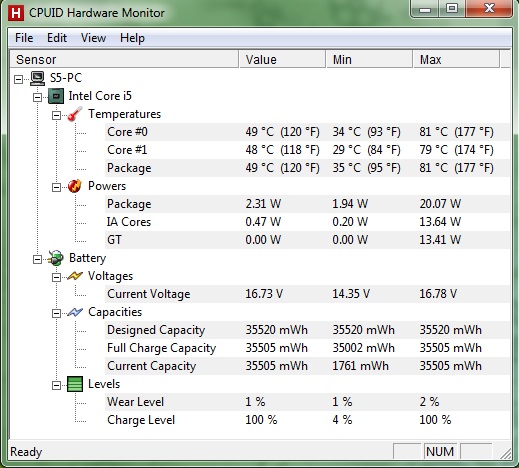
These thermals might look a little toasty, but they're actually among the best I've yet seen in an ultrabook. Acer has successfully implemented a remarkably efficient cooling system, and best of all, they've been able to do so without introducing any ventilation to the bottom of the notebook. Well done.
Screen Quality
Unfortunately, while the Aspire S5 is so far a pretty solid proposition from Acer, it falls flat on its face when it comes to display quality. The glossy finish on the S5 isn't as aggressive as I'm used to seeing, but that's about the nicest thing I can say about it. It's extremely disappointing that Acer isn't willing to bring the display up to par with the rest of the notebook.
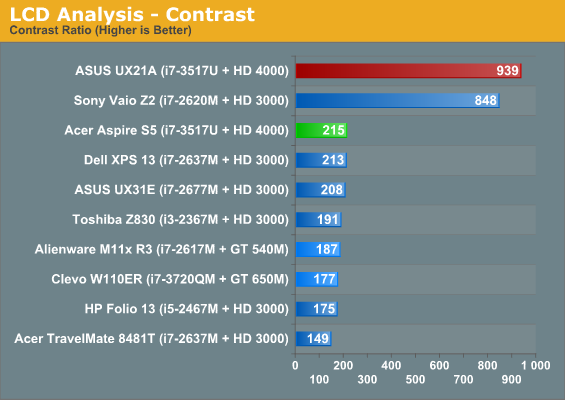
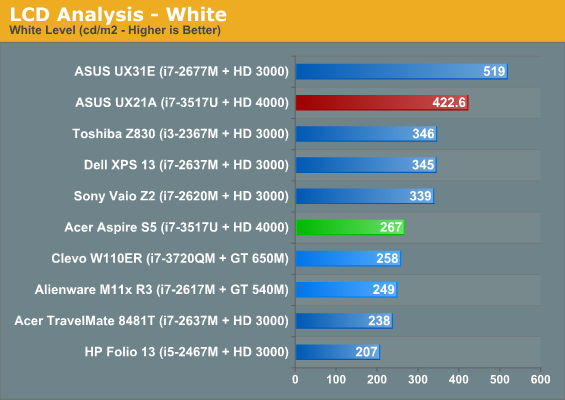
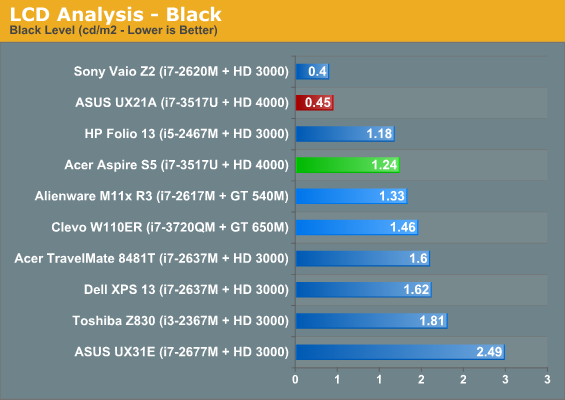
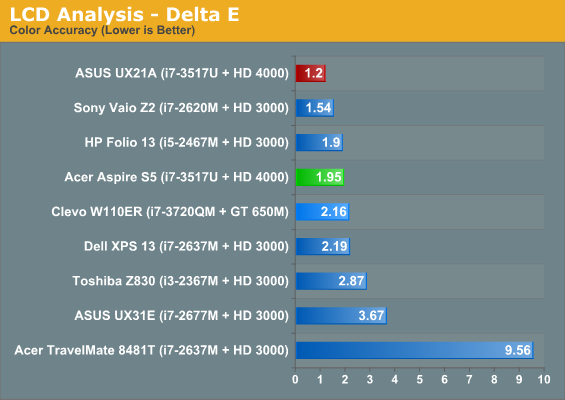
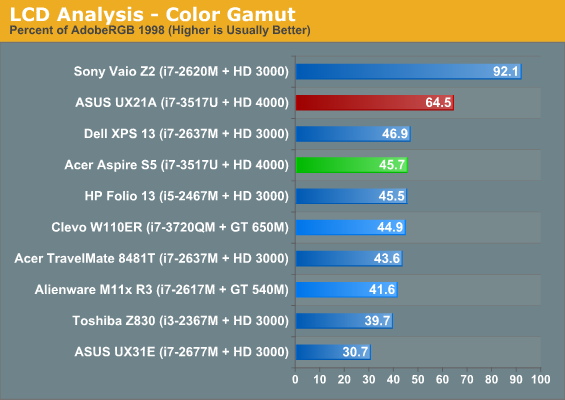
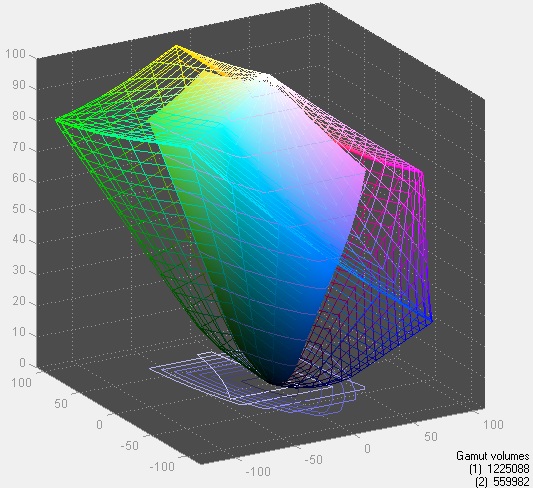
Display quality on most of these ultrabooks is just absolutely dire. If you look at the results of the ASUS Zenbook Prime UX21A, you can get a good idea of where the future lies, and it's not with shoddy panels like this one. Charging $1,399 for an ultrabook with this low quality of a panel is embarassing.










82 Comments
View All Comments
kamm2 - Tuesday, July 10, 2012 - link
If it is on your lap or a soft surface, how many times will the door be up against something preventing it from fully moving before it breaks?jabber - Tuesday, July 10, 2012 - link
I'll happily drop the Thunderbolt/HDMI/USB3 ports, even Bluetooth, if you can use the saving to spend on a better screen. A couple of USB ports and a headphone port and I'm happy.Thanks.
SteveLord - Tuesday, July 10, 2012 - link
I do not get why people whine about screens so much (minus cases where the device itself is overpriced for it., like this one.)Ultrabooks are not limited to consumers. And your average user wouldn't notice or know the difference between a 768p and 1080p screen anyway.
But like I said, they should at least be much cheaper.
JarredWalton - Tuesday, July 10, 2012 - link
The big issue for me is that on an Ultrabook, you're more likely to travel with it. I know from experience that using laptops on a cramped airplane seat when the person in front of you reclines results in an oblique angle that makes the TN displays look horribly washed out. IPS would fix that, and I'd be fine with a 1280x800, 1440x900, etc. display in a 13.3" Ultrabook if it had wide viewing angles. It's the combination of a crappy resolution with crappy TN panels and low contrast, all exacerbated by a glossy screen that acts like a mirror--that's what people are whining about.Death666Angel - Tuesday, July 10, 2012 - link
I would change the SSD RAID and just get one 256GB SSD. The screen needs to be better. I don't care about Thunderbolt (either desktop or notebook) unless it can be used for external graphics cards with the notebook. Intel WiFi with 450mbps support would be be good. And last but not least, make it a bit bigger and/or heavier and give me a bigger battery. I can't say that I care about lugging about 1.2kg or 1.5kg, but an extra hour or two of uptime would be noticed.vision33r - Tuesday, July 10, 2012 - link
All these PC makers are only trying to maximize their profits by shortchanging key components.The screen is 60% of the value of a laptop, specs are 30%.
There are people buying old Thinkpads with the 16:10 IPS displays that are made 5-6 years ago. Sure they have old Core Duo but specs aren't everything and plenty fast for today's needs besides gaming.
kmmatney - Tuesday, July 10, 2012 - link
I have an old Dell Inspiron 17" at work from 2007 with a 16:10 screen 1920 x 1200, with a Core 2 Duo (Merom T7200) that is plenty fast enough, especially with an SSD. I'm a programmer, and also am constantly running virtual machines, and I can't really say that a Core 2 Duo has been much of a hindrance.I finally ordered a Dell Inspiron 17R Special edition through, with 1080p screen, 8GB RAM, Core i7 IvyBridge, Nvidia GeForce GT 650M 2G, etc.. for $1099. I look forward to it, but will miss my old 16:10 screen - especially those 120 vertical pixels!.
jackoatmon - Tuesday, July 10, 2012 - link
You would have to be braindead to buy this thing. Just the RAM is a total deal breaker. 4 gigs of RAM si OK, but not for $1400.Penti - Tuesday, July 10, 2012 - link
Stop with that 2 x SSDs, I don't want two bad SSDs in software raid-0. Stop it and use the space for removable SO-DIMM DDR instead. With this price they should have a 1600x900 screen at least, or an IPS panel instead but they can't afford it because they have a second SSD.niva - Tuesday, July 10, 2012 - link
We all wish it had a better display. I'm particularly nuts about displays and will not buy anything less than 1080 right now, but I also prefer the older style 1920x1200 displays which are being phased out of production now big time.That being said, with an integrated Intel 4000 HD graphics card in this thing, can it even hope to push older games at 768 resolution? If you plan on gaming with this thing you're probably better with the lower native resolution.
I for one don't game on laptops, but I know people these days are pretty much not even building/buying desktops, yet insist on playing on their laptops.
Just giving some thoughts as to why they may have went with this (other than cost savings of course.)